-
Latest Version
Ginger Grammar and Spell Checker LATEST
-
Review by
-
Operating System
Windows 7 / Windows 8 / Windows 10 / Windows 11
-
User Rating
Click to vote -
Author / Product
It includes a full set of features to ensure that you make the most out of all of your written communications. AI Grammar and Spell Checker by Ginger uses patented NLP (Natural Language Processing) technology to contextually understand the text and enhance your writing experience.
Ginger Grammar and Spell Checker has everything you need to write great English. It includes a full set of features to ensure that you make the most out of all of your written communications.
Equally suited for both native and non-native English speakers, you can use Ginger Page to enhance your writing in business correspondence, academic documents, and social writing.
The accuracy of Ginger Checker corrections is second to none. Competing proofreaders, like the one provided by Word, offer you a drop-down list of possible corrections.
This method makes it much harder for users who aren’t sure of the right spelling of the word to decide which spelling is correct. The spell checker doesn't rely on a static list of possible typos per word, but rather looks at the context of the sentence to figure out what you’re trying to say.
Features and Highlights
World’s #1 Proofreader
Focus on expressing your ideas while Ginger Grammar and Spell Checker ensure that your sentence structure, grammar, spelling, and punctuation are perfect.
Live Corrections
In Word and other Office applications, Ginger Page replaces your default spellchecker and provides instant corrections as you type.
Rephrase
Get smart suggestions to rephrase your text that is in line with your intended message. Ginger Page offers you different options that convey your message with more clarity and style.
Contextual Definitions and Synonyms
Expand your communication options with easy access to synonyms and word definitions.
Translation
Quickly translate your text between 40 different languages. Write mixed text or entire messages and then translate to English or any of the other supported languages.
Ginger Vs. MS-Word Corrections
The range of categories and the accuracy of corrections enabled by Ginger are unmatched in the online proofreading realm, making Ginger far superior to the default proofreader provided by Word. Additionally, Ginger for PC includes a range of writing enhancement tools not available anywhere else.
What`s New
- Works in real-time: get suggestions from Ginger as you type in Gmail, WhatsApp, Facebook, LinkedIn, and all your favorite websites.
- Focus on expressing your ideas while Ginger handles sentence structure, grammar, spelling, and punctuation errors.
- AI-powered Rephrase: Discover alternative ways to phrase your texts without changing your intended message.
- Synonyms Lookup: double-click a word or select a phrase to explore a wide variety of synonyms and find the perfect match.
- Definitions Dictionary: easily look up word definitions with a simple click while reading.
- Translation support for 40+ languages: instantly translate your texts, emails, posts, or messages using advanced neural machine translation.
What’s the difference between Ginger Premium and Ginger Business?
Ginger Premium is designed for individuals aiming to enhance their writing with advanced features and technology.
Ginger Business caters to teams and organizations, providing professional and precise communication tools for all members.
Pricing
Annual - Billed as one payment of $84 / $6.99 per month
- Multiple alternatives to unleash creativity and say exactly what you mean.
- Speed up your writing by correcting full sentences and paragraphs in one click.
- Correct 5 times more mistakes than MS Word. 5X faster.
- Enjoy up to 5,000 characters for grammar correction.
- Go beyond grammar and speak to anyone, anywhere.
- Comprehensive Corrections: Offers detailed grammar, spelling, and punctuation checks.
- Contextual Synonyms: Provides contextually relevant synonyms to enhance writing.
- Translation Tool: Includes a translation feature for multiple languages.
- User-Friendly Interface: Simple and intuitive interface for easy navigation.
- Cross-Platform Availability: Works on various platforms, including desktop and mobile.
- Limited Free Version: The free version has restricted features compared to the premium version.
- Occasional Errors: Sometimes makes incorrect suggestions, especially with complex sentences.
- Internet Dependency: Requires an internet connection for full functionality.
 OperaOpera 120.0 Build 5543.93 (64-bit)
OperaOpera 120.0 Build 5543.93 (64-bit) Ray BrowserRay Browser - Built For Gaming
Ray BrowserRay Browser - Built For Gaming PhotoshopAdobe Photoshop CC 2025 26.8.1 (64-bit)
PhotoshopAdobe Photoshop CC 2025 26.8.1 (64-bit) BlueStacksBlueStacks 10.42.86.1001
BlueStacksBlueStacks 10.42.86.1001 CapCutCapCut 6.6.0
CapCutCapCut 6.6.0 Premiere ProAdobe Premiere Pro CC 2025 25.3
Premiere ProAdobe Premiere Pro CC 2025 25.3 PC RepairPC Repair Tool 2025
PC RepairPC Repair Tool 2025 Hero WarsHero Wars - Online Action Game
Hero WarsHero Wars - Online Action Game SemrushSemrush - Keyword Research Tool
SemrushSemrush - Keyword Research Tool LockWiperiMyFone LockWiper (Android) 5.7.2
LockWiperiMyFone LockWiper (Android) 5.7.2
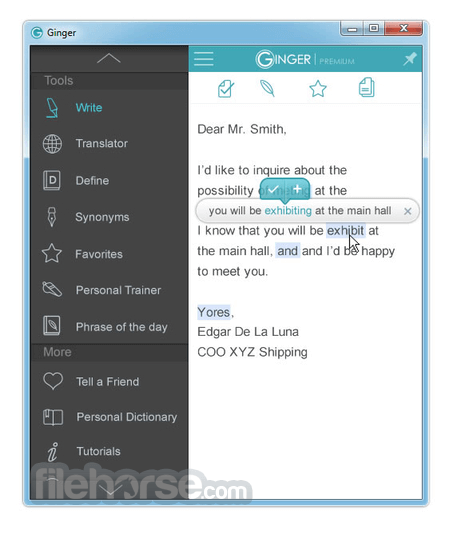

Comments and User Reviews