-
Latest Version
-
Operating System
Windows XP / Vista / Windows 7 / Windows 8 / Windows 10
-
User Rating
Click to vote -
Author / Product
-
Filename
Git-2.28.0-32-bit.exe
Sometimes latest versions of the software can cause issues when installed on older devices or devices running an older version of the operating system. Software makers usually fix these issues but it can take them some time. What you can do in the meantime is to download and install an older version of Git for Windows 2.28.0 (32-bit).
For those interested in downloading the most recent release of Git for PC (32-bit) or reading our review, simply click here.
All old versions distributed on our website are completely virus-free and available for download at no cost.
We would love to hear from you
If you have any questions or ideas that you want to share with us - head over to our Contact page and let us know. We value your feedback!
What's new in this version:
New:
- Comes with Git v2.28.0
- Comes with subversion v1.14.0
- Comes with the designated successor of Git Credential Manager for Windows (GCM for Windows), the cross-platform Git Credential Manager Core. For now, this is opt-in, with the idea of eventually retiring GCM for Windows
- Comes with cURL v7.71.1
- Comes with Perl v5.32.0
- Comes with MSYS2 runtime (Git for Windows flavor) based on Cygwin 3.1.6 (including the improvements of Cygwin 3.1.5)
- Comes with GNU Privacy Guard v2.2.21
Bug-fixes:
- A typo was fixed in the installer
- The new git pull behavior option now records the fast-forward choice correctly
- In v2.27.0, git svn was broken completely, which has been fixed
- Some Git operations could end up with bogus modified symbolic links (where git status would report changes but git diff would not), which is now fixed
- When reinstalling (or upgrading) Git for Windows, the "Pseudo Console Support" choice is now remembered correctly
- Under certain circumstances, the Git Bash window (MinTTY) would crash frequently, which has been addressed
- When pseudo console support is enabled, the VIM editor sometimes had troubles accepting certain keystrokes, which was fixed
- Due to a bug, it was not possible to disable Pseudo Console support by reinstalling with the checkbox turned off, which has been fixed
- A bug with enabled Pseudo Console support, where git add -i would not quit the file selection mode upon an empty input, has been fixed
- The cleanup mode called "scissors" in git commit now handles CR/LF line endings correctly
- When cloning into an existing directory, under certain circumstances, the core.worktree option was set unnecessarily. This has been fixed
 OperaOpera 109.0 Build 5097.68 (64-bit)
OperaOpera 109.0 Build 5097.68 (64-bit) iTop VPNiTop VPN 5.4.0 - Fast, Safe & Secure
iTop VPNiTop VPN 5.4.0 - Fast, Safe & Secure PhotoshopAdobe Photoshop CC 2024 25.7 (64-bit)
PhotoshopAdobe Photoshop CC 2024 25.7 (64-bit) PC RepairPC Repair 1.0.3
PC RepairPC Repair 1.0.3 Opera GXOpera GX 109.0.5097.70 (64-bit)
Opera GXOpera GX 109.0.5097.70 (64-bit) Adobe AcrobatAdobe Acrobat Pro 2024.002.20736
Adobe AcrobatAdobe Acrobat Pro 2024.002.20736 BlueStacksBlueStacks - Play on PC 5.21.200
BlueStacksBlueStacks - Play on PC 5.21.200 Hero WarsHero Wars - Online Action Game
Hero WarsHero Wars - Online Action Game Driver UpdaterOutbyte Driver Updater 2.2.1
Driver UpdaterOutbyte Driver Updater 2.2.1 TradingViewTradingView - Trusted by 60 Million Traders
TradingViewTradingView - Trusted by 60 Million Traders



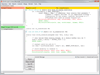
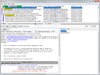
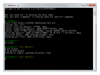
Comments and User Reviews