-
Latest Version
Git for Windows 2.53.0 (64-bit) LATEST
-
Review by
-
Operating System
Windows 7 64 / Windows 8 64 / Windows 10 64 / Windows 11
-
User Rating
Click to vote -
Author / Product
-
Filename
Git-2.53.0-64-bit.exe
In addition to tracking changes in code, it can also track changes in any other type of apps. To provide most scalability and versatility, Git is not created to fit in the traditional client-server system but is instead fully distributed, enabling every computer to have their own full-fledged repository that tracks version tracking and complete file history without relying on communication with a central server.
Conceived in 2005 by the father of Linus operating system Linus Torvalds, the oversight over Git was moved to Junio Hamano who was responsible for implementing numerous changes and upgrades over 30 different versions.
As of early 2026, Git for Windows PC has reached version 2.50, with extensive updates that will enhance the app's features for tracking and planning non-linear software development, distributed coding, compatibility with current and upcoming protocols, handling of very large projects, cryptographic authentication, plugin support, data garbage management, object packing, data structures and more.
While it was originally created for use in a Linux environment, this app has received extensive support for BSD, macOS, Solaris, and Windows OS.
Git for Windows remains one of the most popular versions of the app, with a lightweight native set of tools that feature both command line and GUI interface that can serve both novices and seasoned professionals.
The app consists from Git BASH, Git GUI, and Shell integration for easier access, but it is worth to notice that Git source code can be accessed via a wide array of custom GUI application that can enhance your particular workflow for branding and merging of code, distributed version tracking, data assurance, area staging, and streamlined access.
As of early 2026, the Git database can be accessed by 30 different GUI clients.
Git for Desktop is 100% free for both home and professional use and is developed under open source license that ensures timely arrival of new features, stability upgrades, and enhancements.
How to Use
- Download and install Git for Windows
- Configure Git with username and email
- Initialize a new Git repository
- Clone an existing repository
- Stage and commit changes
- Create and switch branches
- Merge branches and resolve conflicts
- Push and pull changes to/from a remote repository
- Use Git Bash or GUI for commands
- Set up SSH keys for authentication
- Operating System: Windows 11, 10, 8 or 7 (64-bit)
- Processor: 1 GHz or faster
- RAM: 512 MB minimum (1 GB recommended)
- Storage: At least 200 MB of free space
- Internet: Required for remote repository access
- Free and open-source
- Distributed version control
- Fast and efficient performance
- Strong branching and merging
- Compatible with multiple platforms
- Complex command-line usage
- Large repositories can slow down
- Confusing merge conflicts
- Requires manual configuration
What's new in this version:
New Features:
- Comes with Git v2.53.0
- Pressing the Tab key in an empty line in Git Bash no longer causes the session to "freeze"
- Git for Windows' installer is now built by InnoSetup v6.6.1
- Comes with cURL v8.18.0
- Microsoft Edit can now be specified as Git editor
- Comes with Git Credential Manager v2.7.0, the "anniversary release" after one release-less year, which brings native x64 and ARM64 binaries for the respective flavors of Git for Windows
- Upgrades the memory allocator mimalloc that is used by Git for Windows to v2.2.7
- Comes with the MSYS2 runtime (Git for Windows flavor) based on Cygwin v3.6.6
- Comes with OpenSSL v3.5.5
Fixed:
- The installer of Git for Windows v2.52 showed clipped text in some setups, which was fixed
- When calling Microsoft Store apps, their standard I/O is now set up correctly (meaning: You can call an interactive Python interpreter without the winpty hack mentioned in the release notes' Known Issues)
- The astextplain tool (which is used by Git for Windows to generate diffs of .pdf and .doc files) used to handle empty files gracefully. This behavior is now reinstated
 OperaOpera 127.0 Build 5778.64 (64-bit)
OperaOpera 127.0 Build 5778.64 (64-bit) Kling AIKling AI - Text or Image to Video
Kling AIKling AI - Text or Image to Video PhotoshopAdobe Photoshop CC 2026 27.3.1 (64-bit)
PhotoshopAdobe Photoshop CC 2026 27.3.1 (64-bit) BlueStacksBlueStacks 10.42.166.1001
BlueStacksBlueStacks 10.42.166.1001 OKXOKX - Buy Bitcoin or Ethereum
OKXOKX - Buy Bitcoin or Ethereum CapCutCapCut 7.9.0
CapCutCapCut 7.9.0 PC RepairPC Repair Tool 2026
PC RepairPC Repair Tool 2026 Hero WarsHero Wars - Online Action Game
Hero WarsHero Wars - Online Action Game TradingViewTradingView - Trusted by 60 Million Traders
TradingViewTradingView - Trusted by 60 Million Traders AdGuard VPNAdGuard VPN 2.8.2
AdGuard VPNAdGuard VPN 2.8.2



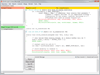
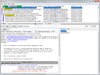
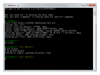
Comments and User Reviews