-
Latest Version
TeamSpeak Client 3.6.2 (64-bit) LATEST
-
Review by
-
Operating System
Windows 8 (64-bit) / Windows 10 (64-bit) / Windows 11
-
User Rating
Click to vote -
Author / Product
-
Filename
TeamSpeak3-Client-win64-3.6.2.exe
-
MD5 Checksum
d362aa84531e2f8ce2f45e7fe7656545
The primary focus is delivering a solution that is easy to use, with high-security standards, excellent voice quality, and low system and bandwidth usage. Featuring a client-server architecture, TeamSpeak Client 64bit is literally capable of handling up to thousands of simultaneous users.
How it works? Host your own server or rent one from an Authorized TeamSpeak Host Provider. Share your server address with anyone you want to speak with. They connect to your server via the free desktop client using the server address you provided. Start talking. It’s that easy!
Overview
The TeamSpeak Client is a voice chat application that enables easy communication with friends over a channel, boasting impressive voice quality and noise reduction in its latest version.
Additionally, its microphone settings can be adjusted to acquire the best sound, making it a popular choice for Voice over IP communications.
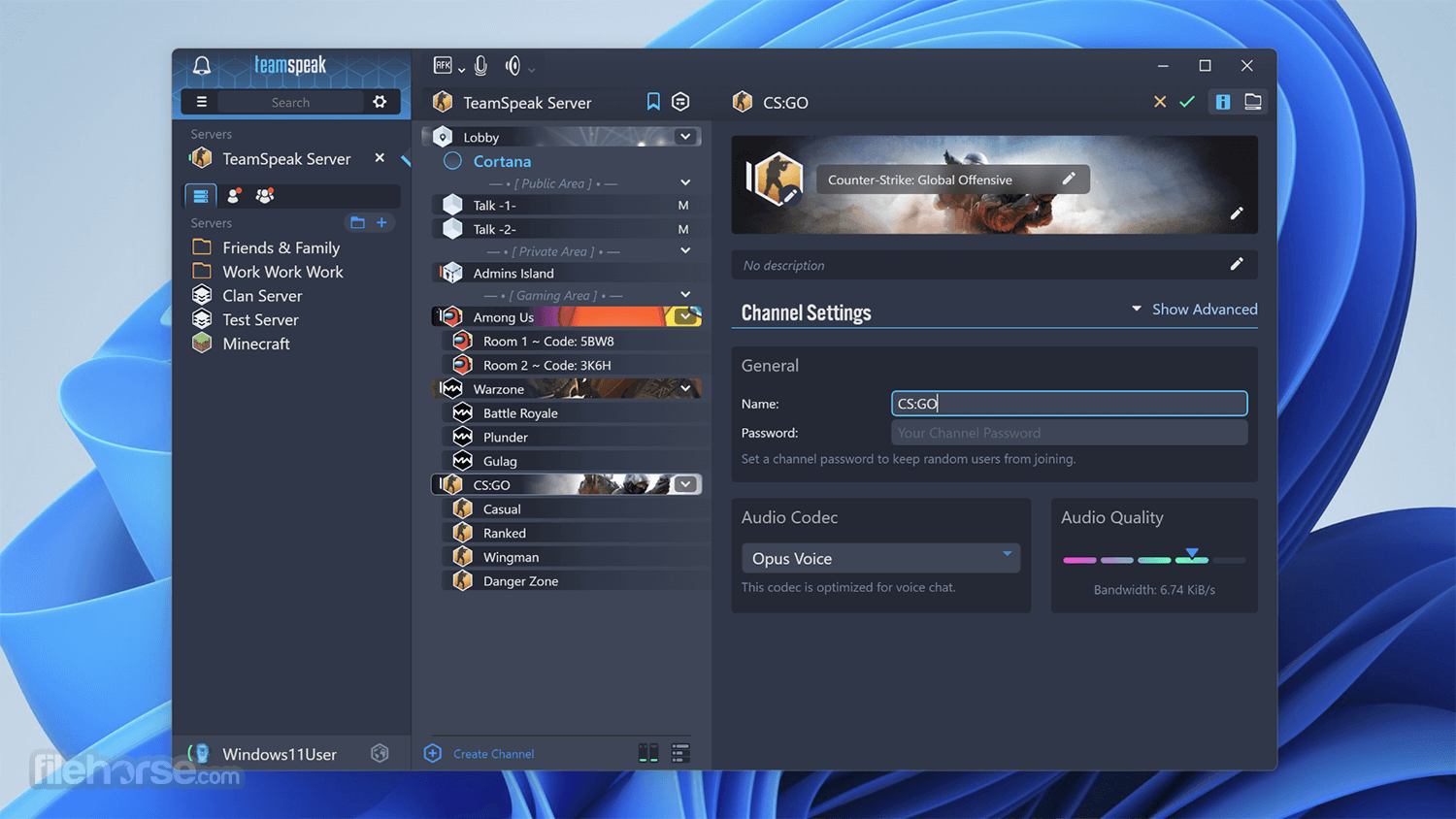
Setting up the software is a breeze, thanks to its organized and well-documented interface. The Setup Wizard guides users through initial settings configuration, including microphone testing and hotkey assignments for microphone and speaker mute.
The software provides helpful tips at every step of the way, such as clarifying the difference between a nickname and a username. The user can choose to enable Voice Activation Detection or Push-To-Talk, which automatically recognizes the user's voice or waits for a command before displaying the user's nickname to other users.
After logging onto a server, users can easily manage permissions, organize contacts, access file transfers, or record conversations using the menus provided in the main window.

Features and Highlights
UNRIVALED VOICE QUALITY
Get crystal-clear, lag-free communication with integrated automatic microphone volume adjustment, background noise reduction, and echo cancellation.
PRIVACY BUILT-IN
Designed with privacy in mind, it do not have access to your voice or text chat data, and there is no sign-up required.
SECURITY LIKE NO OTHER
Integrated Military-Grade Security as standard. With TS3, AES-based encryption can be enabled for the entire server, or even just specific channels.
ADVANCED PERMISSIONS SYSTEM
Be in complete control with a powerful, best-in-market, hierarchical permission system. Decide who can talk, who can join channels, and much more.
STUNNING 3D SURROUND SOUND
Be at the heart of the game with Positional Audio. Hear your team mates within a 360º soundscape, giving you the edge when executing your next game plan.
DECENTRALIZED INFRASTRUCTURE
Be 100% confident of your privacy and security. The software can be hosted anywhere. Literally anywhere. You are not tied to servers, and it do not harvest your data.
MOBILE CONNECTIVITY
Issue commands while you're AFK. With mobile apps for Android and iOS, you’ll never be far from the action.
IN-GAME OVERLAY
Keep your eyes on the action with the official app in-game overlay from Overwolf. Quickly access the voice controls, see who's talking, and receive notifications and messages where and when you need it most.
LIMITLESS CUSTOMIZATION
Make Team Speak your own and customize your client to meet your personal style with the included plugins, sound & icon packs, and themes. Choose from hundreds of add-ons created by the user community, or even create your own.
HIGH SCALABILITY
Scale-up from small group conversations to large conferences with thousands of participants with advanced Client-Server architecture.
POWERFUL FILE TRANSFER
Maximize your online collaborative experience. Easily store and share files with your community without having to mess with firewall issues.
TEXT CHAT
Need to keep your conversation under the radar? With direct messaging or team text chat, you can get the message across without the noise.

User Interface
It features a user-friendly interface with intuitive controls and customizable settings.
The interface is clean and well-organized, allowing users to navigate between channels, contacts, and settings effortlessly.
Installation and Setup
Installing this program is straightforward. Users can download the software from the official website or FileHorse and follow the on-screen instructions for installation.
Once installed, users can set up their account, connect to servers, and configure settings according to their preferences.
How to Use
- Download and install the client from the official website or FileHorse.
- Launch the application and create or log in to your account.
- Connect to a server by entering the server address and credentials provided.
- Join channels to communicate with other users.
- Customize settings, such as audio and notifications, to suit your preferences.

FAQ
What is TeamSpeak Client for PC?
Answer: TeamSpeak Client for PC is a voice chat application that enables users to communicate with their friends and colleagues over a channel with impressive voice quality and noise reduction.
How do I install TeamSpeak Client on my PC?
Answer: To install the client on your PC, go to the official website or FileHorse and download the installation file. Run the file and follow the instructions provided.
Can I use TeamSpeak Client on my mobile device?
Answer: Yes, the app is available on mobile devices. You can download the app from the App Store or Google Play.
How do I set up my microphone on TeamSpeak Client?
Answer: To set up your microphone on TeamSpeak Client, open the Setup Wizard and follow the instructions provided. You can adjust the microphone settings to acquire the best sound.
How do I join a server on TeamSpeak Client?
Answer: To join a server on the Client, click on "Connections" in the menu bar, then select "Connect". Enter the server details and click "Connect".
How do I create a channel on TeamSpeak Client?
Answer: To create a channel on the Client, right-click on the server and select "Create Channel". Enter the channel details and click "OK".
How do I add a friend on TeamSpeak Client?
Answer: To add a friend on TeamSpeak Client, right-click on their name in the client and select "Add to Contacts". Enter their details and click "OK".
How do I transfer files on TeamSpeak Client?
Answer: To transfer files on TeamSpeak Client, click on "File Transfer" in the menu bar and select "Send File". Select the file you want to send and click "OK".
How do I record a conversation on TeamSpeak Client?
Answer: To record a conversation on the Client, click on "Settings" in the menu bar and select "Options". Click on the "Playback" tab and select "Record". Click "Start Recording" to begin.
How do I troubleshoot issues with TeamSpeak Client?
Answer: To troubleshoot issues with the app, check for software updates, make sure your microphone is properly configured, and ensure you are using the correct server details. You can also contact the support team for assistance.
Alternatives
Discord: A popular communication platform for gamers, businesses, and communities, offering voice, video, and text communication features.
Mumble: An open-source, low-latency voice chat software designed for gamers and online communities.
Skype: Keep in touch with free video chat, messaging & affordable international calls. Create instant online video calls with one click, no download required.
Slack: A collaboration hub for teams, providing messaging, file sharing, and integration with third-party apps.
Pricing
TeamSpeak Client is available for FREE. However, users may incur costs for hosting their own servers or for additional features and services.
System Requirements
- Operating System: Windows 11, 10, 8 or 7
- Processor: Intel Pentium III or equivalent
- RAM: 512 MB
- Hard Disk Space: 100 MB
- Internet Connection
- High-quality, low-latency voice communication
- Customizable interface and settings
- Secure communication with built-in encryption
- Cross-platform support
- Free to use for individual users
- Requires hosting or renting servers for group communication
- Steeper learning curve for server setup and administration compared to some alternatives
All in all, TeamSpeak Client is a robust communication Windows 11/10 software suitable for gaming communities, businesses, and educational institutions. With its high-quality voice communication, customizable interface, and advanced features such as file sharing and permissions management, it offers an effective solution for teams to collaborate and coordinate in real-time.
While it may require some initial setup and configuration, its reliability and security make it a valuable tool for organizations seeking seamless communication and collaboration.
Also Available: TeamSpeak Client (32-bit) and TeamSpeak Client for Mac
What's new in this version:
Fixed:
- Fix Asus PCIe cards issue
- Fix a client crash
 OperaOpera 120.0 Build 5543.61 (64-bit)
OperaOpera 120.0 Build 5543.61 (64-bit) SiyanoAVSiyanoAV 2.0
SiyanoAVSiyanoAV 2.0 PhotoshopAdobe Photoshop CC 2025 26.8.1 (64-bit)
PhotoshopAdobe Photoshop CC 2025 26.8.1 (64-bit) BlueStacksBlueStacks 10.42.86.1001
BlueStacksBlueStacks 10.42.86.1001 CapCutCapCut 6.6.0
CapCutCapCut 6.6.0 Premiere ProAdobe Premiere Pro CC 2025 25.3
Premiere ProAdobe Premiere Pro CC 2025 25.3 PC RepairPC Repair Tool 2025
PC RepairPC Repair Tool 2025 Hero WarsHero Wars - Online Action Game
Hero WarsHero Wars - Online Action Game SemrushSemrush - Keyword Research Tool
SemrushSemrush - Keyword Research Tool LockWiperiMyFone LockWiper (Android) 5.7.2
LockWiperiMyFone LockWiper (Android) 5.7.2
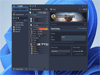
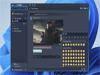
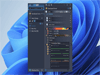
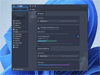
Comments and User Reviews