-
Latest Version
GitMind 1.1.1 LATEST
-
Review by
-
Operating System
Windows 7 / Windows 8 / Windows 10 / Windows 11
-
User Rating
Click to vote -
Author / Product
-
Filename
GitMind.exe
Create and collaborate on mind maps online in real-time - TRY NOW!
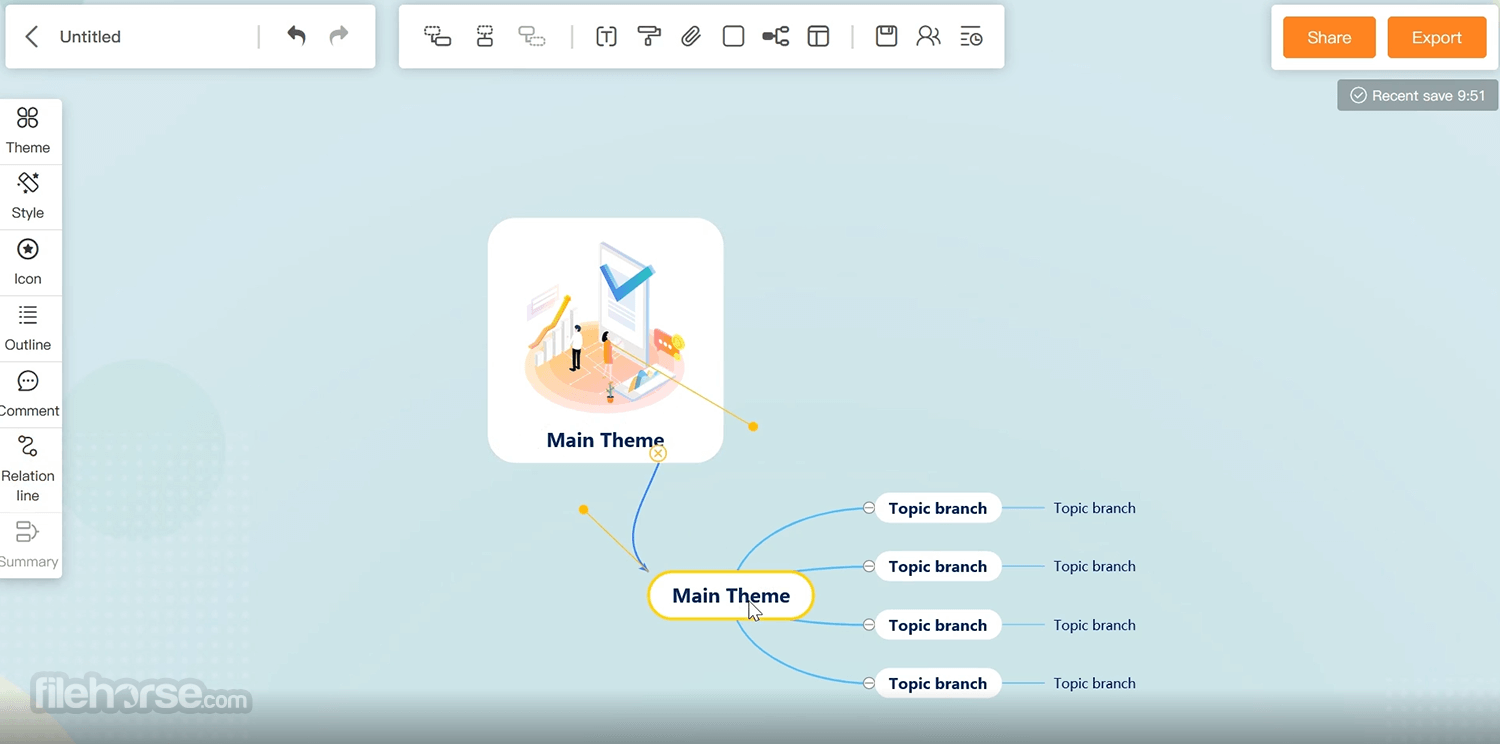
Overview
GitMind for PC is a platform that prioritizes both form and function, continuously enhancing its input and output capabilities. It breaks free from conventional thinking, employing mind maps, flowcharts, organizational charts, UML diagrams, and swimlanes to cultivate a sense of order, fluidity, and elegance.
This innovative collaborative mind mapping software ushers in a new era, fostering brainstorming and collaborative idea generation. It effortlessly facilitates the exchange of ideas, nurturing the organic emergence of wisdom.
It has the unique ability to visualize an abundance of disparate knowledge points, inspirations, and ideas, enabling them to seamlessly interconnect and evolve through collaborative feedback. This free flow of creativity fosters ongoing growth in individual and organizational awareness, elevating the value of ideas.
With the app, you can capture inspiration, kindle creativity, and watch ideas flourish boundlessly. Your thoughts, visions, reflections, and insights can extend indefinitely, vividly manifesting on the canvas. It serves as the catalyst for complete idea connectivity, co-creation, and the accumulation and refinement of valuable concepts, empowering all to build their own expansive realm of ideas.
GitMind isn't just a tool; it's a comprehensive solution that embraces planning, management, decision-making, and the cultivation and enhancement of ideas. Its structured approach allows knowledge to flourish vertically, allowing insights and wisdom to naturally emerge, effectively serving as your second brain.

Save and Sync across your devices
It provides secure cloud storage to save and protect your files. Every change can be saved and synchronized across all of your devices automatically.
Free Editable Templates
With GitMind’s template gallery and stylish themes, you can easily create mind maps, logic charts, org charts, fishbone charts, flowcharts, UML diagrams and more.
Share and Collaborate on ideas
The app facilitates you to process files in batches and switch between outliner and mind mapping. You can easily export mind maps to PDF, TXT, SVG and other useful formats. Real-time collaboration online makes mind mapping in a team easier.
How can GitMind AI help you?
- Product Plan
- Essay Writing Process
- Frontend Master
- Performance Review
- Marketing Strategy
- Weight-loss Tips
- General Process
- Product Production Process
- Financial Audit Process
- Funding Scheme Process
- Production management
- Order processing system
- Class Diagram
- Swimlane
- SIPOC Analysis
- Business analysis
- Six Thinking Hats
- Timeline
- Enterprise operation
- Five-step analysis
Free Trial
- 10 Files
- 1 Planet
- 30 Credits
- Basic Chat Model
- Export Images in Standard Format
Auto-Renew. Cancel Anytime.
- Unlimit File Creation
- 5 Planets
- 300 Credits
- Advanced Chat Model
- GitMind Chat Plugins
- Export Images in HD Format
AI Mind Map
Enter a topic and use AI to quickly generate a complete professional mind map.
Chat with AI
Chat with GitMind AI while creating mind maps for efficient access to information and streamlined mapping.
File Analysis
Upload a complex document for swift AI analysis and content extraction, generating a summarized mind map.
Premium Themes
Unlock exclusive premium themes for instant personalization, enhancing your mind maps.
Backgrounds
Various styles of premium backgrounds, one-click switching, making your mind maps simple and attractive.

FAQ
Can I continue to use the free version after creating 10 files?
After creating 10 files, upgrading your plan will be suggested when saving or creating new files. Nevertheless, opting not to upgrade will still allow access to previously created content.
Will the VIP plan renew automatically when it expires?
Monthly and annual subscription plans will automatically renew when the membership period expires, and you can cancel at any time during the subscription period.
PROS
- Free online mind mapping and brainstorming tool.
- Supports various diagram types for creativity.
- Promotes collaborative idea generation.
- Facilitates the exchange and evolution of ideas.
- Offers secure cloud storage and synchronization.
- Provides free editable templates and stylish themes.
- Enables real-time collaboration in teams.
- Supports importing XMind and GitMind projects.
- Limited features in the free version.
- Monthly plan has a subscription fee.
- Requires an internet connection for real-time collaboration.
 OperaOpera 120.0 Build 5543.93 (64-bit)
OperaOpera 120.0 Build 5543.93 (64-bit) Ray BrowserRay Browser - Built For Gaming
Ray BrowserRay Browser - Built For Gaming PhotoshopAdobe Photoshop CC 2025 26.8.1 (64-bit)
PhotoshopAdobe Photoshop CC 2025 26.8.1 (64-bit) BlueStacksBlueStacks 10.42.86.1001
BlueStacksBlueStacks 10.42.86.1001 CapCutCapCut 6.6.0
CapCutCapCut 6.6.0 Premiere ProAdobe Premiere Pro CC 2025 25.3
Premiere ProAdobe Premiere Pro CC 2025 25.3 PC RepairPC Repair Tool 2025
PC RepairPC Repair Tool 2025 Hero WarsHero Wars - Online Action Game
Hero WarsHero Wars - Online Action Game SemrushSemrush - Keyword Research Tool
SemrushSemrush - Keyword Research Tool LockWiperiMyFone LockWiper (Android) 5.7.2
LockWiperiMyFone LockWiper (Android) 5.7.2



Comments and User Reviews