-
Latest Version
Google Chrome Portable 127.0.6533.73 (64-bit) LATEST
-
Review by
-
Operating System
Windows 7 64 / Windows 8 64 / Windows 10 64 / Windows 11
-
User Rating
Click to vote -
Author / Product
-
Filename
GoogleChromePortable64_127.0.6533.73_online.paf.exe
-
MD5 Checksum
0882b74b663c0a359cfe1569af6269fe
Developed by PortableApps.com, Google Chrome Portable 64bit retains all the features and functionality of the standard Google Chrome browser, including its speed, security, and versatility, but adds the convenience of portability. This makes it an ideal solution for users who need to switch between multiple computers and maintain their browsing environment consistently.
Main Features
- Portability: The most significant feature of Chrome Portable for PC is its ability to run from an external storage device. This means you can carry your browser, along with all your settings, bookmarks, and extensions, wherever you go.
- Speed and Performance: Google Chrome is renowned for its speed and performance. The portable version maintains this high standard, ensuring fast page load times and smooth browsing.
- Security: It includes all the security features of the standard Chrome browser, such as sandboxing, automatic updates, and built-in phishing and malware protection.
- Sync Across Devices: Users can sign in to their Google account to sync bookmarks, history, passwords, and settings across devices, ensuring a seamless browsing experience.
- Extension Support: It supports all Chrome extensions, allowing users to customize their browser with a wide range of tools and enhancements.
- Incognito Mode: For private browsing, the incognito mode is available, ensuring that browsing history and cookies are not saved.
- Automatic Updates: The portable version of Chrome can be configured to check for updates automatically, ensuring that you always have the latest features and security patches.
It retains the clean, minimalist user interface that has made Chrome popular. The address bar (also known as the Omnibox) doubles as a search bar, providing a streamlined browsing experience.

Tabs are easily manageable, and the settings menu is accessible via the three-dot icon in the upper-right corner of the window. The user interface is intuitive and user-friendly, making it easy for both new and experienced users to navigate.
Installation and Setup
- Download: Visit the PortableApps.com website or FileHorse and download the app installer.
- Run Installer: Execute the downloaded file and follow the on-screen instructions. During installation, you'll be prompted to choose the location where you want to install the browser (e.g., a USB drive or cloud storage folder).
- Launch: Once installed, you can launch the program from the chosen location by double-clicking the executable file (GoogleChromePortable.exe).
- The entire process takes just a few minutes, and no administrative privileges are required, making it ideal for environments where users cannot install software directly on a machine.
- Open the Browser: Launch the app from your external storage device.
- Sign In: To sync your data, sign in to your Google account.
- Customize: Install extensions from the Chrome Web Store, arrange bookmarks, and configure settings to your preference.
- Browse: Use the Omnibox to navigate to websites or perform searches.
- Privacy: For private sessions, open an incognito window via the three-dot menu or by pressing Ctrl+Shift+N.
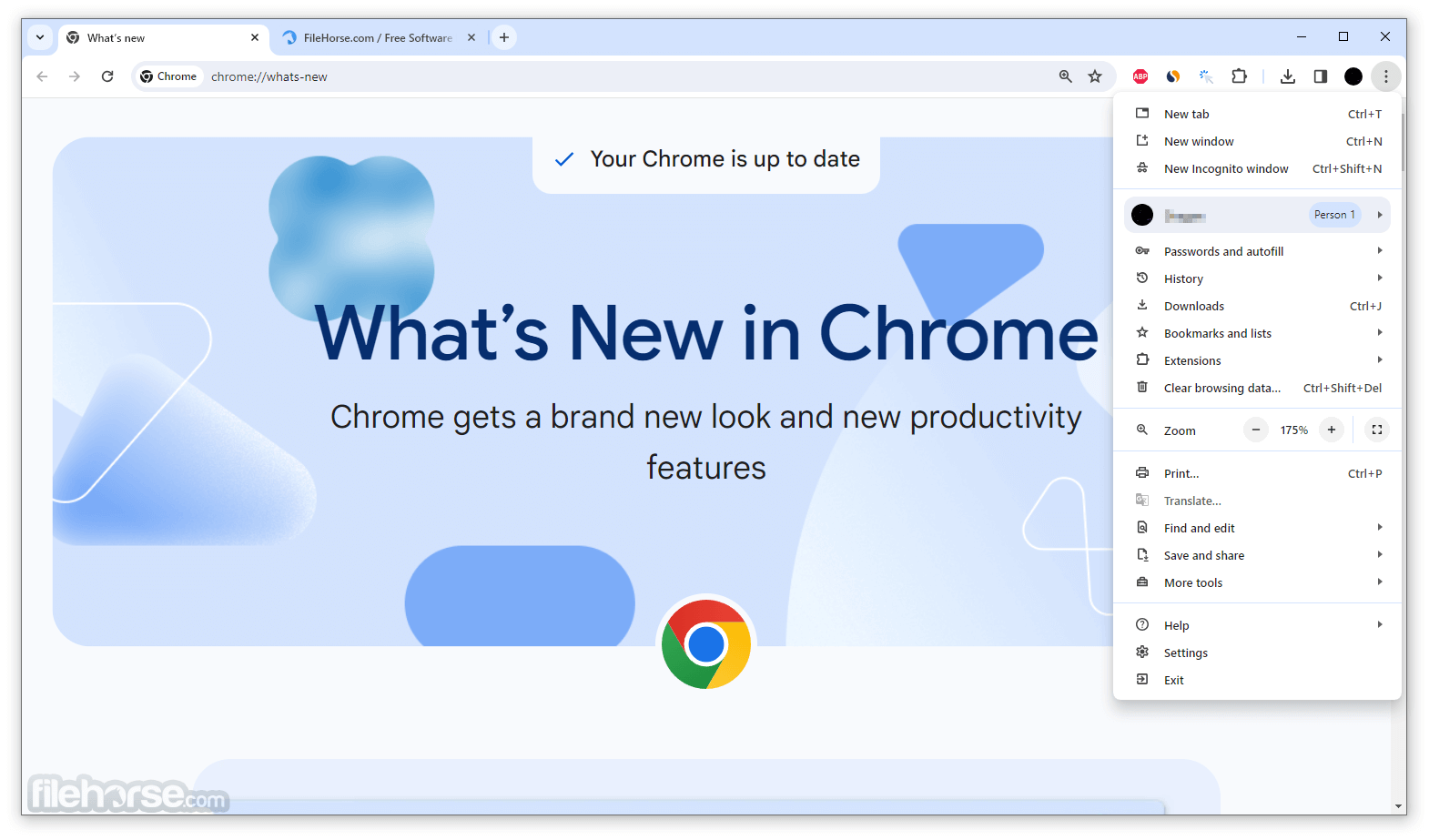
FAQ
Is Chrome Portable secure?
Yes, it includes the same security features as the standard Chrome browser, including sandboxing, automatic updates, and built-in protection against phishing and malware.
Can I sync my bookmarks and settings with Google Chrome Portable?
Yes, by signing into your Google account, you can sync bookmarks, history, passwords, and settings across all devices running Google Chrome.
Does Chrome Portable 64bit support extensions?
Yes, it supports all Chrome extensions. You can install and manage them just like you would on the standard Chrome browser.
How do I update Google Chrome Portable?
It can be configured to check for updates automatically. Alternatively, you can manually download the latest version from PortableApps.com and replace the existing files on your storage device.
Can I use Google Chrome Portable on macOS or Linux?
The program is designed for Windows. However, you can run it on macOS or Linux using compatibility layers like Wine, though this is not officially supported and may have limitations.
Alternatives
Mozilla Firefox Portable: Another portable browser option, Firefox Portable offers similar features, including support for extensions, sync capabilities, and a focus on privacy and security.
Opera Portable: Opera Portable provides a unique browsing experience with features like a built-in VPN, ad blocker, and battery saver mode.
Brave Portable: Vivaldi Portable is a customizable browser with a focus on user control, offering unique features like tab stacking, a built-in note-taking tool, and extensive theming options.
Portable Tor Browser: For users who prioritize privacy, the portable version of Tor Browser offers enhanced anonymity and security, routing traffic through the Tor network to protect against tracking and surveillance.
System Requirements
- Operating System: Windows 11, 10, 8 or 7
- Processor: Intel Pentium 4 or later
- Memory: 512 MB RAM (1 GB recommended)
- Storage: Approximately 100 MB of free space for installation
- USB Port: Required for running from an external USB drive
- Fully portable and requires no installation
- Retains all features and functionality of standard Chrome
- Supports synchronization across devices
- Regular updates and robust security features
- User-friendly and intuitive interface
- Limited to Windows operating systems
- Performance may be slower when run from older USB drives
Google Chrome Portable is an excellent choice for users who need a flexible and portable browsing solution. It combines the speed, security, and functionality of Google Chrome with the convenience of portability, making it ideal for use on multiple computers without leaving a trace.
Whether you're a student using different school computers, a professional moving between office and home, or simply someone who values the convenience of having your browser environment with you at all times, it delivers a top-tier browsing experience. With its easy installation, robust features, and seamless syncing capabilities, it stands out as a premier portable browser option in today's market.
Also Available: Google Chrome Portable (32-bit) and Google Chrome for Mac
 OperaOpera 112.0 Build 5197.30 (64-bit)
OperaOpera 112.0 Build 5197.30 (64-bit) 4K Download4K Video Downloader+ 1.8.0 (64-bit)
4K Download4K Video Downloader+ 1.8.0 (64-bit) PhotoshopAdobe Photoshop CC 2024 25.11 (64-bit)
PhotoshopAdobe Photoshop CC 2024 25.11 (64-bit) PC RepairPC Repair 1.0.3
PC RepairPC Repair 1.0.3 Opera GXOpera GX 111.0.5168.99 (64-bit)
Opera GXOpera GX 111.0.5168.99 (64-bit) Adobe AcrobatAdobe Acrobat Pro 2024.002.20965
Adobe AcrobatAdobe Acrobat Pro 2024.002.20965 BlueStacksBlueStacks - Play on PC 5.21.300
BlueStacksBlueStacks - Play on PC 5.21.300 Hero WarsHero Wars - Online Action Game
Hero WarsHero Wars - Online Action Game Trade IdeasTrade Ideas - AI Stock Trading Signals
Trade IdeasTrade Ideas - AI Stock Trading Signals AnyRecoverAnyRecover 6.3.2
AnyRecoverAnyRecover 6.3.2
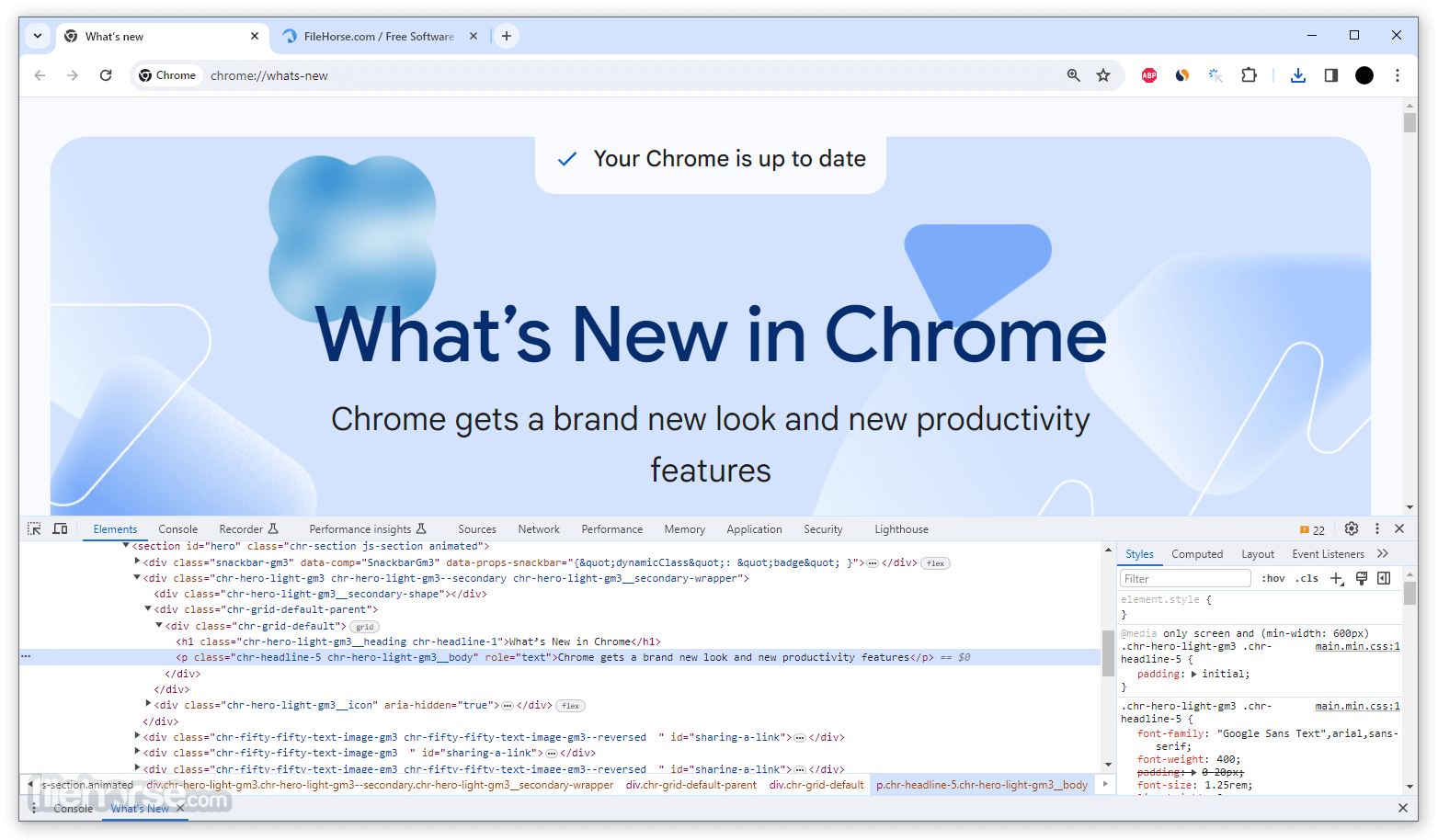
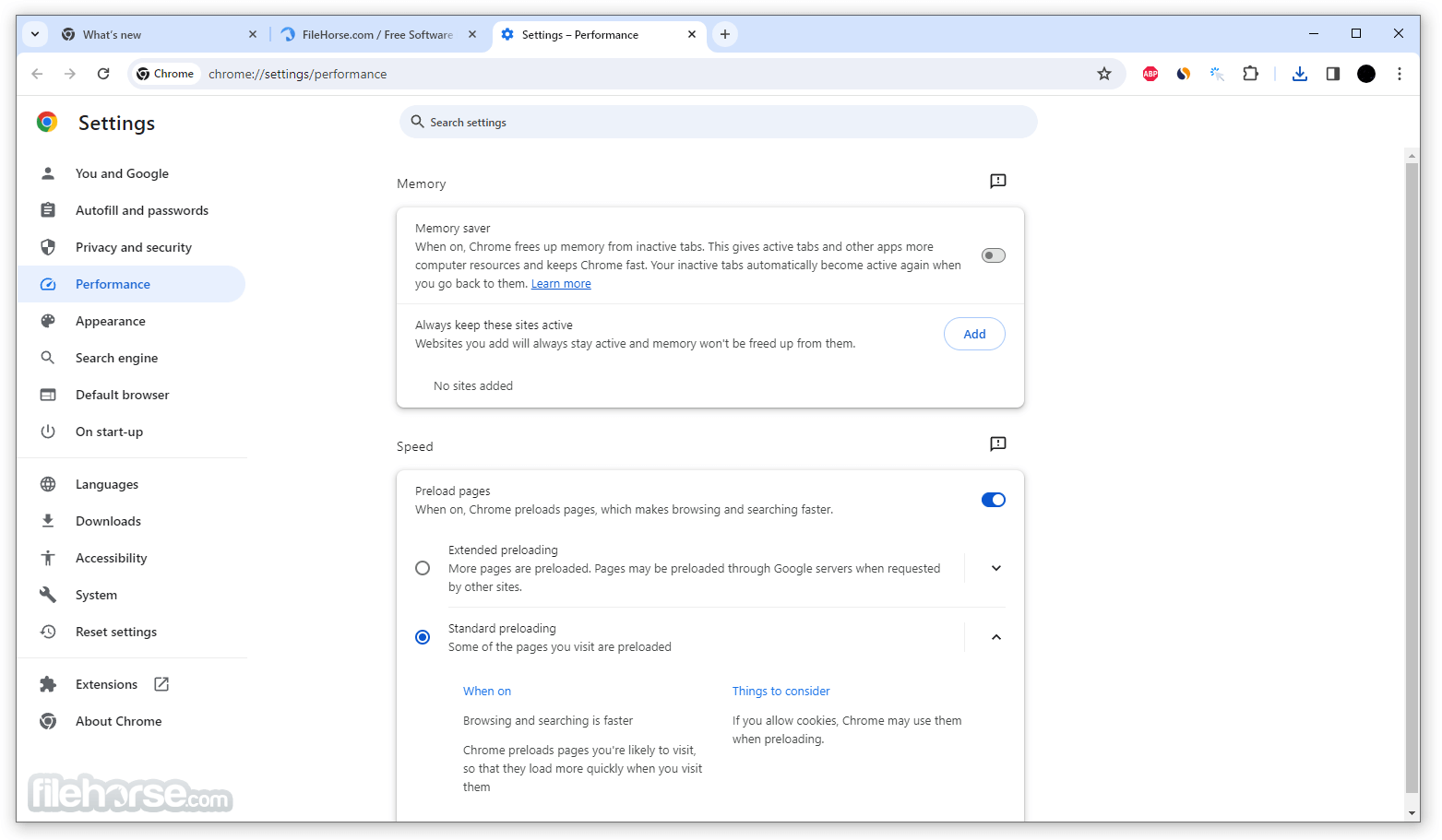
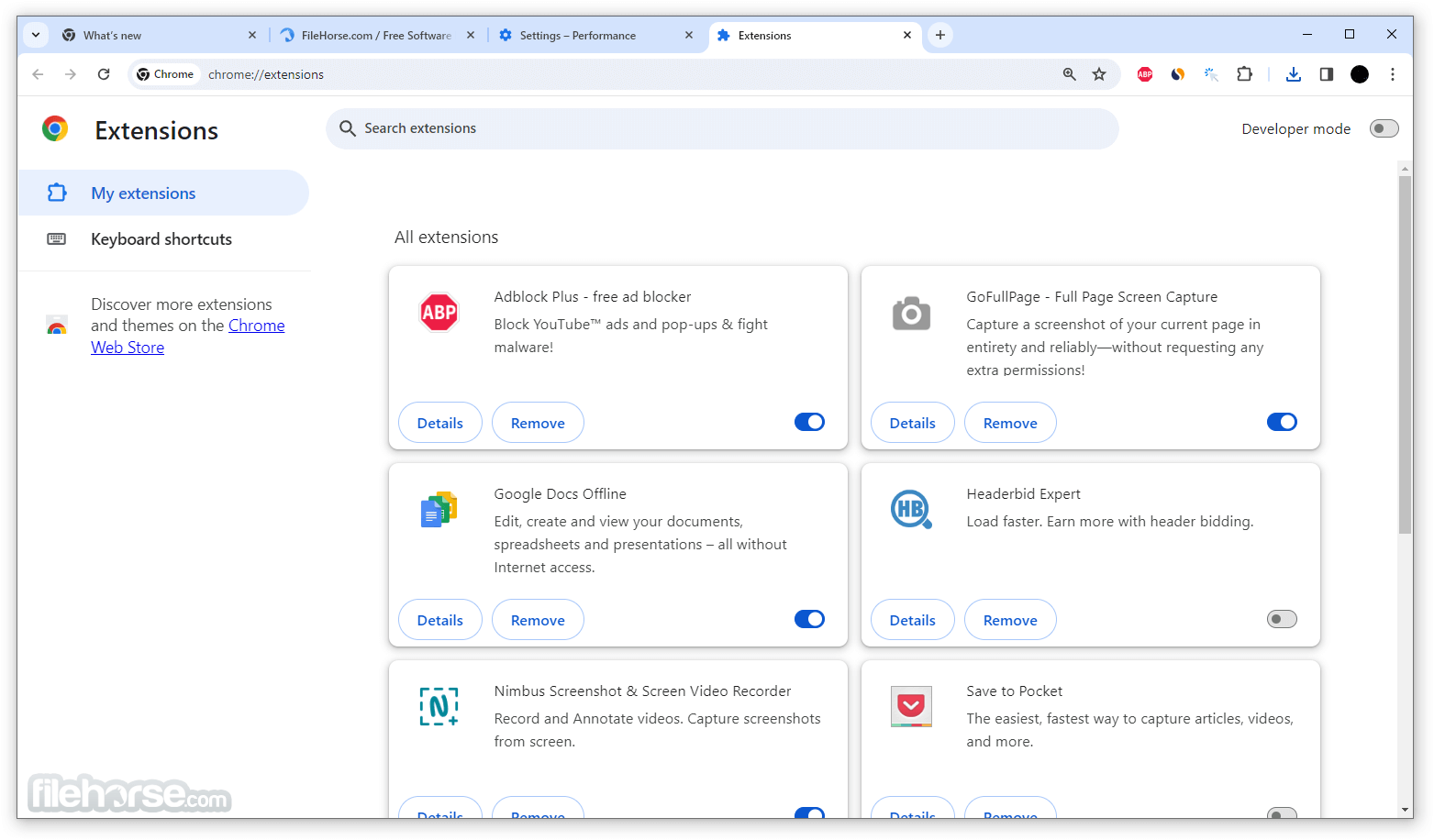





Comments and User Reviews