-
Latest Version
-
Operating System
Windows 7 / Windows 8 / Windows 10 / Windows 11
-
User Rating
Click to vote -
Author / Product
-
Filename
InfixSetup.exe
Sometimes latest versions of the software can cause issues when installed on older devices or devices running an older version of the operating system. Software makers usually fix these issues but it can take them some time. What you can do in the meantime is to download and install an older version of Infix Pro 7.6.6.
For those interested in downloading the most recent release of Infix Pro or reading our review, simply click here.
All old versions distributed on our website are completely virus-free and available for download at no cost.
We would love to hear from you
If you have any questions or ideas that you want to share with us - head over to our Contact page and let us know. We value your feedback!
What's new in this version:
- Fixed problem of off-screen windows when using multiple monitors.
- Autosave facility now writes to the temp folder rather than that of the original PDF
- Changed Find & replace in bookmarks and comments, so they do not use currently selected text as the search phrase
- Better handling of ColorBurn blend-mode
- Better editing of text written using badly formed Type 3 fonts
- Fixed Help button in Find & Replace Colours dialogue box
- Fixed crash when editing hyperlinks with a URL more than 512 characters in length
- Improved handling of PDFs with extremely large number of fonts (>5,000)
- Improved display and handling of highlighted text (comments)
- Setting for Bates numbering font size ignored
- Interactive form elements were hard to select after switching between View?Interactive form fields and back again
- Better handling of filenames with non-Ascii characters (during OCR)
- Better editing when text includes glyphs using the same Unicode value as Space
- PDF/A status is lost on extracted pages
- crash on Ctrl+space during editing text
- Better handling of JBIG2000 compressed images
- Set Default directory for opening and saving files to user's Document folder
- Better handling of leader-dots, typically used in Table Of Contents
- Fixed possible freeze when adding polygon drawing objects to a page
- Crash when saving file (tidying fonts)
- Bates numbering "x of y" wasn't getting translated for non-English GUI
- Fixed issue with tab order when switching between interactive form elements using the Tab key
- Fixed problem with T123 link text box tool and undo
- Keyboard shortcuts not saved
- Better handling of corrupted PDF pages
- Scrolling through an extremely complex, interactive form could cause a crash
- Fixed issue which could cause text selection highlight to occur in wrong position above selected text
- Improved handling of LZW compressed images
- PDF's images are badly rendered (JP2000 issue)
 OperaOpera 109.0 Build 5097.68 (64-bit)
OperaOpera 109.0 Build 5097.68 (64-bit) iTop VPNiTop VPN 5.4.0 - Fast, Safe & Secure
iTop VPNiTop VPN 5.4.0 - Fast, Safe & Secure PhotoshopAdobe Photoshop CC 2024 25.7 (64-bit)
PhotoshopAdobe Photoshop CC 2024 25.7 (64-bit) PC RepairPC Repair 1.0.3
PC RepairPC Repair 1.0.3 Opera GXOpera GX 109.0.5097.70 (64-bit)
Opera GXOpera GX 109.0.5097.70 (64-bit) Adobe AcrobatAdobe Acrobat Pro 2024.002.20736
Adobe AcrobatAdobe Acrobat Pro 2024.002.20736 BlueStacksBlueStacks - Play on PC 5.21.200
BlueStacksBlueStacks - Play on PC 5.21.200 Hero WarsHero Wars - Online Action Game
Hero WarsHero Wars - Online Action Game Driver UpdaterOutbyte Driver Updater 2.2.1
Driver UpdaterOutbyte Driver Updater 2.2.1 TradingViewTradingView - Trusted by 60 Million Traders
TradingViewTradingView - Trusted by 60 Million Traders
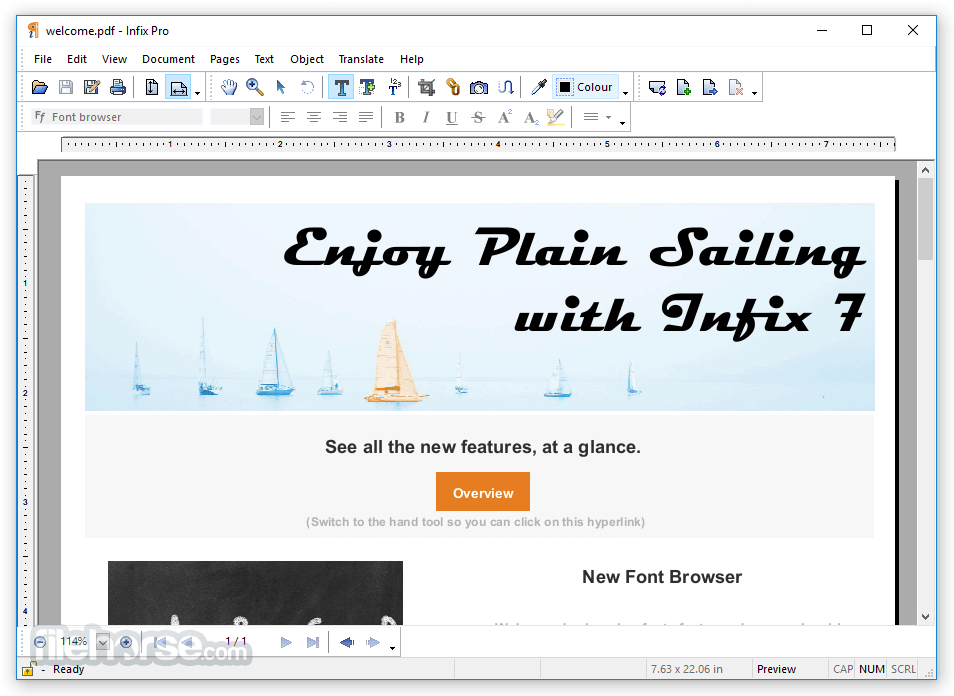
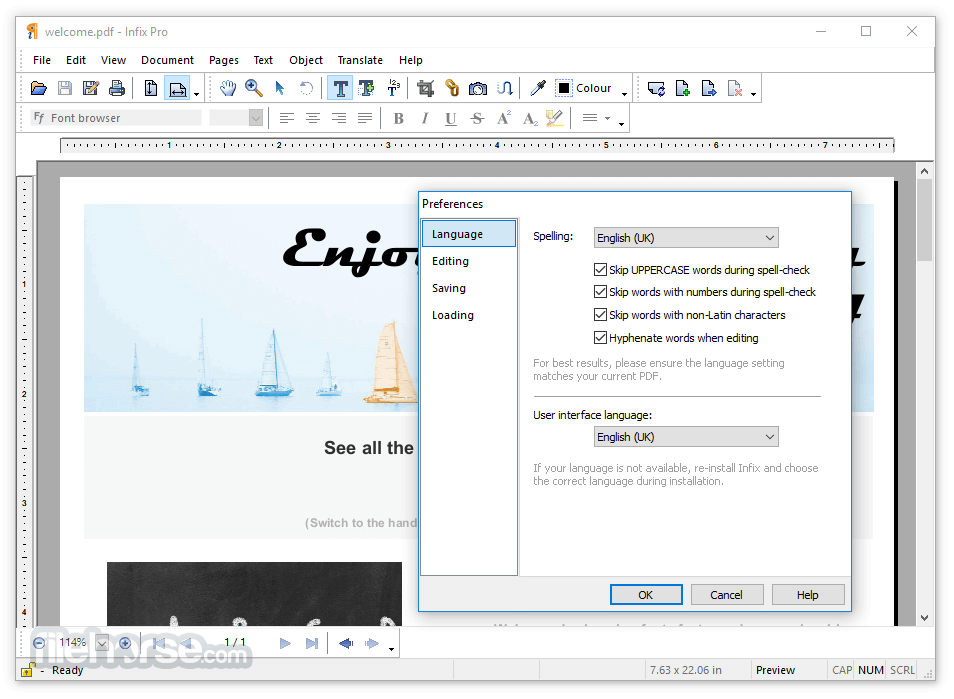
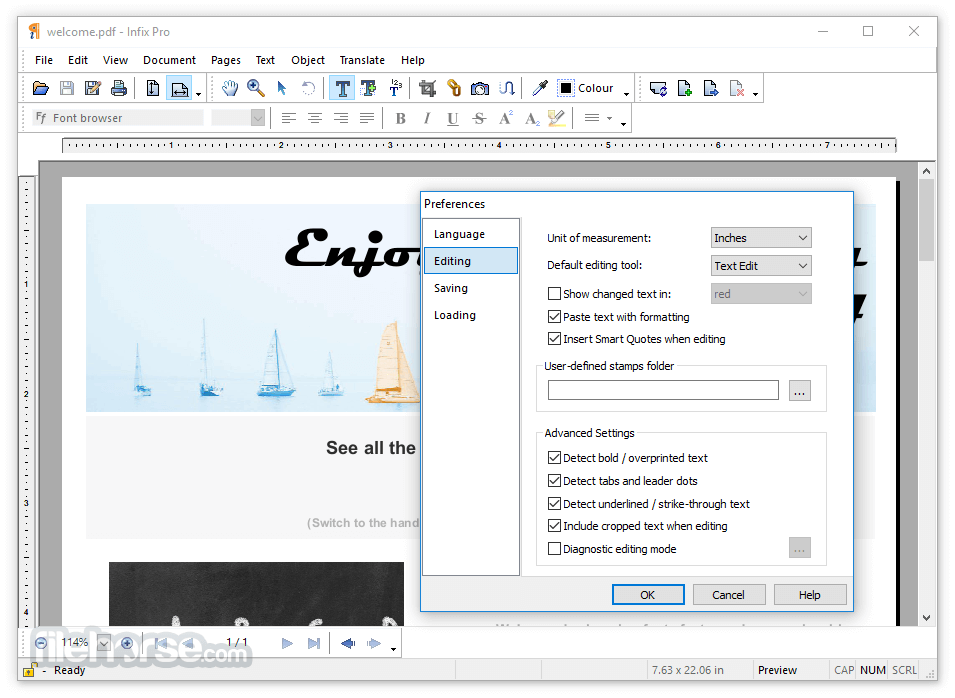
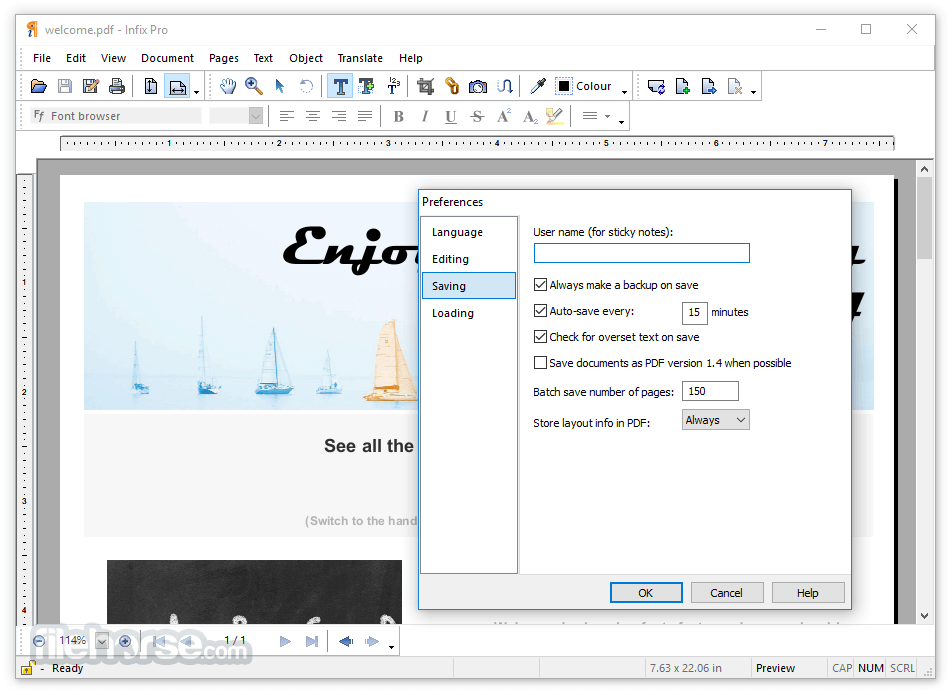
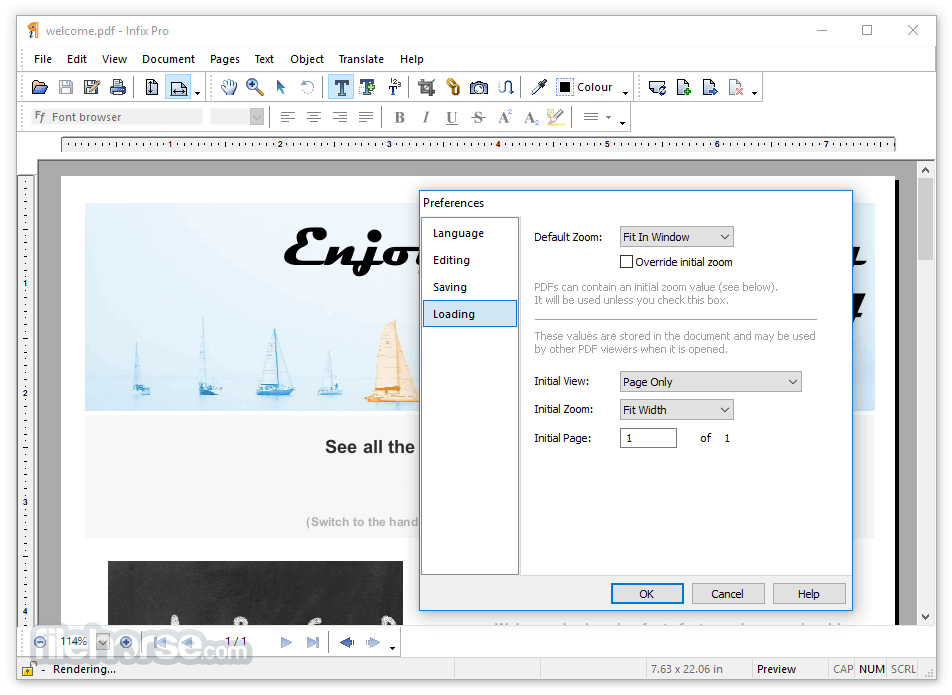
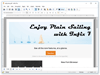
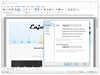
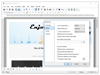
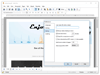
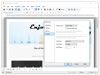
Comments and User Reviews