-
Latest Version
-
Operating System
Windows (All Versions)
-
User Rating
Click to vote -
Author / Product
-
Filename
iview410_setup.exe
-
MD5 Checksum
2abf62879d6b825ab9ee816615ecc476
Sometimes latest versions of the software can cause issues when installed on older devices or devices running an older version of the operating system. Software makers usually fix these issues but it can take them some time. What you can do in the meantime is to download and install an older version of IrfanView 4.10.
For those interested in downloading the most recent release of IrfanView (32-bit) or reading our review, simply click here.
All old versions distributed on our website are completely virus-free and available for download at no cost.
We would love to hear from you
If you have any questions or ideas that you want to share with us - head over to our Contact page and let us know. We value your feedback!
What's new in this version:
- New PlugIn: Paint (Edit menu, Hotkey: F12, thanks to Matteo Italia!)
It allows IrfanView to paint lines, circles, arrows, straighten image etc.
- Support for embedded color profiles in JPG/TIF (Properties->Viewing)
LCMS PlugIn, thanks to Marti Maria
- New command line option: /advancedbatch (Apply advanced batch options to image)
Allows many image operations, add text etc.
- Lossless JPG Crop added (Menu: Options or Thumbnails (batch mode))
- Added option to tag/mark files during browsing (window or fullscreen mode):
Hotkeys: X = tag file, SHIFT+X = untag file, SHIFT+Q: show tagged files in Thumbnails
- Support for FLV format (Flash PlugIn, thanks to Remio)
- Histogram feature added (Menu: Image, Hotkey: SHIFT+H)
- Zoom calculation changed: relative, based on previous zoom value
- Auto adjust colors works with selections (Thanks to Andras Horvath, www.log69.com)
- Option to save values from "Enhance Colors" dialog
- New effects added: Green and Yellow eye reduction (Effects browser dialog)
- Option to keep current scroll position for the next image (Menu: View)
- Support for HDP/WDP format (Microsoft HD Photo, PlugIn)
- Save support for JNG format (Thanks to Pavel Demchuk)
- New GUI for batch/slideshow dialogs
- Custom selection dialog uses current selection at start, if available
- New compression options in PDF export (Thanks to ComSquare AG)
- New loading options for normal RAW files (Thanks to Sergey Fokin)
- Fullscreen options can be changed during fullscreen mode
- Browsing: if CTRL pressed, the file index increases/decreases by 5 (default: 1)
- 3 external editors are possible now (Properties->Misc 3)
- New option for Import palette: Use nearest color (Properties->Misc 3)
- Changes in print option Scale (original image size is used as input)
- New print option for multipage images: Print odd or even pages
- Some changes/optimizations in HTML templates
- CTRL+A selects the whole image in the main window
- Several PlugIns are changed/updated, please install the newest versions
http://www.irfanview.com/plugins.htm
- Some bugs fixed (IFF/PCX/JP2 loading, GIF animations, Palette import)
 OperaOpera 109.0 Build 5097.68 (64-bit)
OperaOpera 109.0 Build 5097.68 (64-bit) iTop VPNiTop VPN 5.4.0 - Fast, Safe & Secure
iTop VPNiTop VPN 5.4.0 - Fast, Safe & Secure PhotoshopAdobe Photoshop CC 2024 25.7 (64-bit)
PhotoshopAdobe Photoshop CC 2024 25.7 (64-bit) iAnyGoTenorshare iAnyGo 4.0.15
iAnyGoTenorshare iAnyGo 4.0.15 Opera GXOpera GX 109.0.5097.70 (64-bit)
Opera GXOpera GX 109.0.5097.70 (64-bit) Adobe AcrobatAdobe Acrobat Pro 2024.002.20687
Adobe AcrobatAdobe Acrobat Pro 2024.002.20687 BlueStacksBlueStacks - Play on PC 5.21.200
BlueStacksBlueStacks - Play on PC 5.21.200 Hero WarsHero Wars - Online Action Game
Hero WarsHero Wars - Online Action Game Data Recovery4DDiG Windows Data Recovery 9.8.6
Data Recovery4DDiG Windows Data Recovery 9.8.6 TradingViewTradingView - Trusted by 60 Million Traders
TradingViewTradingView - Trusted by 60 Million Traders
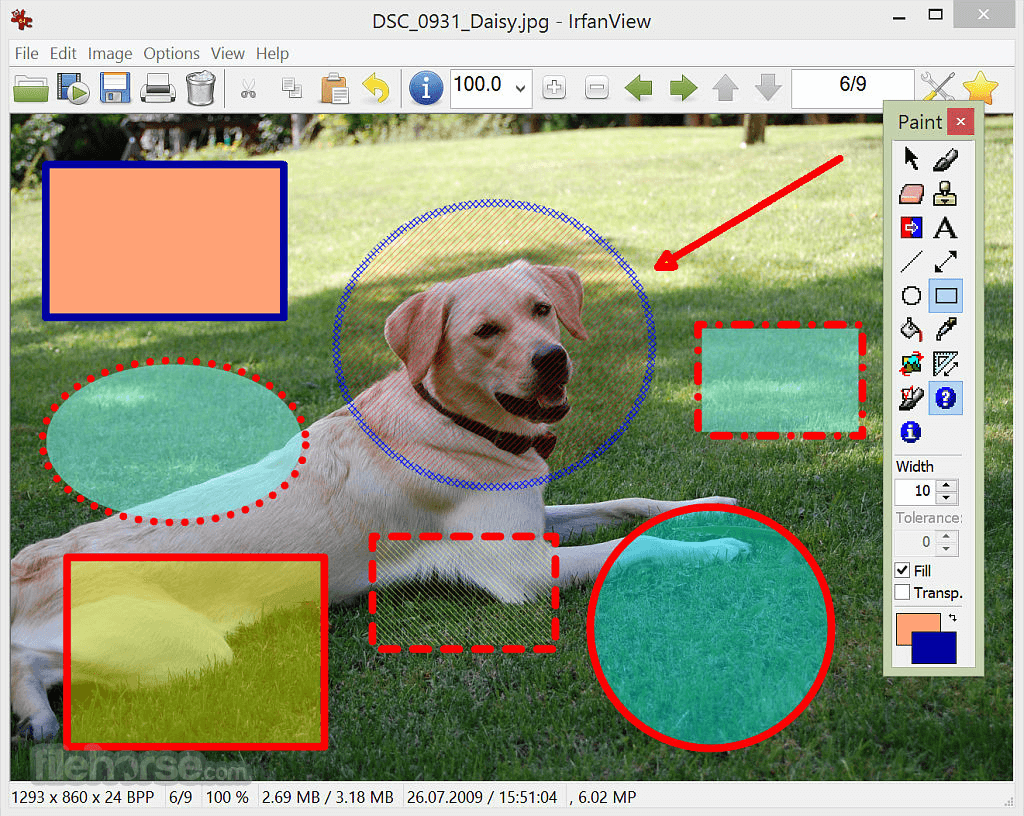









Comments and User Reviews