-
Latest Version
-
Operating System
Windows XP / Vista / Windows 7 / Windows 8 / Windows 10
-
User Rating
Click to vote -
Author / Product
-
Filename
iview454_setup.exe
-
MD5 Checksum
56f61f2fedfad07c4690077e7765c7c2
Sometimes latest versions of the software can cause issues when installed on older devices or devices running an older version of the operating system. Software makers usually fix these issues but it can take them some time. What you can do in the meantime is to download and install an older version of IrfanView 4.54 (32-bit).
For those interested in downloading the most recent release of IrfanView (32-bit) or reading our review, simply click here.
All old versions distributed on our website are completely virus-free and available for download at no cost.
We would love to hear from you
If you have any questions or ideas that you want to share with us - head over to our Contact page and let us know. We value your feedback!
What's new in this version:
- Multiple Undo/Redo steps added (max. 20 steps, Properties->Editing)
- Zoom magnifier added to fullscreen mode
- Option to disable Zoom magnifier (Properties->Viewing)
- Profiles option added to Print dialog
- New option in Properties->Fullscreen: Set horizontal and/or vertical centering
- New option in Print dialog: Set horizontal and/or vertical centering
- Option to set selection border thickness (Properties->Editing)
- Option to enable/disable PlugIns (Help->Installed PlugIns)
- Extended sidecar files option: Copy/Move possible (Properties->File Handling)
- New Canvas dialog option/method: Set aspect ratio
- New option in Watch/Hot Folder dialog: Watch subfolders
- New Lossless JPG Dialog option: Add (or Replace) ICC color profile
- New Thumbnails option: Keep focus in folder tree (after folder change/click)
- Option to show Color Corrections dialog in dark mode
- Fix in Metadata PlugIn (crash with bad EXIF tag in CR2 files; KVE-2019-1184)
- BMP loading bug fixed
- JP2 PlugIn loading bug fixed
- ANI PlugIn loading bug fixed
- RAS PlugIn loading bug fixed
- EXR PlugIn loading bug fixed
- DPX PlugIn loading bug fixed
- WSQ PlugIn loading bug fixed
- JLS PlugIn loading bug fixed
- Several PlugIns are changed/updated
 OperaOpera 109.0 Build 5097.68 (64-bit)
OperaOpera 109.0 Build 5097.68 (64-bit) iTop VPNiTop VPN 5.4.0 - Fast, Safe & Secure
iTop VPNiTop VPN 5.4.0 - Fast, Safe & Secure PhotoshopAdobe Photoshop CC 2024 25.7 (64-bit)
PhotoshopAdobe Photoshop CC 2024 25.7 (64-bit) iAnyGoTenorshare iAnyGo 4.0.15
iAnyGoTenorshare iAnyGo 4.0.15 Opera GXOpera GX 109.0.5097.70 (64-bit)
Opera GXOpera GX 109.0.5097.70 (64-bit) Adobe AcrobatAdobe Acrobat Pro 2024.002.20687
Adobe AcrobatAdobe Acrobat Pro 2024.002.20687 BlueStacksBlueStacks - Play on PC 5.21.150
BlueStacksBlueStacks - Play on PC 5.21.150 Hero WarsHero Wars - Online Action Game
Hero WarsHero Wars - Online Action Game Data Recovery4DDiG Windows Data Recovery 9.8.6
Data Recovery4DDiG Windows Data Recovery 9.8.6 TradingViewTradingView - Trusted by 60 Million Traders
TradingViewTradingView - Trusted by 60 Million Traders
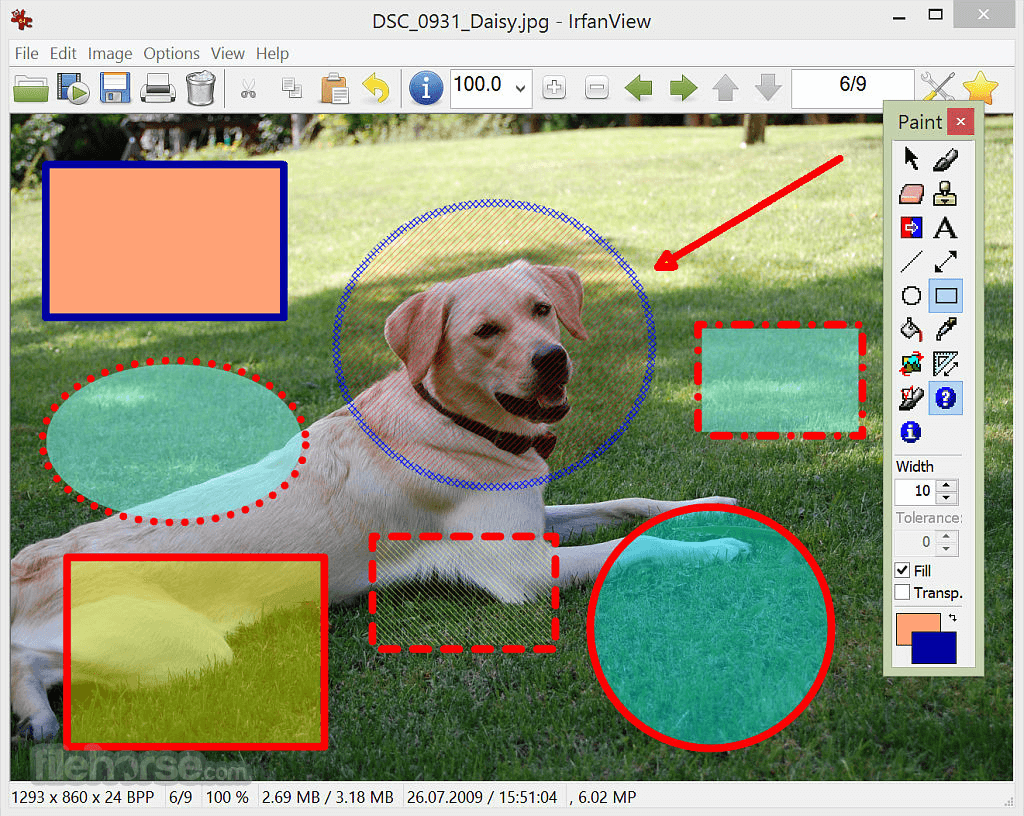









Comments and User Reviews