-
Latest Version
-
Operating System
Windows 7 / Windows 7 64 / Windows 8 / Windows 8 64 / Windows 10 / Windows 10 64
-
User Rating
Click to vote -
Author / Product
-
Filename
kdenlive-19.04.1-2.exe
-
MD5 Checksum
5daa858d8e062b4ea91bd26dab4d8102
Sometimes latest versions of the software can cause issues when installed on older devices or devices running an older version of the operating system.
Software makers usually fix these issues but it can take them some time. What you can do in the meantime is to download and install an older version of Kdenlive 19.04.1.
For those interested in downloading the most recent release of Kdenlive or reading our review, simply click here.
All old versions distributed on our website are completely virus-free and available for download at no cost.
We would love to hear from you
If you have any questions or ideas that you want to share with us - head over to our Contact page and let us know. We value your feedback!
What's new in this version:
- Search effects from all tabs instead of only the selected tab
- Add missing lock in model cleanup
- Move levels effect back to main effects
- Fix crash closing project with locked tracks
- Speedup selecting bin clip when using proxies (cache original properties)
- Disable threaded rendering with movit
- Fix wrong thumbnails sometimes displayed
- Ensure fades always start or end at clip border
- Fix loading of clip zones
- Fix transcoding crashes caused by old code
- Fix fades copy/paste
- Fix broken fadeout
- Fix track red background on undo track deletion
- Update appdata version
- Zooming in these widgets using CTRL+two-finger scrolling was almost
- Fix crash on newly created profile change
- Always create audio thumbs from original source file, not proxy because proxy clip can have a different audio layout
- Mark document modified when track compositing is changed
- Fix compositing sort error
- Fix crash opening old project, fix disabled clips not saved
- Fix crash and broken undo/redo with lift/gamma/gain effect
- Fix clip marker menu
- Fix composition forced track lost on project load
- Fix spacer / remove space with only 1 clip
- Fix timeline corruption (some operations used a copy of master prod instead of track producer)
- Check whether first project clip matches selected profile by default
- Renderwidget: Use max number of threads in render
- Fix razor tool not working in some cases
- Better os detection macro
- Remove crash, not solving 1st startup not accepting media
- Remove unneeded unlock crashing on Windows
- Some fixes in tests
- Forgotten file
- Improve marker tests, add abort testing feature
- Add tests for unlimited clips resize
- Small fix in tests
- Fix AppImage audio recording (switch from wav to flac)
- Dont remember clip duration in case of profile change
- Fix spacer broken when activated over a timeline item
- Improve detection of composition direction
- Unconditionnaly reload producers on profile change
 OperaOpera 110.0 Build 5130.23 (64-bit)
OperaOpera 110.0 Build 5130.23 (64-bit) iTop VPNiTop VPN 5.5.0 - Fast, Safe & Secure
iTop VPNiTop VPN 5.5.0 - Fast, Safe & Secure PhotoshopAdobe Photoshop CC 2024 25.7 (64-bit)
PhotoshopAdobe Photoshop CC 2024 25.7 (64-bit) PC RepairPC Repair 1.0.3
PC RepairPC Repair 1.0.3 Opera GXOpera GX 109.0.5097.90 (64-bit)
Opera GXOpera GX 109.0.5097.90 (64-bit) Adobe AcrobatAdobe Acrobat Pro 2024.002.20759
Adobe AcrobatAdobe Acrobat Pro 2024.002.20759 BlueStacksBlueStacks - Play on PC 5.21.205
BlueStacksBlueStacks - Play on PC 5.21.205 Hero WarsHero Wars - Online Action Game
Hero WarsHero Wars - Online Action Game SwifDoo PDFSwifDoo PDF 2.0.5.8
SwifDoo PDFSwifDoo PDF 2.0.5.8 TradingViewTradingView - Trusted by 60 Million Traders
TradingViewTradingView - Trusted by 60 Million Traders
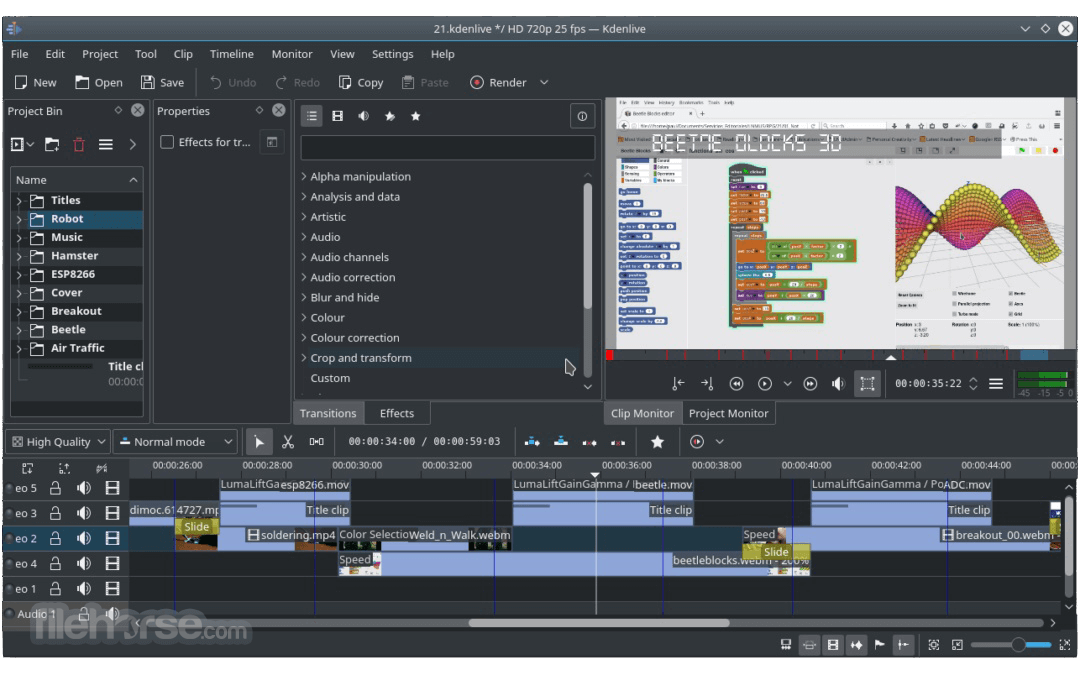





Comments and User Reviews