-
Latest Version
Laragon 8.2.2 LATEST
-
Review by
-
Operating System
Windows 7 64 / Windows 8 64 / Windows 10 64 / Windows 11
-
User Rating
Click to vote -
Author / Product
-
Filename
laragon-wamp.exe
Software is great for building and managing modern web applications. It is focused on performance - designed around stability, simplicity, flexibility, and freedom.
Laragon is a portable, isolated, fast & powerful development environment for PHP, Node.js, Python, Java, Go, Ruby. It is a lightweight alternative to XAMPP or WAMP, with a focus on simplicity and ease of use.
It provides a one-click solution for setting up local development environments, enabling developers to focus on coding rather than configuration.
The toolis created by Leo Khoa. He is a Head of DevOps for a fast-growing SaaS company. He built the program with one goal: to make web development fast, fun & enjoyable. Productive. Portable. Fast. Effective. Awesome!
- Wanna have a Wordpress CMS? Just 1 click.
- Wanna show your local project to customers? Just 1 click.
- Wanna enable/disable a PHP extension? Just 1 click.
It has its own service orchestration which manages services asynchronously and non-blocking so you'll find things run fast & smoothly with the program.
Laragon for PC is truly isolated & portable. However, you may need to use the installer as it will detect and install missing run-time components that are required to run C++ applications built using Visual Studio such as PHP, Apache for you. The app starts instantly. You can set program autorun when Windows starts. When running, the software uses just a little amount of your RAM.
It is very easy to install & upgrade. Just download the latest version and click Next, Next, Next... Laragon IDE is very easy to use. For almost time, it will work out-of-the-box that you don't need to touch any configuration files. Laragon Wamp is very easy to extend. You can add other services to your current stack by just extracting them to the app's bin folder.
Why this tool?
It is reasonable that you may need some reasons to know why using this tool is a good choice. The program is a modern, maintained, and rich-featured local development environment.
The software improves web development. Developers all over the world are using the program to make apps quickly and easily. It is used by thousands of developers with loves.
Highlights
- Pretty URLs Use app.test instead of localhost/app.
- Portable You can move the app folder around (to other disks, to other laptops, sync to Cloud,...) without any worries.
- Isolated software has an isolated environment with your OS - it will keep your system clean.
- Easy Operation, Unlike others which pre-config for you, the app auto-configs all the complicated things. That why you can add other versions of PHP, Python, Ruby, Java, Go, Apache, Nginx, MySQL, PostgreSQL, MongoDB,... effortlessly.
- Modern & Powerful tool comes with a modern architect which is suitable to build modern web apps. You can work with both Apache & Nginx as they are fully-managed. Also, the app makes things a lot easier.
- Easy Installation: It can be installed with just a few clicks, and it doesn't require any complex configuration.
- Multiple Programming Language Support: It supports various programming languages including PHP, Node.js, Python, Java, Go, and Ruby, making it versatile for different types of projects.
- Portable: The tool is a portable application, meaning you can carry your development environment with you on a USB drive and use it on any Windows PC.
- Quick Project Creation: With the app, you can create new projects with a single click, saving you time and effort.
- Virtual Hosts: It allows you to set up virtual hosts easily, enabling you to work on multiple projects simultaneously without conflicts.
- Database Management: It includes tools for managing databases such as MySQL, MariaDB, MongoDB, and PostgreSQL.
- SSL Support: It provides SSL support out of the box, allowing you to develop secure web applications locally.
- Git Integration: It comes with Git pre-installed, making it easy to version control your projects.
The app features a clean and intuitive user interface that is easy to navigate. The main dashboard provides quick access to essential tools and settings, while project management features allow you to organize your projects efficiently.
Installation and Setup
Installing this tool is a breeze – simply download the installer from the official website or FileHorse and follow the on-screen instructions.
Once installed, it will automatically configure your development environment, and you can start creating projects immediately.
How to Use
- After installing the app, launch the application from the Start menu.
- Click on the "Quick app" button to create a new project or select an existing project from the dashboard.
- It will automatically set up the necessary environment for your project, including installing dependencies and configuring virtual hosts.
- Start coding your project using your preferred text editor or IDE.
- Once you're done, you can deploy your project to a live server directly from Laragon.
Can I use Laragon on macOS or Linux?
No, the program is currently only available for Windows.
Does Laragon support WordPress or other CMS platforms?
Yes, it supports popular CMS platforms like WordPress, Joomla, and Drupal.
Can I customize the PHP or Apache settings in Laragon?
Yes, it allows you to customize various settings through its configuration files.
Is Laragon suitable for large-scale projects?
While the software is primarily designed for local development, it can handle large-scale projects with ease.
Does Laragon require an internet connection to work?
No, the software is a fully offline development environment and does not require an internet connection once installed.
Pricing
Laragon 6: This version remains free and available for download. You can use it without restrictions for personal and non-commercial projects. The download is available on the project's GitHub page.
Laragon 7, 8, and newer versions: These versions require a license purchase. There are two types of licenses:
Non-Commercial License: A one-time payment that allows lifetime use for personal, educational, and non-commercial purposes. It includes one year of free updates.
Commercial License: Intended for commercial use, such as software development for clients or within companies. Details about this license are available in the EULA document.
Recommendation
If you need a free tool for local development, Laragon 6 is still a great choice. However, keep in mind that this version no longer receives updates, so it may have limited support for the latest versions of PHP, Apache, and other components.
Alternatives
XAMPP: A popular open-source cross-platform web server solution stack package developed by Apache Friends, consisting mainly of the Apache HTTP Server, MariaDB database, and interpreters for scripts written in the PHP and Perl programming languages.
WampServer: A Windows web development environment. It allows you to create web applications with Apache2, PHP, and a MySQL database.
MAMP: A free, local server environment that can be installed under macOS and Windows with just a few clicks. MAMP provides all the tools you need to run WordPress on your desktop PC for testing or development purposes.
Docker: Docker is a containerization platform that allows you to create isolated environments for your web applications. It's a bit more complex to set up but offers excellent flexibility.
Pricing
The program is completely FREE to use, making it an affordable option for developers of all skill levels.
System Requirements
- Operating System: Windows 7/8/10/11
- Processor: 1 GHz or faster
- RAM: 512 MB or more
- Disk Space: 100 MB of free space
- Easy to install and use.
- Supports multiple programming languages.
- Portable and lightweight.
- Includes essential development tools out of the box.
- Actively maintained and updated.
- Only available for Windows.
- Limited to local development environments.
- Less customization options compared to some other solutions.
What's new in this version:
Laragon 8.2.2
- Fixed: The 'close to system tray' feature is missing
Laragon 8.2.1
- Resolved a typo issue introduced while integrating phpMyAdmin and phpMyAdmin6 into Laragon
Laragon 8.2.0
- Change log not available for this version
Laragon 8.1.0
- If you update from Laragon 8.0 to 8.1, just download and replace the Laragon core: laragon.exe
- Starting from v8.1.0, you can change Mailpit SMTP port on Menu > Preferences > Services and Ports
- Starting from v8.1.0, Laragon stores your MariaDB mariadb-{VERSION} data in the following directory: {LARAGON}datamariadb-{VERSION}. For example: The data of MariaDB 8.11 will be stored in data/mariadb-10.11
Laragon 8.0.0
New:
- Significant engine improvements: Laragon now runs fully native on 64-bit, with major engine improvements for faster service start/stop and seamless performance
- High DPI Support: Laragon now fully supports High DPI displays, providing a crisp and clear user interface, even on 8K monitors
- Modern UI: Laragon 8 features a sleek, modern UI with all enabled services visible by default.Enabling HTTPS is effortless - just a single click in the UI
- There is a License Type button on the top right menu, allow you to deactivate your license-key easier
- Mailpit: Laragon auto-configured Mailpit & PHP so you can send mail will PHP mail function and the email will be catched on Mailpit Web UI. Mailpit also include and integrated to the Dashboard & Laragon's Menu. You can click the email button to access Mailpit Web UI.
- PHP Auto Update: Laragon automatically detects and adds the newest PHP version to your system. This allows you to try a new PHP version with the latest features, security updates, and bug fixes effortlessly.
- Auto Update & Auto Backup can be toggled via Preferences
- cacert.pem Auto Update: An outdated cacert.pem may prevent Composer from working correctly, affecting package installations and updates. Laragon ensure cacert.pem is always up-to-date to keep your PHP environment remains compatible with newer CAs, and make your projects running smoothly.
- Faster Quick-app & Quick-app: Experience significantly improved speed when using Quick-app and Quick-add.
- [Quick-app]: Laragon now supports Laravel CLI, making it easier to create customizable Laravel starter kits. It automatically installs Laravel CLI, so you can start building without extra setup.
- Fixes and Stability Improvements: Many issues and bugs have been addressed to improve the overall performance and reliability of Laragon
Laragon 7.0.6
New features:
- Auto backup: Laragon 2025 will auto backup data dir every 1 hour and keep 5 recent backups
- Profile: Laragon 2025 introduces the Profile feature, allowing you to create multiple environments with different versions. You can easily add and switch between environments via Menu > Profile
Laragon 7.0.4
New features:
- Auto backup: Laragon 2025 will auto backup data dir every 1 hour and keep 5 recent backups
- Profile: Laragon 2025 introduces the Profile feature, allowing you to create multiple environments with different versions. You can easily add and switch between environments via Menu > Profile.
Laragon 7.0.2
New features:
- Auto backup: Laragon 2025 will auto backup data dir every 1 hour and keep 5 recent backups
- Profile: Laragon 2025 introduces the Profile feature, allowing you to create multiple environments with different versions. You can easily add and switch between environments via Menu > Profile.
Laragon 7.0.1
New features:
- Auto backup: Laragon 2025 will auto backup data dir every 1 hour and keep 5 recent backups
- Profile: Laragon 2025 introduces the Profile feature, allowing you to create multiple environments with different versions. You can easily add and switch between environments via Menu > Profile
- The default pretty URL will be {name}.localhost. This eliminates the need to modify the hosts file in Laragon, enhancing security. This simplifies multi-tenancy development by allowing multiple subdomains (e.g., tenant1.app.localhost, tenant2.app.localhost, tenant3.app.localhost,...) to route to the same application code of app.localhost, with each subdomain representing a different tenant.
- Enhanced Tool > Path > Add Laragon to Path: When you add Laragon to the Path (so you can call all service inside Laragon system-wide), it will automatically update the Path whenever a service version or profile is changed.
Updated:
- Update PHP 8.3.14
- Update Node 22.12
- Update MySQL 8.4.3
- Update Apache 2.4.62
- Update Nginx 1.27.3
- Update Composer 2.8.4
- Update HeidiSQL 12.8
- Update Ngrok 3.8.14
- Update Python 3.13
- Update Git 2.47.1
Laragon 7.0.0
New features:
- Auto backup: Laragon 2025 will auto backup data dir every 1 hour and keep 5 recent backups
- Profile: Laragon 2025 introduces the Profile feature, allowing you to create multiple environments with different versions. You can easily add and switch between environments via Menu > Profile
- The default pretty URL will be {name}.localhost. This eliminates the need to modify the hosts file in Laragon, enhancing security. This simplifies multi-tenancy development by allowing multiple subdomains (e.g., tenant1.app.localhost, tenant2.app.localhost, tenant3.app.localhost,...) to route to the same application code of app.localhost, with each subdomain representing a different tenant.
- Enhanced Tool > Path > Add Laragon to Path: When you add Laragon to the Path (so you can call all service inside Laragon system-wide), it will automatically update the Path whenever a service version or profile is changed.
 OperaOpera 120.0 Build 5543.38 (64-bit)
OperaOpera 120.0 Build 5543.38 (64-bit) SiyanoAVSiyanoAV 2.0
SiyanoAVSiyanoAV 2.0 PhotoshopAdobe Photoshop CC 2025 26.8.1 (64-bit)
PhotoshopAdobe Photoshop CC 2025 26.8.1 (64-bit) BlueStacksBlueStacks 10.42.86.1001
BlueStacksBlueStacks 10.42.86.1001 CapCutCapCut 6.5.0
CapCutCapCut 6.5.0 Premiere ProAdobe Premiere Pro CC 2025 25.3
Premiere ProAdobe Premiere Pro CC 2025 25.3 PC RepairPC Repair Tool 2025
PC RepairPC Repair Tool 2025 Hero WarsHero Wars - Online Action Game
Hero WarsHero Wars - Online Action Game SemrushSemrush - Keyword Research Tool
SemrushSemrush - Keyword Research Tool LockWiperiMyFone LockWiper (Android) 5.7.2
LockWiperiMyFone LockWiper (Android) 5.7.2





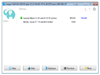
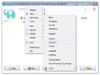
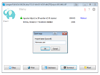
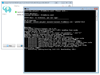
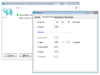
Comments and User Reviews