-
Latest Version
WampServer 3.3.7 (64-bit) LATEST
-
Review by
-
Operating System
Windows 7 64 / Windows 8 64 / Windows 10 64 / Windows 11
-
User Rating
Click to vote -
Author / Product
-
Filename
wampserver3.3.7_x64.exe
-
MD5 Checksum
1a26c165438b5e4fcbf35680218efb84
Once the software is installed, you have the possibility to add as many Apache, MySQL, and PHP releases as you want. Once the program is installed, you have the possibility to add as many Apache, MySQL, and PHP releases as you want. The tool also has a tray icon to manage your server and its settings.
WampServer 64bit installs automatically all you need to start developing web applications and is very intuitive to use. You will be able to tune your server without even touching the settings files.
Overview
WampServer is a powerful and popular open-source software stack that simplifies the process of setting up a local development environment for web applications. It stands for "Windows, Apache, MySQL, and PHP," and as the name suggests, it's primarily designed for Windows OS users. It bundles together essential components required for web development, making it a one-stop solution for developers and enthusiasts to create and test web applications on their local machines.
Key Features
Integrated Apache Server: It includes the Apache HTTP server, one of the most popular and reliable web servers globally, ensuring your web applications run smoothly.
MySQL Database: It bundles MySQL, a versatile relational database management system, enabling you to create, manage, and interact with databases effortlessly.
PHP Interpreter: It includes PHP, a server-side scripting language, allowing you to write dynamic web applications and test them locally.
phpMyAdmin: A web-based database management tool, phpMyAdmin, is integrated for efficient database administration tasks.
Easy Switching: The app lets you switch between different PHP and MySQL versions with just a few clicks, making it adaptable to various project requirements.
Virtual Host Management: You can create and manage virtual hosts, enabling you to work on multiple projects simultaneously with distinct domain names.
Addon Components: It supports the addition of extra components like Python, Perl, and more, broadening its versatility.
Development Tools: It provides a range of tools and configurations for debugging and profiling your web applications, including Xdebug and X-Robots-Tag.
Security: It offers various security options, allowing you to protect your development environment from external threats.
Support for SSL/TLS: Secure Socket Layer/Transport Layer Security (SSL/TLS) can be enabled to test and develop secure websites locally.
User Interface
It sports a user-friendly interface that simplifies the process of managing your local development environment. The main dashboard provides a quick overview of the services (Apache, MySQL, PHP) and their status. You can start, stop, and restart these services with a single click, making it easy to manage your development environment.
The interface also includes quick access to important configuration files and folders, virtual host management, and phpMyAdmin for database administration. It strikes a balance between simplicity for beginners and customization options for more advanced users.
Installation and Setup
Download: Visit the official website or FileHorse and download the latest version suitable for your Windows system (32-bit or 64-bit).
Installation: Run the installer and follow the on-screen instructions. You can choose the installation directory and configure default web browsers and text editors.
Configuration: Once installed, launch the app from your Start Menu. The system tray icon will indicate its status (red for offline, orange for partially online, and green for fully online). Left-clicking on the icon provides access to essential functions.
Virtual Hosts: To set up virtual hosts, navigate to the "www" directory in the installation folder, and create subfolders for each project. Then, edit the virtual host configuration in the interface.
Database Setup: phpMyAdmin is accessible through the dashboard, allowing you to create databases and manage them easily.
Security: Ensure that you set strong passwords and configure firewall rules to secure your development environment.
How to Use
Starting and Stopping Services: Use the system tray icon to start and stop Apache, MySQL, and PHP services. Green means they are running, while red indicates they are stopped.
Creating Virtual Hosts: Go to the dashboard, select "Add a Virtual Host," and follow the wizard to set up a custom domain for your project.
phpMyAdmin: Access phpMyAdmin from the dashboard to manage your MySQL databases, create tables, and execute SQL queries.
Switching PHP and MySQL Versions: Use the menu to switch between different PHP and MySQL versions to match your project's requirements.
Configuring PHP Settings: Edit the PHP configuration file to customize settings like error reporting, memory limit, and more.
FAQ
Is WampServer only for Windows?
Yes, the app is primarily designed for Windows. If you're using macOS or Linux, consider alternatives like MAMP (for macOS) or XAMPP (for all major platforms).
Can I use WampServer for production websites?
It's not recommended to use the app for production websites. It's intended for local development and testing purposes only. For production, use a dedicated web server environment.
How do I access my local website from other devices on my network?
Configure virtual hosts and ensure your firewall allows incoming connections. Access the website using the IP address of your WampServer machine from other devices on the same network.
Can I install additional software components like Node.js or Ruby on Rails with WampServer?
It focuses on the Windows, Apache, MySQL, and PHP stack. If you need Node.js or Ruby on Rails, consider using separate tools like Node.js Installer or the RailsInstaller.
Is WampServer suitable for beginners?
Yes, WampServer's user-friendly interface and straightforward installation make it an excellent choice for beginners. It also provides advanced options for experienced users.
Alternatives
XAMPP: XAMPP is a cross-platform development stack that includes Apache, MySQL, PHP, and Perl. It's available for Windows, macOS, and Linux.
MAMP: MAMP is specifically designed for macOS users, providing an easy-to-install stack for web development.
Laragon: Laragon is a lightweight and portable development environment for Windows, offering a range of features like WampServer.
Docker: It allows you to create isolated development environments using containers, making it platform-agnostic and highly customizable.
Pricing
WampServer is open-source and completely FREE to use. There are no licensing fees or subscription costs, making it an economical choice for web developers on a budget.
System Requirements
- Windows 7, 8, 10, 11 (32-bit or 64-bit)
- 1.0 GHz processor or faster
- 2 GB RAM or more
- 1 GB of free hard disk space
- Easy setup and user-friendly interface.
- Bundles essential web development components.
- Support for multiple PHP and MySQL versions.
- Virtual host management for project isolation.
- Active community and regular updates.
- Free and open-source.
- Limited to Windows operating systems.
- Not suitable for production use.
- May require manual configuration for advanced setups.
WampServer is a reliable and user-friendly choice for Windows-based web developers seeking a convenient way to set up a local development environment. It bundles essential components, provides a straightforward installation process, and offers customization options to match project requirements.
While it's not suitable for hosting production websites, it excels as a tool for testing and developing web applications on your Windows machine. With its active community and regular updates, it remains a top choice for developers looking to streamline their workflow without breaking the bank.
Also Available: WampServer (32-bit)
 OperaOpera 120.0 Build 5543.61 (64-bit)
OperaOpera 120.0 Build 5543.61 (64-bit) SiyanoAVSiyanoAV 2.0
SiyanoAVSiyanoAV 2.0 PhotoshopAdobe Photoshop CC 2025 26.8.1 (64-bit)
PhotoshopAdobe Photoshop CC 2025 26.8.1 (64-bit) BlueStacksBlueStacks 10.42.86.1001
BlueStacksBlueStacks 10.42.86.1001 CapCutCapCut 6.6.0
CapCutCapCut 6.6.0 Premiere ProAdobe Premiere Pro CC 2025 25.3
Premiere ProAdobe Premiere Pro CC 2025 25.3 PC RepairPC Repair Tool 2025
PC RepairPC Repair Tool 2025 Hero WarsHero Wars - Online Action Game
Hero WarsHero Wars - Online Action Game SemrushSemrush - Keyword Research Tool
SemrushSemrush - Keyword Research Tool LockWiperiMyFone LockWiper (Android) 5.7.2
LockWiperiMyFone LockWiper (Android) 5.7.2
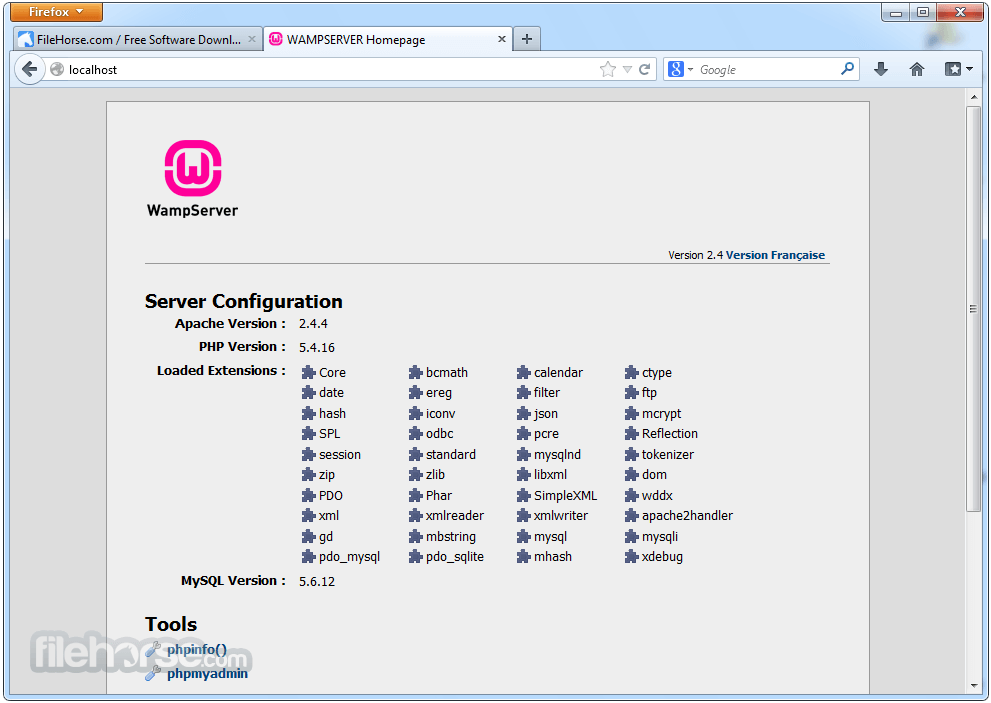


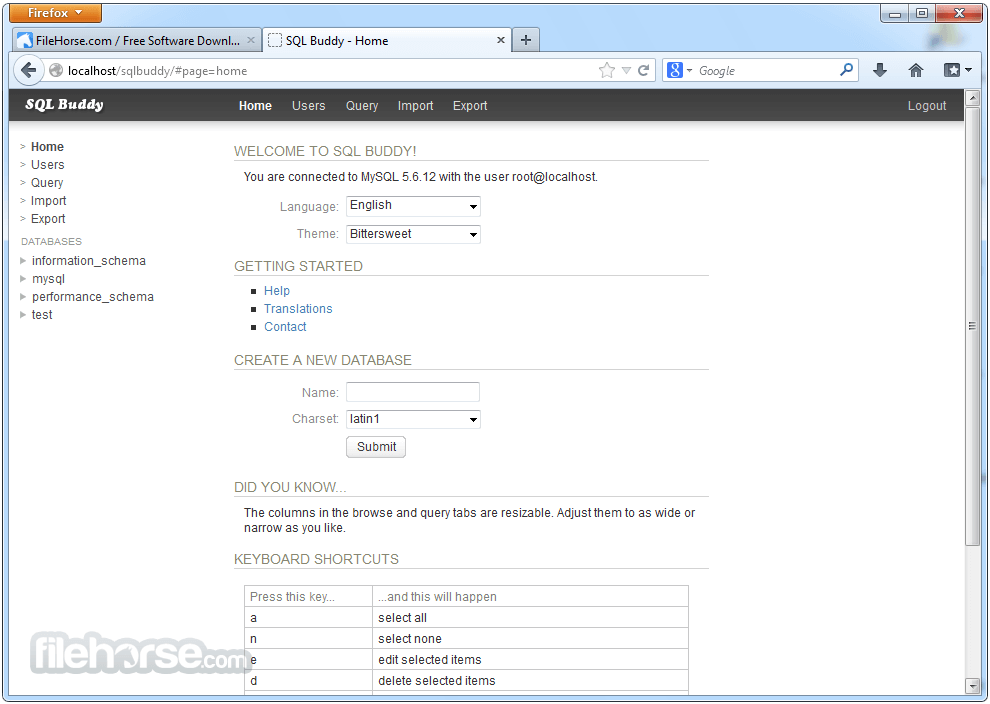

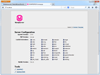
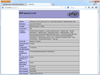
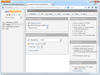
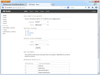
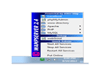
Comments and User Reviews