-
Latest Version
MediaInfo 25.10 LATEST
-
Review by
-
Operating System
Windows 7 64 / Windows 8 64 / Windows 10 64 / Windows 11
-
User Rating
Click to vote -
Author / Product
-
Filename
MediaInfo_GUI_25.10_Windows.exe
Whether you are a video editor, content creator, or a casual user looking to understand the properties of a media file, MediaInfo offers in-depth technical and tag information about audio and video files.
Developed by MediaArea, this tool is known for its simplicity, accuracy, and wide format support.
Available across multiple platforms, the Windows version is particularly popular due to its speed and easy integration with the operating system.
Main Features
Detailed Technical Info: Displays codec, bitrate, frame rate, aspect ratio, channel layout, and more.
Tag Extraction: Shows metadata like title, author, album, track number, and subtitles.
Wide Format Support: Supports popular and niche formats including MKV, MP4, AVI, MOV, WMV, MP3, FLAC, and more.
Multiple View Modes: Offers text, tree, HTML, XML, and JSON output views.
Export Options: Enables export of reports in various formats for documentation or analysis.
Command Line Interface: Ideal for automation and scripting.
Localization: Available in over 40 languages.
Integration Capabilities: Can integrate with Windows Explorer and third-party media players/editors.
User Interface
It has a clean, no-frills interface. The main window allows users to open files or folders and choose between different viewing modes such as Basic, Tree, or HTML.
The tab-based navigation and right-click context menu make it intuitive, even for first-time users. Although not visually modern, it prioritizes function over form and performs excellently in that regard.
Installation and Setup
Installing MediaInfo is straightforward. The installer is lightweight (around 5 MB) and supports both 32-bit and 64-bit systems.
Users can choose between a GUI version, CLI version, or a DLL for integration.
During setup, you can enable shell integration for right-click file analysis. There’s no bloatware or hidden installations.
How to Use
Open a media file by clicking the folder icon or dragging and dropping the file.
Switch view modes to explore different layers of information.
Export the report using the File > Export function or copy to clipboard.
Use shell integration by right-clicking a media file in Windows Explorer and selecting "MediaInfo."
FAQs
Can MediaInfo analyze video streams inside ISO or DVD folders?
Yes, it supports DVD video structures and ISO files.
Does MediaInfo work offline?
Yes, all analysis is done locally and does not require an internet connection.
Can I analyze multiple files at once?
Yes, batch analysis is supported via the GUI or CLI version.
Is MediaInfo safe to use?
Yes, it is open-source and regularly maintained with no known adware or spyware.
Can it extract subtitle or audio language information?
Yes, it detects all streams including language, subtitle formats, and codec details.
Alternatives
VLC Media Player: Includes basic media info but not as detailed.
FFmpeg: Command-line based, powerful but less user-friendly.
Pricing
MediaInfo is free and open-source under the BSD license. Donations are encouraged to support development, but no paid version or restrictions exist.
System Requirements
OS: Windows 11, 10, 8 or 7
RAM: 512 MB minimum
Disk Space: ~10 MB
CPU: Any modern processor
PROS
- Comprehensive format and metadata support
- Free and open-source
- Multiple output views
- Lightweight and fast
- Shell integration
- Interface is dated
- No editing or tagging capabilities
- Lacks modern UI theming
MediaInfo is an essential tool for anyone who works with or manages media files. Its ability to deliver deep insight into video and audio properties, paired with its small footprint and ease of use, makes it a go-to utility for professionals and hobbyists alike.
Also Available: Download MediaInfo for Mac
What's new in this version:
- MXF: crosscheck of ADM profiles
- MXF: experimental ARRI UL support, more video streams detected
- TTML: better support files with SMPTE timecode and ticks instead of frame rate
- MXF: update UL names from the MXF registry (details view)
- AC-4: Add Bitstream level and Presentation level, fix
- MXF: Fix infinite loop in some ARRI files
- ADM: fix tagList related false positive conformance errors
- WAV: fix buggy non word aligned files check with 4 GB+ files
- I2452, PAC: skip '\0' prefix in content
- I2451, TTML: change timecode output "format" from TTML style to classic timecode
 OperaOpera 125.0 Build 5729.49 (64-bit)
OperaOpera 125.0 Build 5729.49 (64-bit) MalwarebytesMalwarebytes Premium 5.4.5
MalwarebytesMalwarebytes Premium 5.4.5 PhotoshopAdobe Photoshop CC 2026 27.2 (64-bit)
PhotoshopAdobe Photoshop CC 2026 27.2 (64-bit) BlueStacksBlueStacks 10.42.153.1003
BlueStacksBlueStacks 10.42.153.1003 OKXOKX - Buy Bitcoin or Ethereum
OKXOKX - Buy Bitcoin or Ethereum Premiere ProAdobe Premiere Pro CC 2025 25.6.3
Premiere ProAdobe Premiere Pro CC 2025 25.6.3 PC RepairPC Repair Tool 2025
PC RepairPC Repair Tool 2025 Hero WarsHero Wars - Online Action Game
Hero WarsHero Wars - Online Action Game TradingViewTradingView - Trusted by 60 Million Traders
TradingViewTradingView - Trusted by 60 Million Traders WPS OfficeWPS Office Free 12.2.0.23155
WPS OfficeWPS Office Free 12.2.0.23155




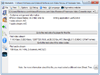
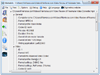
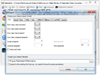
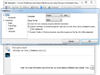
Comments and User Reviews