-
Latest Version
Mendeley Reference Manager 2.135.0 LATEST
-
Review by
-
Operating System
Windows 7 64 / Windows 8 64 / Windows 10 64 / Windows 11
-
User Rating
Click to vote -
Author / Product
-
Filename
mendeley-reference-manager-2.135.0-x64.exe
Save time managing PDFs, instantly share thoughts on papers with colleagues, and automatically back up and sync your files between different computers. Revolutionizing the way you do research! For individual researchers, teams, and groups.
Mendeley Reference Manager for Desktop - Your library now automatically syncs when you add references or make changes! Mendeley Notebook helps you collate all your highlights and notes from multiple PDFs! Also available: Mendeley Cite, the new citation add-in for Microsoft® Word, takes the time out of referencing.
Upgrade from Mendeley Desktop to the new Mendeley Reference Manager quickly and easily:
- Make sure you’ve synced your existing Mendeley Desktop library
- Download and install Mendeley Reference Manager
- Sign in using your Mendeley credentials and your existing library will sync
Quick and simple installation
Once you download the Mendeley for Windows PC reference manager, you can install the Word Plugin in 3 clicks. Hey, presto – you are ready to create your bibliography.
Citation styles for thousands of journals
Quickly search and select your citation style from a rapidly growing community-managed database, or create new styles with the new CSL Editor.
Create bibliographies instantly
Cite seamlessly without leaving Word. Format your citations and bibliography according to your chosen style.
Save time navigating PDFs
Open multiple PDFs in separate tabs. Read, take notes, and switch back to your research library instantly.
Annotate and highlight
No more need for hand-written notes, sticky notes, and highlighter pens. You can now annotate, highlight, and add sticky notes directly to your PDFs.
Organized PDFs
Organizing your PDFs doesn’t have to be a chore. Let Mendeley do it for you. Identify recently added papers, add favorites in a click, and store them in multiple folders.
Easily sorted
When you add PDFs, It instantly scans them to identify the author, title, journal, and other information by matching the PDF's contents with a global research library. It's like magic.
Comprehensive search
It searches across the full-text of your research library and results appear instantly as you type.
Team plans
Team plans allow you to share and collaborate with up to 50 people, create an unlimited number of private groups, and get unlimited group library space. Create your custom plan now.
Share papers and collaborate
Whether you’re a research team, lab, or university class - sharing papers can be a challenge. Simply create public or private groups and start sharing documents instantly.
Secure, synchronized, and accessible
No more risk of losing your PDFs and annotations. It provides you with 2GB of free online storage to automatically back up and synchronize your library across desktop, web, and mobile.
Search millions of papers
Search one of the world’s largest crowd-sourced research catalogs on the app. Get related research, refine your search to full-text PDFs, and add papers to your library in one click.
Public groups
Read up on new topics, find ongoing research, follow curated bibliographies, and get involved in discussions in public groups.
Build an online presence
Create an academic profile, upload your papers, and publicize your research. Show the world your professional research profile.
User Interface
It boasts a clean and intuitive user interface, allowing users to navigate the software effortlessly. The main dashboard presents a sidebar for quick access to various sections such as Library, Groups, and Recommendations.
The document viewer provides a comprehensive set of tools for reading and annotating PDFs, while the search and filter options make it simple to locate specific papers or authors. The interface strikes a balance between simplicity and functionality, catering to both novice and advanced users.
- Add new - Add new references to your library
- All References - Return to your library
- Smart Collections - Mendeley Reference Manager automatically organizes aspects of your library into smart collections
- Custom Collections - Keep your references organized in custom collections
- Private Groups - The private groups you have created or joined
- Public Groups - The public groups you have created or joined
- Search - Search your library
- Library table - All of the references in your selected collection or group
- Action panel - Select the check box next to a reference in the library table to bring up the action panel
- Info panel - Select a reference in the library table to view the metadata in the info panel
- Library - Return to the main library view
- Notebook - Keep all your thoughts in one place
- Sync - Mendeley Reference Manager automatically syncs any changes you make to the cloud
- Profile - Access your online profile page, access support, or sign out of your account
Add notes and annotations to PDFs
Capture your thoughts and insights while reading PDFs by creating sticky notes.
Highlight important text
Emphasize essential sections of text for easy reference later on. Customize your highlights with various colors.
Manage multiple PDFs simultaneously
Effortlessly work with multiple PDFs at the same time and seamlessly switch between them using Mendeley's multi-tab format.
Continuity across devices
It remembers your reading progress and opens your PDFs at the exact location on all your devices, allowing you to pick up where you left off.
How to Use
Importing Documents: To begin, import your existing research papers by either dragging and dropping them into Mendeley Desktop or using the import feature. The software will automatically extract metadata, such as author, title, and publication information, from the imported PDFs.
Organizing Documents: Use tags, folders, and collections to organize your research papers efficiently. Apply relevant tags to individual documents or create folders and subfolders to categorize papers based on your research projects or subject areas.
Annotating Documents: It offers a range of annotation tools, including highlighting, underlining, and adding notes. Utilize these features to mark important sections, add context, or jot down ideas for future reference.
Creating Citations and Bibliographies: Generate citations and bibliographies effortlessly using Mendeley's citation management functionality. Select the desired citation style, and the program will generate the references based on the metadata extracted from your documents.
Collaborating and Discovering: Connect with colleagues and peers, create or join groups, and share research papers within the Mendeley community. Engage in discussions, explore recommendations, and stay updated with the latest research in your field.
FAQ
Q1: Is Mendeley free to use?
A1: Yes, it offers a free version that provides access to most of its core features. However, premium subscriptions are available for users who require additional storage space and enhanced collaboration features.
Q2: Can I access my research library offline?
A2: Yes, it allows you to sync your research library, enabling offline access to your documents and annotations. You can continue reading and annotating papers even when you're not connected to the internet.
Q3: Can I import documents from other reference management software?
A3: It supports importing documents from various reference management software such as EndNote, Zotero, and RefWorks. It simplifies the transition process for users migrating from other platforms.
Q4: Can I collaborate with researchers who are not using Mendeley Desktop?
A4: Yes, it allows collaboration with researchers who do not use the software. You can share research papers and annotations with colleagues via email, allowing them to access the content without requiring a Mendeley account.
Q5: Is Mendeley suitable for non-academic research?
A5: While the program is primarily designed for academic research, its document management and citation features can be beneficial for various industries and professions that require effective organization and referencing of digital documents.
Alternatives
Zotero: A popular open-source reference management software that offers similar features to Mendeley Desktop. It provides seamless integration with web browsers and supports multiple citation styles.
EndNote: A comprehensive reference management software that caters to researchers, librarians, and students. It offers advanced collaboration features and extensive integration with various databases and library catalogs.
JabRef: A robust reference management app developed by a community of contributors. It serves as a comprehensive solution for collecting, organizing, and discovering literature sources, particularly for academic research.
PROS
- Seamless organization and annotation of research papers.
- Efficient citation management and bibliography creation.
- Collaboration features for enhanced teamwork.
- Access to a vast collection of research papers.
- Cross-platform compatibility and data synchronization.
- Limited storage capacity in the free version.
- Occasional syncing issues reported by users.
Mendeley Reference Manager for Desktop is a powerful and user-friendly desktop application that simplifies the research process for academics, students, and researchers. With its comprehensive document management, citation organization, collaboration, and research discovery features, it empowers users to streamline their workflow, collaborate effectively, and stay updated with the latest research in their fields.
Whether you're a graduate student or a seasoned researcher, Mendeley Desktop is an invaluable tool that significantly enhances your research productivity and efficiency.
Note: Requires Mendeley account.
Also Available: Download Mendeley Desktop for Mac
What's new in this version:
- Fixed An issue where Mendeley would show a black screen
 OperaOpera 119.0 Build 5497.141 (64-bit)
OperaOpera 119.0 Build 5497.141 (64-bit) SiyanoAVSiyanoAV 2.0
SiyanoAVSiyanoAV 2.0 PhotoshopAdobe Photoshop CC 2025 26.8.1 (64-bit)
PhotoshopAdobe Photoshop CC 2025 26.8.1 (64-bit) BlueStacksBlueStacks 10.42.86.1001
BlueStacksBlueStacks 10.42.86.1001 CapCutCapCut 6.5.0
CapCutCapCut 6.5.0 Premiere ProAdobe Premiere Pro CC 2025 25.3
Premiere ProAdobe Premiere Pro CC 2025 25.3 PC RepairPC Repair Tool 2025
PC RepairPC Repair Tool 2025 Hero WarsHero Wars - Online Action Game
Hero WarsHero Wars - Online Action Game SemrushSemrush - Keyword Research Tool
SemrushSemrush - Keyword Research Tool LockWiperiMyFone LockWiper (Android) 5.7.2
LockWiperiMyFone LockWiper (Android) 5.7.2
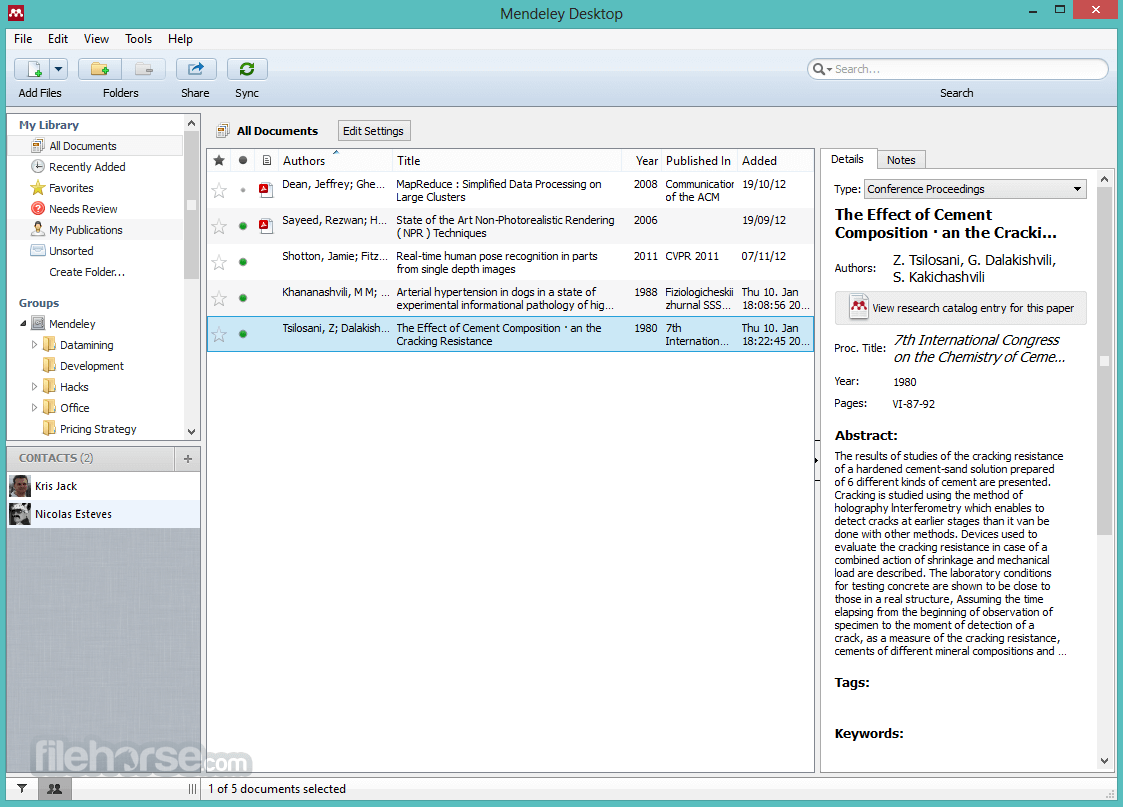
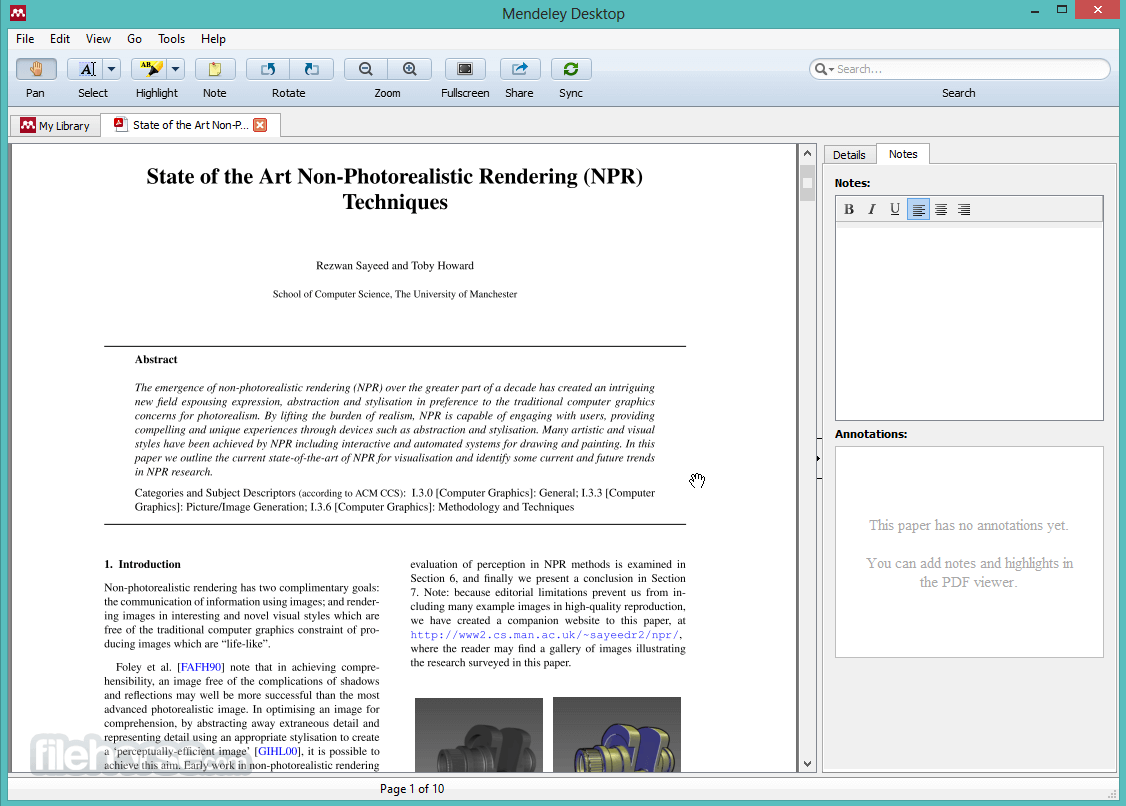


Comments and User Reviews