-
Latest Version
Microsoft Publisher 2021 LATEST
-
Review by
-
Operating System
Windows 7 / Windows 8 / Windows 10 / Windows 11
-
User Rating
Click to vote -
Author / Product
Get 15% off with promo code: FILEHORSE15

It is very competitive amongst other desktop publishing programs for this reason.
Between its advanced editing tools and simplicity to use, Microsoft Publisher Pro allows users to efficiently convey their message by developing attractive and professional greeting cards, business cards, brochures, calendars, labels, flyers, newsletters, postcards, and so on.
There are several design templates included with the software which you’re free to modify to your liking. Just change the templates to feature your own brand elements, color schemes, fonts, background, shapes, tables, text boxes, pictures, and so on.
You’ll find plenty of images and clip art included with MS Publisher. If you need more images and clip art, you can download them through the online resources feature.
There is a section labeled “Building Blocks” which features many options for creating various types of publications, including borders, calendars, stories, quotes, sidebars, headings, and advertisements.
Microsoft Publisher lets you modify and add business information anywhere with one click. Other great features of this software include text styling tools, text editing tools, mail merge, photo editing tools, and layout alignment settings.
The tool called “Design Checker” can scan for problems in your material before you go to print or save it. In addition, you can see an HTML preview of the publication and save it to print from a commercial printer.
If you’re experienced using any other Office programs like Microsoft Word, then you shouldn’t have a problem using Microsoft Publisher. The ribbon interface and the simple work environment allow you to be very productive.

In the Microsoft Office suite, you’ll see the app in there too. It gives you lots of helpful tools that allow you to design publications effortlessly that are quite attractive.
Features
Templates Galore: It provides an extensive collection of templates for flyers, brochures, newsletters, business cards, posters, and more, making it effortless to start your project.
Intuitive Design Tools: The user-friendly interface comes with a plethora of design tools, including text and image formatting, alignment guides, and shape manipulation.
Photo Editing: Built-in photo editing tools allow users to enhance images directly within the application, saving the hassle of using separate editing software.
Mail Merge: For personalized marketing campaigns, it offers robust mail merge functionality, enabling you to create customized content for each recipient.
Compatibility: It seamlessly integrates with other Microsoft Office apps, ensuring smooth collaboration and easy sharing of documents.
Online Sharing: With the program, you can easily save and share your documents online via OneDrive, Microsoft's cloud storage solution.
User Interface
It features a clean and intuitive user interface. The ribbon-style toolbar at the top provides easy access to various tools and options, organized under tabs like "b," "Home," "Insert," "Design," "Page Layout," and "View."

This layout is familiar to users of other Microsoft Office applications, making it easy to transition into the app. The workspace is customizable, allowing users to arrange tools and panels to suit their workflow.
Installation and Setup
Installing the softwarae is a straightforward process. It is typically included with Microsoft Office suites, so if you already have Office installed, you can select Publisher during the installation process.
Alternatively, you can purchase the app as a standalone application from the Microsoft Store or the official Microsoft website. Activation requires a valid Microsoft account.
How to Use
Choose a Template: Start by selecting a template that matches your project's purpose.
Customize Content: Modify text, images, and other elements to suit your needs.
Design Enhancements: Use the design tools to adjust fonts, colors, and layouts.
Add Images: Import and edit images, or use built-in clip art and stock photos.
Preview and Save: Preview your document before saving it, and then choose the desired format for saving or sharing.

FAQ
Is Microsoft Publisher available for Mac?
No, Microsoft Publisher is primarily a Windows application. Mac users can consider alternatives like Adobe InDesign or Apple Pages.
Can I collaborate on Publisher documents online?
Yes, you can share the app documents on OneDrive and collaborate with others in real-time.
Can I import content from other Office applications?
Absolutely. It seamlessly integrates with Word, Excel, and PowerPoint, allowing you to import text, tables, and charts.
Are there mobile versions of MS Publisher?
Unfortunately, there is no mobile version of Publisher. However, you can view Publisher documents on mobile devices using the Microsoft Office mobile apps.
Is there a trial version of Microsoft Publisher available?
Microsoft often offers free trials of its Office suites, which include the app. Check the official Microsoft website for the latest trial offers.
Alternatives
Adobe InDesign: A professional-grade desktop publishing software with advanced design features.
Adobe Express: Easily make standout content from thousands of beautiful templates!
Affinity Publisher: The next generation of professional publishing software!
QuarkXPress: Award-winning design and layout tool for print and digital publishing.
Scribus: An open-source desktop publishing tool suitable for users seeking a free alternative.
Canva: A web-based graphic design platform with a focus on simplicity and user-friendly templates.
Pricing
The program is available through various Microsoft Office subscription plans, which typically include other Office apps like Word, Excel, and PowerPoint.
Prices may vary depending on your region and the specific subscription tier.
Microsoft 365 Personal and Microsoft 365 Family plans were available, with prices starting at $69.99 per year for Personal and $99.99 per year for Family.
Check the official Microsoft website for the most up-to-date pricing information.
Note
The most up-to-date version of Microsoft Publisher is always available with a Microsoft 365 subscription. Publisher 2021 is the latest classic version of Publisher. It is a one-time purchase that does receive updates.
Previous versions include Publisher 2019, Publisher 2016, Publisher 2013, Publisher 2010, Publisher 2007, and Publisher 2003.
System Requirements
- Operating System: Windows 11/10 or Windows Server 2019
- Processor: 1.6 GHz or faster, dual-core
- RAM: 4 GB (64-bit)
- Hard Disk Space: 4 GB available
- Display: 1280 x 768 screen resolution
- Extensive collection of templates.
- User-friendly interface with familiar Office-style toolbar.
- Integration with other Microsoft Office apps.
- Powerful design and layout tools.
- Built-in photo editing capabilities.
- Collaboration via OneDrive.
- Limited availability on non-Windows platforms.
- Learning curve for complex projects.
- Subscription-based pricing model may not be suitable for all users.
All in all, Microsoft Publisher is a valuable tool for individuals and businesses looking to create visually appealing publications and marketing materials.
Its extensive template library, user-friendly interface, and integration with other Office apps make it a go-to choice for many. While it may not be as feature-rich as some professional design software, it strikes a balance between ease of use and functionality.
If you're a Windows user seeking a versatile desktop publishing solution, MS Publisher is certainly worth considering. However, for Mac users or those looking for more advanced design capabilities, alternatives like Adobe InDesign may be more suitable.
Note: 5 days trial version.
 OperaOpera 119.0 Build 5497.141 (64-bit)
OperaOpera 119.0 Build 5497.141 (64-bit) SiyanoAVSiyanoAV 2.0
SiyanoAVSiyanoAV 2.0 PhotoshopAdobe Photoshop CC 2025 26.8.1 (64-bit)
PhotoshopAdobe Photoshop CC 2025 26.8.1 (64-bit) BlueStacksBlueStacks 10.42.86.1001
BlueStacksBlueStacks 10.42.86.1001 CapCutCapCut 6.5.0
CapCutCapCut 6.5.0 Premiere ProAdobe Premiere Pro CC 2025 25.3
Premiere ProAdobe Premiere Pro CC 2025 25.3 PC RepairPC Repair Tool 2025
PC RepairPC Repair Tool 2025 Hero WarsHero Wars - Online Action Game
Hero WarsHero Wars - Online Action Game SemrushSemrush - Keyword Research Tool
SemrushSemrush - Keyword Research Tool LockWiperiMyFone LockWiper (Android) 5.7.2
LockWiperiMyFone LockWiper (Android) 5.7.2

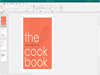
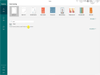
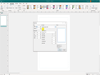
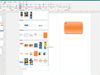
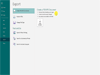
Comments and User Reviews