-
Latest Version
-
Operating System
Windows XP / Vista / Windows 7 / Windows 8 / Windows 10
-
User Rating
Click to vote -
Author / Product
-
Filename
action_2_0_0_setup.exe
-
MD5 Checksum
0f76a9c8732e6ffbd7ff5191d61afd44
Sometimes latest versions of the software can cause issues when installed on older devices or devices running an older version of the operating system.
Software makers usually fix these issues but it can take them some time. What you can do in the meantime is to download and install an older version of Mirillis Action! 2.0.0.
For those interested in downloading the most recent release of Mirillis Action! or reading our review, simply click here.
All old versions distributed on our website are completely virus-free and available for download at no cost.
We would love to hear from you
If you have any questions or ideas that you want to share with us - head over to our Contact page and let us know. We value your feedback!
What's new in this version:
New:
- Chroma Key option added for webcams recording and LIVE streaming
- LIVE Streaming to Facebook
- Selected application recording mode added to record video from selected application only
- Option to show free disk space on Action! HUD
- "Do not record HUD during desktop recording" option added
- Microphone off delay added for microphone recording on button down
- New, modern user interface with redesigned settings categories
Fixed:
- Refreshed Export window with new, redesigned output profiles
- Fixed video uploading to Facebook
- Assigned a separate hotkey for Live streaming
- Fixed mouse problem experienced during RUST game recording
- Windows Logon screen and UAC screens recording performance improvements for Windows 8.1 or newer on Admin user
- Fixed fullscreen and region Windows desktop recording with upscalling (on Windows 7 without Aero and on 8.1/10 on onon-admin user)
- Fixed YouTube fullscreen video recording on Windows 10 with AMD graphics cards
- Webcam recording stability improvements
Improved:
- Stability improvements
- User interface improvements
- Action! installer improvements
- Improved webcam preview
Removed features:
- Perfect Video Match mode has been removed
- Remote Action! functionality has been removed. Remote PC access and gaming is now available as a separate product - Monflo
 OperaOpera 110.0 Build 5130.23 (64-bit)
OperaOpera 110.0 Build 5130.23 (64-bit) iTop VPNiTop VPN 5.5.0 - Fast, Safe & Secure
iTop VPNiTop VPN 5.5.0 - Fast, Safe & Secure PhotoshopAdobe Photoshop CC 2024 25.7 (64-bit)
PhotoshopAdobe Photoshop CC 2024 25.7 (64-bit) PC RepairPC Repair 1.0.3
PC RepairPC Repair 1.0.3 Opera GXOpera GX 109.0.5097.90 (64-bit)
Opera GXOpera GX 109.0.5097.90 (64-bit) Adobe AcrobatAdobe Acrobat Pro 2024.002.20759
Adobe AcrobatAdobe Acrobat Pro 2024.002.20759 BlueStacksBlueStacks - Play on PC 5.21.205
BlueStacksBlueStacks - Play on PC 5.21.205 Hero WarsHero Wars - Online Action Game
Hero WarsHero Wars - Online Action Game SwifDoo PDFSwifDoo PDF 2.0.5.8
SwifDoo PDFSwifDoo PDF 2.0.5.8 TradingViewTradingView - Trusted by 60 Million Traders
TradingViewTradingView - Trusted by 60 Million Traders
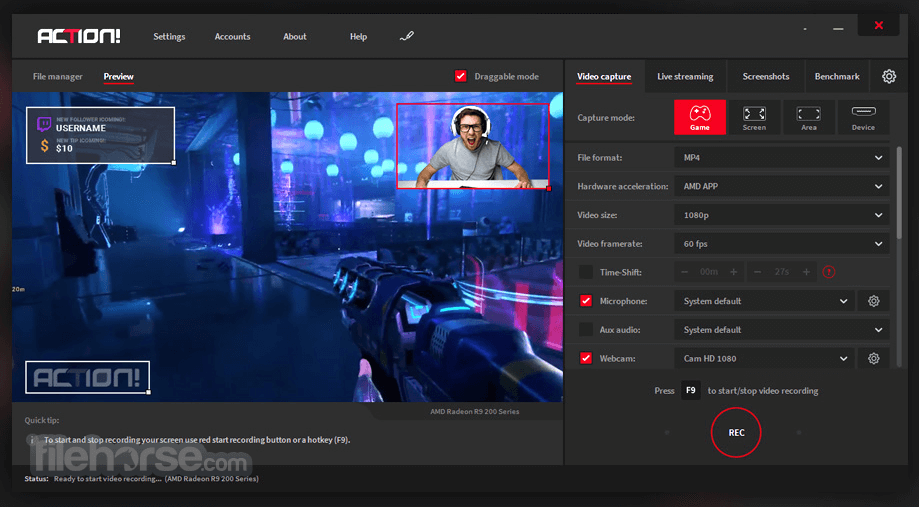
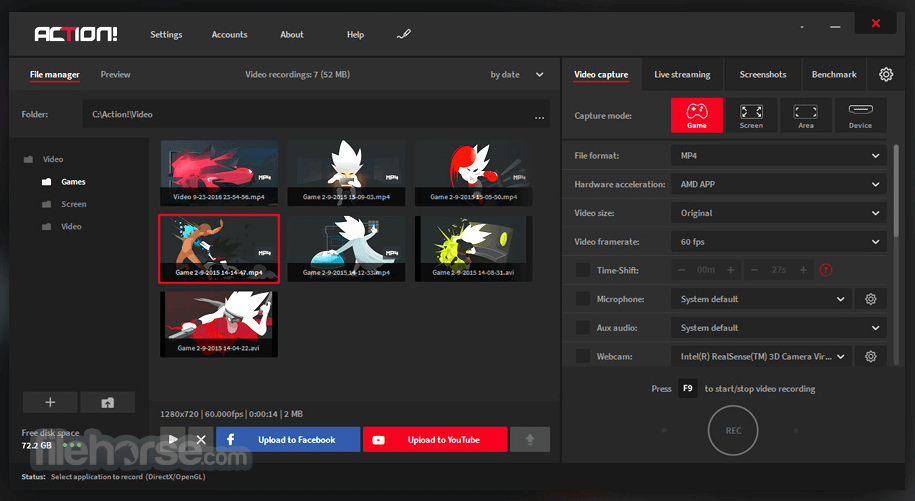


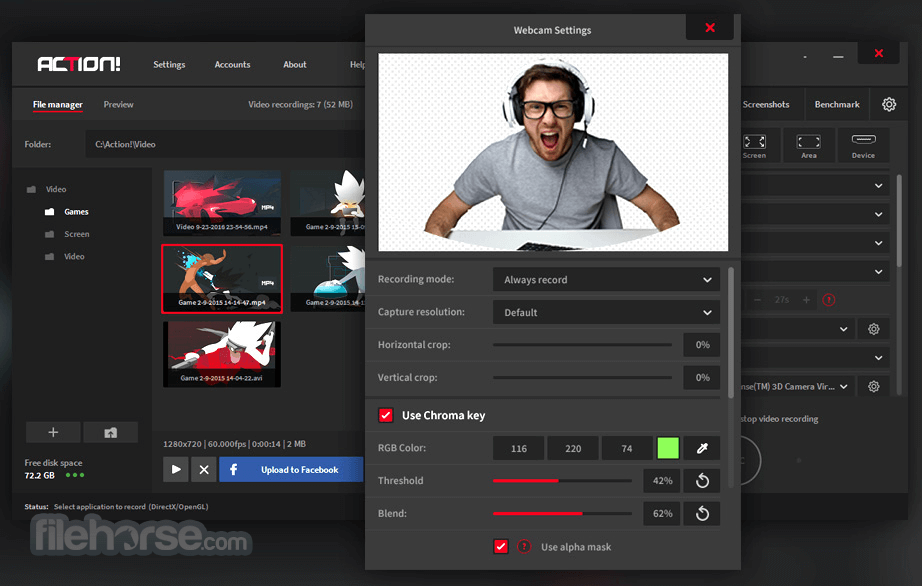





Comments and User Reviews