-
Latest Version
MKV Player 2.26.0 LATEST
-
Review by
-
Operating System
Windows XP / XP64 / Vista / Vista64 / Windows 7 / Windows 7 64 / Windows 8 / Windows 8 64 / Windows 10 / Windows 10 64
-
User Rating
Click to vote -
Author / Product
It can open your most common video file and audio file formats, such as MP4 files and MP3 files. What is unusual is the button controls use words instead of symbols, but that’s no big deal.
Anyone who is a novice computer user can adapt to Free MKV Player quite easily. It is a free program that should not have any problems running your video files and audio files. You won’t find too many settings available, though. The settings that are available can be found on a dropdown menu, so you really have to look for them.
These options include file association, subtitle pause, and video speed. But there are no options to execute DVDs or modify video effects as you can do with VLC Media Player.
Even though the player has limited abilities, it also doesn’t use up much of your system resources either. That alone makes it valuable.
Windows Only
The media player is only compatible with Windows computers. There are no other features offered right now. MKVPlayer is only good for opening MKV files. You can set up your options to play MKV files automatically.
Playlist Creation
The software lets you create playlists of your favorite audio and video files. You can save files to the playlists and modify them whenever you want.
If you have several MKV files that you love to watch, then it is easier to organize them into playlists rather than to search for them individually. All it takes is a couple of clicks to play the files from your playlists. No searching required.
Settings
You don’t need to change many settings. When you play a video, you can modify the file association, subtitle display speed, and video speed. You can’t modify the default equalizer or implement any fancy video effects. The file data cannot be modified either.
Interface
You’ll love the attractive interface of this media tool. It features one window with all the button controls and the timeline of the video and audio. There are additional settings you can use by accessing the dropdown menu, which you can find underneath the video window.
Overall, the software is not the most advanced player available, but it can do a good job of playing MKV files with ease. If you have movies or music in this file format, then you can’t go wrong with the MKV Player app.
Alternatives
VLC Media Player: VLC is a popular open-source multimedia player that supports numerous formats and platforms. It's known for its reliability and extensive customization options.
PotPlayer: PotPlayer is another feature-rich multimedia player with support for a wide range of formats. It offers advanced customization and playback options.
KMPlayer: KMPlayer is a versatile media player with support for 3D, 4K, and UHD playback. It also offers cloud storage integration for your media files.
PlayerFab: The World`s Best 4K UHD Media Player With Menu & HDR10 Support!
Media Player Classic: This lightweight player is an excellent choice for those seeking a minimalistic approach to media playback. It supports a variety of formats and is easy to use.
System Requirements
OS: Windows 11, 10, 8 or 7 (32 bit or 64bit)
PROS
- Free and Lightweight: Simple to use, doesn't strain system resources.
- Basic Format Support: Plays common audio/video formats like MKV, MP4, and MP3.
- Playlist Feature: Easy creation and modification of playlists.
- Attractive Interface: Clean and intuitive with accessible controls.
- Ease of Use: Suitable for novice users; no complex setup required.
- Windows Only: Not available for Mac or Linux systems.
- Limited Features: No advanced video effects or DVD support.
- Basic Settings: Few customization options; lacks equalizer or advanced tweaks.
- No Format Versatility: Primarily optimized for MKV files.
- Outdated Button Design: Words instead of symbols can confuse some users.
 OperaOpera 120.0 Build 5543.38 (64-bit)
OperaOpera 120.0 Build 5543.38 (64-bit) SiyanoAVSiyanoAV 2.0
SiyanoAVSiyanoAV 2.0 PhotoshopAdobe Photoshop CC 2025 26.8.1 (64-bit)
PhotoshopAdobe Photoshop CC 2025 26.8.1 (64-bit) BlueStacksBlueStacks 10.42.86.1001
BlueStacksBlueStacks 10.42.86.1001 CapCutCapCut 6.5.0
CapCutCapCut 6.5.0 Premiere ProAdobe Premiere Pro CC 2025 25.3
Premiere ProAdobe Premiere Pro CC 2025 25.3 PC RepairPC Repair Tool 2025
PC RepairPC Repair Tool 2025 Hero WarsHero Wars - Online Action Game
Hero WarsHero Wars - Online Action Game SemrushSemrush - Keyword Research Tool
SemrushSemrush - Keyword Research Tool LockWiperiMyFone LockWiper (Android) 5.7.2
LockWiperiMyFone LockWiper (Android) 5.7.2

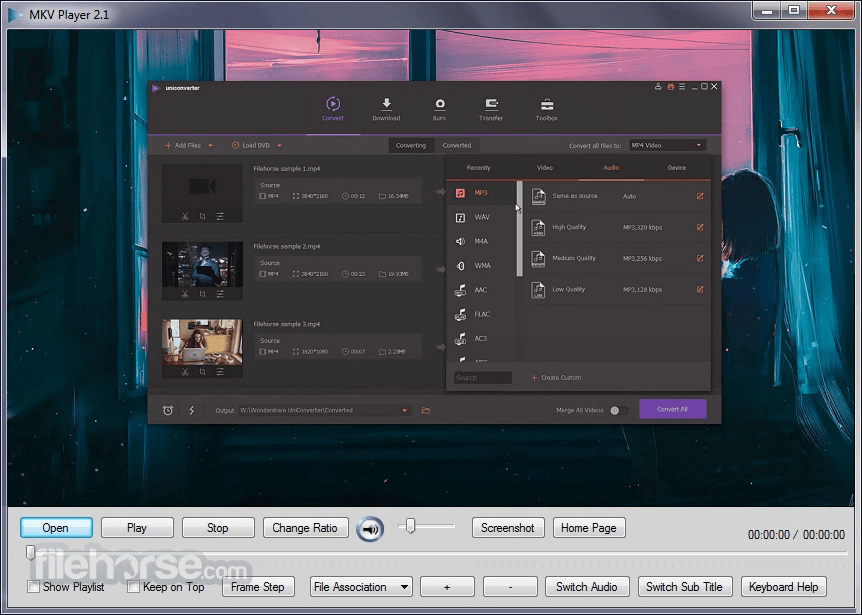

Comments and User Reviews