-
Latest Version
Move Mouse 4.18.3 LATEST
-
Review by
-
Operating System
Windows 7 / Windows 8 / Windows 10 / Windows 11
-
User Rating
Click to vote -
Author / Product
-
Filename
movemouse-4.18.3.zip
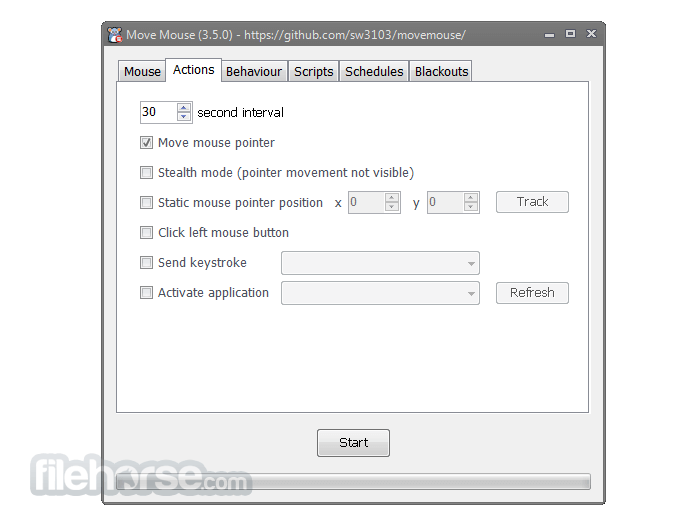
It can also perform keystroke actions as well as the left-click of the mouse. If necessary, all three actions can be performed at once.
Move Mouse isn’t really designed for anyone's purpose. Your creativity allows you to use it for many different things. It can run any application you want, position the pointer on the screen at a specific coordinate, send keystrokes to the screen, and manage a blackout schedule.
Commands can be run individually or together. Whatever you choose, the commands are performed at the set intervals in which you specify. The program can be scheduled to run at any hour of the day that you want. And if the application is in an idle state, there is the option to have the application continue activity again.
It is simple to keep sessions active with this tool. This comes in handy if you want to keep certain applications active rather than having them go idle. It can also help you handle the spamming notifications windows that come up at an irregular rate.
There is extra functionality that comes with this program too. For instance, you can customize your own scripts and use them for certain events. If you wanted to make start scripts, they can perform a certain action whenever you run the application.
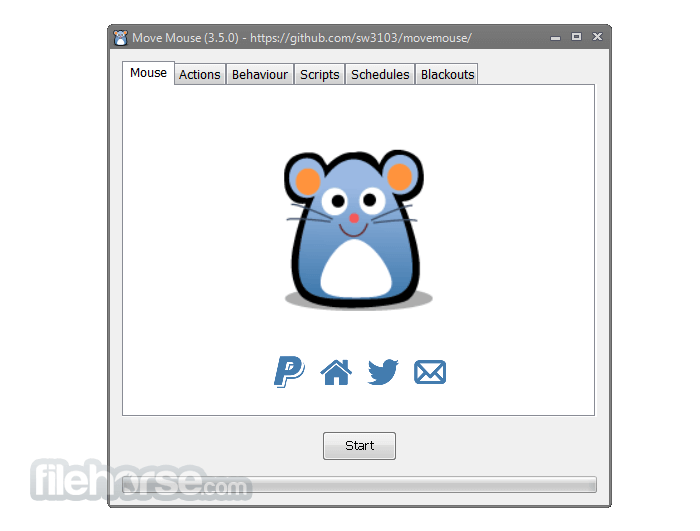
You could make interval scripts that cause actions to happen at set interval phases. You could even make pause scripts that cause things to happen when the application is in a paused state. If you already know how to create scripts, then you will find this feature useful.
As you can see, there are many uses you can get out of this tool.
How to Use
- Download Move Mouse from its GitHub releases page or FileHorse.com
- Extract the ZIP file to a preferred folder
- Run MoveMouse.exe to launch the application
- Configure activity triggers and behavior in the interface
- Set schedules, idle triggers, or random movements as needed
- Minimize the app to run silently in the background
- Use the system tray icon to pause/resume or exit
- Optional: Enable startup with Windows for automation

FAQs
Is Move Mouse safe to use on Windows systems?
Yes, it's an open-source app and safe when downloaded from the official GitHub repository.
Can I run Move Mouse on startup automatically?
Yes, there's a built-in option to enable startup in the settings.
Does Move Mouse simulate keyboard input as well?
Yes, you can configure it to simulate keypresses in addition to mouse movement.
Will Move Mouse prevent my computer from sleeping?
Yes, it’s designed to simulate activity to keep your PC awake and active.
Can I schedule specific times for it to run?
Yes, it supports scheduling and conditional triggers to run at set times.

Alternatives
Mouse Jiggler – A lightweight tool to simulate mouse movement
AutoIt – More advanced scripting-based automation (requires scripting skills)
System Requirements
OS: Windows 7, 8, 10, 11
Architecture: 64-bit recommended
.NET Framework: Version 4.7.2 or later
RAM: Minimum 512 MB
Disk Space: Less than 50 MB
PROS
- Open source and free
- Custom triggers and schedules
- Lightweight with minimal CPU usage
- Easy-to-use user interface
- Prevents screen lock and sleep
- No support for macOS or Linux
- No portable version by default
- Lacks advanced automation logic
- UI feels basic and outdated
- No built-in update checker
What's new in this version:
- Fixed bug where some actions were not being correctly throttled
 OperaOpera 120.0 Build 5543.61 (64-bit)
OperaOpera 120.0 Build 5543.61 (64-bit) SiyanoAVSiyanoAV 2.0
SiyanoAVSiyanoAV 2.0 PhotoshopAdobe Photoshop CC 2025 26.8.1 (64-bit)
PhotoshopAdobe Photoshop CC 2025 26.8.1 (64-bit) BlueStacksBlueStacks 10.42.86.1001
BlueStacksBlueStacks 10.42.86.1001 CapCutCapCut 6.6.0
CapCutCapCut 6.6.0 Premiere ProAdobe Premiere Pro CC 2025 25.3
Premiere ProAdobe Premiere Pro CC 2025 25.3 PC RepairPC Repair Tool 2025
PC RepairPC Repair Tool 2025 Hero WarsHero Wars - Online Action Game
Hero WarsHero Wars - Online Action Game SemrushSemrush - Keyword Research Tool
SemrushSemrush - Keyword Research Tool LockWiperiMyFone LockWiper (Android) 5.7.2
LockWiperiMyFone LockWiper (Android) 5.7.2




Comments and User Reviews