-
Latest Version
-
Operating System
Windows XP / XP64 / Vista / Vista64 / Windows 7 / Windows 7 64
-
User Rating
Click to vote -
Author / Product
-
Filename
npp.5.6.Installer.exe
-
MD5 Checksum
22544ce90d65d4267d4f32e383e44aaa
Sometimes latest versions of the software can cause issues when installed on older devices or devices running an older version of the operating system. Software makers usually fix these issues but it can take them some time. What you can do in the meantime is to download and install an older version of Notepad++ 5.6.
For those interested in downloading the most recent release of Notepad++ (32-bit) or reading our review, simply click here.
All old versions distributed on our website are completely virus-free and available for download at no cost.
We would love to hear from you
If you have any questions or ideas that you want to share with us - head over to our Contact page and let us know. We value your feedback!
What's new in this version:
# New features and Fixed Bugs:
* Add languages encoding - Chinese traditional (BIG5), Chinese Simplified (GB2312), Japanese (Shift JIS), Korean (EUC), Thai (TIS-620), Hebrew (iso-8859-8), Hebrew (1255), Central European (1250), Cyrillic (1251), Cyrillic (KOI8-U), Cyrillic (KOI8-R), Cyrillic (Mac), Western European(1252), Greek (1253), Turkish(1254), Arabic (1256), Baltic (1257), Vietnamese (1258), ISO_8859-1 to ISO_8859-16 and a lot of more.
* Add auto-detection of HTML and XML files encodings.
* Add COBOL, D, Gui4Cli, PowerShell and R language support.
* Add Marker Jumper feature (Jump down/up : Ctrl+Num/Ctrl+Shift+Num).
* Add indent guide line highlighting for html/xml tags.
* Add system tray context menu and new command argument "-systemtray".
* Fix Unicode to ANSI encoding bug.
* Fix last recent file list menu items localization encoding bug.
* Fix last recent file number goes to zero issue.
* Add new command argument "--help".
* Fix Calltip hint bug and add a new capacity in it.
* Add the ability to add the second keyword group for user in both LISP and Scheme languages.
* Fix the wrap symbol display problem.
* Add SQL ESC symbol '\'.
* Fix column editor insert number bug in virtual space mode.
* Fix status bar displaying "-2 char" issue for a empty document.
* Fix installation of NppShell64 failed issue in installer.
# Included plugins (Unicode):
* TextFX v0.26
* NppExec v0.3.2
* Spell Checker v1.3.3
* MIME Tools v1.6
* NppExport v0.2.8
* NppNetNote v0.1
* Compare Plugin 1.5.5
* Plugin Manager 0.9.3.0
# Included plugins (ANSI):
* TextFX v0.25
* NppExec v0.3.2
* Spell Checker v1.3.3
* MIME Tools v1.6
* NppExport v0.2.8
* Light Explorer v1.5
* NppNetNote v0.1
* Compare Plugin 1.5.5
* Plugin Manager 0.9.3.0
 OperaOpera 109.0 Build 5097.68 (64-bit)
OperaOpera 109.0 Build 5097.68 (64-bit) iTop VPNiTop VPN 5.4.0 - Fast, Safe & Secure
iTop VPNiTop VPN 5.4.0 - Fast, Safe & Secure PhotoshopAdobe Photoshop CC 2024 25.7 (64-bit)
PhotoshopAdobe Photoshop CC 2024 25.7 (64-bit) PC RepairPC Repair 1.0.3
PC RepairPC Repair 1.0.3 Opera GXOpera GX 109.0.5097.70 (64-bit)
Opera GXOpera GX 109.0.5097.70 (64-bit) Adobe AcrobatAdobe Acrobat Pro 2024.002.20736
Adobe AcrobatAdobe Acrobat Pro 2024.002.20736 BlueStacksBlueStacks - Play on PC 5.21.200
BlueStacksBlueStacks - Play on PC 5.21.200 Hero WarsHero Wars - Online Action Game
Hero WarsHero Wars - Online Action Game Driver UpdaterOutbyte Driver Updater 2.2.1
Driver UpdaterOutbyte Driver Updater 2.2.1 TradingViewTradingView - Trusted by 60 Million Traders
TradingViewTradingView - Trusted by 60 Million Traders





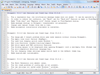
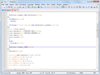
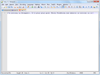
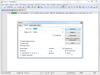

Comments and User Reviews