-
Latest Version
Notion 4.14.0 LATEST
-
Review by
-
Operating System
Windows 7 / Windows 8 / Windows 10 / Windows 11
-
User Rating
Click to vote -
Author / Product
Turn your tribal knowledge into easy-to-find answers. Kanban board, calendar, and list views. Lightweight yet flexible. Keep records of everything. Capture your unique workflows. Write better, think more clearly, stay organized!
Notion AI is light, fast, and distraction-free. The interface fades away the moment you start typing, leaving you alone with your work. Love keyboard shortcuts? You can access all of Notion's features from your fingertips, so you can stay inflow. It’s free and works across many devices.
Notion Desktop is a powerful and versatile productivity application that has taken the world by storm. It offers a unique blend of note-taking, task management, collaboration, and knowledge management features, all within a single, intuitive interface. Developed by Notion Labs Inc., the program is designed to help individuals and teams organize their work, streamline their processes, and unleash their creativity.
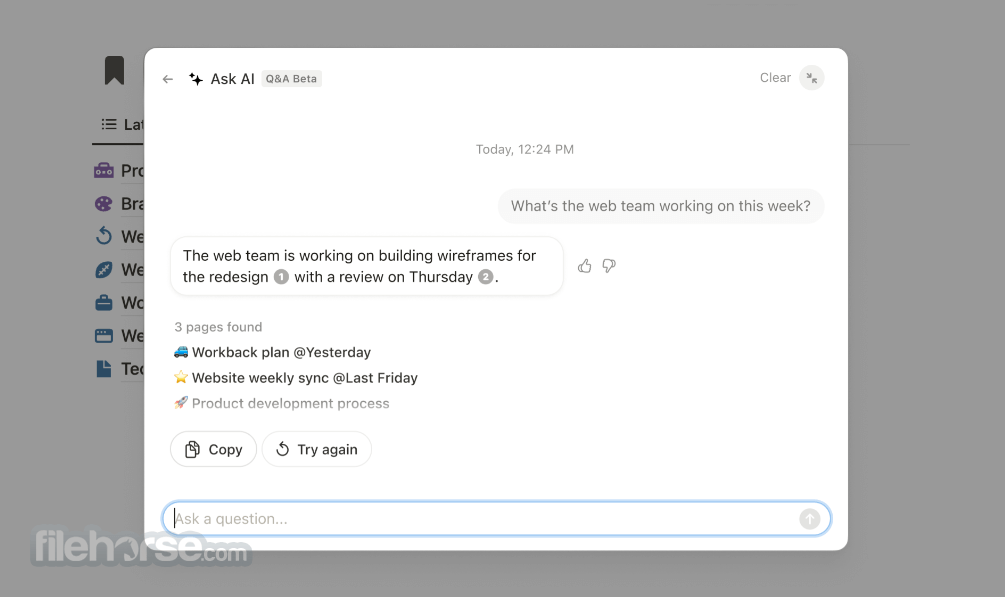
Outline your ideas, then rearrange them in any order. Notion’s unique editor helps you structure your thoughts and daily plans. Comment on anything to start a discussion. Mention your coworkers when you need input. Get more done across timezones.
Notion Web Clipper
Install for Chrome
Install for Safari
Install for Firefox
Notion for iOS and Android
Apple App Store
Google App Store
Boost personal productivity
Your central source of truth
Need a wiki? The app is easy to edit, and even easier to organize and maintain. All your important knowledge stays in one place.
A simpler workflow for docs & tasks
Tired of linking Google Docs and Trello? It seamlessly blends the two. Full-powered project trackers with docs inside. Save your team from context switching.
The missing half of Slack
Too many insights slip through Slack? Notion is your team's long term memory. Use the Slack integration to push updates to the rest of your teammates.
Embed your current tools
Showcase designs from Figma? Review financial projections from Google Sheets? It embeds them all and 50+ other apps. It’s the hub for all your team's knowledge.
Docs & databases
Keep all your class notes, readings, and assignments in one organized place.
Embed anything
Create the world’s most dynamic notes with code, video, images, equations, audio tracks, and more.
Drag & drop
Get your ideas on the page, then rearrange to structure your thoughts, outlines, and plans.
Publish online
Put any page online — like a resume or assignment. It’s the fastest way to build and maintain a website.
The largest difference is how much storage you have. In the Free plan, you can store up to 1000 blocks, which is a lot! (Imagine writing a third of Moby Dick). The Personal & Team plans don't have any storage limits at all. They also come with advanced permissions and admin tools that are handy for collaboration.

Key Features
Flexible Workspace: It offers a blank canvas where you can create customized workspaces to suit your needs, whether it's for personal use, team collaboration, project management, or knowledge sharing.
Blocks-Based Editing: It uses a block-based approach, allowing you to easily add and arrange content like text, images, tables, and more. It's incredibly flexible and adapts to your content's structure.
Templates: The app provides an extensive library of templates for various purposes, such as task lists, project timelines, wikis, and databases. You can start with a template or create your own from scratch.
Database and Spreadsheet Capabilities: You can create databases with customizable properties, including text, numbers, dates, and more. This makes this app ideal for managing tasks, customer relationships, and even lightweight project management.
Kanban Boards: It allows you to visualize your workflow with Kanban boards, enabling agile project management and task tracking.
Collaboration: Real-time collaboration is seamless. You can invite team members, assign tasks, leave comments, and even mention colleagues in your notes.
Integration: It integrates with popular apps like Google Drive, Dropbox, Trello, and more, allowing you to connect your work across different platforms.
Cross-Platform: The program is available on Windows, macOS, iOS, Android, and the web, ensuring you can access your work from anywhere.
Offline Access: You can work on your documents even without an internet connection, and your changes will sync once you're back online.
Security: It takes security seriously, offering features like two-factor authentication and access control for shared workspaces.
User Interface
It boasts an elegant and user-friendly interface. Its clean design, customizable workspaces, and drag-and-drop functionality make it easy for users of all levels to get started.
The left-hand sidebar provides quick access to your workspaces, while the main canvas displays your content. The ability to toggle between various views, such as table, list, and Kanban, enhances usability and adapts to your preferred work style.

Installation and Setup
Installing the software is straightforward. You can download the application from the official website or app store, depending on your operating system.
The setup process is intuitive, and guides you through creating an account and setting up your first workspace. It's worth noting that while Notion offers a free plan, some advanced features are available only on the paid plans.
How to Use
Create a Workspace: After installation and account setup, create a new workspace or choose from existing templates.
Add Content: Use the block-based editor to add text, images, tables, and other elements. You can also embed content from external sources.
Organize with Pages: Create pages within your workspace to categorize and organize your content logically.
Customize: Modify your workspace layout, colors, and fonts to suit your preferences.
Collaborate: Invite team members by email to collaborate on your workspace. Assign tasks, leave comments, and track progress together.

FAQ
Is Notion Desktop free to use?
Yes, it offers a free plan with basic features. However, advanced features and more extensive usage require a paid subscription.
Can I access my Notion documents offline?
Yes, you can work offline, and your changes will sync once you're back online.
Are there mobile versions of Notion?
Yes, Notion is available on both iOS and Android, allowing you to access your work on mobile devices.
Can I import my data from other note-taking apps?
Yes, it supports importing data from popular note-taking and productivity apps like Evernote, OneNote, and Trello.
Is my data in Notion secure?
Yes, it offers security features like two-factor authentication and access control to protect your data.
What sets Notion AI apart from other AI tools?
While there are numerous AI-powered tools available, it stands out for a couple of reasons:
Seamless Integration: Unlike many other AI tools, Notion AI is seamlessly integrated into the platform where you already manage your work, store notes and documents, and collaborate with colleagues. This eliminates the need for constant switching between your notes and a separate AI-powered tool.
Flexible Text Editor: It offers a unique and highly adaptable drag-and-drop text editor, allowing for effortless rearrangement and transformation of any AI-generated content. As Notion continues to evolve, it will leverage even more of the platform's features, enhancing its capabilities further.
Pricing
Free Plan
- Collaborative workspace
- Integrate with Slack, GitHub & more
- Basic page analytics
- 7 day page history
- Invite 10 guests
Everything in Free, and
- Unlimited blocks for teams
- Unlimited file uploads
- 30 day page history
- Invite 100 guests
Everything in Plus, and
- SAML SSO
- Private teamspaces
- Bulk PDF export
- Advanced page analytics
- 90 day page history
- Invite 250 guests
Add to any paid plan for $8 per member / month, billed annually. $10 per member / month for monthly billing and Free plans.
Includes unlimited use of
- Q&A. Get instant answers to your questions.
- Autofill. Pull insights from hundreds of pages at once.
- Writer. Brainstorm new ideas and first drafts.
Notion Desktop is available for Windows and macOS. The specific system requirements may vary based on the operating system version, but generally, it runs on modern computers without significant hardware demands.
PROS
- Versatile and flexible workspace.
- Seamless real-time collaboration.
- Extensive template library.
- Cross-platform availability.
- Customizable and intuitive user interface.
- Robust database and spreadsheet capabilities.
- Learning curve for advanced features.
- Limited offline capabilities on the free plan.
Notion Desktop is a game-changer in the world of productivity software. Its combination of note-taking, task management, collaboration, and knowledge management features within a single application is impressive. Notion's clean and user-friendly interface makes it accessible to users of all levels, while its flexibility allows for customization to suit various workflows.
Whether you're an individual looking to boost personal productivity or a team in need of a collaborative workspace, it has you covered. While the free plan provides basic functionality, serious users may find the paid plans more appealing due to the advanced features they offer.
In summary, Notion is a must-try for anyone seeking to streamline their work processes, manage tasks efficiently, and maintain a well-organized knowledge base. It's a versatile and powerful tool that has rightfully earned its place as a leader in the productivity software market.
Also Available: Download Notion for Mac
 OperaOpera 120.0 Build 5543.38 (64-bit)
OperaOpera 120.0 Build 5543.38 (64-bit) SiyanoAVSiyanoAV 2.0
SiyanoAVSiyanoAV 2.0 PhotoshopAdobe Photoshop CC 2025 26.8.1 (64-bit)
PhotoshopAdobe Photoshop CC 2025 26.8.1 (64-bit) BlueStacksBlueStacks 10.42.86.1001
BlueStacksBlueStacks 10.42.86.1001 CapCutCapCut 6.5.0
CapCutCapCut 6.5.0 Premiere ProAdobe Premiere Pro CC 2025 25.3
Premiere ProAdobe Premiere Pro CC 2025 25.3 PC RepairPC Repair Tool 2025
PC RepairPC Repair Tool 2025 Hero WarsHero Wars - Online Action Game
Hero WarsHero Wars - Online Action Game SemrushSemrush - Keyword Research Tool
SemrushSemrush - Keyword Research Tool LockWiperiMyFone LockWiper (Android) 5.7.2
LockWiperiMyFone LockWiper (Android) 5.7.2






Comments and User Reviews