-
Latest Version
-
Operating System
Windows XP / Vista / Windows 7 / Windows 8 / Windows 10
-
User Rating
Click to vote -
Author / Product
-
Filename
OBS-Studio-17.0-Full-Installer.exe
Sometimes latest versions of the software can cause issues when installed on older devices or devices running an older version of the operating system.
Software makers usually fix these issues but it can take them some time. What you can do in the meantime is to download and install an older version of OBS Studio 17.0.0.
For those interested in downloading the most recent release of OBS Studio (32-bit) or reading our review, simply click here.
All old versions distributed on our website are completely virus-free and available for download at no cost.
We would love to hear from you
If you have any questions or ideas that you want to share with us - head over to our Contact page and let us know. We value your feedback!
What's new in this version:
General Changes:
- Added a replay buffer feature. The replay buffer is available in just simple output mode (for now, will add it to advanced output mode later), and allows the user to create snapshot recordings (via hotkey) of a specific amount of time prior to triggering the hotkey.
- Added saturation and hue shift to color correction filter
- Added import/export options for scene collections and profiles
- Added the ability to copy and paste scene item transforms
- Added options to the output timer tool to start the output timers every time recording/streaming is started
- Increased maximum number of possible audio tracks to 6 (up from 4), allowing more advanced audio splitting
- Fixed a bug where semi-transparent images would not look right when filters were applied
- Fixed a bug where Y800 (grayscale) video devices would come out as red
- Fixed a freeze when reordering filters
Windows Changes:
- Added ability to capture windows store games (UWP programs)
- Added an experimental captions tool that uses Microsoft's speech-to-text to generate captions which can be displayed on stream when enabled (via closed caption options on the video player), generated via a selected audio source. Note that captions may not be accurate, and the tool may not work with many languages (hence why it's labeled experimental).
- Fixed an issue where some DirectX 12 games wouldn't capture properly, or would capture at a poor framerate
- Fixed a bug where GDI+ text sources would not look right when filters were applied
- Fixed a bug where QSV wouldn't be usable on windows 7 with certain QSV-capable CPUs
- Fixed AMD Encoder compatibility with ReLive driver (16.12.1 and newer)
- Fixed multi-gpu support for AMD Encoder, the encoder is also no longer listed if no supported GPU is found
- The installer now creates a 64bit desktop link by default on 64bit versions of windows
 OperaOpera 110.0 Build 5130.23 (64-bit)
OperaOpera 110.0 Build 5130.23 (64-bit) iTop VPNiTop VPN 5.5.0 - Fast, Safe & Secure
iTop VPNiTop VPN 5.5.0 - Fast, Safe & Secure PhotoshopAdobe Photoshop CC 2024 25.7 (64-bit)
PhotoshopAdobe Photoshop CC 2024 25.7 (64-bit) PC RepairPC Repair 1.0.3
PC RepairPC Repair 1.0.3 Opera GXOpera GX 109.0.5097.93 (64-bit)
Opera GXOpera GX 109.0.5097.93 (64-bit) Adobe AcrobatAdobe Acrobat Pro 2024.002.20759
Adobe AcrobatAdobe Acrobat Pro 2024.002.20759 BlueStacksBlueStacks - Play on PC 5.21.205
BlueStacksBlueStacks - Play on PC 5.21.205 Hero WarsHero Wars - Online Action Game
Hero WarsHero Wars - Online Action Game SwifDoo PDFSwifDoo PDF 2.0.5.9
SwifDoo PDFSwifDoo PDF 2.0.5.9 TradingViewTradingView - Trusted by 60 Million Traders
TradingViewTradingView - Trusted by 60 Million Traders


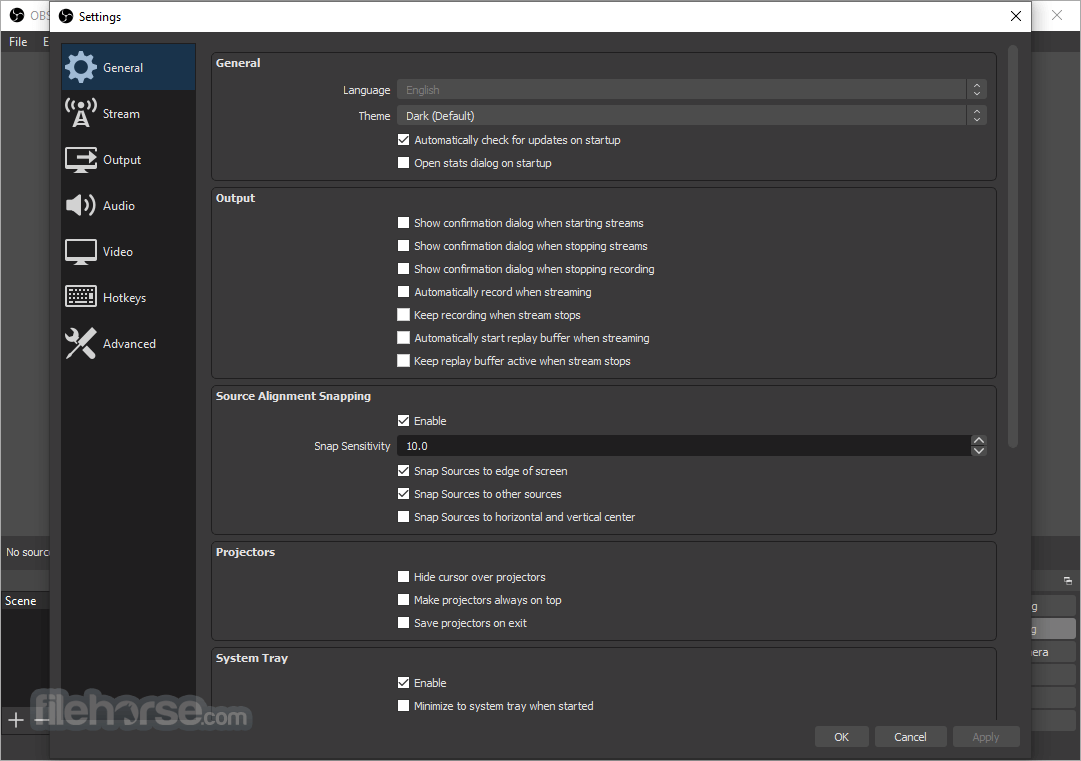
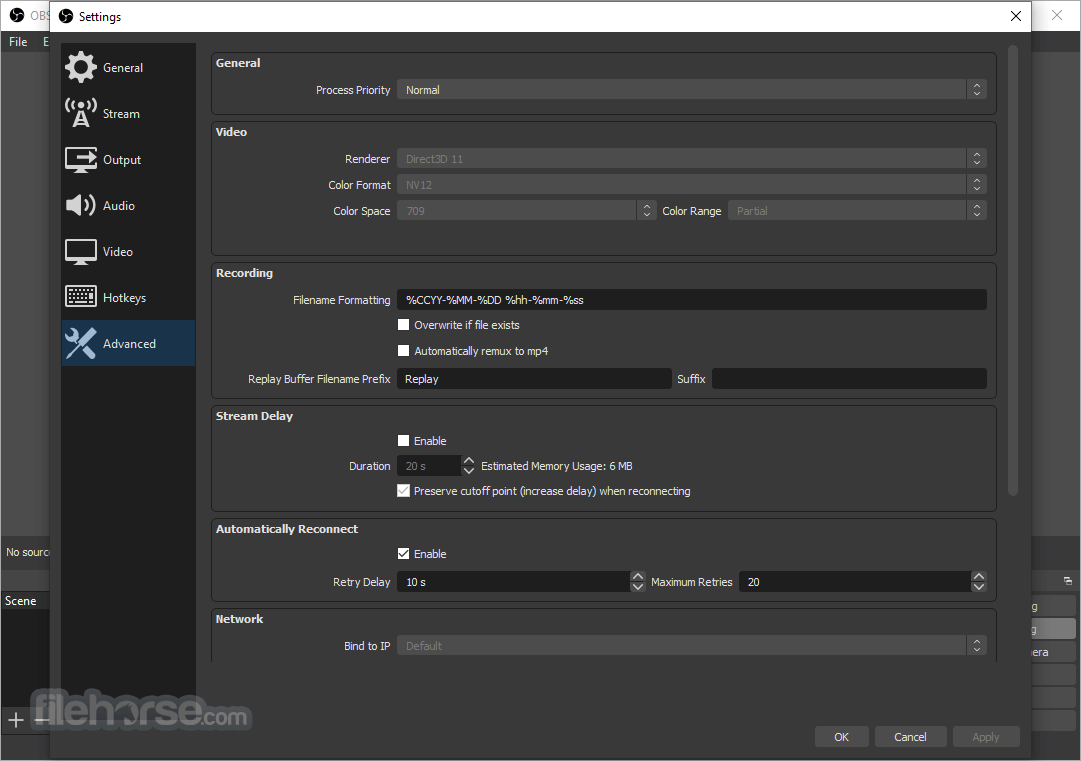

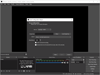
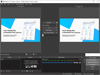
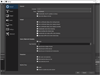
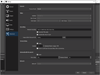
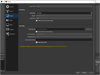
Comments and User Reviews