-
Latest Version
-
Operating System
Windows Vista / Vista64 / Windows 7 / Windows 7 64 / Windows 8 / Windows 8 64 / Windows 10 / Windows 10 64
-
User Rating
Click to vote -
Author / Product
-
Filename
OfficeTimeline.exe
Sometimes latest versions of the software can cause issues when installed on older devices or devices running an older version of the operating system.
Software makers usually fix these issues but it can take them some time. What you can do in the meantime is to download and install an older version of Office Timeline 4.00.5.
For those interested in downloading the most recent release of Office Timeline or reading our review, simply click here.
All old versions distributed on our website are completely virus-free and available for download at no cost.
We would love to hear from you
If you have any questions or ideas that you want to share with us - head over to our Contact page and let us know. We value your feedback!
What's new in this version:
New:
- Launched the all-new Office Timeline Pro add-in
- Revamped Free Edition with full customization options
- Major enhancements available in all Editions
Pro Edition:
- Brings everything available in Plus Edition, plus powerful Swimlane features
- Create impressive Swimlanes to show multiple projects or phases on your timeline
- Rearrange whole Swimlanes, reposition any object, update dates, all using drag & drop
- Use stylish Swimlane templates to get you start fast
- Place milestones inside Swimlanes or on Swimlane tasks for accuracy
- Line up milestones and tasks to save space
- See Pro Edition in action
Plus Edition:
- Instantly rearrange any object or update dates by drag & drop in the new visual editor
- Place milestones on tasks to create unique, impressive visuals
- Enhancements to the Edit Data interface
- Quality and usability improvements
Free Edition:
- Create timelines and Gantt charts with a maximum of 10 milestones and tasks per slide
- Get all customization options available in Plus & Pro
- Create Swimlane diagrams limited to a maximum of 10 tasks or milestones per slide
- Rearrange anything or update dates instantly using drag & drop
- Enhancements to the Edit Data interface
 OperaOpera 110.0 Build 5130.23 (64-bit)
OperaOpera 110.0 Build 5130.23 (64-bit) iTop VPNiTop VPN 5.5.0 - Fast, Safe & Secure
iTop VPNiTop VPN 5.5.0 - Fast, Safe & Secure PhotoshopAdobe Photoshop CC 2024 25.7 (64-bit)
PhotoshopAdobe Photoshop CC 2024 25.7 (64-bit) PC RepairPC Repair 1.0.3
PC RepairPC Repair 1.0.3 Opera GXOpera GX 109.0.5097.90 (64-bit)
Opera GXOpera GX 109.0.5097.90 (64-bit) Adobe AcrobatAdobe Acrobat Pro 2024.002.20759
Adobe AcrobatAdobe Acrobat Pro 2024.002.20759 BlueStacksBlueStacks - Play on PC 5.21.205
BlueStacksBlueStacks - Play on PC 5.21.205 Hero WarsHero Wars - Online Action Game
Hero WarsHero Wars - Online Action Game SwifDoo PDFSwifDoo PDF 2.0.5.8
SwifDoo PDFSwifDoo PDF 2.0.5.8 TradingViewTradingView - Trusted by 60 Million Traders
TradingViewTradingView - Trusted by 60 Million Traders




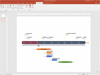
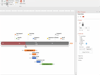
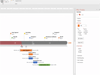
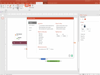
Comments and User Reviews