-
Latest Version
Open Hardware Monitor 0.9.6 LATEST
-
Review by
-
Operating System
Windows XP / Vista / Windows 7 / Windows 8 / Windows 10
-
User Rating
Click to vote -
Author / Product
-
Filename
openhardwaremonitor-v0.9.6.zip
-
MD5 Checksum
6f649c4615a01a4911283f2fecc00211
Open HWM app supports most hardware monitoring chips found on today's mainboards. The CPU temperature can be monitored by reading the core temperature sensors of Intel and AMD processors.
Open Hardware Monitor is a free and open-source software application designed to monitor various hardware components of your PC in real-time.
It provides detailed information about your CPU, GPU, hard drives, motherboard, and other peripherals. Developed primarily for Windows-based systems, this tool offers a comprehensive view of your system's vital statistics, enabling users to monitor temperature, voltage, fan speeds, and utilization rates.
The sensors of ATI and Nvidia video cards as well as SMART hard drive temperature can be displayed. The monitored values can be displayed in the main window, in a customizable desktop gadget, or in the system tray.
The free OHM software runs on 32-bit and 64-bit Microsoft Windows XP / Vista / 7 / 8 / 8.1 / 10 / 11 and any x86 based Linux operating systems without installation.
The Open OHM software publishes all sensor data to WMI (Windows Management Instrumentation). This allows other applications to read and use the sensor information as well.
Supported Hardware
CPU core sensors
- Intel Core 2, Core i3/i5/i7, Atom, Sandy Bridge, Ivy Bridge, Haswell, Broadwell, Silvermont, Skylake, Kaby Lake, Airmont
- AMD K8 (0Fh family), K10 (10h, 11h family), Llano (12h family), Fusion (14h family), Bulldozer (15h family), Jaguar (16h family)
- ITE IT8620E, IT8628E, IT8705F, IT8712F, IT8716F, IT8718F, IT8720F, IT8721F, IT8726F, IT8728F, IT8771E, IT8772E
- Fintek F71808E, F71858, F71862, F71868AD, F71869, F71869A, F71882, F71889ED, F71889AD, F71889F
- Nuvoton NCT6102D, NCT6106D, NCT6771F, NCT6772F, NCT6775F, NCT6776F, NCT6779D, NCT6791D
- Winbond W83627DHG, W83627DHG-P, W83627EHF, W83627HF, W83627THF, W83667HG, W83667HG-B, W83687THF
Nvidia and AMD (ATI)
Hard drives
S.M.A.R.T. temperature sensors and SSD wear level, the host reads/writes
Fan controllers
T-Balancer bigNG and Alphacool Heatmaster
Highlights
- Display of sensor value, min, max, and (technical) limit (columns configurable).
- Window position and size are restored the next time the application is started.
- Sensor names can be edited (click the sensor twice or select the sensor and press F2).
- Plotting of temperature graphs (currently limited to max 100min).
- The display can be limited to certain sensor types (voltage, clock, temperature, fan).
- Hard disk S.M.A.R.T. sensor reading can be disabled to allow unused disks to be turned off.
- Minimize to the system tray.
- Real-time Monitoring: It continuously tracks and displays the performance metrics of your hardware components.
- Customizable Alerts: Users can set up customizable alerts to be notified when certain parameters exceed predefined thresholds.
- Extensive Hardware Support: The software supports a wide range of hardware components, including CPUs, GPUs, hard drives, and motherboard sensors.
- Lightweight and Portable: OHM is a lightweight application that doesn't require installation, making it portable and convenient to use.
- Graphical Representation: The software provides graphical representations of data, allowing users to easily visualize trends and fluctuations in hardware performance.
The user interface of this utility is clean, intuitive, and easy to navigate.
The main window displays a list of hardware components along with their respective sensor readings. Users can customize the layout and appearance of the interface to suit their preferences.
Installation and Setup
The program does not require installation; it can be run directly from the executable file.
Simply download the software from the official website or FileHorse, unzip the package, and launch the application. The setup process is straightforward and hassle-free.
How to Use
- Download the app from the official website or FileHorse.
- Extract the contents of the downloaded zip file to a desired location on your computer.
- Double-click on the "OpenHardwareMonitor.exe" file to launch the application.
- The main window will display a list of hardware components and their sensor readings.
- Customize the settings and alerts according to your preferences.
- Monitor your hardware performance in real-time.
Is Open Hardware Monitor compatible with Windows 11 and 10?
Yes, the tool is compatible with Windows 11/10, as well as other versions of Windows.
Can I monitor temperatures and fan speeds of my GPU?
Yes, it supports monitoring of GPU temperatures and fan speeds.
Does Open Hardware Monitor support overclocking?
No, it does not have built-in overclocking capabilities. It is primarily a monitoring tool.
Can I customize the alerts to notify me of specific events?
Yes, it allows users to set up customizable alerts for various parameters such as temperature, voltage, and fan speeds.
Is Open Hardware Monitor free to use?
Yes, the tool is free and open-source software distributed under the GNU General Public License.
Alternatives
System Requirements
- Operating System: Windows 7/8/10/11
- CPU: 1 GHz or higher
- RAM: 512 MB or more
- Hard Disk Space: 10 MB of free space
- Free and open-source
- Real-time monitoring of hardware components
- Customizable alerts
- Lightweight and portable
- Graphical representation of data
- Limited support for advanced features like overclocking
- Interface could be more visually appealing
- It's been a long time since there was an update on the official website
What's new in this version:
- Added AMD family 19h (Zen 3) CPU support
 OperaOpera 120.0 Build 5543.38 (64-bit)
OperaOpera 120.0 Build 5543.38 (64-bit) SiyanoAVSiyanoAV 2.0
SiyanoAVSiyanoAV 2.0 PhotoshopAdobe Photoshop CC 2025 26.8.1 (64-bit)
PhotoshopAdobe Photoshop CC 2025 26.8.1 (64-bit) BlueStacksBlueStacks 10.42.86.1001
BlueStacksBlueStacks 10.42.86.1001 CapCutCapCut 6.5.0
CapCutCapCut 6.5.0 Premiere ProAdobe Premiere Pro CC 2025 25.3
Premiere ProAdobe Premiere Pro CC 2025 25.3 PC RepairPC Repair Tool 2025
PC RepairPC Repair Tool 2025 Hero WarsHero Wars - Online Action Game
Hero WarsHero Wars - Online Action Game SemrushSemrush - Keyword Research Tool
SemrushSemrush - Keyword Research Tool LockWiperiMyFone LockWiper (Android) 5.7.2
LockWiperiMyFone LockWiper (Android) 5.7.2


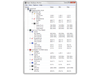
Comments and User Reviews