-
Latest Version
OpenShot Video Editor 3.3.0 (32-bit) LATEST
-
Review by
-
Operating System
Windows 7 / Windows 8 / Windows 10 / Windows 11
-
User Rating
Click to vote -
Author / Product
-
Filename
OpenShot-v3.3.0-x86.exe
Easily add sub-titles, transitions, and effects, and then export your film to DVD, YouTube, Vimeo, Xbox 360, and many other common formats. Download OpenShot Video Editor 32bit for PC today!
If you are looking for OpenShot Video Editor alternatives, we recommend you to download Icecream Video Editor or PowerDirector.
Features and Highlights
Cross-Platform
OpenShot is a cross-platform video editor, with support for Linux, Mac, and Windows. Get started and download the installer today.
Trim & Slice
Quickly trim down your videos, and find those perfect moments. OpenShot has many easy ways to cut your video.
Animation & Keyframes
Using a powerful animation framework, you can fade, slide, bounce, and animate anything in your video project.
Unlimited Tracks
Add as many layers as you need for watermarks, background videos, audio tracks, and more.
Video Effects
Using video effects engine, remove the background from your video, invert the colors, adjust brightness, and more.
Audio Waveforms
Visualize your audio files as waveforms, and even output the waveforms as part of your video.
Title Editor
Adding titles to your video has never been easier. Use one of the templates, or make your own.
3D Animations
Render beautiful 3D animated titles and effects, such as snow, lens flares, or flying text.
Slow Motion & Time Effects
Control the power of time, reversing, slowing down, and speeding up video. Use a preset or animate the playback speed and direction.
70+ Languages
OpenShot is available in many different languages and can be translated online with LaunchPad.
Simple User Interface
We have designed OpenShot to be the easiest and friendliest video editor ever. Give it a try and see for yourself.
Desktop Integration
Drag and drop video, audio, or images directly from your file manager into OpenShot. It's that easy to get started.
Alternatives
Shotcut: Another free, open-source video editor with a wide range of features and support for various formats.
DaVinci Resolve: A professional-grade video editor with advanced color correction and audio post-production capabilities. The free version offers many powerful features.
Lightworks: A professional video editing software with a free version that includes a robust set of tools for video editing.
HitFilm: A free video editing and visual effects software with a range of advanced features for creating professional-quality videos.
Kdenlive: An open-source video editor for Linux, Windows, and macOS, known for its stability and extensive feature set.
Pricing
This program is completely FREE to download and use. As an open-source project, it relies on community contributions and donations to support its development and maintenance.
System Requirements
- OS: Windows 11, 10, 8 or 7
- Processor: Multi-core processor with 64-bit support
- RAM: 4 GB (8 GB recommended)
- Storage: 500 MB of available space
- Free and open-source
- Cross-platform compatibility
- User-friendly interface
- Supports a wide range of formats
- Powerful keyframe animation
- Performance issues on lower-end systems
- Lacks some advanced features found in professional software
- Occasional stability issues
What's new in this version:
Highlights & Features:
New Default Theme: "Cosmic Dusk" brings a modern and stylish look to OpenShot.
Comprehensive Ripple Editing Improvements:
- Playhead Alignment: The playhead now aligns automatically after ripple slice operations, keeping your edits precise
- Ripple Slice Enhancements: Ripple slicing supports multi-selection across different layers, allowing simultaneous slicing and realignment
- Ripple Delete Optimization: Deleting clips with ripple now adjusts the timeline seamlessly, preventing gaps and maintaining synchronization
- Ripple Select: Added Alt+Click for ripple selection, allowing users to select all items to the right of the clicked position, making timeline adjustments faster and more intuitive
- Keyboard Shortcut for Ripple Delete: Introduced Shift+Delete for quick ripple deletion, streamlining the editing process
- Focus Improvements: UI focus stays consistent on the timeline after ripple operations, ensuring uninterrupted workflow
- Recovery Menu: Restore previous project versions with a streamlined recovery menu, including timestamps for easy navigation
- Wayland-Compatible Color Picker: New color picker supports Wayland, ensuring compatibility with modern Linux systems
- Tutorial Dock Enhancements: Enhanced design and navigation with left/right arrows and word-wrap for wide translations
- Updated About Dialog: Redesigned layout with Cosmic Dusk theme alignment, word-wrap support, and a "Copy Version Info" option
- Zoom Slider Improvements: Enhanced zoom precision, frame boundary banding, and seamless navigation along the timeline
- Copy/Paste Overhaul: Smarter copy-paste for effects and timeline elements, with improved clipboard management
- Faster Timeline Updates: Significant performance boost when handling large projects or batch operations
- Audio Buffer Size Control: Customizable audio buffer size in preferences for optimal playback on various systems
- Track Resizing Fixes: Improved resizing behavior with better snapping to FPS precision
- Multi-Drag and Drop: Simplified handling of large clip batches with faster operations and better snapping
- Keyboard Shortcut Enhancements: Refined shortcuts for improved consistency and usability, aligned with industry standards
- Export Settings Refinements: Persistent export settings tied to projects, with "Restore Defaults" option
- No More Timeline Gaps: Automatically fixes tiny gaps during profile changes or exports to different FPS settings
- Translation Updates: Comprehensive updates to support additional languages and improve existing ones
 OperaOpera 120.0 Build 5543.38 (64-bit)
OperaOpera 120.0 Build 5543.38 (64-bit) SiyanoAVSiyanoAV 2.0
SiyanoAVSiyanoAV 2.0 PhotoshopAdobe Photoshop CC 2025 26.8.1 (64-bit)
PhotoshopAdobe Photoshop CC 2025 26.8.1 (64-bit) BlueStacksBlueStacks 10.42.86.1001
BlueStacksBlueStacks 10.42.86.1001 CapCutCapCut 6.5.0
CapCutCapCut 6.5.0 Premiere ProAdobe Premiere Pro CC 2025 25.3
Premiere ProAdobe Premiere Pro CC 2025 25.3 PC RepairPC Repair Tool 2025
PC RepairPC Repair Tool 2025 Hero WarsHero Wars - Online Action Game
Hero WarsHero Wars - Online Action Game SemrushSemrush - Keyword Research Tool
SemrushSemrush - Keyword Research Tool LockWiperiMyFone LockWiper (Android) 5.7.2
LockWiperiMyFone LockWiper (Android) 5.7.2
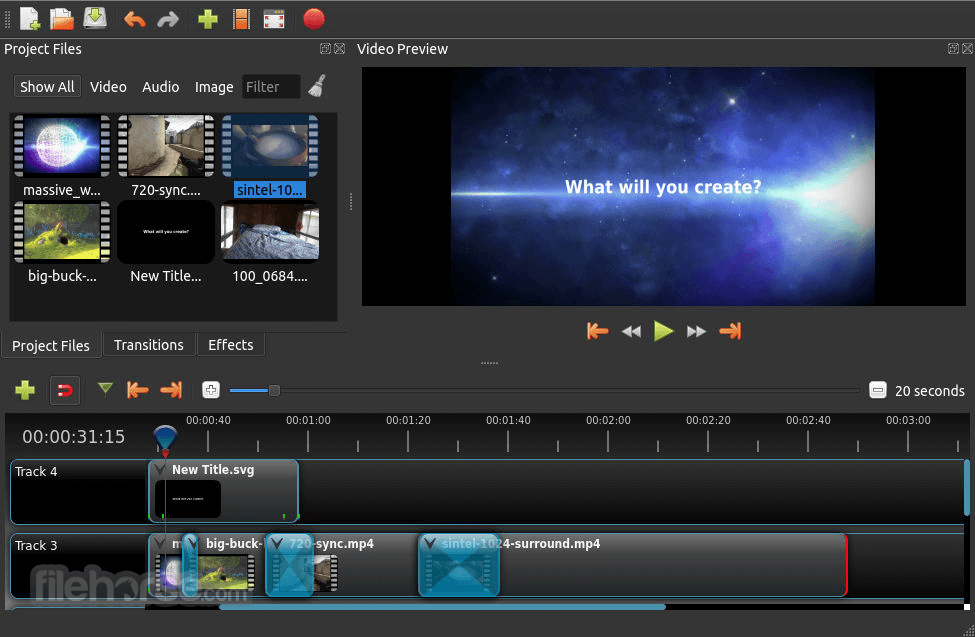
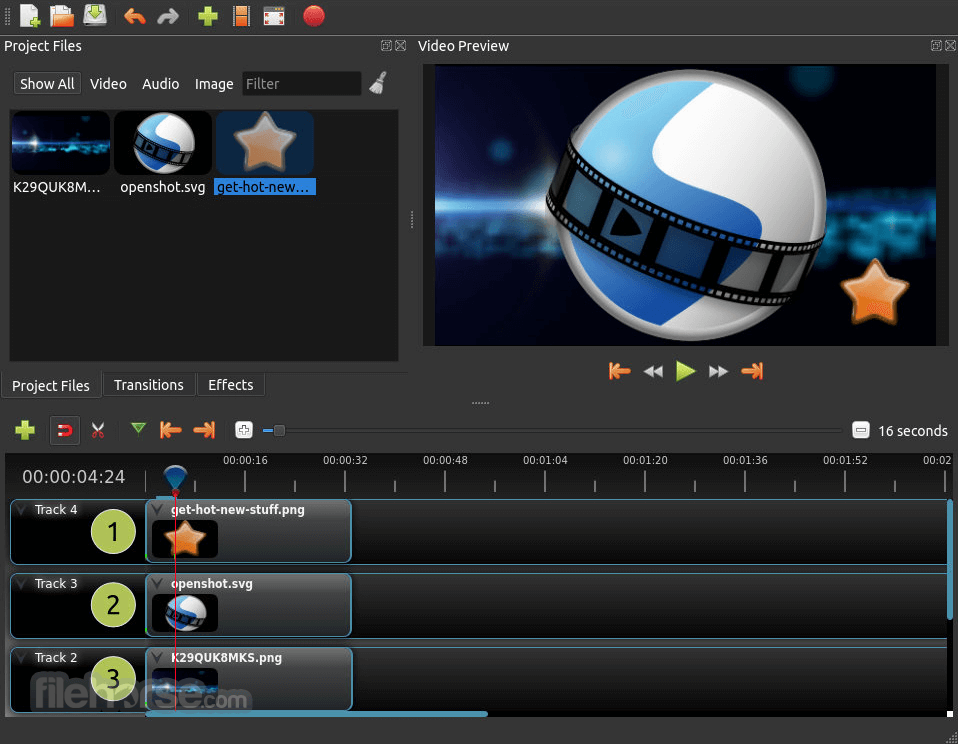

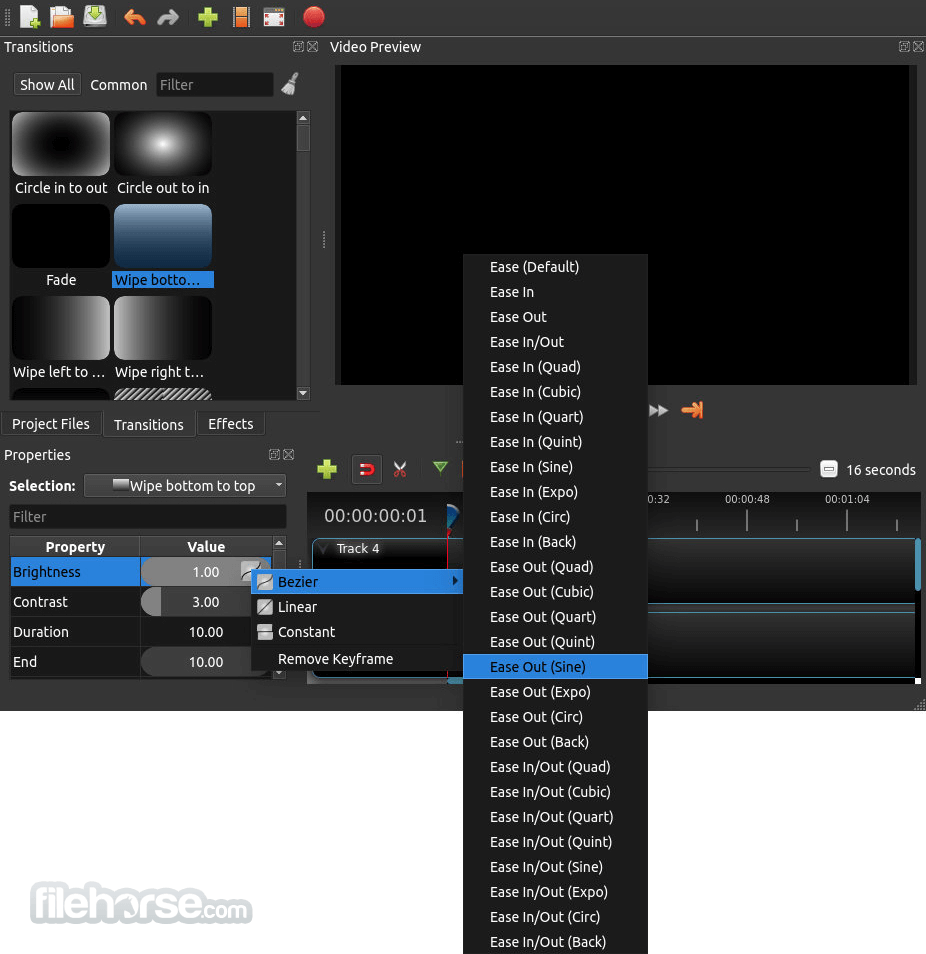
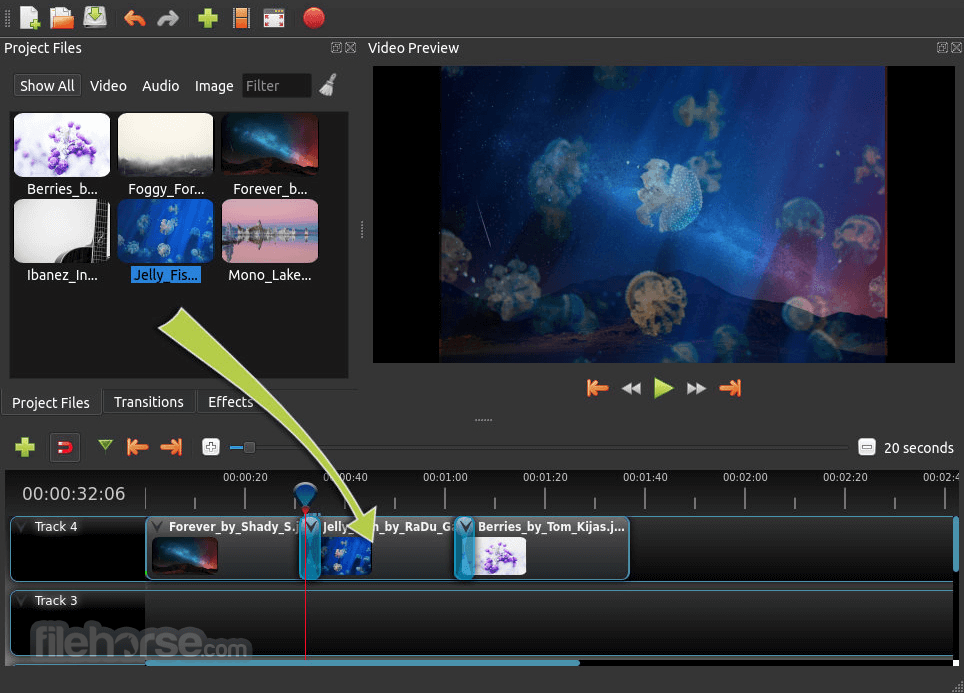





Comments and User Reviews