-
Latest Version
HitFilm - Free Video Editing Software LATEST
-
Review by
-
Operating System
Windows 10 / Windows 11
-
User Rating
Click to vote -
Author / Product
With powerful video editing and mind-blowing special video visual effects, this software is a top-of-the-line product for creating and editing your own movies and videos. Get it now!
HitFilm (formerly HitFilm Express and HitFilm Pro) gives you access to the most powerful free video-editor and VFX software on Earth and a community of 2.9 million filmmakers.
- Professional-grade video editor
- Full 2D and 3D compositing
- 410+ effects and presets
- Free video tutorials and projects
- Unlimited tracks and transitions
- Windows 11/10 & latest macOS compatibility
- Free version of the app for an unlimited time
- All the basic editing tools you need
- Free built-in music and sound effects
- Ready-to-use customizable designs
Boot up, import and edit with no soul-crushing lag time. Hit Film’s high-performance system processes your footage in the background, so you can keep editing without interruptions.
Start turning your ideas into video today - View Pricing
Free Plan
Basic video editing tools - 10 songs, 25 sound effects and 5 templates
Creator - €7.99 /month
Advanced video & image editing tools / Perfect for social media content creators
Pro - €12.99 /month
Unlimited access to everything, create without limits / Perfect for advanced video creators
Pro Plan Includes:
- HitFilm Pro
- Imerge Pro
- Mocha HitFilm
- BorisFX 3D Objects
- Foundry 3D Camera Tracker
- Unlimited exports up to 8K
- 200 songs
- 200 sound effects
- 50 templates
- Premium support
Features and Highlights
Give yourself the best start
Being new to filmmaking or having a tiny budget doesn’t mean you shouldn’t have the best tools. It will change your expectations.
Big features, a small price
HitFilm isn’t just a video editor. It’s also fully-featured visual effects and compositing product. You won’t find that combination anywhere else.
Everything you need
From edit to upload, the program has everything you need to complete your movie masterpiece. Spend less on software and more on cameras and equipment!
Hours of free training
Get maximum value from the program with free online tutorials and a friendly online community.
Powerful video editing
The foundation of a good movie is good editing. It gives you all the tools you need to construct your project, be it a movie, music video, or video blog.
Essential tools
It includes essential editing tools like ripple edit and transitions, plus multiple videos and audio tracks.
Incredible visual effects
The software also includes a stunning toolkit for designing your own visual effects.
Over 410 effects
Lightning & electricity simulation, 3D computer-generated gunfire, 3D text, and realistic lens flares are just a few of the visual effects highlights included with Hit Film Express.
Advanced motion tracking
Borrow some Hollywood technology with HitFilm’ motion tracking features. Using sophisticated optical flow techniques you can track the movement of an object in a video, opening up a world of exciting visual effects possibilities.
Layer compositing
Craft entirely new scenes by combining videos, images on your timeline. Add effect to your layers to create stunning, unique visuals.
Shoot on green screen
Place yourself or your actors onto new backgrounds by shooting against a green screen. It makes it easy to create your own newsroom or sci-fi landscape.
3D text
The app is the only editing product in the industry to also offer true 3D space in which to create your VFX masterpieces. Transform your title from 2D to 3D to make it pop, and add 3D geometry effects such as extrude, bevel, and rotate to your text to create the exact look you want.
Lights and shadows
3D text is perfect for a bold film title, but you can also integrate text into a scene - the geometry effects in the app supports lights, shadows, and environment maps which make your text appear like real-world natural objects. Add glows, extrusion, emboss, or any other of 800+ visual effects directly to the text for customization to your heart's content.
Ray tracing
Give your titles some real-world feel using the Surface Studio effect. This powerful tool lets you generate animated textures with smooth or rough metallic and vitreous surfaces on any text (or layers) and have them interact with other objects in the scene. Reflect colors from your environment to turn your text into a reactive, cinematic object.
Captions in the editor
At its simplest, Program’s editor lets you add text to your videos quickly and easily. Use the text editor to fully customize your captions with multiple fonts, colors, alignments, and sizes to choose from.
2D track them. Animate them.
Make your title follow a character out of shot. Bounce it into the frame. Wipeout Scott Pilgrim-style. With advanced 2D motion tracking within the desktop app, you’ve got endless possibilities for exciting text animation.
Includes industry’s other favorite tools
If all that wasn’t enough, you also get BorisFX Continuum 3D Objects included (worth $299) so that you can extrude, shatter and deform your text. 3D Objects includes 2D/3D plugins like BCC Title Studio which adds 100 new presets and render options to your toolkit. With partners like this, no title is impossible.
Biggest VFX toolkit in the industry
With the software, you have incredible 820+ VFX & presets at your fingertips, ready to use on any layer. From Justice League Flash effects to Ghostbusters-style proton beams, a range of customizable effects is unmatched. Turn back time with an old Western-style shoot with muzzle flashes, add some class to a product shoot with lens flares or scale up your sci-fi short with electricity effects, energy distortions, and more.
Compositing & greenscreen
It ain’t easy fixing green - It created the most powerful Chroma Key in the industry to give you full control over edge detail, color correction, and spill simulation. Effortlessly extract your actors and objects with no lingering green edges.
Audio visualization
It includes tools for visual waveforms, spectrums, and even audio-powered atomic particles. Generate trance-inducing waveforms that tremble to bass lines or old-school bar equalizer graphics that bring back those 90s rave days of yore.
Using 3D models
Import your custom 3D models or animate 3D objects within your composite element by element. Make that BMW promo sleek and sophisticated with real-time, mirrored reflections of your own 3D models.
Particle engines
You’ll find yet another industry-leading piece of technology in HitFilm’s highly coveted particle simulator. It exists in a fully unified 3D space so you can easily enhance your scenes with effects like simulated fireworks and add simulated particles to layers of green screen footage and animation. Fully integrate your objects with 3D cameras, lights, and shadows for a more realistic look.
User Interface
HitFilm's user interface strikes a balance between being feature-rich and user-friendly. The workspace is divided into multiple panels, including the Media panel for importing assets, the Viewer panel for previewing your project, and the Timeline panel for arranging clips and effects. Despite its complexity, the interface is customizable, allowing users to arrange panels to suit their preferences. It may take some time for newcomers to fully grasp the layout, but the learning curve is manageable with the help of comprehensive tutorials provided by FXhome.
Installation and Setup
Installing the program is straightforward. You can download the software from the official website or through authorized distributors. The installation wizard guides you through the process, and once installed, you'll need to activate your license or use the free version. It offers both free and paid versions, with the latter unlocking additional features and effects packs.
How to Use
Import Your Footage: Start by importing your video clips, images, and audio into the Media panel.
Create a New Project: Go to the File menu and select "New" to create a new project.
Edit Your Timeline: Drag and drop your media assets onto the Timeline panel. You can cut, trim, and arrange clips as needed.
Add Visual Effects: Explore the Effects panel to add VFX, transitions, and color grading to your project.
Motion Tracking: If required, use the motion tracking tools to apply effects to moving objects.
Audio Enhancement: Fine-tune your project's audio using the built-in audio editor.
Export and Share: When you're satisfied with your project, navigate to the Export menu to render and share your video.
FAQ
Can I use HitFilm for professional video production?
Yes, HitFilm for PC is suitable for both professional and amateur video production, offering a wide range of advanced features.
What is the difference between HitFilm Express and HitFilm Pro?
The software is a free version with limited features, while HitFilm Pro is the paid version that unlocks all features and effects packs.
Are there any online resources for learning HitFilm?
Yes, FXhome provides a wealth of tutorials and documentation on their website to help users learn and master the software.
Does HitFilm support third-party plugins?
Yes, it supports third-party plugins, expanding its capabilities even further.
Alternatives
Adobe Premiere Pro: A popular choice among professionals, offering a robust video editing suite, but may require additional Adobe After Effects for advanced VFX.
DaVinci Resolve: Known for its professional-grade color grading and editing capabilities, it also includes a Fusion VFX module.
Filmora: Easy video editor everyone can use, support 800+ effects & 50+ formats!
Blender: A free and open-source software with strong 3D modeling and VFX capabilities.
Lightworks: A professional-grade video editing software available in both free and paid versions.
System Requirements
- Operating System: Windows 11/10 (64-bit)
- Processor: Intel Core i3 or AMD equivalent
- RAM: 4GB (8GB recommended)
- Graphics: NVIDIA GeForce 600 series (1GB VRAM) or AMD Radeon R5 series (1GB VRAM)
- Storage: 2GB free hard disk space for installation
- Powerful combination of video editing and VFX capabilities.
- Extensive tutorials and online resources for learning.
- Customizable interface.
- Affordable pricing options.
- Regular updates and improvements.
- Steeper learning curve for beginners.
- Paid version can be expensive for casual users.
HitFilm is a remarkable piece of software that excels in both video editing and visual effects. Its combination of features, affordability, and a thriving community of users and tutorials make it a valuable asset for content creators, filmmakers, and enthusiasts.
While the learning curve may deter some newcomers, those willing to invest time in mastering the program will find it to be a powerful tool for unleashing their creativity and producing stunning videos with ease. Whether you're an amateur or a professional, HitFilm for PC deserves a place in your video editing and VFX arsenal.
Note: Requires free activation.
Also Available: Download HitFilm for Mac
 OperaOpera 112.0 Build 5197.30 (64-bit)
OperaOpera 112.0 Build 5197.30 (64-bit) 4K Download4K Video Downloader+ 1.8.0 (64-bit)
4K Download4K Video Downloader+ 1.8.0 (64-bit) PhotoshopAdobe Photoshop CC 2024 25.11 (64-bit)
PhotoshopAdobe Photoshop CC 2024 25.11 (64-bit) PC RepairPC Repair 1.0.3
PC RepairPC Repair 1.0.3 Opera GXOpera GX 111.0.5168.99 (64-bit)
Opera GXOpera GX 111.0.5168.99 (64-bit) Adobe AcrobatAdobe Acrobat Pro 2024.002.20965
Adobe AcrobatAdobe Acrobat Pro 2024.002.20965 BlueStacksBlueStacks - Play on PC 5.21.300
BlueStacksBlueStacks - Play on PC 5.21.300 Hero WarsHero Wars - Online Action Game
Hero WarsHero Wars - Online Action Game Trade IdeasTrade Ideas - AI Stock Trading Signals
Trade IdeasTrade Ideas - AI Stock Trading Signals AnyRecoverAnyRecover 6.3.2
AnyRecoverAnyRecover 6.3.2
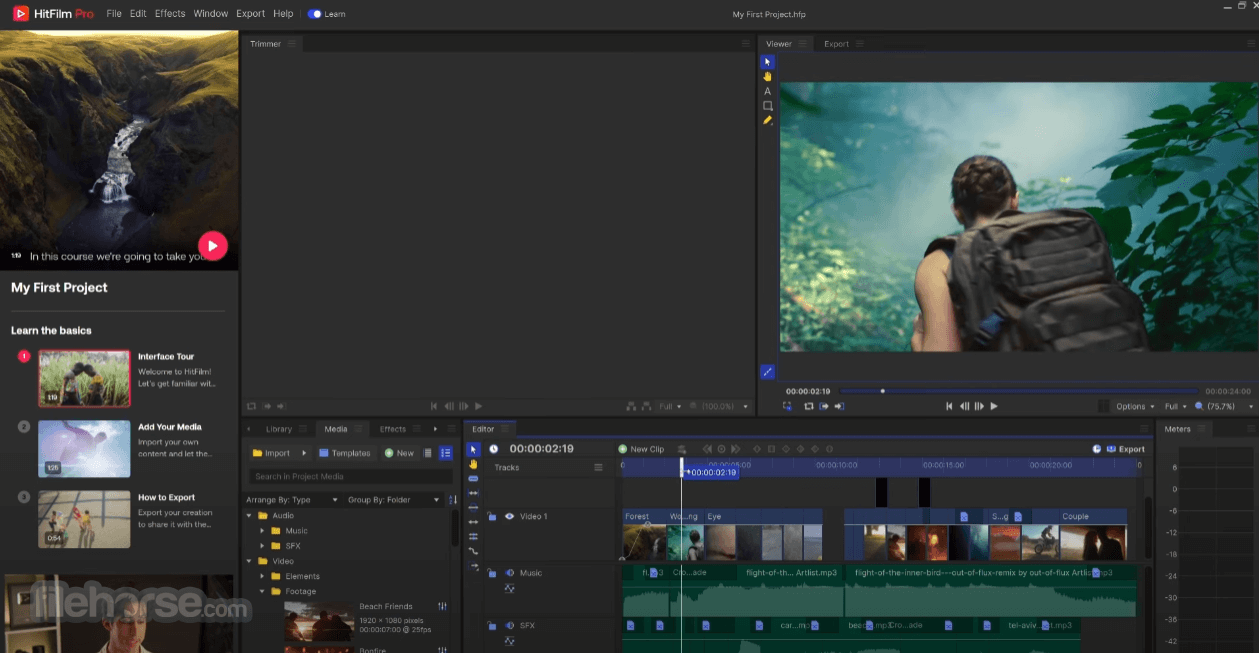









Comments and User Reviews