-
Latest Version
Paint 3D 6.2410.13017 LATEST
-
Review by
-
Operating System
Windows 10 / Windows 11
-
User Rating
Click to vote -
Author / Product
-
Filename
MSPaint_2024.2410.13017.AppxBundle
-
MD5 Checksum
7520b1dd29c6bb3af149578064eee82c
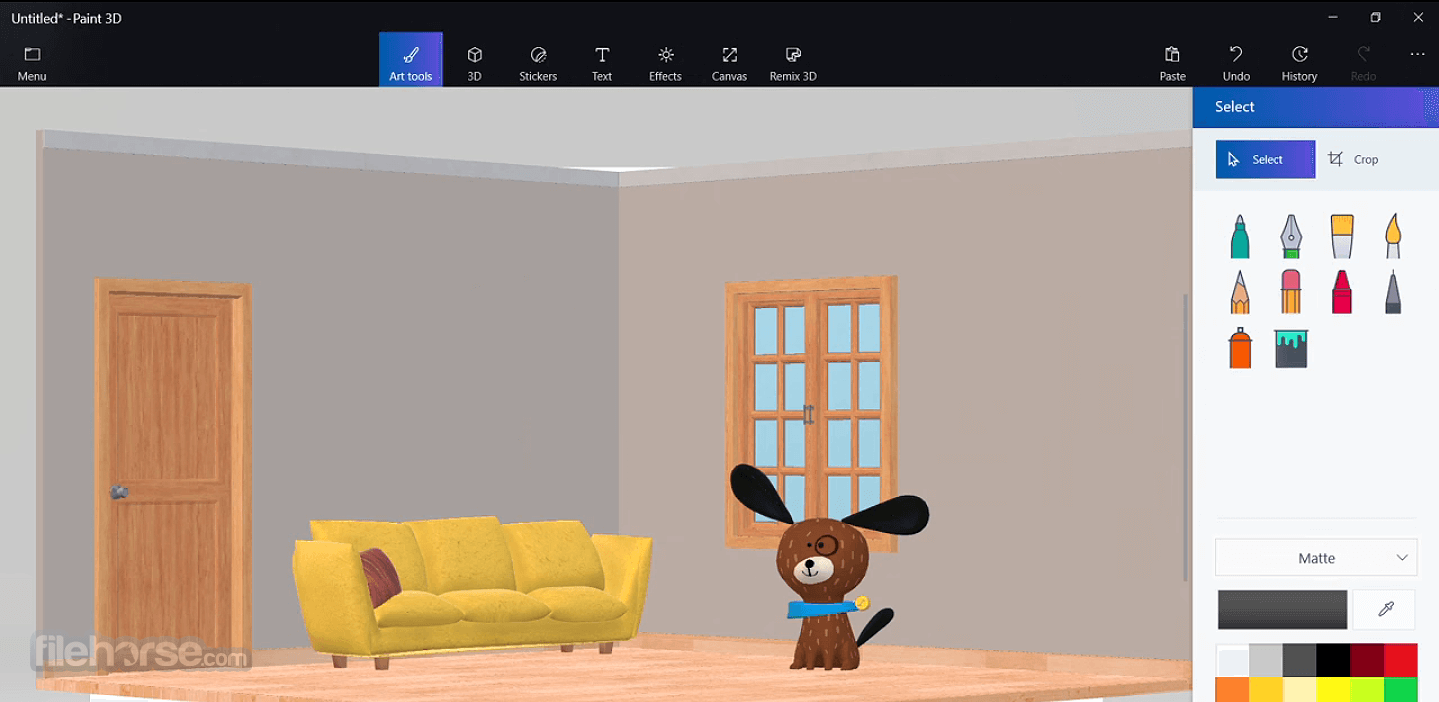
Created from the ground up to create both novices and seasoned 3D designers to easily craft simple visualizations of 3D objects and environments, this app prides itself on being one of the easiest 3D modeling apps in the modern marketplace.
Paint 3D was a now-retired desktop graphics application from Microsoft, originally introduced with the Windows 10 Creators Update. It supported both 2D and 3D content creation.
Overview
In addition to featuring incredibly streamlined tools and procedures for modeling, editing, and customizing 3D objects, the app also features some of the more advanced options that are not available in more serious apps.
Most notably, the feature to replay each step of the creation process, creating an eye-catching visualization that can be shared online.
While Paint 3D software users can use the built-in tools to create brand new 3D objects, they can also take advantage of the ancillary app called Capture 3D that can record video files of the target object, convert forage into the detailed point cloud database, reformat it into a solid 3D object, and finally prepare it for importing into your current Microsoft Paint 3D session.
In addition to the traditional controls, easy to use user interface also has full support for touch commands (which can be very useful for touch-enabled Windows-powered laptop and tablet users).
Its large canvas and tool menus are very touch-friendly, and the app can even handle limited working with 2D objects (most notably it cannot extrude 2D objects).
While Microsoft itself is promoting the app as one of the best applications for unleashing creativity, transforming ideas into life, and helping you visualize 3D elements, the app is, in fact, best suited to be a test canvas for your simple designs. Paint 3D is 100% FREE for all Windows 10 and Windows 11 users.

What's new
Introducing the innovative Tube brush, which allows you to effortlessly craft lengthy ribbons or compact dollops of volume. Select from a diverse range of shapes such as circles, stars, triangles, and beyond.
Effortlessly transfer your three-dimensional masterpiece into various Microsoft Office applications, such as Word and PowerPoint, as well as the Mixed Reality Viewer app, using simple copy-and-paste functionality.
Enhance your modeling experience by precisely rotating your 3D models. Gain a clear understanding of the extent to which your model has been rotated, as well as the precise measurement in degrees.
Features
2D and 3D Creation
It allows users to create and edit both 2D and 3D artwork, providing a versatile platform for expressing their artistic vision.
3D Models
The software provides an extensive library of pre-built 3D models that users can customize or use as a starting point for their projects.
Stickers and Text
It offers a collection of stickers and text tools to add flair and personalization to your creations.
Magic Select
This feature enables users to easily remove or separate objects from an image background, offering enhanced editing capabilities.
3D Doodle
With 3D doodling, users can draw in three dimensions, transforming their 2D sketches into immersive 3D objects.
User Interface
The user interface of Paint 3D is sleek and modern, incorporating the Fluent Design principles of Windows 11/10. The toolbar is well-organized, with intuitive icons and easy-to-access tools.

The workspace provides a clean canvas for your creations, and the 3D model library and object menu are conveniently located for quick access.
How to Use
Using Microsoft Paint 3D is straightforward, even for beginners. After launching the application, you can start creating by selecting a canvas size, importing an image, or choosing a pre-built 3D model.
The tool options are conveniently located in the toolbar, allowing for easy access to various editing functions. Experimenting with different tools, brushes, and effects will help you unleash your creativity and bring your ideas to life.
FAQ
Can I import existing 2D or 3D files into Paint 3D?
Yes, it supports importing 2D image files (such as JPEG, PNG, and BMP) and 3D files in the FBX or 3MF formats.
Can I export my creations in different formats?
Absolutely! It allows you to save your projects as 2D images (JPEG, PNG, BMP, or GIF) or 3D objects (3MF or STL).
Can I collaborate with others on a project in MS Paint 3D?
It does not include real-time collaboration features. However, you can save your project and share it with others for further collaboration.
Are there any advanced features for experienced users?
While the program is primarily aimed at beginners, it does offer some advanced features such as layers, textures, and the ability to customize 3D models.
Can I print my 3D creations using MS Paint 3D?
Yes, it supports 3D printing. You can export your 3D objects in the 3MF or STL format and use compatible 3D printers to bring your designs into the physical world.
Alternatives
Blender: A free and open-source 3D creation suite with robust features and advanced capabilities.
SketchUp: A user-friendly 3D modeling software for architectural and product design.
Autodesk 3ds Max: Make 2D masterpieces or 3D models that you can play with from all angles!
ZBrush: Enable you to use customizable 3D brushes to shape and texture
System Requirements
- Windows 11/10 operating system (Creators Update or later)
- Processor: 1 GHz or faster
- RAM: 2 GB or more
- Graphics card: DirectX 9 or later with WDDM 1.0 driver
- Storage: 16 GB of free space
- User-friendly interface suitable for beginners
- Integration with other Windows 11/10 applications
- Extensive library of 3D models and stickers
- 3D doodling offers a unique creative experience
- Magic Select tool provides easy background removal
- Advanced features may be limited for experienced users
- Lack of real-time collaboration features
- Some users may desire more sophisticated editing capabilities
- This product is not developed actively anymore
Microsoft Paint 3D is a commendable evolution of the classic Paint application, introducing users to the world of 3D creation while still retaining the simplicity that made its predecessor popular.
With an intuitive user interface, a wide array of tools, and the ability to create in both 2D and 3D, it provides an accessible platform for unleashing your creativity. The FileHorse review team highly recommends this outstanding modeling app.
While it may not cater to the needs of advanced artists or professionals seeking highly specialized features, it remains an excellent choice for beginners and enthusiasts looking to explore the exciting realm of 3D art.
 OperaOpera 120.0 Build 5543.61 (64-bit)
OperaOpera 120.0 Build 5543.61 (64-bit) SiyanoAVSiyanoAV 2.0
SiyanoAVSiyanoAV 2.0 PhotoshopAdobe Photoshop CC 2025 26.8.1 (64-bit)
PhotoshopAdobe Photoshop CC 2025 26.8.1 (64-bit) BlueStacksBlueStacks 10.42.86.1001
BlueStacksBlueStacks 10.42.86.1001 CapCutCapCut 6.6.0
CapCutCapCut 6.6.0 Premiere ProAdobe Premiere Pro CC 2025 25.3
Premiere ProAdobe Premiere Pro CC 2025 25.3 PC RepairPC Repair Tool 2025
PC RepairPC Repair Tool 2025 Hero WarsHero Wars - Online Action Game
Hero WarsHero Wars - Online Action Game SemrushSemrush - Keyword Research Tool
SemrushSemrush - Keyword Research Tool LockWiperiMyFone LockWiper (Android) 5.7.2
LockWiperiMyFone LockWiper (Android) 5.7.2



Comments and User Reviews