-
Latest Version
-
Operating System
Windows 7 / Windows 8 / Windows 10 / Windows 11
-
User Rating
Click to vote -
Author / Product
-
Filename
paint.net.5.0.7.install.anycpu.web.exe
-
MD5 Checksum
f4b2ce7c88db5ee4a2f5a9c7408ddaa3
Sometimes latest versions of the software can cause issues when installed on older devices or devices running an older version of the operating system. Software makers usually fix these issues but it can take them some time. What you can do in the meantime is to download and install an older version of Paint.NET 5.0.7.
For those interested in downloading the most recent release of Paint.NET or reading our review, simply click here.
All old versions distributed on our website are completely virus-free and available for download at no cost.
We would love to hear from you
If you have any questions or ideas that you want to share with us - head over to our Contact page and let us know. We value your feedback!
What's new in this version:
- New: Ctrl+Shift+Page Up/Down can now be used to switch between tabs
- Improved: The selection highlight is now hidden when the Layer Properties dialog is open
- Improved: The Move Selection Tool will not be forced to commit its state when the image is being saved, thus preserving history entries
- Changed the icon for Contiguous mode (Magic Wand and Paint Bucket tools) to have better contrast with the icon for Global mode
- Removed the /setenv command-line argument
- Updated the bundled DDSFileTypePlus plugin to v1.11.9.0
Fixed:
- Fixed Shortcut keys are now listed for the tooltips in the Layers and History windows and for the selection combine modes in the toolbar. The help text for the Magic Wand and Paint Bucket tools also notes that holding Shift will use Global mode.
- Fixed the Edit -> Copy and Copy Merged menu items from being incorrectly enabled when no image is open
- Fixed an issue where the selection highlight would not appear in some cases
- Fixed some rare rendering artifacts for GPU plugins when using the CPU for rendering
- Fixed an infinite loop when using BoltBait’s Apply Mask twice, on two separate images with a different number of layers
 OperaOpera 109.0 Build 5097.68 (64-bit)
OperaOpera 109.0 Build 5097.68 (64-bit) iTop VPNiTop VPN 5.4.0 - Fast, Safe & Secure
iTop VPNiTop VPN 5.4.0 - Fast, Safe & Secure PhotoshopAdobe Photoshop CC 2024 25.7 (64-bit)
PhotoshopAdobe Photoshop CC 2024 25.7 (64-bit) iAnyGoTenorshare iAnyGo 4.0.15
iAnyGoTenorshare iAnyGo 4.0.15 Opera GXOpera GX 109.0.5097.62 (64-bit)
Opera GXOpera GX 109.0.5097.62 (64-bit) Adobe AcrobatAdobe Acrobat Pro 2024.002.20687
Adobe AcrobatAdobe Acrobat Pro 2024.002.20687 BlueStacksBlueStacks - Play on PC 5.21.150
BlueStacksBlueStacks - Play on PC 5.21.150 Hero WarsHero Wars - Online Action Game
Hero WarsHero Wars - Online Action Game Data Recovery4DDiG Windows Data Recovery 9.8.6
Data Recovery4DDiG Windows Data Recovery 9.8.6 TradingViewTradingView - Trusted by 60 Million Traders
TradingViewTradingView - Trusted by 60 Million Traders

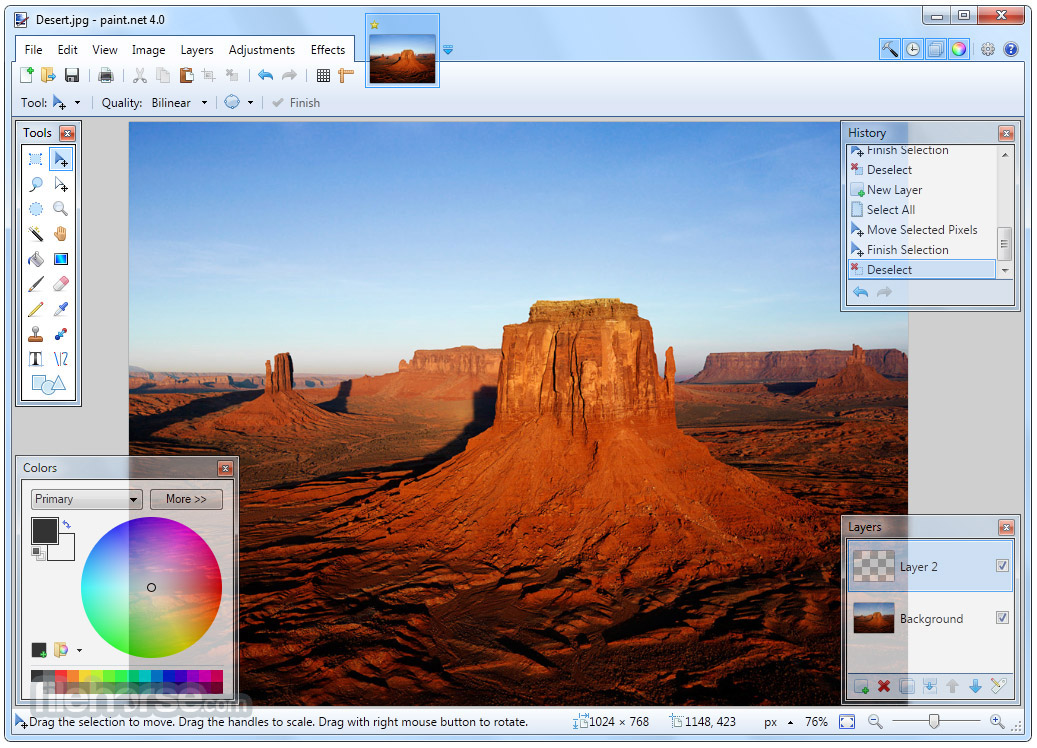
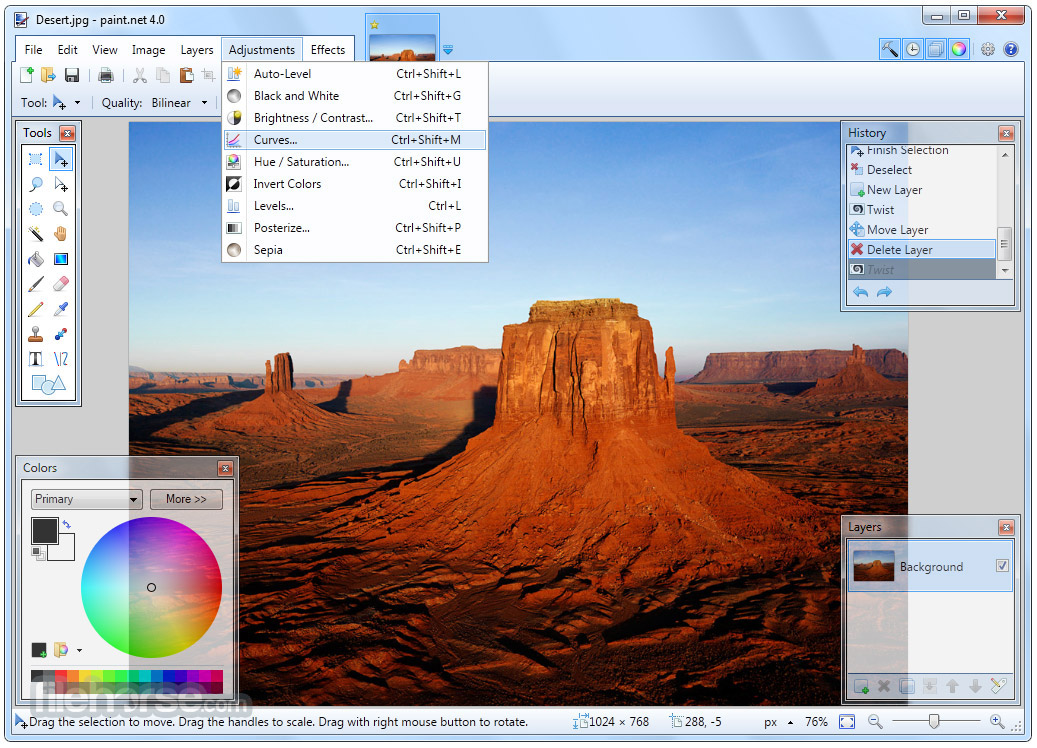




Comments and User Reviews