-
Latest Version
-
Operating System
Windows 10 / Windows 11
-
User Rating
Click to vote -
Author / Product
-
Filename
paint.net.5.0.10.install.anycpu.web.exe
-
MD5 Checksum
648e2c8e9e7b6253c2f89f6c8364bf08
Sometimes latest versions of the software can cause issues when installed on older devices or devices running an older version of the operating system. Software makers usually fix these issues but it can take them some time. What you can do in the meantime is to download and install an older version of Paint.NET 5.0.10.
For those interested in downloading the most recent release of Paint.NET or reading our review, simply click here.
All old versions distributed on our website are completely virus-free and available for download at no cost.
We would love to hear from you
If you have any questions or ideas that you want to share with us - head over to our Contact page and let us know. We value your feedback!
What's new in this version:
New:
- Edit -> Paste now supports base64-encoded images, which enables copying images from Microsoft Teams
- Plugins can now access the built-in JPEG and PNG FileTypes through two new methods on IFileTypesService
- The Paint.NET Plugin API Documentation website is now live
- Added convenience constructors to many Direct2D effects so that they can be used without declaring a new local variable
- Added GaussianBlurMapEffect and BokehBlurMapEffect for use by GpuEffect plugins. They enable the blur radius to be controlled per-pixel through the use of a second input image (the "map")
- Added a RandomNoiseEffect that GpuEffect plugins can make use of
Added:
- Distance and Dot to the list of HlslBinaryFunctions
- Length and Mad (multiply-add) to the list of HlslTernaryFunctions
Fixed:
- a rare bug that would cause selection tools to not work until the image was closed and reopened
- All mouse cursors will now honor the Windows setting for adjusting the mouse pointer size
- a rare crash when rapidly undoing multiple actions
- All of the custom Direct2D effects now have runtime metadata (DisplayName, Author, Category, Description), which is useful for a UI that lets the user browse them (e.g. node editor)
- various bugs with HlslBinaryFunctionEffect, HlslBinaryOperatorEffect, and HlslTernaryFunctionEffect (which can be used by GpuEffect plugins)
- the Environment property's runtime type when accessed from an EffectConfigForm (for BitmapEffects and GpuEffects with custom UIs)
- UIScaleFactor's methods for converting between DIPs and pixels
- ability to work with EffectConfigForms in the Visual Studio WinForms designer
Updated:
- the bundled AvifFileType to version 1.1.26
- the bundled DdsFileTypePlus to version 1.12.6
- the bundled WebPFileType to version 1.3.20. It now uses libwebp v1.3.2 which contains the fix for CVE-2023-4863/CVE-2023-5129
 OperaOpera 109.0 Build 5097.68 (64-bit)
OperaOpera 109.0 Build 5097.68 (64-bit) iTop VPNiTop VPN 5.4.0 - Fast, Safe & Secure
iTop VPNiTop VPN 5.4.0 - Fast, Safe & Secure PhotoshopAdobe Photoshop CC 2024 25.7 (64-bit)
PhotoshopAdobe Photoshop CC 2024 25.7 (64-bit) iAnyGoTenorshare iAnyGo 4.0.15
iAnyGoTenorshare iAnyGo 4.0.15 Opera GXOpera GX 109.0.5097.62 (64-bit)
Opera GXOpera GX 109.0.5097.62 (64-bit) Adobe AcrobatAdobe Acrobat Pro 2024.002.20687
Adobe AcrobatAdobe Acrobat Pro 2024.002.20687 BlueStacksBlueStacks - Play on PC 5.21.150
BlueStacksBlueStacks - Play on PC 5.21.150 Hero WarsHero Wars - Online Action Game
Hero WarsHero Wars - Online Action Game Data Recovery4DDiG Windows Data Recovery 9.8.6
Data Recovery4DDiG Windows Data Recovery 9.8.6 TradingViewTradingView - Trusted by 60 Million Traders
TradingViewTradingView - Trusted by 60 Million Traders

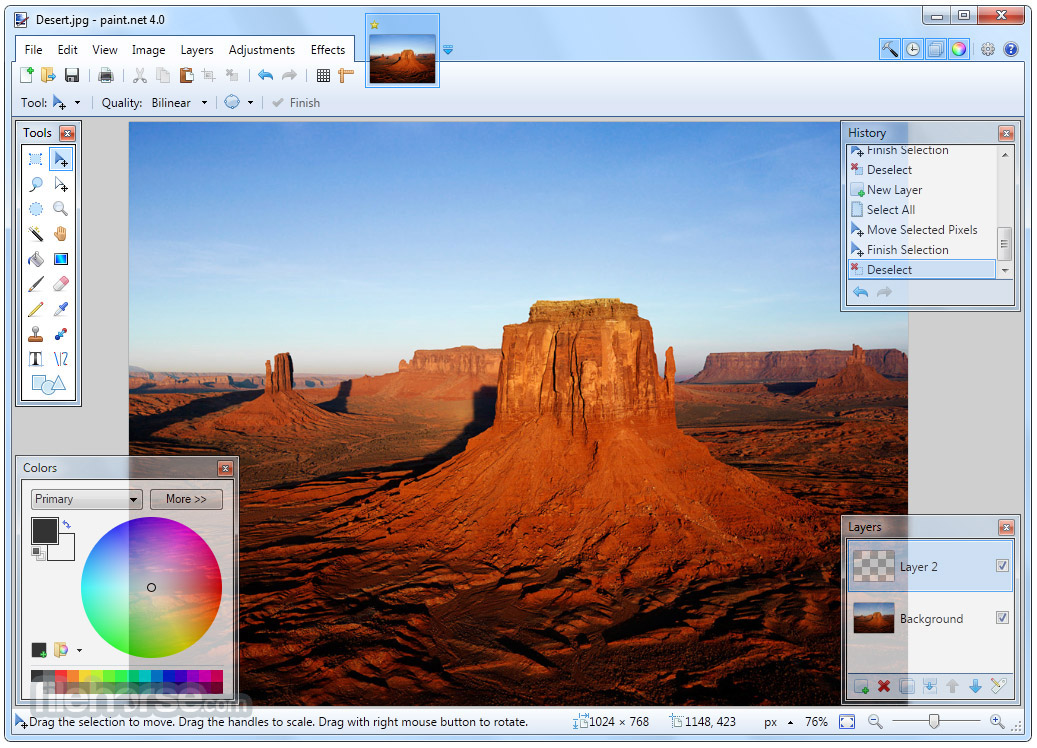
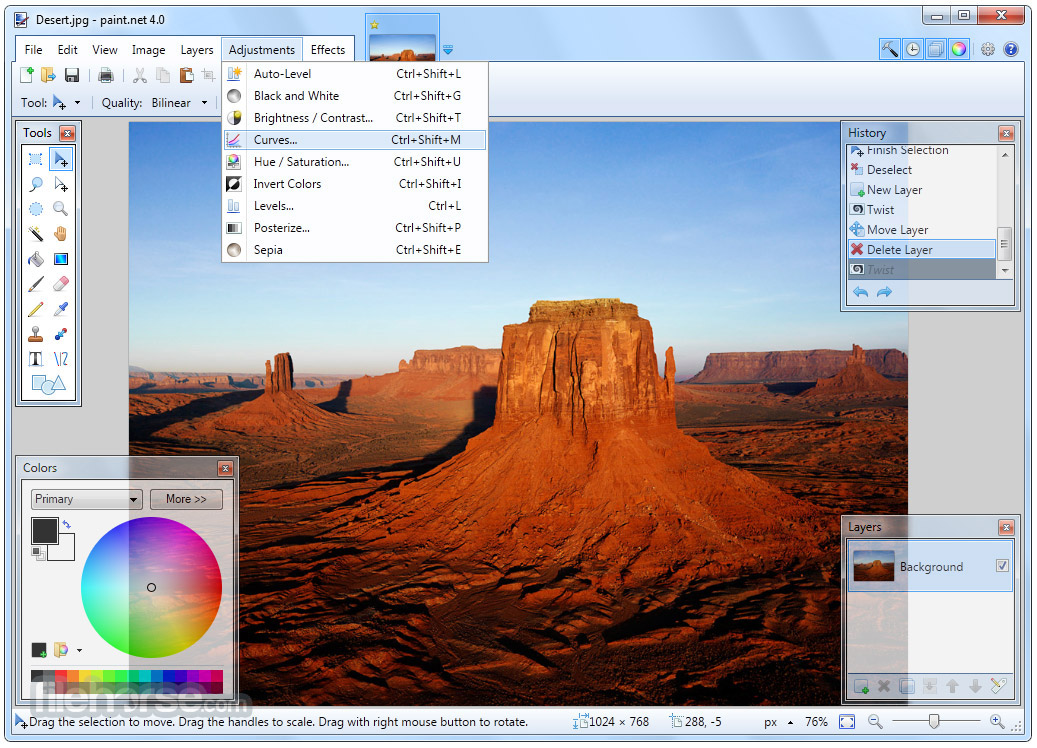




Comments and User Reviews