-
Latest Version
PDF-XChange Viewer 2.5.322.10 LATEST
-
Review by
-
Operating System
Windows XP / Vista / Windows 7 / Windows 8 / Windows 10
-
User Rating
Click to vote -
Author / Product
-
Filename
PDFXVwer.exe
-
MD5 Checksum
e8d8fb10f545159754cfeca3b26bac1a
Note: PDF-XChange Viewer is now PDF-XChange Editor.
With a user-friendly interface and a wide range of features, it has become a popular choice for both casual users and professionals.
Those wishing to View/Modify or perform simple editing and even OCR Image based PDF files on their Windows PC's now have a FREE pdf reader alternative to the Adobe Reader! The PDF-XChange Viewer is smaller, faster, and more feature-rich than any other FREE PDF Reader/ PDF Viewer/ PDF Editor available.
This free pdf viewer download also allows users to try the extended functionality offered by the XChange Viewer 'PRO' in evaluation mode - for free. No PDF reader or Viewer offers more features than PDF-XChange - or does so without compromising performance and quality, check out the feature list below and save $100's in unnecessary expenditure on your PDF software today.
The FREE OCR functionality supports a base language set of English, French, German & Spanish.
Highlights
OCR options included - OCR your image based/scanned PDF's to make fully text searchable PDF files!
Add Comments and Annotations to any PDF file (subject to security settings) - unlike the Adobe Viewer which requires the PDF creation tool to be 'certified' by Adobe!
Add & apply Custom Stamps from any Image or PDF File and even your Windows Clipboard!
Type directly on any PDF page, not just Adobe enabled forms documents - in Typewriter mode.
Make your Navigation of large or complex PDF files both simple and enjoyable with the extended functionality of 'Loupe' and the 'Pan' Window tools.
Export PDF pages or entire files to any one of the supported Image formats including BMP, JPEG, TIFF, PNG, and many more...
PDF Security Support including 40/128 bit RC4 and 128/256 bit AES Encryption Password and Permissions Add/Edit.
Integrated Shell Extensions for PDF thumbnails and document preview in Windows Explorer.
Document Search - Probably the fastest PDF document search engine available today!
Key Features
Viewing and Navigation: It provides smooth and fast rendering of PDF files, supporting a wide range of file formats. Users can easily navigate through documents using tools like bookmarks, thumbnails, and a table of contents.
Annotation Tools: It allows users to add comments, notes, highlights, shapes, and stamps to PDF documents. This is especially useful for collaboration and reviewing documents.
Text Editing: Users can edit text directly within PDF files, making it a handy tool for making quick changes without the need for specialized PDF editing software.
Form Filling: It supports interactive forms, enabling users to fill out and save PDF forms, making it convenient for applications such as tax forms or job applications.
OCR (Optical Character Recognition): The software can convert scanned documents into searchable and editable text, greatly enhancing document usability.
Digital Signatures: It offers the ability to create and verify digital signatures, ensuring the integrity and authenticity of documents.
Export and Conversion: Users can convert PDFs to various formats, including Word, Excel, and image formats. Additionally, it supports exporting specific pages or selected content from a PDF.
Security: The software provides encryption options and password protection for PDF files, safeguarding sensitive information.
Customizable Interface: Users can customize the toolbar, layout, and colors to suit their preferences, enhancing the overall user experience.
User Interface
It features a clean and intuitive user interface. The toolbar is well-organized, with easy access to essential tools. The viewing area provides a clear and crisp rendering of PDF documents.
Users can easily navigate through documents using the sidebar, bookmarks, and other navigation tools. The software's customizable interface allows users to tailor it to their specific needs and workflow.
Installation and Setup
Installing the program is straightforward. Users can download the installer from the official website or FileHorse and follow the on-screen instructions.
The setup process is quick and does not include any unwanted bundled software. The software is compatible with Windows XP, Vista, 7, 8, 10 or 11.
How to Use
- Opening a PDF: Simply click on the "Open" button or use the drag-and-drop feature to open a PDF document.
- Viewing and Navigation: Use the zoom controls, bookmarks, and thumbnails to navigate and explore the PDF.
- Annotation: Select the desired annotation tool from the toolbar and add comments, highlights, or shapes to the document.
- Editing Text: To edit text, click on the "Edit Content" button, select the text, and make your changes.
- Form Filling: For interactive forms, click on the form fields and enter the required information. Save the filled form when done.
Is PDF-XChange Viewer free to use?
Yes, it offers a free version with a wide range of features. However, a paid version called PDF-XChange Editor includes additional advanced tools.
Can I convert PDFs to other formats with PDF-XChange Viewer?
Yes, you can convert PDFs to various formats like Word, Excel, and images using the software.
Is there a mobile version of PDF-XChange Viewer?
Unfortunately, PDF-XChange Viewer is only available for Windows PCs. However, you can view PDFs on mobile devices using alternative PDF reader apps.
Can I add digital signatures to PDF documents?
Yes, it allows you to create and verify digital signatures, ensuring document integrity and authenticity.
Alternatives
PDFelement: A comprehensive PDF editor with advanced features, suitable for professionals.
Adobe Acrobat Reader: Adobe's free PDF reader is widely used and offers basic PDF viewing and annotation features.
Foxit PDF Reader: Another popular free PDF reader with annotation and editing capabilities.
Sumatra PDF: A lightweight and open-source PDF reader for quick and simple viewing.
System Requirements
- Operating System: Windows XP, Vista, 7, 8, 10 or 11.
- Processor: 1 GHz or faster.
- RAM: 512 MB (1 GB recommended).
- Hard Disk Space: 100 MB for installation.
- Rich set of features for viewing, annotating, and editing PDFs.
- User-friendly interface with customization options.
- OCR functionality for scanned documents.
- Form filling and digital signature support.
- Convert PDFs to various formats.
- This product is not developed actively anymore.
- Available only for Windows PCs.
- Some advanced features require the paid version.
All in all, PDF-XChange Viewer is a versatile and user-friendly PDF reader and editor that caters to both casual users and professionals. Its robust feature set, including annotation tools, text editing, and OCR capabilities, makes it a valuable tool for working with PDF documents. The free version offers an impressive array of features, while the paid version, PDF-XChange Editor, provides even more advanced options.
While it's unfortunate that it's limited to Windows PCs, if you're looking for a powerful PDF tool with a customizable interface, PDF-XChange Viewer is definitely worth considering.
What's new in this version:
Critical error or bug fix:
- Fixed digital signature validation vulnerability reported by NDS
 OperaOpera 120.0 Build 5543.61 (64-bit)
OperaOpera 120.0 Build 5543.61 (64-bit) SiyanoAVSiyanoAV 2.0
SiyanoAVSiyanoAV 2.0 PhotoshopAdobe Photoshop CC 2025 26.8.1 (64-bit)
PhotoshopAdobe Photoshop CC 2025 26.8.1 (64-bit) BlueStacksBlueStacks 10.42.86.1001
BlueStacksBlueStacks 10.42.86.1001 CapCutCapCut 6.6.0
CapCutCapCut 6.6.0 Premiere ProAdobe Premiere Pro CC 2025 25.3
Premiere ProAdobe Premiere Pro CC 2025 25.3 PC RepairPC Repair Tool 2025
PC RepairPC Repair Tool 2025 Hero WarsHero Wars - Online Action Game
Hero WarsHero Wars - Online Action Game SemrushSemrush - Keyword Research Tool
SemrushSemrush - Keyword Research Tool LockWiperiMyFone LockWiper (Android) 5.7.2
LockWiperiMyFone LockWiper (Android) 5.7.2
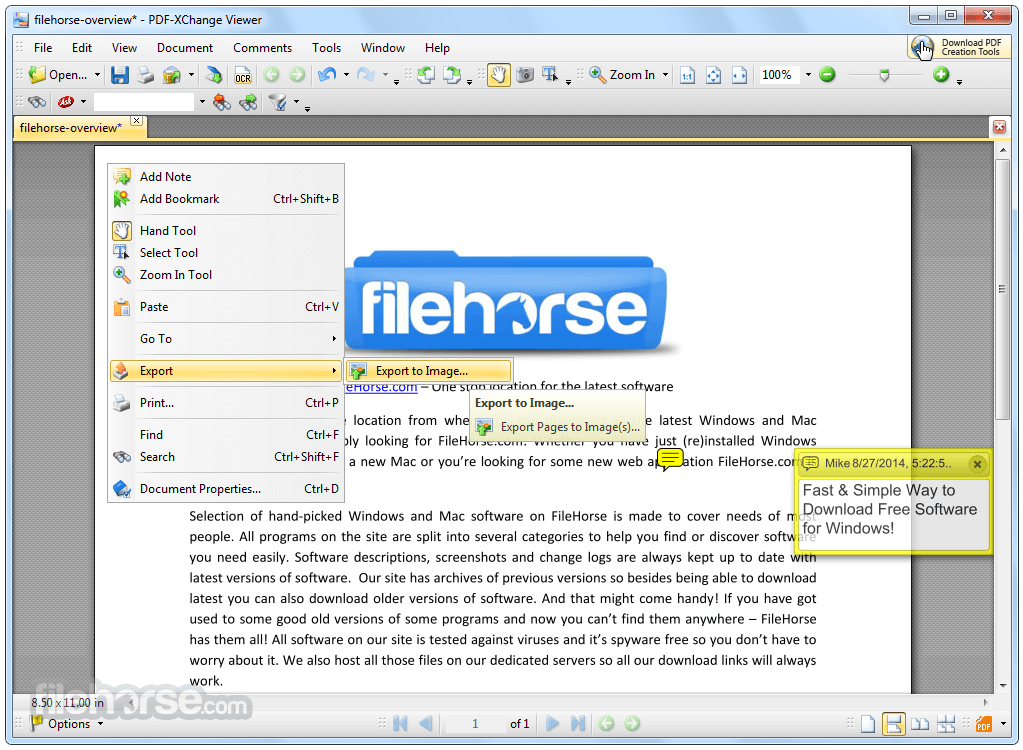
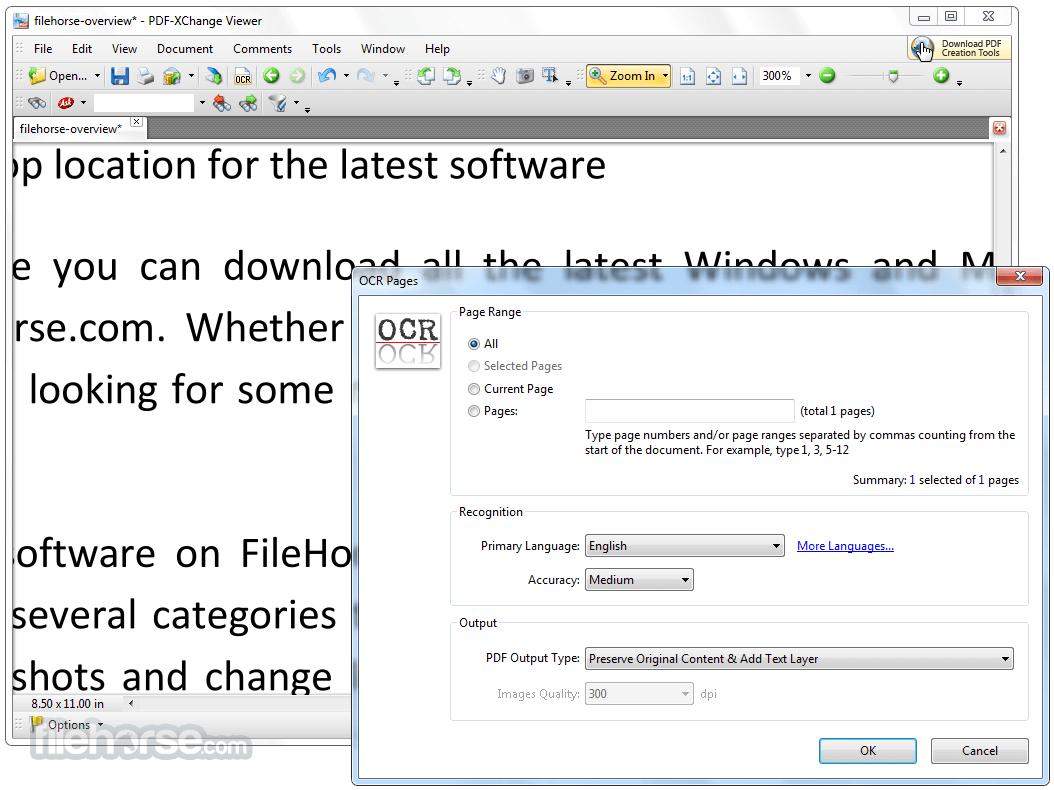
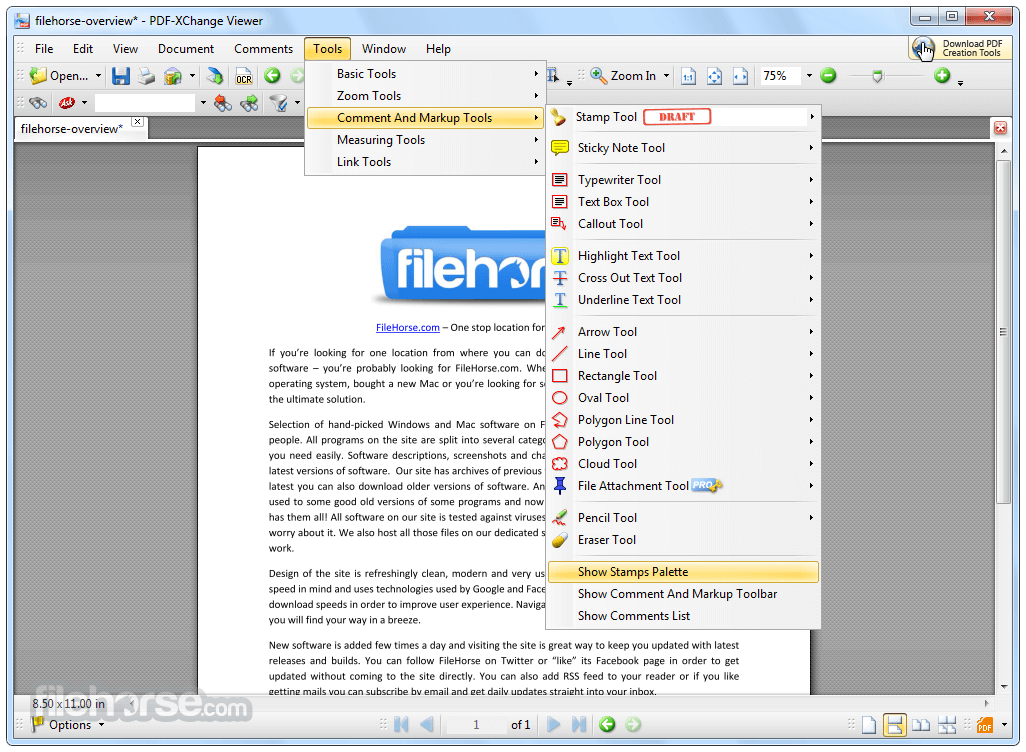
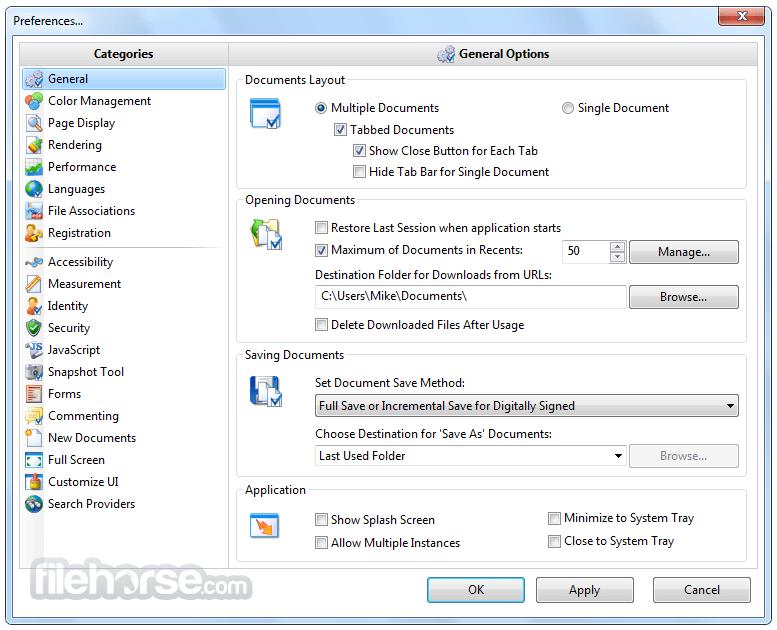
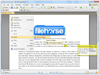
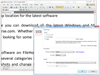
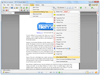
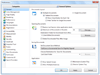
Comments and User Reviews