-
Latest Version
Plex HTPC 1.70.1.303 LATEST
-
Review by
-
Operating System
Windows 10 / Windows 11
-
User Rating
Click to vote -
Author / Product
-
Filename
PlexHTPC-1.70.1.303-5bbf114f-x86_64.exe
With an incredibly easy-to-use interface and appealing design, you will instantly gain access to your multimedia content like never before.
It can reproduce a wide variety of video, audio, and image files that are hosted on your local storage, but it also has full support for all the most popular online streaming services.
Plex HTPC is a specialized home theater application featuring a stunning user interface tailor-made for LARGE screens. It encompasses all the essential features of a Home Theater PC (HTPC), including advanced remote/controller support, automatic refresh rate adjustment, multi-channel audio support, and more.
Plex HTPC combines the application framework utilized by the Plex Windows and macOS applications with the user interface found in our cutting-edge smart TV and game console apps.
Both components receive ongoing development and enhancements, ensuring that newer features such as "skip intro" and the Live TV grid guide are now accessible within the application for the very first time.
Good home theater experience could not be achieved without a fully streamlined interface that allows everyone to easily browse multimedia that is located both on their local storage and network drives and streamed via the web. Plex excels in this area, fully supporting a full-screen interface that can be easily manipulated via mouse or IR remote controller.
The main categories of the site enable you to easily access TV shows, Movies, Video/Music/Picture channels, Shared Content, your own playlists, and a great search engine. The entire app has a very strong visual component.
One of the central features of Plex is its support for user-created libraries. All your content can be sorted into specific categories, enabling you to always know where you can find your media.
Don’t be afraid if you have a lot of old and uncategorized data, because all the media you own will be inspected and their metadata will be downloaded automatically.
With Plex HTPC (for Windows Home Theater PCs) and its stunning visual interface, your multimedia experience will become incredibly easy. Give it a try.
Main Features
Media Organization
The app excels at organizing your media library, automatically fetching metadata, cover art, and additional information for your movies, TV shows, and music. It supports a wide range of file formats, making it easy to manage all your content in one place.
Cross-Platform Compatibility
One of Plex HTPC's standout features is its cross-platform compatibility. You can use Plex on various devices, including Windows, macOS, Linux, iOS, Android, smart TVs, and even gaming consoles. This versatility allows you to access your media collection from virtually anywhere.
Streaming
It supports live TV streaming, as well as streaming your own media content to any device with the app installed. It also offers on-the-fly transcoding to ensure smooth playback on devices with different capabilities.
Remote Access
With the Plex Pass subscription, you can enjoy remote access to your media library. This feature is especially handy for travelers who want to access their content while away from home.
Customization
It provides a high degree of customization. You can create playlists, organize your content into libraries, and even integrate third-party plugins to extend its functionality.
User Interface
It boasts an intuitive and user-friendly interface. The main dashboard displays your media libraries in an organized manner, with attractive cover art and detailed metadata.
Navigating through your media is a breeze, thanks to the well-designed menus and responsive controls.
Installation and Setup
- Download and install the Plex Media Server software on your computer, which will act as the central hub for your media content.
- Create a Plex account if you don't have one already. This account will allow you to manage your server and access your media remotely.
- Add your media folders to the Plex Media Server. It will automatically scan and catalog your content.
- Install the app on your desired devices, such as smartphones, tablets, or smart TVs.
- Sign in to your account on these devices to access your media library.
- It offers extensive documentation and user guides on its website to assist with installation and configuration.
- Open the video app on your device.
- Browse your media libraries or search for specific titles.
- Select the media you want to watch or listen to.
- Enjoy your content with features like subtitles, playlists, and more.
Is Plex HTPC FREE to use?
It offers a free version with basic features. However, for advanced features like remote access, live TV streaming, and offline downloads, you'll need a Plex Pass subscription, which is available on a monthly, yearly, or lifetime basis.
Can I access my media library remotely?
Yes, you can access your media library remotely by subscribing to Plex Pass and enabling remote access in your settings. This feature allows you to stream your content while on the go.
Does Plex HTPC support 4K streaming?
It supports 4K streaming, provided that your media files are in the appropriate format and your device supports 4K playback.
What devices are compatible with Plex HTPC?
Plex HTPC is compatible with a wide range of devices, including Windows, macOS, Linux, iOS, Android, smart TVs, Roku, Amazon Fire TV, and gaming consoles like Xbox and PlayStation.
Can I use Plex to record live TV?
It offers DVR functionality with a Plex Pass subscription, allowing you to schedule and record live TV from supported sources like HDHomeRun tuners.
Alternatives
Kodi: Kodi is an open-source media player software that provides extensive customization options and supports a wide variety of plugins.
Emby: Emby is another media server software that allows you to organize and stream your media collection. It offers a user-friendly interface and live TV support.
Pricing
It offers a tiered pricing model:
Plex Free: The free version includes basic media organization and streaming features.
Plex Pass: This subscription is available at $4.99 per month, $39.99 per year, or $119.99 for a lifetime pass. It unlocks advanced features like remote access, live TV, and offline downloads.
System Requirements
- A computer running Windows, macOS, or Linux for the Plex Media Server.
- Sufficient storage space for your media library.
- Compatible devices for streaming, such as smartphones, tablets, or smart TVs.
- For optimal performance, it recommends a moderately powerful computer with a dedicated graphics card for transcoding and streaming high-quality content.
- Excellent media organization and metadata retrieval.
- Cross-platform compatibility for seamless access.
- User-friendly interface with customization options.
- Remote access and streaming on the go.
- Robust support for live TV and DVR functionality with Plex Pass.
- Some advanced features require a Plex Pass subscription.
- Occasional server setup complexities for beginners.
- Transcoding may strain lower-end hardware during 4K playback.
Plex HTPC is a powerful and versatile media center PC software that stands out for its ability to organize, stream, and customize your media collection. Its cross-platform compatibility and remote access options make it a compelling choice for users who want to enjoy their media library anytime, anywhere.
While the free version provides essential features, the Plex Pass subscription unlocks a wealth of advanced functionalities, making it a valuable investment for media enthusiasts. Whether you're a casual viewer or a dedicated home theater enthusiast, the software is an excellent choice to centralize and enhance your media consumption experience.
Also Available: Download Plex HTPC for Mac
 OperaOpera 119.0 Build 5497.141 (64-bit)
OperaOpera 119.0 Build 5497.141 (64-bit) SiyanoAVSiyanoAV 2.0
SiyanoAVSiyanoAV 2.0 PhotoshopAdobe Photoshop CC 2025 26.8.1 (64-bit)
PhotoshopAdobe Photoshop CC 2025 26.8.1 (64-bit) BlueStacksBlueStacks 10.42.86.1001
BlueStacksBlueStacks 10.42.86.1001 CapCutCapCut 6.5.0
CapCutCapCut 6.5.0 Premiere ProAdobe Premiere Pro CC 2025 25.3
Premiere ProAdobe Premiere Pro CC 2025 25.3 PC RepairPC Repair Tool 2025
PC RepairPC Repair Tool 2025 Hero WarsHero Wars - Online Action Game
Hero WarsHero Wars - Online Action Game SemrushSemrush - Keyword Research Tool
SemrushSemrush - Keyword Research Tool LockWiperiMyFone LockWiper (Android) 5.7.2
LockWiperiMyFone LockWiper (Android) 5.7.2



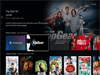
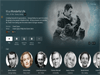
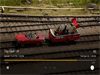
Comments and User Reviews