-
Latest Version
PowerPoint Viewer 14.0.4754.1000 LATEST
-
Review by
-
Operating System
Windows (All Versions)
-
User Rating
Click to vote -
Author / Product
-
Filename
PowerPointViewer.exe
-
MD5 Checksum
a716f293f6b5c89d4d77c896020839c9
Although you cannot edit PowerPoint files, you gain full access to viewing, printing, and accessing password-protected presentations.
⚠️ Note: This product is not developed anymore and might not function properly.
If you are looking for an alternative, we recommend you to download File Viewer Plus.
PowerPoint Viewer registers itself with the .ppt, .pot, and .pps file extensions only if a version of PowerPoint is not installed on your computer. If registered, double-clicking on these file types will launch the Viewer.
How to Unlock Password Protected PowerPoint Presentation? Click Here!
By having a PowerPoint Viewer app installed on your PC, users get immediate access to every PowerPoint file they own, without the need of purchasing an expensive MS Office suite.
To enable complete access to the PowerPoint files, users can even unlock password protected files if they know the password. The user interface of this app is very reminiscent of the full version of the PowerPoint, except all editing options are here removed.
Users can just open files, view them and then print them. Because this app was created by software engineers from Microsoft, everyone can be sure that they took the greatest precautions in creating a rendering engine so that it eliminates absolutely every discrepancy between files that are loaded in PowerPoint and the same files that are loaded in the program.
This tool will always showcase a 100% authentic version of the PowerPoint presentation.
Features and Highlights
- Supports graphics and animations.
- Information Rights Management (IRM) presentations.
- Running macros, programs, or opening linked or embedded objects.
- Works with password-protected presentations.
Note: After installing the PowerPoint Viewer please Download and Install all High-Priority updates from Microsoft Update. Click Here for Download Compatibility Pack for Word, Excel, and PowerPoint File Formats.
PROS
- Free to Use: PowerPoint Viewer is free to download and use, making it accessible to a wide range of users who may not have access to the full version of Microsoft PowerPoint.
- Lightweight: The Viewer is a lightweight program, meaning it doesn't consume significant system resources or take up much space on your computer.
- Compatibility: It ensures compatibility with PowerPoint files across different versions. Users can view presentations created in newer versions of PowerPoint even if they have an older version or no PowerPoint software installed.
- Security: Since the tool doesn't allow editing or modifying presentations, it can be useful for ensuring that the content of a presentation remains unchanged when sharing it with others.
- Easy Sharing: It allows users to easily share PowerPoint presentations with others who may not have PowerPoint installed on their devices, simplifying collaboration and distribution.
- Limited Functionality: The program is primarily for viewing presentations only. It lacks many of the features available in the full version of PowerPoint, such as editing, creating new presentations, animations, and advanced formatting options.
- No Interactivity: Users cannot interact with the content of the presentation beyond simply viewing it. This means they can't click on links, fill out forms, or interact with embedded multimedia elements.
- Dependency on External Software: Users must have the app installed on their device to view PowerPoint presentations. If they don't have it or if it's not available for their operating system, they won't be able to view the presentations.
- No Updates: Microsoft has stopped updating PowerPoint Viewer since April 2018, which means it may not support newer PowerPoint file formats or have compatibility with the latest operating systems.
- Potential Security Risks: As with any software, there may be security vulnerabilities present in this software that could be exploited by malicious actors. Since it's no longer actively maintained by Microsoft, any security issues that arise may not be addressed promptly.
 OperaOpera 120.0 Build 5543.61 (64-bit)
OperaOpera 120.0 Build 5543.61 (64-bit) SiyanoAVSiyanoAV 2.0
SiyanoAVSiyanoAV 2.0 PhotoshopAdobe Photoshop CC 2025 26.8.1 (64-bit)
PhotoshopAdobe Photoshop CC 2025 26.8.1 (64-bit) BlueStacksBlueStacks 10.42.86.1001
BlueStacksBlueStacks 10.42.86.1001 CapCutCapCut 6.6.0
CapCutCapCut 6.6.0 Premiere ProAdobe Premiere Pro CC 2025 25.3
Premiere ProAdobe Premiere Pro CC 2025 25.3 PC RepairPC Repair Tool 2025
PC RepairPC Repair Tool 2025 Hero WarsHero Wars - Online Action Game
Hero WarsHero Wars - Online Action Game SemrushSemrush - Keyword Research Tool
SemrushSemrush - Keyword Research Tool LockWiperiMyFone LockWiper (Android) 5.7.2
LockWiperiMyFone LockWiper (Android) 5.7.2
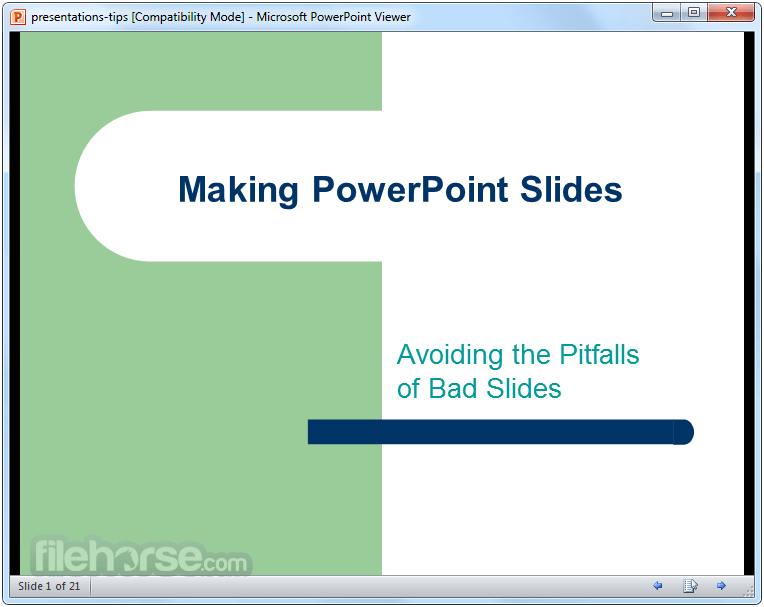

Comments and User Reviews