-
Latest Version
-
Operating System
Windows 7 / Windows 7 64 / Windows 8 / Windows 8 64 / Windows 10 / Windows 10 64
-
User Rating
Click to vote -
Author / Product
-
Filename
PureRef-1.10.4_x86.exe
-
MD5 Checksum
a693e13276f3846d69d6f450385b2f4a
Sometimes latest versions of the software can cause issues when installed on older devices or devices running an older version of the operating system. Software makers usually fix these issues but it can take them some time. What you can do in the meantime is to download and install an older version of PureRef 1.10.4.
For those interested in downloading the most recent release of PureRef (32-bit) or reading our review, simply click here.
All old versions distributed on our website are completely virus-free and available for download at no cost.
We would love to hear from you
If you have any questions or ideas that you want to share with us - head over to our Contact page and let us know. We value your feedback!
What's new in this version:
Features:
- Focus canvas action (Ctrl+Space)
- Normalize Scale function (Ctrl+Alt+Down)
- Setting to disable finishing note editing with enter
- Setting to disable selecting all text in a note when starting editing
- Button to manually check for updates in settings
Tweaks:
- Lock icon in lower right corner when canvas is locked, and a setting to change its placement or to disable it completely
- Improved the force load option to have a better chance at recovering corrupted scenes
Fixes
- Window would sometimes get stuck outside the screen
- Drag dropping of URLs to load all images of a web page. It will only work for sites that doesn't rely on javascript
- Incorrect scaling when pasting notes parented to notes
- Paste or add notes was possible while the canvas was locked
- Issue where auto save would trigger the Save As dialog if the scene filename was changed externally
- Notes now support input methods, for example Chinese Pinyin
- Double clicking an image to focus now works even if Select is not bound to Left click
- Dragging text in notes would create a new identical note
- Pre-focus zoom is now retained even after using the arrow keys to step between images
- The text in the empty canvas should now refer to the correct help keybinding even if it was changed
- Editing notes in overlay mode
- Crash when removing key binding aliases
- Incorrect undoing of transforms for parented notes
- Background option wouldn't work when exporting a scene
- Scale creeping when executing subsequent normalize size actions
- Mac: Window transparency was lost after minimize
 OperaOpera 109.0 Build 5097.68 (64-bit)
OperaOpera 109.0 Build 5097.68 (64-bit) iTop VPNiTop VPN 5.4.0 - Fast, Safe & Secure
iTop VPNiTop VPN 5.4.0 - Fast, Safe & Secure PhotoshopAdobe Photoshop CC 2024 25.7 (64-bit)
PhotoshopAdobe Photoshop CC 2024 25.7 (64-bit) iAnyGoTenorshare iAnyGo 4.0.15
iAnyGoTenorshare iAnyGo 4.0.15 Opera GXOpera GX 109.0.5097.62 (64-bit)
Opera GXOpera GX 109.0.5097.62 (64-bit) Adobe AcrobatAdobe Acrobat Pro 2024.002.20687
Adobe AcrobatAdobe Acrobat Pro 2024.002.20687 BlueStacksBlueStacks - Play on PC 5.21.150
BlueStacksBlueStacks - Play on PC 5.21.150 Hero WarsHero Wars - Online Action Game
Hero WarsHero Wars - Online Action Game Data Recovery4DDiG Windows Data Recovery 9.8.6
Data Recovery4DDiG Windows Data Recovery 9.8.6 TradingViewTradingView - Trusted by 60 Million Traders
TradingViewTradingView - Trusted by 60 Million Traders

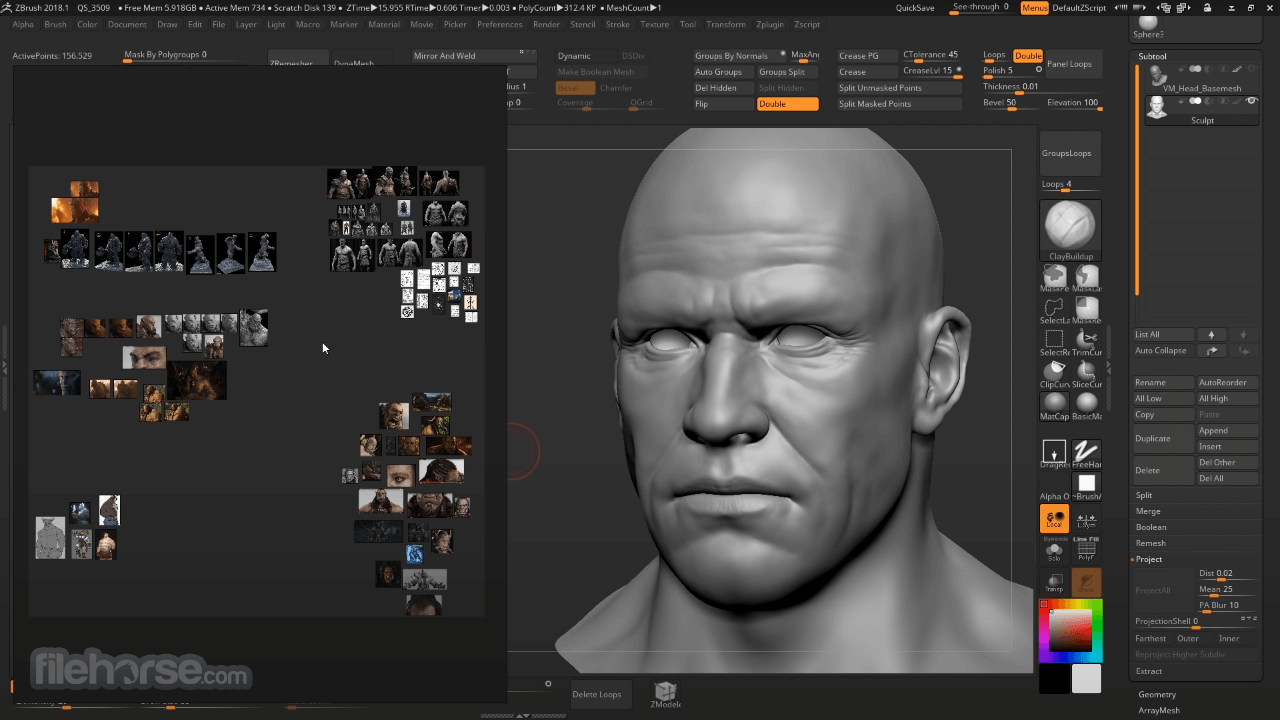
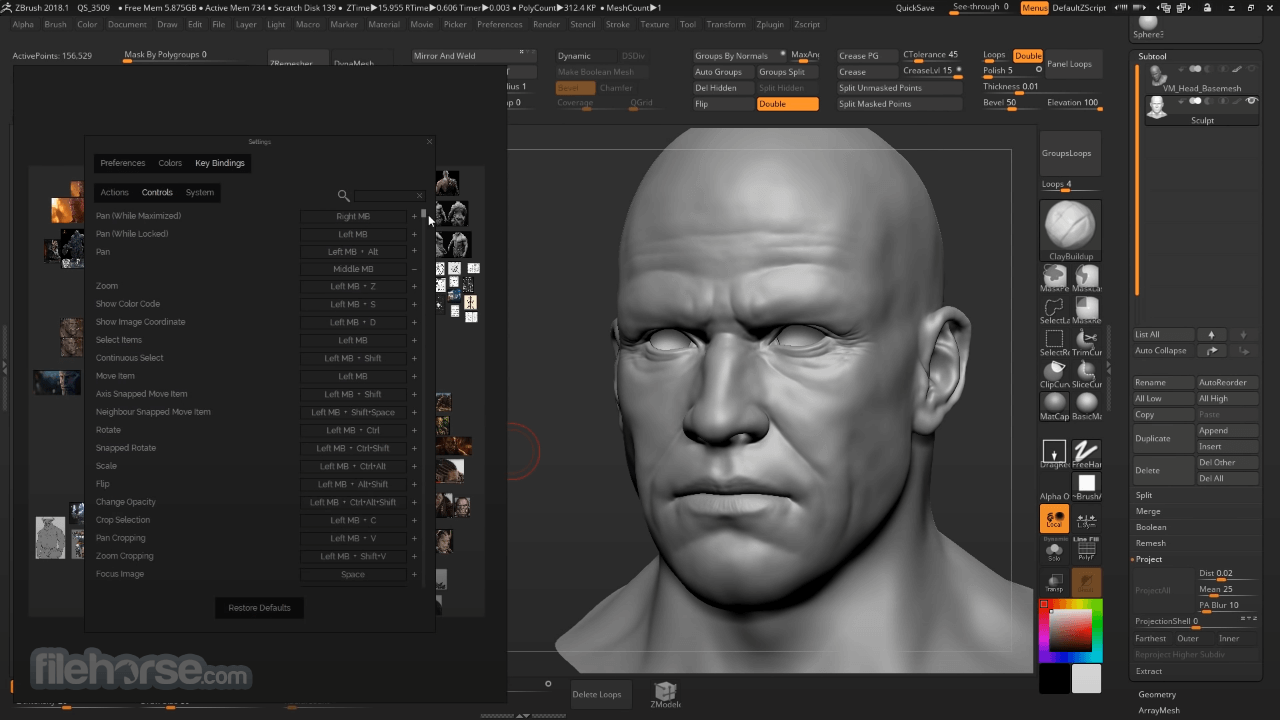
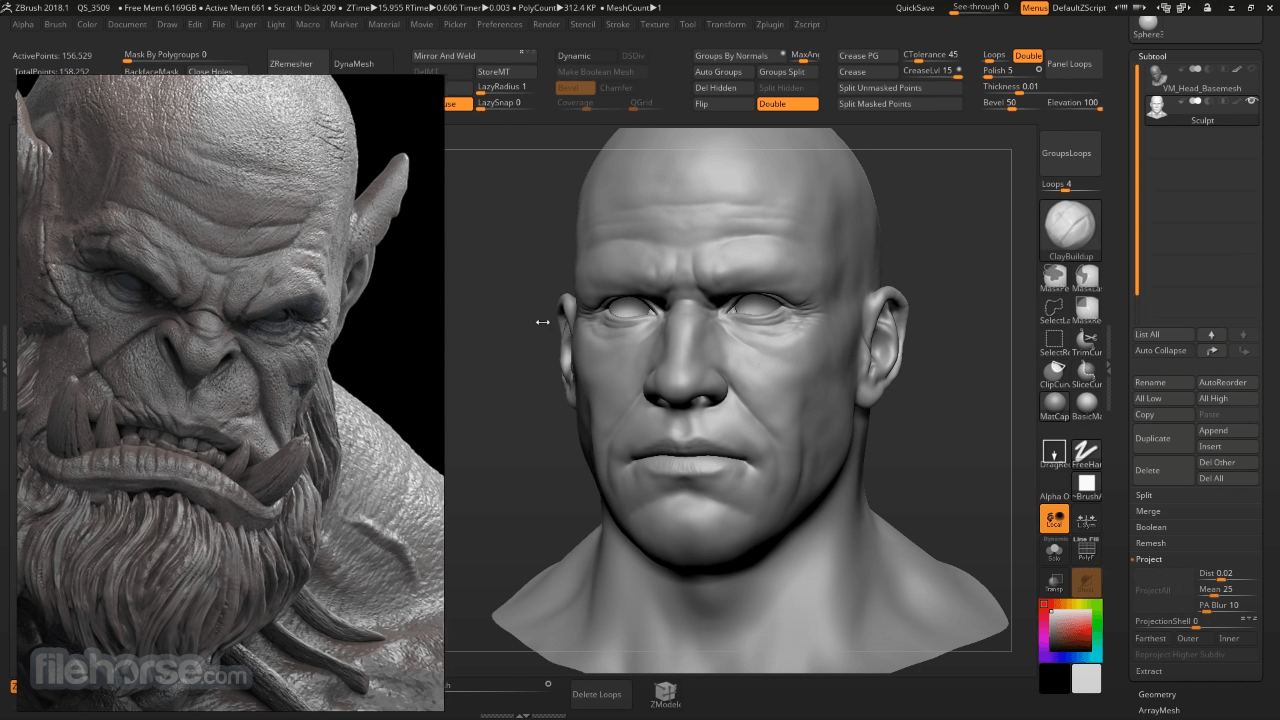
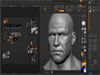
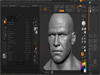
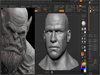
Comments and User Reviews