-
Latest Version
-
Operating System
Windows Vista64 / Windows 7 64 / Windows 8 64 / Windows 10 64
-
User Rating
Click to vote -
Author / Product
-
Filename
RawTherapee_5.6_WinVista_64.exe
-
MD5 Checksum
587446f1afc6be64ef4b0c019ded88d4
Sometimes latest versions of the software can cause issues when installed on older devices or devices running an older version of the operating system. Software makers usually fix these issues but it can take them some time. What you can do in the meantime is to download and install an older version of RawTherapee 5.6.
For those interested in downloading the most recent release of RawTherapee or reading our review, simply click here.
All old versions distributed on our website are completely virus-free and available for download at no cost.
We would love to hear from you
If you have any questions or ideas that you want to share with us - head over to our Contact page and let us know. We value your feedback!
What's new in this version:
Pseudo-HiDPI support, for a smooth and sharp user interface regardless of screen size:
- Pseudo-HiDPI mode is disabled by default, enable it in Preferences > General > Appearance. Scaling in RawTherapee depends on font size, DPI and display scaling. While scaling has been tested to work well in Windows, Linux and macOS, there are some macOS display modes which are incompatible with it, specifically those modes suffixed by "(HiDPI)" in macOS Display settings. Some versions of macOS (10.14.*) seem to not list any modes, in which case the user must just give it a try
- Ability to move tools to a new Favorites tab
- "Unclipped" processing profile, to make it easy to save an image while preserving data across the whole tonal range
- User-adjustable tiles-per-thread settings in Preferences > Performance, for users who want to find optimal values for their system. The default value of 2 tiles-per-thread performs best overall
- Hundreds of speed optimizations, bug fixes, and overall improvements
 OperaOpera 109.0 Build 5097.68 (64-bit)
OperaOpera 109.0 Build 5097.68 (64-bit) iTop VPNiTop VPN 5.4.0 - Fast, Safe & Secure
iTop VPNiTop VPN 5.4.0 - Fast, Safe & Secure PhotoshopAdobe Photoshop CC 2024 25.7 (64-bit)
PhotoshopAdobe Photoshop CC 2024 25.7 (64-bit) iAnyGoTenorshare iAnyGo 4.0.15
iAnyGoTenorshare iAnyGo 4.0.15 Opera GXOpera GX 109.0.5097.62 (64-bit)
Opera GXOpera GX 109.0.5097.62 (64-bit) Adobe AcrobatAdobe Acrobat Pro 2024.002.20687
Adobe AcrobatAdobe Acrobat Pro 2024.002.20687 BlueStacksBlueStacks - Play on PC 5.21.150
BlueStacksBlueStacks - Play on PC 5.21.150 Hero WarsHero Wars - Online Action Game
Hero WarsHero Wars - Online Action Game Data Recovery4DDiG Windows Data Recovery 9.8.6
Data Recovery4DDiG Windows Data Recovery 9.8.6 TradingViewTradingView - Trusted by 60 Million Traders
TradingViewTradingView - Trusted by 60 Million Traders

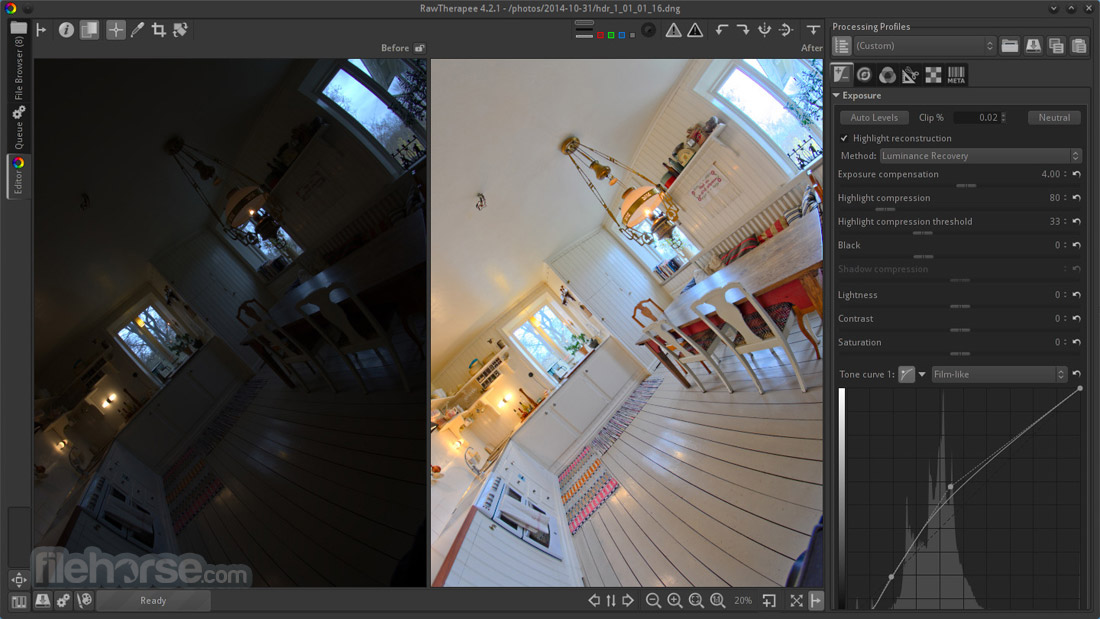

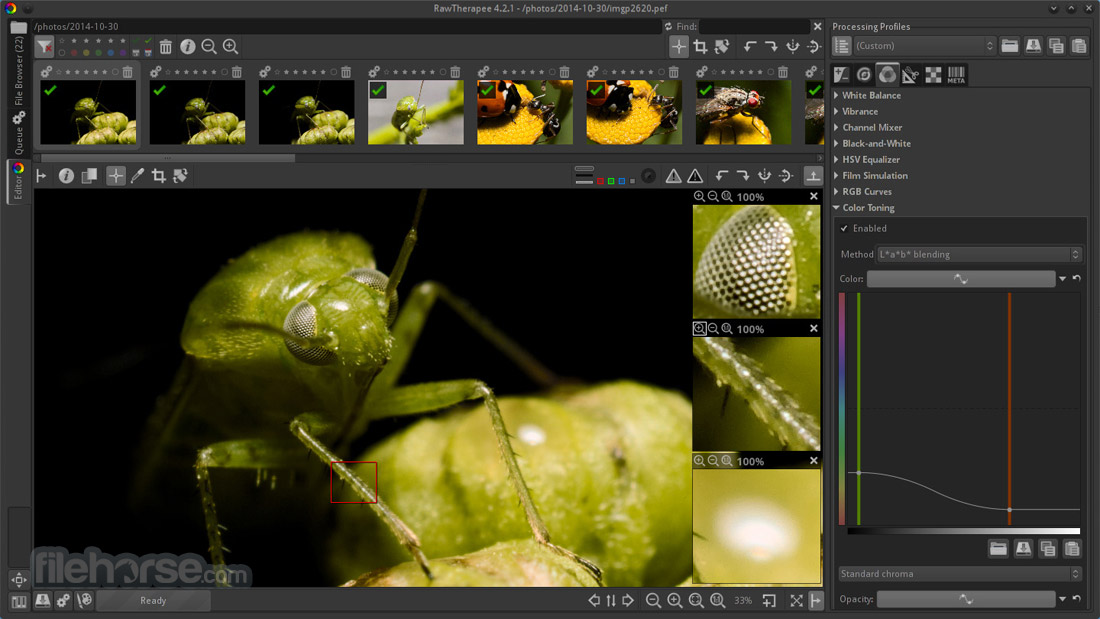

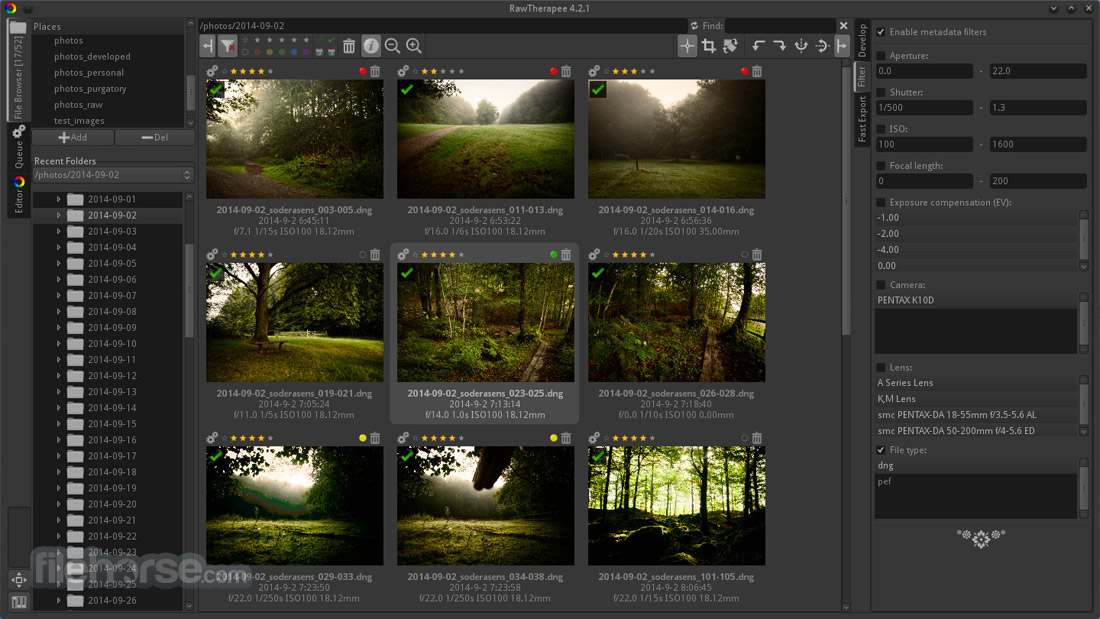





Comments and User Reviews