-
Latest Version
HeidiSQL 12.14.0.7165 LATEST
-
Review by
-
Operating System
Windows 7 / Windows 8 / Windows 10 / Windows 11
-
User Rating
Click to vote -
Author / Product
-
Filename
HeidiSQL_12.14.0.7165_Setup.exe
-
MD5 Checksum
efe8ff018ce89e98d3f28ec383eb50f2
It offers a user-friendly interface that allows developers and database administrators to browse, edit, and execute SQL scripts seamlessly.

Initially developed by Ansgar Becker, HeidiSQL has grown into one of the most popular lightweight database management solutions.
Key Features
Multi-Database Support: It works with MySQL, MariaDB, PostgreSQL, and SQL Server, making it a versatile choice for database management.
Query Editor: A powerful SQL editor with syntax highlighting, auto-completion, and query history.
Data Import/Export: Supports importing and exporting databases in various formats, including CSV, SQL, and XML.
Database Synchronization: Allows synchronization between local and remote databases.
User Management: Provides a graphical user interface for managing user privileges and roles.
Table and Index Management: Enables the creation, modification, and deletion of tables and indexes.
Performance Monitoring: Offers real-time insights into database performance and query execution times.
SSH Tunneling: Securely connects to remote databases using SSH tunneling.
Customizable Interface: Allows users to adjust UI settings, themes, and shortcuts for a personalized experience.
User Interface
The app features a clean and organized interface designed for efficiency. The left-side panel displays the available databases and their respective tables, while the right-side panel provides a query editor and data view.
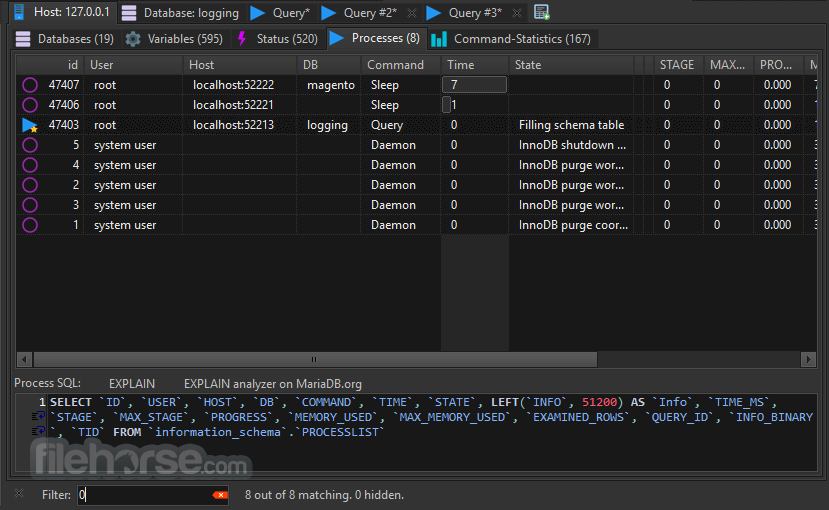
The tabbed interface ensures that users can work on multiple queries simultaneously. Syntax highlighting and query auto-completion make SQL scripting more intuitive.
Installation and Setup
- Download the latest version from the official website or FileHorse.
- Run the installer and follow the setup wizard.
- Choose database drivers for MySQL, MariaDB, PostgreSQL, or SQL Server.
- Enter connection details, including hostname, username, password, and database.
- Test the connection and save session settings for future use.
Connect to a Database: Open HeidiSQL and create a new session with the required database credentials.
Browse Databases: Explore database schemas, tables, and views using the left-side navigation panel.
Execute Queries: Write SQL scripts in the editor and run queries with the execution button.

Manage Tables: Add, modify, or delete tables and indexes directly through the GUI.
Export and Import Data: Use the data export/import feature to migrate data between different databases.
FAQs
Is HeidiSQL free to use?
Yes, this software is completely free and open-source.
Does HeidiSQL support remote database connections?
Yes, it allows remote database access via SSH tunneling and direct TCP/IP connections.
Can I use HeidiSQL on macOS or Linux?
No, this program is designed for Windows, but it can run on macOS and Linux using Wine.
Does HeidiSQL support stored procedures?
Yes, it allows users to view, edit, and execute stored procedures.
How does HeidiSQL compare to MySQL Workbench?
HeidiSQL is lighter and faster but lacks some advanced visualization features present in MySQL Workbench.

Alternatives
MySQL Workbench – A more feature-rich tool with data modeling and visualization capabilities.
DBeaver – A multi-platform alternative supporting numerous database systems.
Navicat – A premium database management tool with a robust feature set.
SQLyog – A Windows-based MySQL GUI with enterprise-level features.
Pricing
This tool is 100% free and open-source, making it an excellent choice for developers and database administrators who require a cost-effective solution.
System Requirements
- OS: Windows 7, 8, 10, or 11
- Processor: Intel or AMD 1 GHz or faster
- RAM: 2GB minimum (4GB recommended)
- Storage: 50MB free disk space
- Database Support: MySQL, MariaDB, PostgreSQL, Microsoft SQL Server
- Lightweight and fast compared to other database tools.
- Supports multiple database types.
- Free and open-source with active community support.
- User-friendly interface with syntax highlighting.
- SSH tunneling for secure remote access.
- Only available for Windows (requires Wine for macOS/Linux).
- Lacks advanced visualization tools found in MySQL Workbench.
- Does not support Oracle or other proprietary databases.
- UI design is functional but lacks modern aesthetics.
- Limited built-in reporting features.
HeidiSQL is an excellent choice for developers and database administrators looking for a lightweight, efficient, and free database management tool for Windows. With multi-database support, a powerful SQL editor, and seamless data import/export capabilities, it simplifies database operations while maintaining high performance.
What's new in this version:
Fixes and enhancements:
- fix: crash when grid-exporting without required key
- fix: cannot save new table when added column was removed
- fix: delete CLI-created session settings from registry after disconnect
- fix: query batch stops at second last query if it has errors but StopOnErrors is off
- feat: support SSH tunnel configuration per commandline
- disable tree option asDoubleClickInsertsNodeText by default
- fix: require elevation per build button only if app directory is not writable by user
- feat: keep time fractions intact for CSV exports
- fix: crash in AnyGridPaintText with no query result
- feat: show NULL values in system variables listing
- feat: highlight same text in grids based on all selected rows
- fix: crash in printer dialog with 0 printers available
- feat: support fractional UNIX timestamps in grids
- feat: add "source table: xyz" hint to query result column headers
 OperaOpera 126.0 Build 5750.59 (64-bit)
OperaOpera 126.0 Build 5750.59 (64-bit) MalwarebytesMalwarebytes Premium 5.4.6
MalwarebytesMalwarebytes Premium 5.4.6 PhotoshopAdobe Photoshop CC 2026 27.2 (64-bit)
PhotoshopAdobe Photoshop CC 2026 27.2 (64-bit) BlueStacksBlueStacks 10.42.163.1003
BlueStacksBlueStacks 10.42.163.1003 OKXOKX - Buy Bitcoin or Ethereum
OKXOKX - Buy Bitcoin or Ethereum Premiere ProAdobe Premiere Pro CC 2026 26.0
Premiere ProAdobe Premiere Pro CC 2026 26.0 PC RepairPC Repair Tool 2025
PC RepairPC Repair Tool 2025 Hero WarsHero Wars - Online Action Game
Hero WarsHero Wars - Online Action Game TradingViewTradingView - Trusted by 60 Million Traders
TradingViewTradingView - Trusted by 60 Million Traders AdGuard VPNAdGuard VPN for Windows 2.8.1
AdGuard VPNAdGuard VPN for Windows 2.8.1






Comments and User Reviews