-
Latest Version
MySQL 8.0.41.0 LATEST
-
Review by
-
Operating System
Windows 7 64 / Windows 8 64 / Windows 10 64 / Windows 11
-
User Rating
Click to vote -
Author / Product
-
Filename
mysql-installer-community-8.0.41.0.msi
It is widely recognized for its speed, reliability, and ease of use, making it an ideal choice for both small-scale applications and large-scale enterprise systems.
Developed by Oracle Corporation, MySQL Community Server offers a comprehensive suite of tools and features, enabling developers to build dynamic and data-driven applications with ease.
Key Features
Scalability
It can handle large volumes of data and scale effortlessly to accommodate growing demands.
Performance
With its optimized query execution and indexing techniques, it ensures speedy data retrieval and processing.
Security
It offers various authentication mechanisms and encryption options to safeguard sensitive data.
High Availability
It supports replication and clustering, allowing for redundancy and ensuring continuous data availability.
Flexibility
MySQL is compatible with various operating systems and supports multiple programming languages, making it highly versatile.
User Interface
MySQL Database Server primarily operates through a command-line interface (CLI), making it suitable for experienced users and developers.
However, several third-party tools provide graphical user interfaces (GUI) that simplify database management tasks, such as creating tables, executing queries, and monitoring performance.
Some popular GUI options include phpMyAdmin, MySQL Workbench, and Navicat.
Installation and Setup
It offers installation packages for major operating systems like Windows, macOS, and Linux.
The installation process is straightforward, typically involving running the installer and following a few prompts.
During setup, users can configure database settings, define access privileges, and specify storage options.
Additionally, it can be installed as part of a web development stack, such as XAMPP or WAMP, for a comprehensive development environment.
How to Use
To utilize MySQL effectively, users should have a basic understanding of SQL (Structured Query Language) and the principles of database management.
It provides a rich set of SQL commands for creating, retrieving, updating, and deleting data. Developers can integrate MySQL with their programming languages of choice using dedicated connectors and libraries, such as MySQL Connector/J for Java or MySQL Connector/Python for Python.
Extensive documentation and online resources are available to help users learn and master MySQL's functionalities.
FAQ
Q: Can I migrate my existing database to MySQL Community Server?
A: Yes, it provides tools and utilities for migrating databases from other RDBMSs like Oracle, SQL Server, and PostgreSQL.
Q: Is MySQL suitable for large-scale applications?
A: Absolutely! MySQL's scalability and performance make it an excellent choice for managing data in enterprise-level applications.
Q: Are there any limitations in the free, open-source version of MySQL?
A: The open-source version of the server offers extensive features, but for advanced functionalities like real-time analytics and enterprise-grade support, users may consider MySQL Enterprise Edition, which requires a subscription.
Q: Can I secure my MySQL databases against unauthorized access?
A: Yes, it provides robust security features, including user authentication, access control, and encryption mechanisms, to protect your data from unauthorized access.
Q: Does MySQL support stored procedures and triggers?
A: Yes, it supports stored procedures, triggers, and functions, allowing developers to execute complex operations and automate tasks within the database.
Alternatives
While MySQL Database Server is a dominant force in the RDBMS market, there are alternative options available, each with its unique features and strengths. Some notable alternatives to the app include:
Microsoft SQL Server: Targeting the Windows platform, SQL Server offers robust enterprise-level features, seamless integration with Microsoft products, and excellent scalability.
PostgreSQL: Known for its focus on standards compliance and advanced features, PostgreSQL is a powerful open-source DBMS suitable for complex data scenarios.
Oracle Database: As a commercial RDBMS, Oracle Database offers high performance, advanced security, and extensive management tools, making it suitable for large-scale enterprise applications.
SQLite: Ideal for lightweight applications, SQLite is a serverless DBMS that excels in simplicity, portability, and zero-configuration deployment.
Pricing
MySQL is available in two main editions: Community Edition (free and open-source) and Enterprise Edition (commercial, with additional features and support).
The Community Edition is a popular choice for most users, while the Enterprise Edition requires a subscription and offers advanced functionalities tailored for enterprise-level applications.
Furthermore, they also offer these products:
- MySQL HeatWave
- MySQL Enterprise Edition
- MySQL Standard Edition
- MySQL Classic Edition
- MySQL Cluster CGE
- MySQL Embedded (OEM/ISV)
MySQL's system requirements vary based on the operating system and version being used.
Generally, it supports major platforms like Windows, macOS, and various Linux distributions.
Adequate disk space, memory, and processing power are necessary, depending on the size and complexity of the database.
PROS
- Open-source and free Community Server Edition
- High performance and scalability
- Robust security features
- Extensive documentation and active community support
- Compatibility with various programming languages
- Command-line interface can be daunting for beginners
- Some advanced features limited to the Enterprise Edition
- Complex setups may require additional configurations and optimizations
MySQL Community Server stands as a reliable, feature-rich RDBMS that has earned its reputation as a go-to solution for managing relational databases. Its speed, scalability, and versatility make it suitable for a wide range of applications, from small projects to enterprise-level systems.
While the command-line interface might pose a slight learning curve for beginners, the availability of GUI tools simplifies the database management process. With a vast community and extensive documentation, it continues to thrive as an essential tool in the software development ecosystem. Whether you're a developer, data analyst, or business owner, MySQL empowers you to efficiently organize and access your data, contributing to the success of your projects and initiatives.
Also Available: MySQL for Mac
 OperaOpera 119.0 Build 5497.141 (64-bit)
OperaOpera 119.0 Build 5497.141 (64-bit) SiyanoAVSiyanoAV 2.0
SiyanoAVSiyanoAV 2.0 PhotoshopAdobe Photoshop CC 2025 26.8.1 (64-bit)
PhotoshopAdobe Photoshop CC 2025 26.8.1 (64-bit) BlueStacksBlueStacks 10.42.86.1001
BlueStacksBlueStacks 10.42.86.1001 CapCutCapCut 6.5.0
CapCutCapCut 6.5.0 Premiere ProAdobe Premiere Pro CC 2025 25.3
Premiere ProAdobe Premiere Pro CC 2025 25.3 PC RepairPC Repair Tool 2025
PC RepairPC Repair Tool 2025 Hero WarsHero Wars - Online Action Game
Hero WarsHero Wars - Online Action Game SemrushSemrush - Keyword Research Tool
SemrushSemrush - Keyword Research Tool LockWiperiMyFone LockWiper (Android) 5.7.2
LockWiperiMyFone LockWiper (Android) 5.7.2
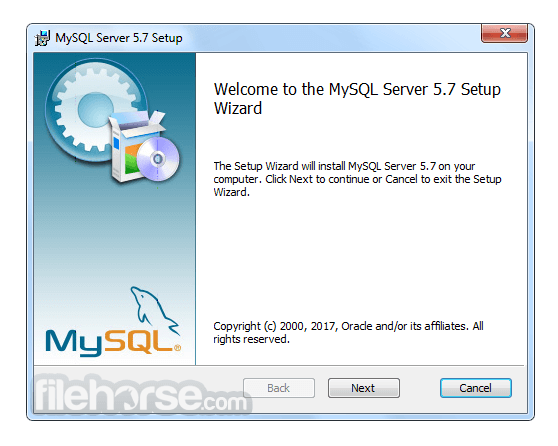

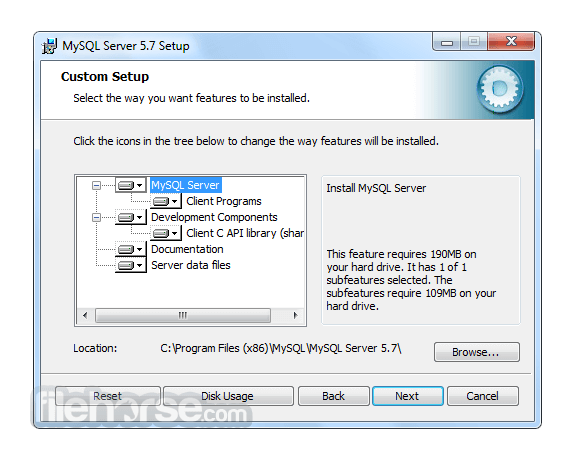
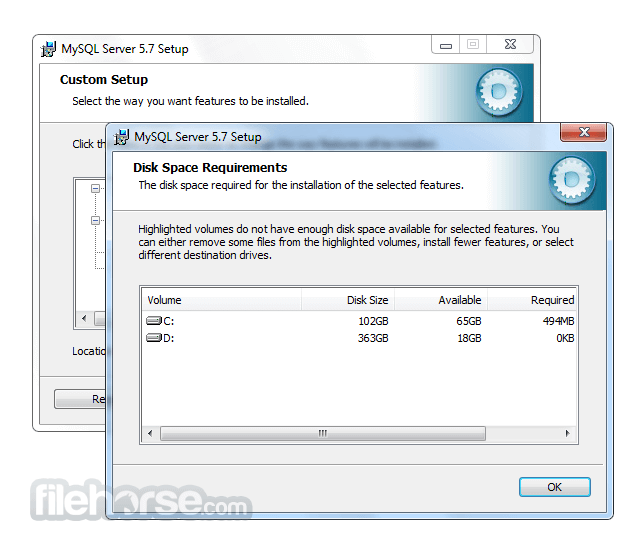
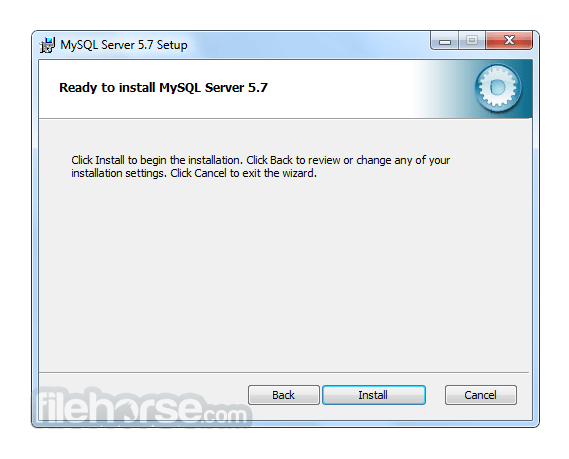
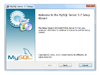
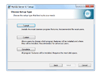
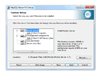

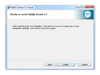
Comments and User Reviews