-
Latest Version
-
Operating System
Windows 7 64 / Windows 8 64 / Windows 10 64
-
User Rating
Click to vote -
Author / Product
-
Filename
RStudio-2021.09.0+351.exe
Sometimes latest versions of the software can cause issues when installed on older devices or devices running an older version of the operating system. Software makers usually fix these issues but it can take them some time. What you can do in the meantime is to download and install an older version of RStudio 2021.09.0.
For those interested in downloading the most recent release of RStudio or reading our review, simply click here.
All old versions distributed on our website are completely virus-free and available for download at no cost.
We would love to hear from you
If you have any questions or ideas that you want to share with us - head over to our Contact page and let us know. We value your feedback!
What's new in this version:
"Ghost Orchid", September 27th, 2021:
- Changed from semantic versioning to calendar based versioning
Python:
- Projects containing a Python environment are now automatically activated
Logging:
- In an effort to help make the RStudio Team products more cohesive, logging has been changed significantly.
- By default, server logs will now be written to file instead of syslog. Warnings and errors will still log to syslog. This can be controlled by the warn-syslog parameter in logging.conf.
- By default, server logs will now be written under /var/log/rstudio/rstudio-server.
- Logs can now be written in JSON lines format.
- Reloading the logging.conf configuration by sending a SIGHUP to the rserver process will now cause all RStudio managed subprocesses to also refresh their logging configuration.
- Logging can now be partially configured using environment variables (RS_LOGGER_TYPE, RS_LOG_LEVEL, RS_LOG_MESSAGE_FORMAT, and RS_LOG_DIR).
- Log files will now rotate by time in addition to the existing rotation by file size. This can be controlled by the rotate-days parameter in logging.conf.
- For more information, see section 2 of the Admin Guide
RStudio Workbench:
- Load-balancing configuration is now automatic, stored in the internal database, and doesn’t require editing config files. Added supporting rstudio-server list-nodes command to show users the node’s status according to the database.
- Use of the [config] or [nodes] headers, or the precense of nodes, in the load-balancing configuration file will lead to warning messages logged.
- Use of [config] or [nodes] headers, or the precense of nodes, in the load-balancing configuration file will lead to warning messages logged
- Added rstudio-server delete-node command to allow users to remove a load-balancing node from the database
- Added AWS Cognito support to OpenID integration
- Add file uploads and downloads to session audit log
- RStudio Workbench can now run without root access in a single-user mode
- Updated embedded nginx in Server Pro to 1.20.1
- Use separate database schema for open source RStudio Server instances (rstudio-os) and RStudio Workbench instances (rstudio) to avoid conflicts
- Prevent user preferences from setting CRAN repos when allow-cran-repos-edit=0
- Ensure that improperly configured launcher-sessions-callback-address values can’t hang user sessions
- Support username aliases, where two usernames map to the same uid
Fixed:
- Fixed issue where running Python chunk in notebook did not validate reticulate was installed
- Fixed issue where .md, .py, .sql, and .stan files had duplicate event handlers
- Fixed issue where output when running tests could be emitted in wrong order in Build pane
- Fixed issue where RStudio could crash when viewing a malformed data.frame
- Fixed issue where completion tooltip was erroneously shown in multi-line strings in some cases
- Fixed issue with autocompletion of column names within native-piped R expressions
- Fixed issue where help requests for Python objects would fail with reticulate 1.20
- Fixed issue where busy sessions can’t be interrupted and block basic file operations
- Fixed issue where R Markdown error output was not properly formatted when displayed
- Fixed issue where R Markdown template skeletons with a ‘.rmd’ extension were not discovered
- Fixed issue where autocompletion system could emit errors with R (< 3.3.0)
- Fixed issues causing multiple background jobs to be created when running Shiny applications in the background
- Fixed issue causing an error when adding files to static content published to RStudio Connect
- Fixed issue where R banner could be displayed twice on startup
- Fixed issue where RStudio was unable to initialize a Git repository in UNC paths on Windows
- Removed the breaking change introduced in Juliet Rose that changed the behavior of the X-Forwarded-Proto header when RSW is behind a proxy server
- Fixed issue where adjacent links in the Visual Editor could merge into a single link
- Fixed Issue where items deleted from a local Zotero Collection would still appear in the Visual Editor’s Insert Citation dialog
- Fixed issue where Console width was computed incorrectly with some custom fonts
- Fixed two 502 errors with load balancing: quick session restart, and failover for non-launcher sessions
- Fixed problem with backspace in terminal causing incorrect display
Misc:
- BREAKING: RStudio Desktop Pro only supports activation with license files
- BREAKING: The session-env-var-save-blacklist option has been renamed to session-ephemeral-env-vars.
- BREAKING: The directory-view-whitelist option has been renamed to directory-view-allow-list
- Update bundled Pandoc to version 2.14.1
- Depend on new versions of rmarkdown (2.10) and shiny (1.6)
- Fixed an issue where scroll position in PDFs was not preserved on re-render
- Support highlight of ‘css’ and ‘asis’ chunks in R Markdown documents
- Improved ordering of completion results within library() calls
- Syntax support for embedded knitr chunks
- Add option to synchronize the Files pane with the current working directory in R
- Add new Set Working Directory command to context menu for source files
- Local background jobs can now be replayed
- Improved display of R stack traces in R functions invoked internally by RStudio
- High DPI (“Retina”) plots are now supported on RStudio Server
- The “auto-detect indentation” preference is now off by default
- Make the Use renv with this project option sticky, and allow setting by admins
- RStudio no longer treats R objects containing null external pointers specially when building Environment pane
- Make Cmd+Shift+0 the shortcut for restarting session on MacOS
- Update Plumber file template for Plumber 1.0
- Support creating supplemental groups when create-container-user=1
- RStudio addins installed within tools:::R_user_dir(<pkg>, "config") are now discovered by RStudio
 OperaOpera 109.0 Build 5097.45 (64-bit)
OperaOpera 109.0 Build 5097.45 (64-bit) iTop VPNiTop VPN 5.4.0 - Fast, Safe & Secure
iTop VPNiTop VPN 5.4.0 - Fast, Safe & Secure PhotoshopAdobe Photoshop CC 2024 25.7 (64-bit)
PhotoshopAdobe Photoshop CC 2024 25.7 (64-bit) iAnyGoTenorshare iAnyGo 4.0.15
iAnyGoTenorshare iAnyGo 4.0.15 Opera GXOpera GX 108.0.5067.43 (64-bit)
Opera GXOpera GX 108.0.5067.43 (64-bit) Adobe AcrobatAdobe Acrobat Pro 2024.002.20687
Adobe AcrobatAdobe Acrobat Pro 2024.002.20687 BlueStacksBlueStacks - Play on PC 5.21.150
BlueStacksBlueStacks - Play on PC 5.21.150 Hero WarsHero Wars - Online Action Game
Hero WarsHero Wars - Online Action Game Data Recovery4DDiG Windows Data Recovery 9.8.6
Data Recovery4DDiG Windows Data Recovery 9.8.6 TradingViewTradingView - Trusted by 50 Million Traders
TradingViewTradingView - Trusted by 50 Million Traders

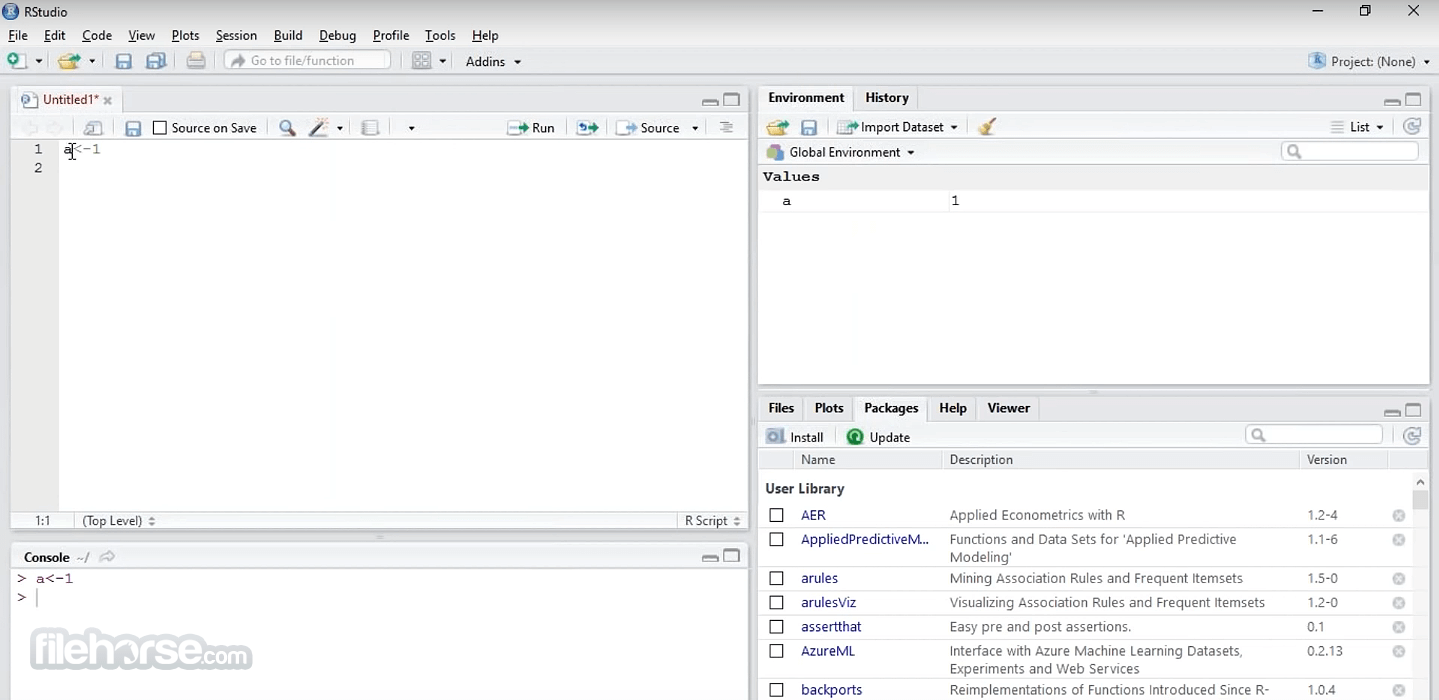
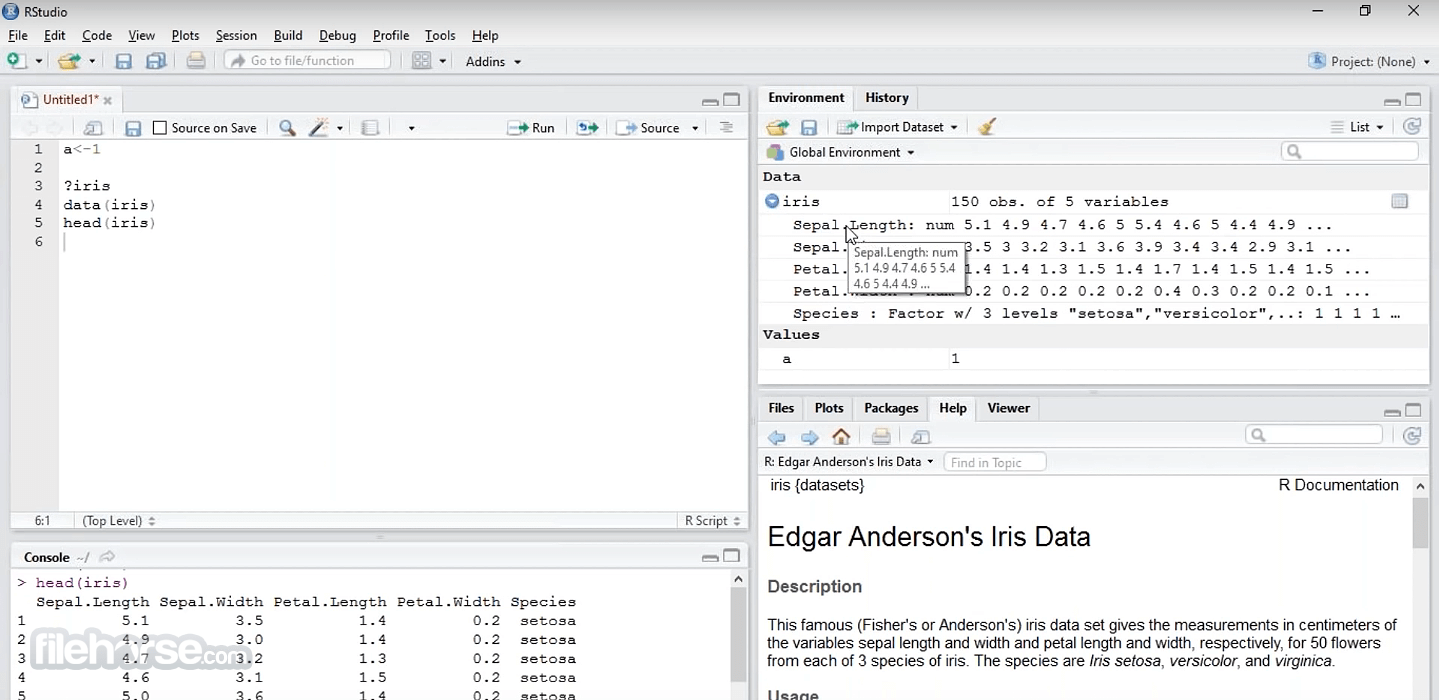
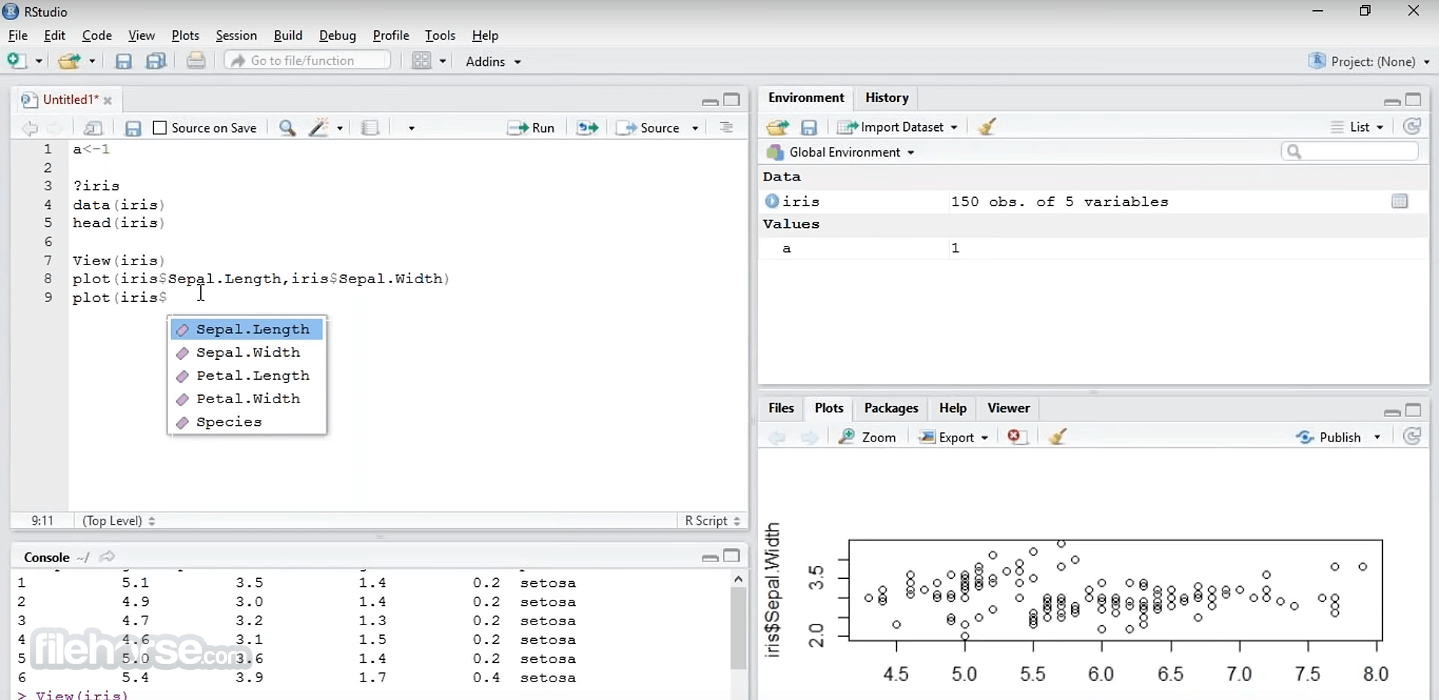





Comments and User Reviews