-
Latest Version
-
Operating System
Windows XP / Vista
-
User Rating
Click to vote -
Author / Product
-
Filename
SandboxieInstall.exe
-
MD5 Checksum
0df2c09ff360550725eff6a560f7008a
Sometimes latest versions of the software can cause issues when installed on older devices or devices running an older version of the operating system.
Software makers usually fix these issues but it can take them some time. What you can do in the meantime is to download and install an older version of Sandboxie 3.32.
For those interested in downloading the most recent release of Sandboxie (32-bit) or reading our review, simply click here.
All old versions distributed on our website are completely virus-free and available for download at no cost.
We would love to hear from you
If you have any questions or ideas that you want to share with us - head over to our Contact page and let us know. We value your feedback!
What's new in this version:
* New translation to Italian, contributed by FSoft.
* New features in Sandboxie Control:
* Start/Run Access Restrictions prevent programs from running in the sandbox unless specifically permitted.
* Internet Access settings page revised for greater ease of use.
* Program Settings revised and enhanced with additional options.
* Leader Programs mechanism stops all programs running in the sandbox, as soon as some specific program ends.
* Right-click command "Terminate Program" is more powerful now and can terminate any program running in the sandbox.
* New and changed functionality in Sandboxie:
* Explorable ZIP Compressed Folders: Windows Explorer running sandboxed can copy ZIP contents to the clipboard.
* Replaceable Windows DLLs: Installation of a sandboxed program can replace system DLLs inside the sandbox.
* All versions of the .NET Framework (up to 3.5, including Silverlight) can be installed sandboxed.
* Read-only/query-only access to the Windows Management and Instrumentation (WMI / WBEM) service, for sandboxed programs that require it.
* Files created in the sandbox are owned by the "Authenticated Users" group.
* Sandboxie Start Menu starts noticably faster.
* Prevent a sandboxed program from stopping other programs using the EndTask API.
* Prevent a sandboxed program from changing system locale settings.
* Fixes and enhancements related to Windows Vista:
* On Windows Vista, Internet Explorer did not always show Immediate Recovery notifications, and this has been fixed.
* On Windows Vista, Sandboxie Control does not run as Administrator when launched at the end of the Sandboxie installation.
* On Windows Vista, a sandboxed Internet Explorer need not be "Run As Administrator" in order to install ActiveX components.
* On Windows Vista, Sandboxie Start Menu can show shortcuts installed into the sandbox under the "All Users" profile.
* Enhanced compatibility with third-party software:
* Norton Internet Security 2009
* Recent versions of McAfee Site Advisor
* Improved support for KeyScrambler.
* Web browsers: Google Chrome and K-Meleon.
 OperaOpera 109.0 Build 5097.80 (64-bit)
OperaOpera 109.0 Build 5097.80 (64-bit) iTop VPNiTop VPN 5.4.0 - Fast, Safe & Secure
iTop VPNiTop VPN 5.4.0 - Fast, Safe & Secure PhotoshopAdobe Photoshop CC 2024 25.7 (64-bit)
PhotoshopAdobe Photoshop CC 2024 25.7 (64-bit) PC RepairPC Repair 1.0.3
PC RepairPC Repair 1.0.3 Opera GXOpera GX 109.0.5097.79 (64-bit)
Opera GXOpera GX 109.0.5097.79 (64-bit) Adobe AcrobatAdobe Acrobat Pro 2024.002.20736
Adobe AcrobatAdobe Acrobat Pro 2024.002.20736 BlueStacksBlueStacks - Play on PC 5.21.201
BlueStacksBlueStacks - Play on PC 5.21.201 Hero WarsHero Wars - Online Action Game
Hero WarsHero Wars - Online Action Game Driver UpdaterOutbyte Driver Updater 2.2.1
Driver UpdaterOutbyte Driver Updater 2.2.1 TradingViewTradingView - Trusted by 60 Million Traders
TradingViewTradingView - Trusted by 60 Million Traders
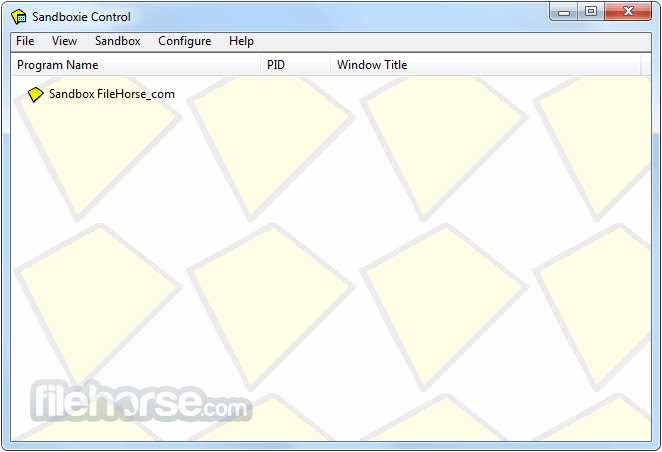
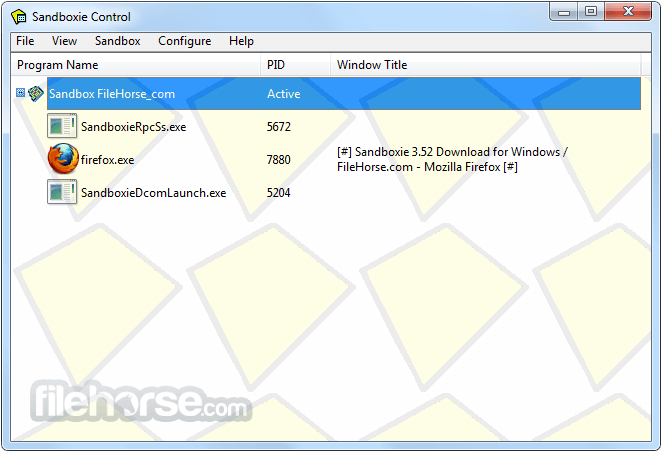
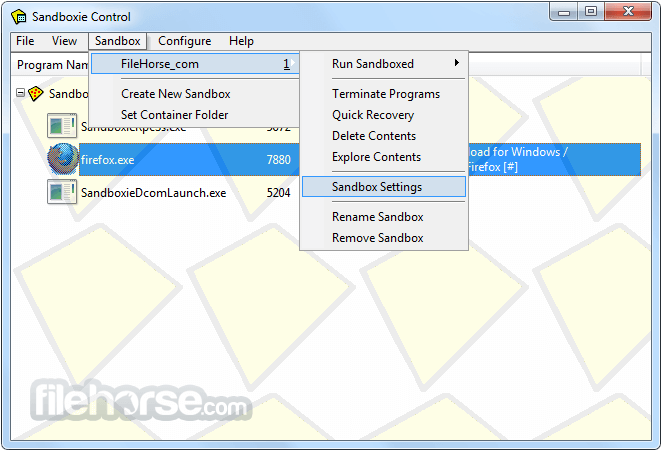





Comments and User Reviews