-
Latest Version
-
Operating System
Windows XP / XP64 / Vista / Vista64
-
User Rating
Click to vote -
Author / Product
-
Filename
SandboxieInstall.exe
-
MD5 Checksum
0420120ccbabb785186db573d856c787
Sometimes latest versions of the software can cause issues when installed on older devices or devices running an older version of the operating system. Software makers usually fix these issues but it can take them some time. What you can do in the meantime is to download and install an older version of Sandboxie 3.38.
For those interested in downloading the most recent release of Sandboxie (32-bit) or reading our review, simply click here.
All old versions distributed on our website are completely virus-free and available for download at no cost.
We would love to hear from you
If you have any questions or ideas that you want to share with us - head over to our Contact page and let us know. We value your feedback!
What's new in this version:
Translations:
* Spanish translation contributed by Marton Larrosa.
New Features:
* Software Compatibility tool (in Configure menu) detects software on the computer and applies necessary configuration.
* New "X" icon is displayed while deleting the contents of a sandbox.
* Improved support for Windows 7 (Release Candidate build 7100 only).
Fixes:
* Freeze/lock-up in web browsers due to a problem in Immediate Recovery.
* Color border option (in Sandbox Settings > Appearance) appears on secondary monitors in a multiple-monitor setup.
* Minor problem on Windows Vista when deleting files in a Windows Explorer running under Sandboxie.
* Support for keyboard navigation in Sandboxie Start Menu.
* Resolved problem with Microsoft Office products freezing/locking-up when opening documents in a Forced Folder.
* Some performance improvements due to optimized registry access.
* Error SBIE2313 Could not execute SandboxieRpcSs.exe (267) caused by blocking access to some folders through Sandbox Settings > Resource Access > File Access > Blocked Access.
Third-party software:
* Improved compatibility with Online Armor.
* Improved compatibility with ZoneAlarm Internet Security Suite Version 8.
 OperaOpera 109.0 Build 5097.68 (64-bit)
OperaOpera 109.0 Build 5097.68 (64-bit) iTop VPNiTop VPN 5.4.0 - Fast, Safe & Secure
iTop VPNiTop VPN 5.4.0 - Fast, Safe & Secure PhotoshopAdobe Photoshop CC 2024 25.7 (64-bit)
PhotoshopAdobe Photoshop CC 2024 25.7 (64-bit) PC RepairPC Repair 1.0.3
PC RepairPC Repair 1.0.3 Opera GXOpera GX 109.0.5097.70 (64-bit)
Opera GXOpera GX 109.0.5097.70 (64-bit) Adobe AcrobatAdobe Acrobat Pro 2024.002.20736
Adobe AcrobatAdobe Acrobat Pro 2024.002.20736 BlueStacksBlueStacks - Play on PC 5.21.200
BlueStacksBlueStacks - Play on PC 5.21.200 Hero WarsHero Wars - Online Action Game
Hero WarsHero Wars - Online Action Game Driver UpdaterOutbyte Driver Updater 2.2.1
Driver UpdaterOutbyte Driver Updater 2.2.1 TradingViewTradingView - Trusted by 60 Million Traders
TradingViewTradingView - Trusted by 60 Million Traders
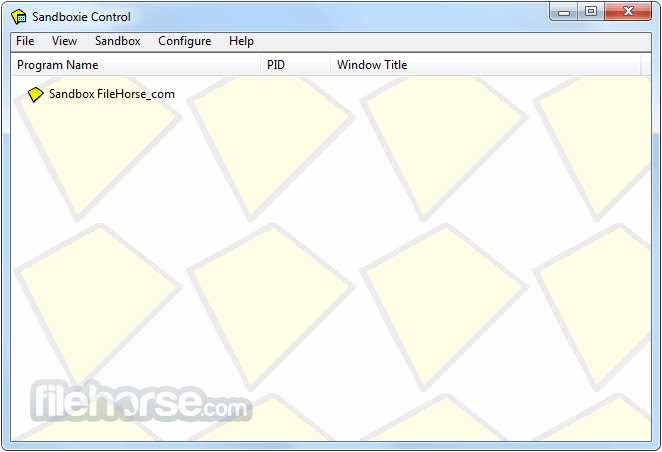
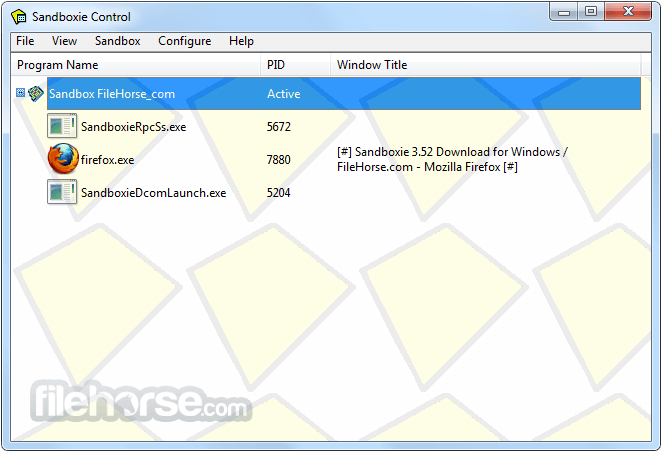
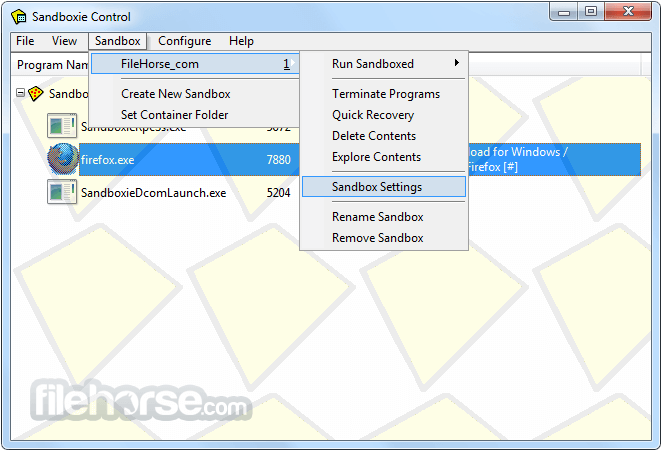





Comments and User Reviews