-
Latest Version
-
Operating System
Windows 7 / Windows 7 64 / Windows 8 / Windows 8 64 / Windows 10 / Windows 10 64
-
User Rating
Click to vote -
Author / Product
-
Filename
Serato DJ Lite 1.3.2.exe
-
MD5 Checksum
6d7a4a669b3f788f1a89c779a705432f
Sometimes latest versions of the software can cause issues when installed on older devices or devices running an older version of the operating system. Software makers usually fix these issues but it can take them some time. What you can do in the meantime is to download and install an older version of Serato DJ Lite 1.3.2.
For those interested in downloading the most recent release of Serato DJ Lite or reading our review, simply click here.
All old versions distributed on our website are completely virus-free and available for download at no cost.
We would love to hear from you
If you have any questions or ideas that you want to share with us - head over to our Contact page and let us know. We value your feedback!
What's new in this version:
- Beatgrids and beatgrid edit controls added to DJ Lite
- Demo songs included in DJ Lite
- On-boarding cards for first use in Practice Mode in DJ Lite
- Enabled album artwork in DJ Lite
- Nudge, Eject and Keylock (PnT) buttons in Practice mode are moved
- Change the mouse cursor to an up-down arrow state on rollover of BPM field in Practice mode
- Unclicked BPM and Pitch Slider box has the text ‘BPM’ under the song’s BPM value when no pitch adjustment has been made - to a song in practice mode
- Cue Loop panel in Practice mode is closed by default for new DJ Lite users
- BPM field is labelled in Play mode for DJ Lite
- Sync, Beatgrid & Transport Tooltips for DJ Lite are updated
- Fixed a memory leak
- Optimised OSX Catalina Apple Music Library import
- Fixed a crash when clearing streaming search terms while analyzing
- Fixed an issue where creating/deleting Tidal playlists in Serato DJ do not update until app restart
- Mouse cursor is hidden while adjusting BPM with the mouse in Practice mode (click and drag interaction)
 OperaOpera 109.0 Build 5097.68 (64-bit)
OperaOpera 109.0 Build 5097.68 (64-bit) iTop VPNiTop VPN 5.4.0 - Fast, Safe & Secure
iTop VPNiTop VPN 5.4.0 - Fast, Safe & Secure PhotoshopAdobe Photoshop CC 2024 25.7 (64-bit)
PhotoshopAdobe Photoshop CC 2024 25.7 (64-bit) iAnyGoTenorshare iAnyGo 4.0.15
iAnyGoTenorshare iAnyGo 4.0.15 Opera GXOpera GX 109.0.5097.62 (64-bit)
Opera GXOpera GX 109.0.5097.62 (64-bit) Adobe AcrobatAdobe Acrobat Pro 2024.002.20687
Adobe AcrobatAdobe Acrobat Pro 2024.002.20687 BlueStacksBlueStacks - Play on PC 5.21.150
BlueStacksBlueStacks - Play on PC 5.21.150 Hero WarsHero Wars - Online Action Game
Hero WarsHero Wars - Online Action Game Data Recovery4DDiG Windows Data Recovery 9.8.6
Data Recovery4DDiG Windows Data Recovery 9.8.6 TradingViewTradingView - Trusted by 60 Million Traders
TradingViewTradingView - Trusted by 60 Million Traders





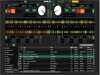
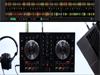
Comments and User Reviews