-
Latest Version
-
Operating System
Windows XP / Vista / Windows 7 / Windows 8 / Windows 10
-
User Rating
Click to vote -
Author / Product
-
Filename
smartdraw_11E_19EYDU_setup.exe
-
MD5 Checksum
36a62fb5ce5e173163be9eee8a431577
Sometimes latest versions of the software can cause issues when installed on older devices or devices running an older version of the operating system. Software makers usually fix these issues but it can take them some time. What you can do in the meantime is to download and install an older version of SmartDraw 24.0.0.11.
For those interested in downloading the most recent release of SmartDraw or reading our review, simply click here.
All old versions distributed on our website are completely virus-free and available for download at no cost.
We would love to hear from you
If you have any questions or ideas that you want to share with us - head over to our Contact page and let us know. We value your feedback!
What's new in this version:
SmartDraw 2017 24.0.0.11
- Adds Ability to Turn on Two-Factor Authentication
SmartDraw 2017 24.0.0.4
- SmartDraw recently added lots of new CAD features that make it the most powerful solution for making scaled diagrams of all kinds, including floor plans.
- With this release, SmartDraw also added the scale-independent annotation layer to all floor plan templates and documents to help you enhance your drawings with additional information.
- This annotation layer will automatically adjust its size and position as the drawing area (or paper size) changes. You can add the scale, author and other information about the design in this layer just like the "page view" in a traditional CAD program.
SmartDraw 2016 23.0.0.17
- Create and Edit Diagrams Online Using SmartDraw Cloud
- Completely Rewritten Visio® Import
- Powerful Support for Multiple Pages in a Single Document
- Instantly Share Diagrams with Anyone, Even If They Don't Own SmartDraw
- Modernized Look and Feel
- Updated Themes and Templates
- Network Design, Wireframing, and Other New Content
- Free Maintenance for One Year
 OperaOpera 109.0 Build 5097.45 (64-bit)
OperaOpera 109.0 Build 5097.45 (64-bit) iTop VPNiTop VPN 5.4.0 - Fast, Safe & Secure
iTop VPNiTop VPN 5.4.0 - Fast, Safe & Secure PhotoshopAdobe Photoshop CC 2024 25.7 (64-bit)
PhotoshopAdobe Photoshop CC 2024 25.7 (64-bit) iAnyGoTenorshare iAnyGo 4.0.15
iAnyGoTenorshare iAnyGo 4.0.15 Opera GXOpera GX 108.0.5067.43 (64-bit)
Opera GXOpera GX 108.0.5067.43 (64-bit) Adobe AcrobatAdobe Acrobat Pro 2024.002.20687
Adobe AcrobatAdobe Acrobat Pro 2024.002.20687 BlueStacksBlueStacks - Play on PC 5.21.150
BlueStacksBlueStacks - Play on PC 5.21.150 Hero WarsHero Wars - Online Action Game
Hero WarsHero Wars - Online Action Game Data Recovery4DDiG Windows Data Recovery 9.8.6
Data Recovery4DDiG Windows Data Recovery 9.8.6 TradingViewTradingView - Trusted by 50 Million Traders
TradingViewTradingView - Trusted by 50 Million Traders


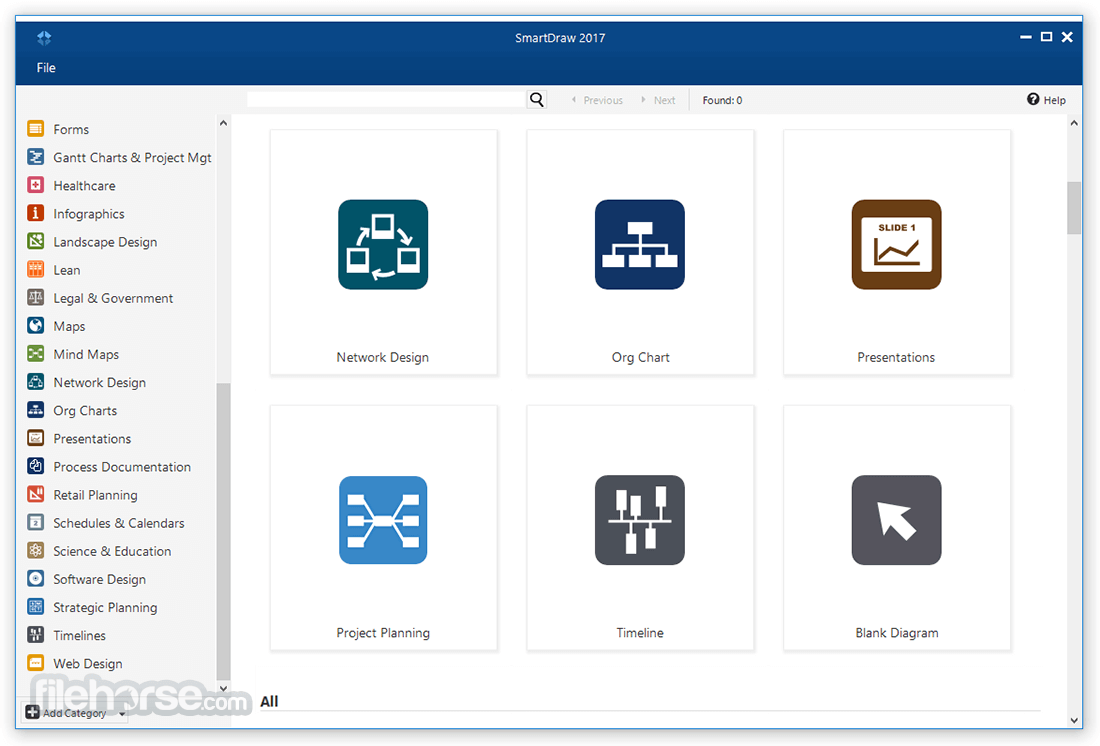
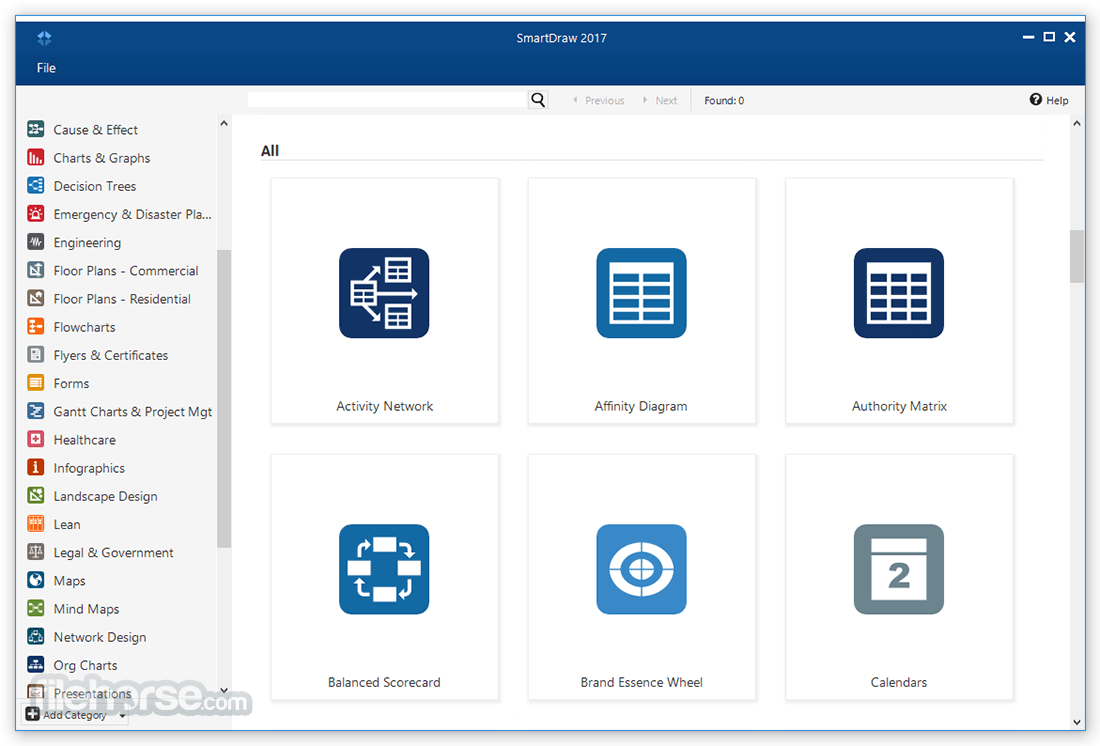
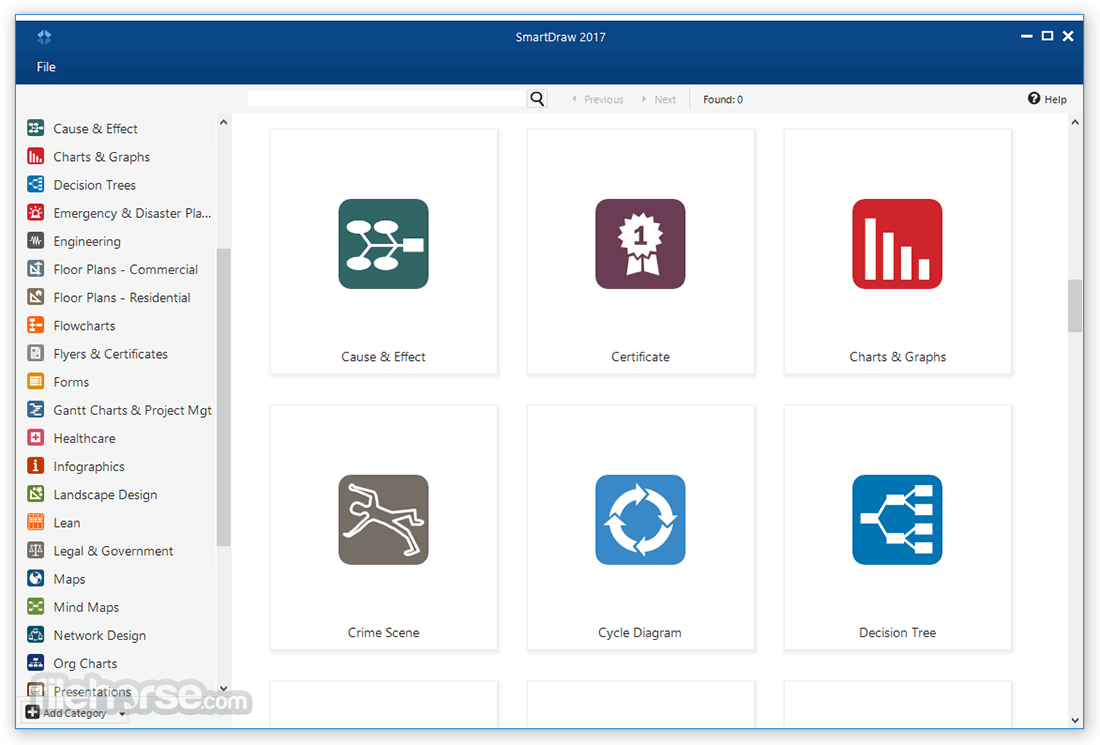
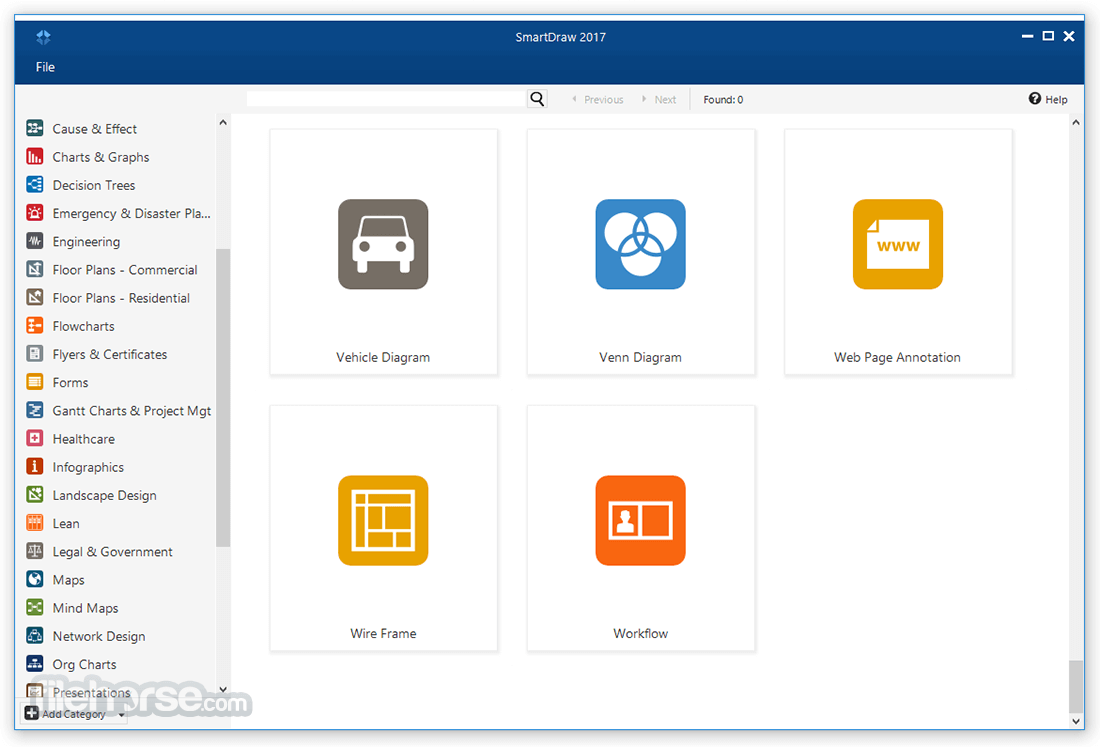
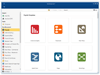
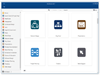
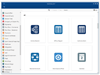
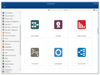
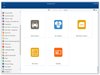
Comments and User Reviews