-
Latest Version
ChatBot - AI Chat Bot Software LATEST
-
Review by
-
Operating System
Windows 7 / Windows 8 / Windows 10 / Windows 11
-
User Rating
Click to vote -
Author / Product
ChatBot instantly helps your customers using AI-generated responses. Get 24/7 support and ultra-high satisfaction rates.
The service is highly customizable, allowing businesses and communication teams to tailor it to their specific needs, and optimize it for the best customer interaction scores.
- AI-powered customer service
- Instant AI chatbot setup
- Multichannel communication
- AI-generated replies
- Advanced AI training
And best yet, all its features can be managed with a no-code chatbot builder that supports the streamlined expansion of app functionality with the dragging and dropping of conversation blocks.

Main Features
The core features of ChatBot by Text, Inc. enable large businesses and websites to greatly reduce strain on their customer relation personnel by routing their customer request to the highly capable automated chat service that can separate their queries into actionable templates, providing instant replies to the most common customer questions and filtering out which customers need to talk to an actual sales or marketing representative.
In addition to the full integration to any modern website (including web shops and all online destinations based on WordPress), ChatBot can also be deployed on Slack, Messenger, and LiveChat platforms, enabling large organizations to dramatically optimize the way they are delivering information to their customers, employees, and more.

ChatBot managers can also take great advantage of the built-in reporting features that offer an incredible variety of actionable data based on real-time and historic data.
The service also collects a wide array of data about each user that interacted with the ChatBot platform, enabling the creation of personalized experiences. Users of ChatBot can also be separated into custom contact lists that can be exported into a wide array of supported CRM and email marketing platforms.
One of the most important advantages of ChatBot for Windows PC service is that is very cost-effective, making it an ideal option for businesses of all sizes.
It offers significant cost savings compared to traditional customer service solutions, which can be expensive and time-consuming. However, businesses should be aware that while ChatBot offers great automation, it can still sometimes struggle with complex issues or fail to offer an instant personalized experience for new contacts it encounters.
Like all automated computer systems, it can only perform as well as its base data inputs and programming, which can be a challenge for some businesses.

Pricing
Thisservice can be deployed on the customer web or chat platform with one of the four available subscription tiers, including basic “Starter” (one automated chatbot that can handle 1K valid chats per month, limited training history, and basic reporting), and much more capable “Team”, “Business”, and “Enterprise”.
Team Plan - $142/mo (Most Popular)
- 5 active chatbots
- 60,000 chats/yr
- Unlimited number of stories
- Unlimited training history
- All integrations
- Advanced Reporting
- Data security
- Team collaboration
- Button actions
- Version History
How many chatbots can I create?
You can create an unlimited number of chatbots, but the number of active ones depends on your subscription plan.
Can I use ChatBot on multiple websites?
Yes, you can deploy your chatbots across multiple websites.
Can I take over chats from my chatbot?
Yes, it allows you to seamlessly transfer a conversation to a human agent in LiveChat or generate a ticket in HelpDesk.
How many chatbots can I keep active at once?
The number of active chatbots is determined by your pricing plan. An active chatbot is one that’s connected to a channel integration.
What languages does ChatBot support?
It supports creating bots in any language, but the dashboard is available only in English.

PROS
- Customizable
- Automation
- Integration
- Reporting and Data Collection
- Cost-effective
- Limitations in Handling Complex Issues
- Dependence on Data Inputs and Programming
Overall, ChatBot is an impressive and highly customizable solution for businesses that are looking to streamline their customer service operations. Its features and benefits make it a worthwhile investment, particularly for businesses that want to improve their efficiency and customer satisfaction.
Note: Try Team plan features for 14 days. No credit card required. No coding needed.
 OperaOpera 120.0 Build 5543.61 (64-bit)
OperaOpera 120.0 Build 5543.61 (64-bit) SiyanoAVSiyanoAV 2.0
SiyanoAVSiyanoAV 2.0 PhotoshopAdobe Photoshop CC 2025 26.8.1 (64-bit)
PhotoshopAdobe Photoshop CC 2025 26.8.1 (64-bit) BlueStacksBlueStacks 10.42.86.1001
BlueStacksBlueStacks 10.42.86.1001 CapCutCapCut 6.6.0
CapCutCapCut 6.6.0 Premiere ProAdobe Premiere Pro CC 2025 25.3
Premiere ProAdobe Premiere Pro CC 2025 25.3 PC RepairPC Repair Tool 2025
PC RepairPC Repair Tool 2025 Hero WarsHero Wars - Online Action Game
Hero WarsHero Wars - Online Action Game SemrushSemrush - Keyword Research Tool
SemrushSemrush - Keyword Research Tool LockWiperiMyFone LockWiper (Android) 5.7.2
LockWiperiMyFone LockWiper (Android) 5.7.2

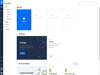
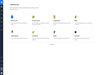
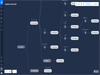
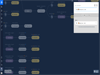
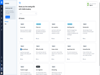
Comments and User Reviews