-
Latest Version
-
Operating System
Windows 10 / Windows 11
-
User Rating
Click to vote -
Author / Product
-
Filename
TopazPhotoAI-2.0.4.msi
Sometimes latest versions of the software can cause issues when installed on older devices or devices running an older version of the operating system. Software makers usually fix these issues but it can take them some time. What you can do in the meantime is to download and install an older version of Topaz Photo AI 2.0.4.
For those interested in downloading the most recent release of Topaz Photo AI or reading our review, simply click here.
All old versions distributed on our website are completely virus-free and available for download at no cost.
We would love to hear from you
If you have any questions or ideas that you want to share with us - head over to our Contact page and let us know. We value your feedback!
What's new in this version:
- Re-designed Preferences panel to be easier to navigate
- In-app updating shows download progress in the title bar and no longer closes the app automatically when it’s complete
- Improved performance when switching images and exporting with large batches
- Autopilot now recommends the Sharpen Standard v2 model
- Show errors when DNG cannot be written
- Resolution preferences always appear unless auto resizing is set to none
- Minor tweaks to the new update dialog
- Removed some old and unused models from the installer
Added:
- preference to have Autopilot never turn on any filters automatically
- preference to enable “hot pixel” removal for RAW images
- tooltip when there are no faces in the subject due to no subject being selected
- new export setting to allow uploading images to improve Topaz Photo AI. The setting is opt-in by default, and applies on a per-batch basis.
- new privacy section in preferences
Fixed:
- using “apply settings to all” causing images to display the wrong number of selected faces
- save and cancel buttons in export dialog make the enter/return and escape hotkeys stop working
- images not loading when closing batch and opening new one
- right clicking while editing crop
- errors installing plugins preventing entire app from installing
- some grayscale RAW images saving incorrectly
- windows showing previously selected filename in the file browser
 OperaOpera 109.0 Build 5097.68 (64-bit)
OperaOpera 109.0 Build 5097.68 (64-bit) iTop VPNiTop VPN 5.4.0 - Fast, Safe & Secure
iTop VPNiTop VPN 5.4.0 - Fast, Safe & Secure PhotoshopAdobe Photoshop CC 2024 25.7 (64-bit)
PhotoshopAdobe Photoshop CC 2024 25.7 (64-bit) iAnyGoTenorshare iAnyGo 4.0.15
iAnyGoTenorshare iAnyGo 4.0.15 Opera GXOpera GX 109.0.5097.70 (64-bit)
Opera GXOpera GX 109.0.5097.70 (64-bit) Adobe AcrobatAdobe Acrobat Pro 2024.002.20687
Adobe AcrobatAdobe Acrobat Pro 2024.002.20687 BlueStacksBlueStacks - Play on PC 5.21.150
BlueStacksBlueStacks - Play on PC 5.21.150 Hero WarsHero Wars - Online Action Game
Hero WarsHero Wars - Online Action Game Data Recovery4DDiG Windows Data Recovery 9.8.6
Data Recovery4DDiG Windows Data Recovery 9.8.6 TradingViewTradingView - Trusted by 60 Million Traders
TradingViewTradingView - Trusted by 60 Million Traders
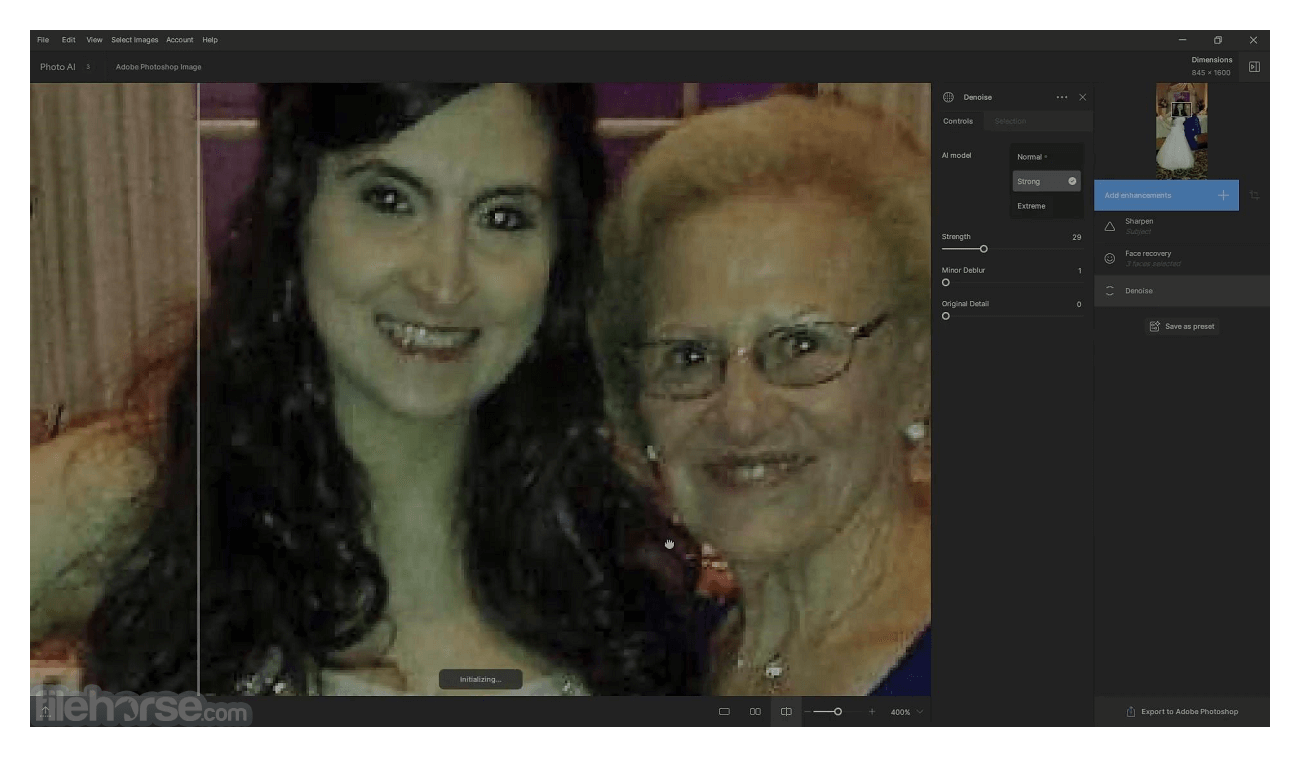
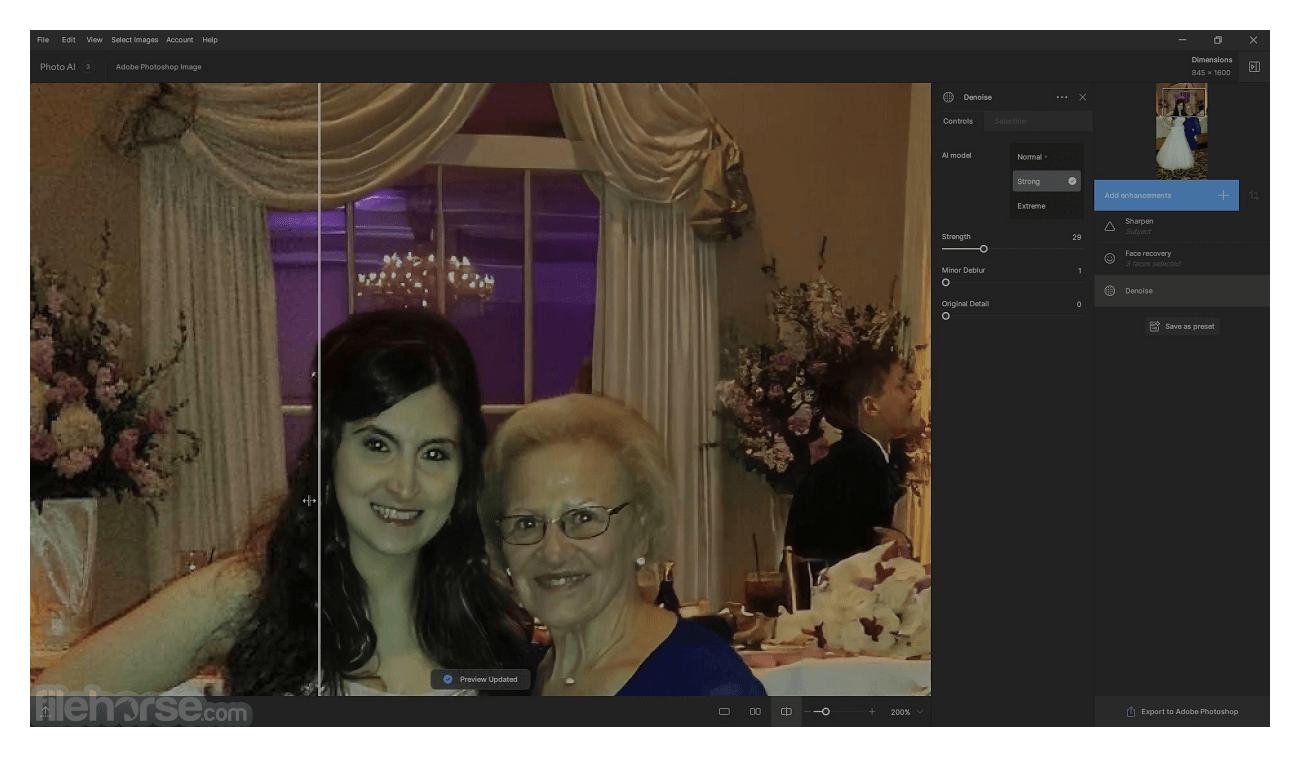
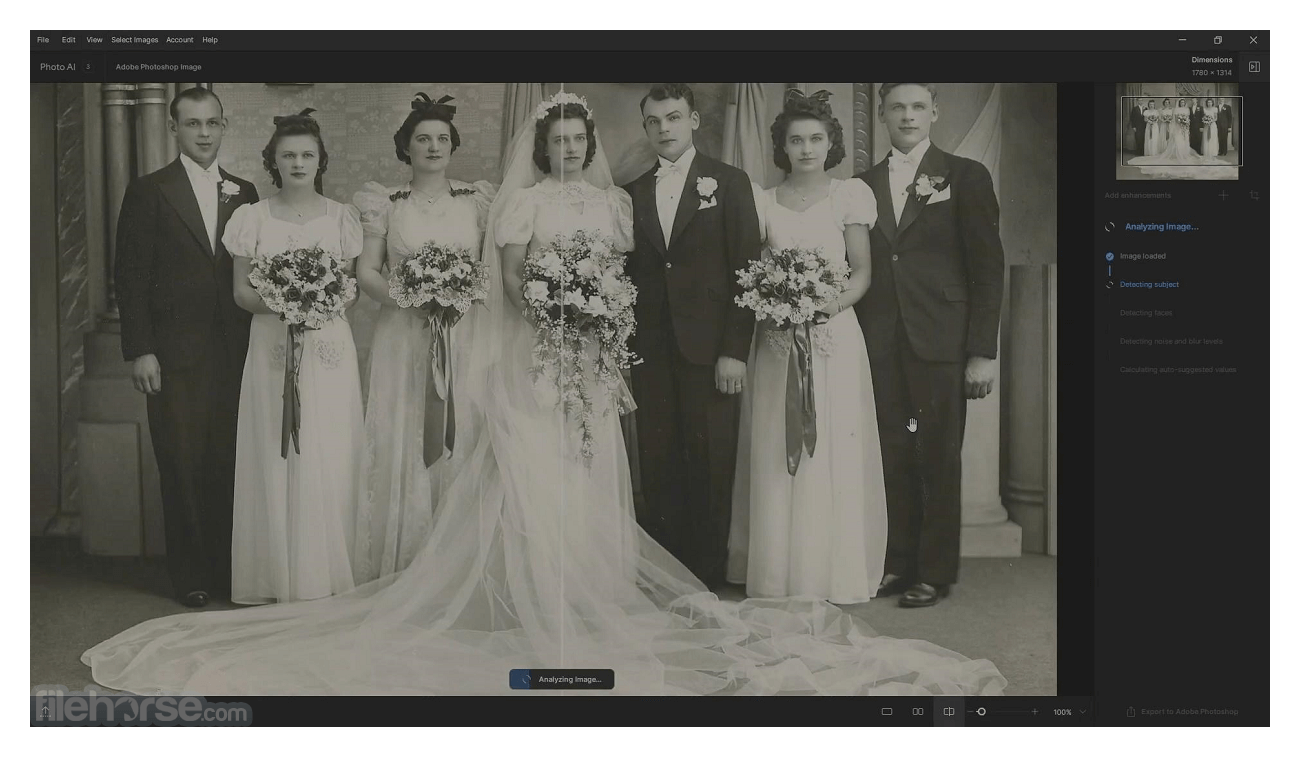
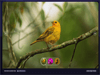
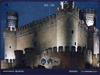
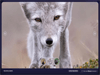
Comments and User Reviews