-
Latest Version
Typer Shark Deluxe LATEST
-
Review by
-
Operating System
Windows XP / Vista / Windows 7 / Windows 8 / Windows 10
-
User Rating
Click to vote -
Author / Product
-
Filename
Typer-Shark-Deluxe.exe
-
MD5 Checksum
17d0d139c91f97dc52f22028522ba687
Built around simple and eye-catching game design that tries to emulate the gameplay of classic bullet hell action side-scrollers and tower defense games, Typer Shark desktop software puts the player into the boots of the underwater explorer that is besieged by the endless waves of sharks.
Alternatives
If you are looking for great alternatives, we recommend you to download Typing Master, KeyBlaze Typing Tutor, or RapidTyping.
However, instead of shooting or evading them, the player is tasked to type the words that are attached to each of the incoming sharks.
Typer Shark Deluxe is a typing game developed by PopCap Games, known for creating popular titles like Plants vs. Zombies and Bejeweled.
The software combines education and entertainment by challenging users to improve their typing speed and accuracy while navigating an underwater world full of perilous sea creatures. It's a great tool for individuals looking to enhance their typing skills while having fun.
Because of its fun gameplay loop, and ever-increasing challenge levels, it can be one of the best tools that can help you to learn to type on your keyboard quickly, to learn to use it optimally.
Because of its wide appeal, this educational game app is suitable not only to children and PC novices who just want to get better with this input peripheral, but also to everyone whose jobs or interest require them to master the ability of fast typing (students, writers, editors, and others).
After several sessions of Typer Shark Deluxe for Windows PC, you will start to improve your keyboard typing in several distinct areas. The game will, of course, enable you to type faster and more accurately by presenting you with the ever-increasing waves of more difficult words that you have to type correctly but will also focus on other aspects of typing.
Different game levels will increase your typing ability and will enable you to master key positioning and of course, start typing automatically, without the need to even look on your keyboard once.
Like many other games of this style, each of your gameplay runs will award you a total score that you can record. These statistics can be used to track your progress or to compare your abilities with your friends or other online users. If you have trouble with any aspect of the game, you can activate a built-in tutor.
Released to the public by the famous PopCap Games in 2003, the Deluxe version of this application can today be played under Shareware license.
Key Features
Engaging Gameplay: It features an exciting storyline where players are divers trapped in a shark-infested ocean. To survive, you must type words and phrases that appear on various sea creatures to fend them off.
Multiple Game Modes: The software offers several game modes, including Adventure Mode, Abyss Mode, and Typing Tutor, each with its own set of challenges and objectives.
Varied Difficulty Levels: Players of all skill levels can enjoy the game, thanks to adjustable difficulty settings. Whether you're a beginner or a seasoned typist, it has something to offer.
Educational Value: Apart from honing your typing skills, the game improves your vocabulary by presenting a wide range of words and phrases. This makes it suitable for both kids and adults.
High-Quality Graphics and Sound: The game boasts vibrant underwater visuals and engaging sound effects, immersing players in its captivating world.
User Interface
The user interface of the program is intuitive and user-friendly. It features a clean layout with easily accessible menus and options.
The main game screen provides a clear view of the underwater environment and the words you need to type.
The interface adapts well to different screen resolutions, ensuring a seamless gaming experience.
Installation and Setup
Installing Typer Shark Deluxe is straightforward. You can either download it from the official website, FileHorse or purchase full version from Steam.
Follow the on-screen instructions, and within a few minutes, the game will be ready to play.
The setup process is hassle-free, making it accessible to users of all technical backgrounds.
How to Use
- Launch the game after installation.
- Select your preferred game mode.
- Follow the instructions to begin your underwater typing adventure.
- Type the words or phrases displayed on the sea creatures to defeat them.
- Progress through the levels, unlocking new challenges and features.
Is Typer Shark Deluxe compatible with Windows 11/10?
Yes, the software is compatible with Windows 11/10, as well as previous versions of Windows.
Can I use a game controller or a joystick to play Typer Shark Deluxe for PC?
No, Typer Shark Deluxe is designed for keyboard input to improve typing skills.
Is there a multiplayer mode in Typer Shark Deluxe?
Unfortunately, the app does not support multiplayer or online gameplay. It's a single-player experience.
Can I customize the difficulty settings in the game?
Yes, you can adjust the difficulty settings in the game to match your typing skill level.
Is there a Mac version of Typer Shark Deluxe?
The program is primarily available for Windows. There may have been developments or Mac versions released after that date.
Pricing
It offers a free trial version with limited gameplay. The full version can be purchased for approximately $5, providing access to all game modes and features.
System Requirements
- Operating System: Windows XP/Vista/7/8/10/11
- Processor: 1.0 GHz
- RAM: 256 MB
- Graphics: DirectX 8
- Hard Drive: 50 MB of free space
- Fun and engaging way to improve typing skills.
- Multiple game modes and difficulty levels cater to a wide audience.
- Educational value with a diverse vocabulary.
- Intuitive user interface and high-quality graphics.
- Affordable pricing for a full-featured typing game.
- No longer updated on the official website.
- Lack of multiplayer or online gameplay.
- Limited availability on non-Windows platforms
Typer Shark Deluxe successfully combines education and entertainment, offering an enjoyable way to enhance your typing skills. With its engaging gameplay, adjustable difficulty levels, and educational value, it's a valuable tool for individuals of all ages looking to type faster and more accurately.
While it may lack some advanced features found in other typing software, its affordability and accessibility make it an excellent choice for those wanting to dive into keyboard mastery while having fun.
 OperaOpera 120.0 Build 5543.38 (64-bit)
OperaOpera 120.0 Build 5543.38 (64-bit) SiyanoAVSiyanoAV 2.0
SiyanoAVSiyanoAV 2.0 PhotoshopAdobe Photoshop CC 2025 26.8.1 (64-bit)
PhotoshopAdobe Photoshop CC 2025 26.8.1 (64-bit) BlueStacksBlueStacks 10.42.86.1001
BlueStacksBlueStacks 10.42.86.1001 CapCutCapCut 6.5.0
CapCutCapCut 6.5.0 Premiere ProAdobe Premiere Pro CC 2025 25.3
Premiere ProAdobe Premiere Pro CC 2025 25.3 PC RepairPC Repair Tool 2025
PC RepairPC Repair Tool 2025 Hero WarsHero Wars - Online Action Game
Hero WarsHero Wars - Online Action Game SemrushSemrush - Keyword Research Tool
SemrushSemrush - Keyword Research Tool LockWiperiMyFone LockWiper (Android) 5.7.2
LockWiperiMyFone LockWiper (Android) 5.7.2

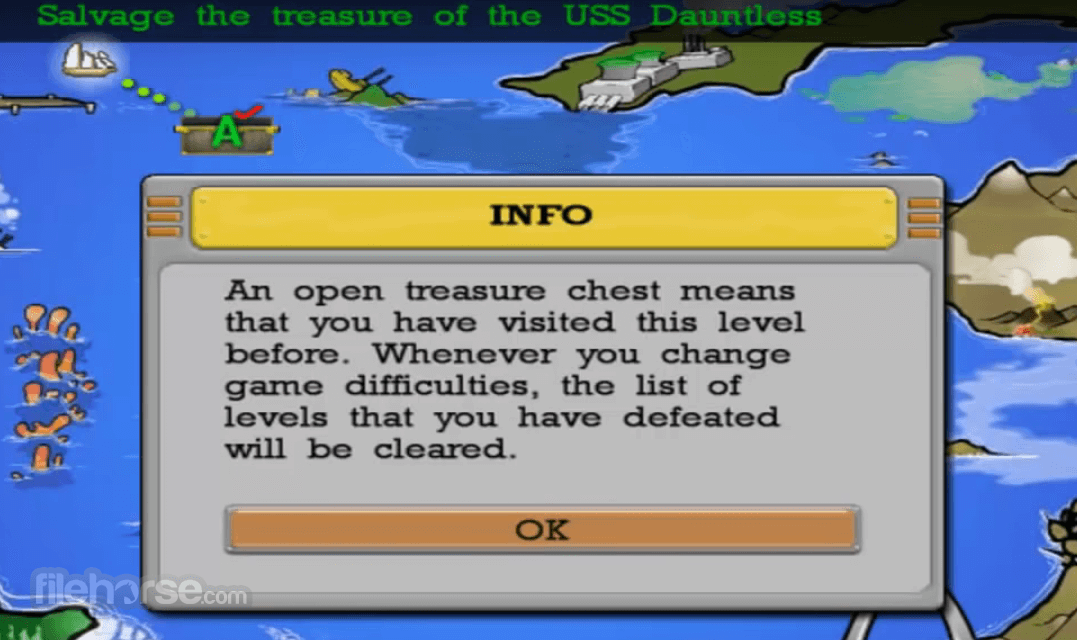

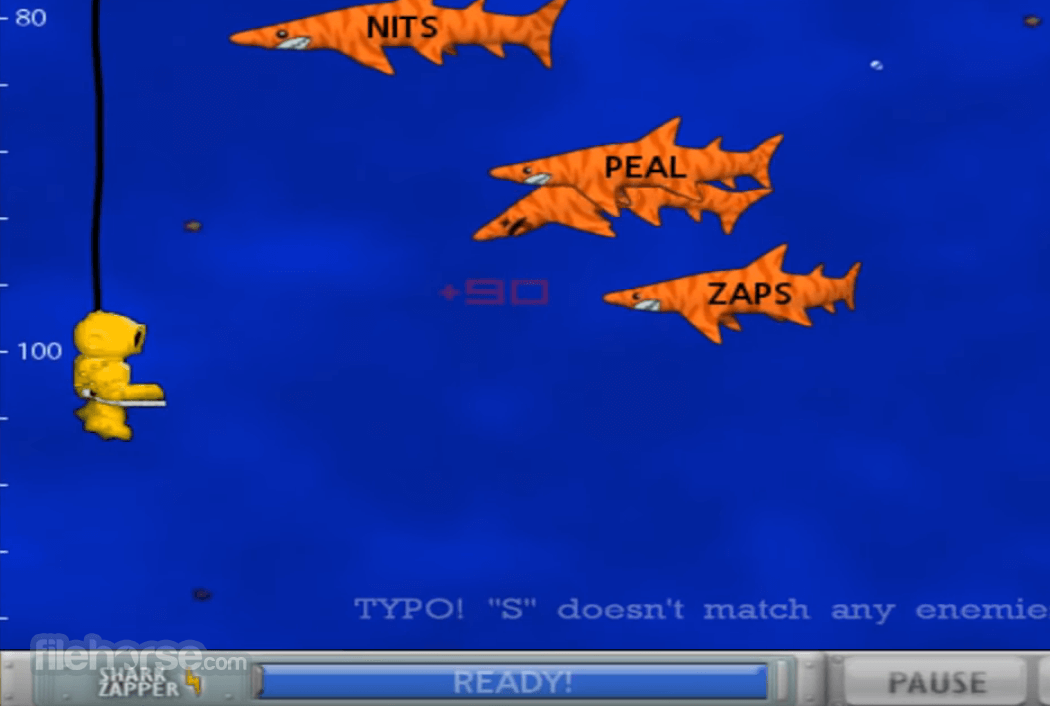






Comments and User Reviews