-
Latest Version
-
Operating System
Windows Vista64 / Windows 7 64 / Windows 8 64 / Windows 10 64
-
User Rating
Click to vote -
Author / Product
-
Filename
UltraMixer-6.3.0-9c83ac7-Release-64bit-win.exe
Sometimes latest versions of the software can cause issues when installed on older devices or devices running an older version of the operating system. Software makers usually fix these issues but it can take them some time. What you can do in the meantime is to download and install an older version of UltraMixer 6.3.0.
For those interested in downloading the most recent release of UltraMixer or reading our review, simply click here.
All old versions distributed on our website are completely virus-free and available for download at no cost.
We would love to hear from you
If you have any questions or ideas that you want to share with us - head over to our Contact page and let us know. We value your feedback!
What's new in this version:
New:
- FeatureUpdate from Java 8 to Java 11
- FeatureChange the order in subgroups within the FileArchive alphabetically
- FeatureMulti-Monitor Support (Separate Windows and Dialogs of the UltraMixer User Interface will be opened on the screen you are working, not only on your main screen)
- InterfaceImproved status visualization after finishing the consistency check
- MIDINumark DJ2GO2 Touch
- MIDINumark NS4FX
- MIDIicon i-Djay
Fixed:
- InterfaceMac: Deactivated the Dark Mode Theme for UltraMixer in order to prevent crashes when changing from bright to dark mode
- InterfaceMac: Deactivating the fullscreen mode won’t let UltraMixer crash anymore
- InterfaceLess flickering of the user interface when starting the software
- InterfaceContext menus will be displayed more reliably
- FeatureMac: fixed connection error when scanning the QR Code with the UltraMixer Remote App
- FeaturePlayer 3+4 can be filled from Explorer/Finder using Drag- and Drop gesture
- InterfaceNumber of titles and duration below the playlists are calculated correctly
- InterfaceWhen switching from 4 to 2 Player-Mode, the die Mini-Waveforms of Player 3 and 4 will be displayed correctly
- InterfaceWaitlist-Column for “file name” displayed the file path
- Interfacethe link within Settings > Help will now lead to our Support website
- InterfaceMinor Optimizations and general performance improvements
- MIDIDenon MC7000: fixed LED
- MIDIHercules Impulse 300: fixed filter
- MIDIReloop Terminal Mix 4: added 4 player mode
- MIDIZono MC1000: added 4 player mode
 OperaOpera 109.0 Build 5097.68 (64-bit)
OperaOpera 109.0 Build 5097.68 (64-bit) iTop VPNiTop VPN 5.4.0 - Fast, Safe & Secure
iTop VPNiTop VPN 5.4.0 - Fast, Safe & Secure PhotoshopAdobe Photoshop CC 2024 25.7 (64-bit)
PhotoshopAdobe Photoshop CC 2024 25.7 (64-bit) iAnyGoTenorshare iAnyGo 4.0.15
iAnyGoTenorshare iAnyGo 4.0.15 Opera GXOpera GX 109.0.5097.62 (64-bit)
Opera GXOpera GX 109.0.5097.62 (64-bit) Adobe AcrobatAdobe Acrobat Pro 2024.002.20687
Adobe AcrobatAdobe Acrobat Pro 2024.002.20687 BlueStacksBlueStacks - Play on PC 5.21.150
BlueStacksBlueStacks - Play on PC 5.21.150 Hero WarsHero Wars - Online Action Game
Hero WarsHero Wars - Online Action Game Data Recovery4DDiG Windows Data Recovery 9.8.6
Data Recovery4DDiG Windows Data Recovery 9.8.6 TradingViewTradingView - Trusted by 60 Million Traders
TradingViewTradingView - Trusted by 60 Million Traders






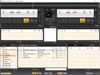
Comments and User Reviews