-
Latest Version
UPDF - PDF Editor & PDF Converter OCR 2.0.1 LATEST
-
Review by
-
Operating System
Windows 7 / Windows 8 / Windows 10 / Windows 11
-
User Rating
Click to vote -
Author / Product
-
Filename
UPDFConverterSetup.exe
Edit, Annotate, Convert & AI Chat with PDF! Biggest Deal in Black Friday!
Upload a PDF with over 100 pages and enjoy lightning-fast summaries, accurate translations, detailed explanations, and engaging conversations directly from your documents.
This AI-powered PDF editor for Windows revolutionizes efficiency and precision, making your workflow smoother than ever!
Built from the ground up to support all popular editing options, UPDF for Windows PC features a streamlined user interface that can easily be used by PC users of all knowledge levels – from home users and students to employees in companies and teams of all sizes.
It features a wide array of features needed for comprehensive PDF editing, with added tools for annotation, organization, sharing, and conversion.

And best yet, it has an integrated document-sharing feature that can turbocharge the productivity of users who are constantly moving from one device to another, enabling them to stay in touch with their files on Windows, Mac, iOS, and Android!
UPDF AI pdf editor can be deployed on any modern and legacy Windows PC with the help of an automated installer that only requires users to follow a few simple on-screen commands.
Once installed, users can access its minimalistic and eye-catching dashboard and start loading the app with PDF documents of all types and sizes. The app provides 100% accurate PDF document rendering to all users, with premium tools for in-depth editing, organizing, and sharing.
- Eyes-friendly PDF Reader and Annotator
- Edit Text in PDF
- Built-in PDF Image Editor
- Convert PDF to Any Popular Format
- Intuitive Page Management
All of those editing options have a built-in color picker, font size tool, and more.

Adding comments via drawing or touch interface is also fully supported, which makes this app well-suited for touch-friendly monitors, laptops, and tablets.
FAQ
What is UPDF?
UPDF is a comprehensive PDF solution available for Mac, Windows, iOS, and Android. It offers features such as editing, annotations, converting, and page organizing, with new features added regularly.
Is UPDF Free?
Yes, it has a free version for Windows and Mac, along with premium plans. The free version has some limitations, such as watermarked saved files, limited conversions, and restricted batch processing capabilities.
How to Set UPDF as Default PDF Viewer on Windows?
Right-click a PDF, select "Properties," click "Change" under the "Open With" section, choose UPDF, and click "OK" to set it as the default PDF viewer.
Do I Need to Be Online to Use UPDF?
No, UPDF is an offline utility that protects your privacy. However, you need an internet connection for registration, activation, and updates.
Is UPDF Safe?
Yes, UPDF is desktop software for Mac and Windows, so your files remain securely stored on your local device, without needing to be uploaded online.

What`s New
- All-New User Interface! Revamped interface offers a sleeker, modern user experience
- Eye Protection Mode added to reduce visual fatigue
- New themes: Stary Blue and Mint Green for personalized styling
- 6 new batch tools: OCR, Compress, Watermark, Headers/Footers, Background, Remove Elements
- ID Card to PDF tool merges front/back into one page
- Find-and-Replace and Remove Text tools now available
- Enhanced comment filtering for better annotation management
- Document sanitization removes sensitive data before sharing
- Upgraded page tools let you resize and relabel pages
- Insert images directly as new PDF pages
- Convert multiple pages into one long continuous image
- Batch convert PDFs into image-based PowerPoint files
- Presets added for quick reuse of watermark, headers, backgrounds
- Set a custom start page for header/footer editing
- Extract PDF pages as individual images or image-based PDFs
1. Free Plan – $0
Basic access with limits: 5 PDFs, 100 AI questions, 1GB cloud, 2 conversions/day, no OCR, watermarks added.
– AI Assistant: summarize, translate, analyze (limited)
– Convert: up to 2 PDFs/day to other formats
– Edit, annotate, organize, protect: with watermark
– No OCR or PDF comparison
– Cloud: 1GB total, 10MB per file limit
– File limits: 100 pages, 10MB, 5 PDFs total
2. Pro Plan – $39.99/year or $69.99 lifetime
Full access to all PDF tools and AI features, use on 6 devices, generous cloud.
– Unlimited PDF edits, conversions, annotations, OCR
– No watermarks, full offline use
– AI Assistant included: GPT-4.1 powered
– Chat with up to 100 PDFs at once
– Summarize, translate, analyze unlimited PDFs
– Cloud: 110GB (yearly) or 102GB (lifetime)
– Cancel anytime, auto-renew available
3. AI Assistant Plan – $79/year
AI-focused plan powered by GPT-4.1, without core editing tools.
– Chat with PDFs, images, and generate mind maps
– DeepSeek (R1) full access
– Unlimited PDF analysis and AI questions
– 100GB cloud storage
– Chat with 100 PDFs simultaneously
– Best for users needing only AI, not PDF editing
4. UPDF Sign Plan – $69/year
Digital signature-focused tool for professionals needing document signing and certification.
– 300 signatures/year
– Legally binding digital signatures (AATL certified)
– Batch sending, recipient notifications
– Mobile support, signature management
– 20GB cloud storage
– Save signed files with audit trail and certification
To unlock all editing tools and remove ads, users must pick between two of the offered premium purchases – a lifetime license (limited to the current version of the app, no future updates will be offered to the user) and a monthly/yearly subscription plan.

System Requirements
Supported OS
Supports Windows 11, 10, 8 or 7
Package Size
177MB (OCR plugin: 1.68GB)
Internet
Keep your device connected to the Internet while registering and activating UPDF. In order to get live updates, product assistance, etc.
Language
English, French, German, Italian, Spanish, Portuguese, Russian, Chinese Traditional, Chinese Simplified, Japanese, Dutch, and Korean.
PROS
- Advanced AI-Powered Editing Tools
- Intuitive and User-Friendly Interface
- Seamless PDF Annotation Features
- Multi-Platform Accessibility
- Robust Security and Privacy Options
- Limited Free Version Features
- Occasional AI Inaccuracy
- Lacks Advanced Form-Filling Tools
What's new in this version:
UPDF - PDF Editor & PDF Converter OCR 2.0.1
Fixed:
- user-reported login failure after upgrade
- document upload failure in AI feature
- UPDF Cloud renaming issue
- numerous other user-reported issues
UPDF - PDF Editor & PDF Converter OCR 2.0
New:
- UPDF 2.0 is Here – Sleeker, Smarter, Faster! Enjoy a free upgrade packed with powerful new features and a stunning new design. Step into the future of productivity—try UPDF 2.0 now! Here are the major updates.
- All-New User Interface – Enjoy a completely refreshed design for a smoother, more modern experience
- Eye Protection Mode – Reduce eye strain with a softer display option
- Personalized Skins– Customize your look with new Stary Blue and Mint Green themes
- New Batch Tools (6 Total) – Perform actions in bulk: Batch OCR, Batch Compress, Batch Add Watermark, Batch Add Headers &s; Footers, Batch Add Backgrounds, Batch Remove Elements
- ID Card PDF Creation – Merge front and back images of an ID into a single-page PDF
- Find to Replace and Remove Text – Search text to replace or remove it seamlessly
- Advanced Comment Features– Now you can filter the comments
- Document Sanitization– Clean sensitive data before sharing
- Page Tools Upgrade – Edit page sizes and labels directly
- Insert Images as Pages – Add images as pages in the page organization
- Long Image Conversionce – Convert multiple PDF pages into a single long image
- PDF to Image-Based PowerPoint– Batch convert your PDFs into image-based PPT files
- Presets Added– Quickly apply saved styles for watermark, header/footer, background, and split options
- Custom Start Page – Set your preferred start page when adding or editing headers and footers
- Extract pages as image files or image-based PDFs.
UPDF - PDF Editor & PDF Converter OCR 1.8.11
- Enhance application stability to ensure more stable product usage
UPDF - PDF Editor & PDF Converter OCR 1.8.5
Fixed:
- Fixed the issue of showing incorrect page numbers when adding them
- Fixed cloud space display issues
- Some user-reported issues have been fixed, enhancing product quality and operational performance
UPDF 1.8.1
New:
- Supports converting PDF to Mind Map.
- Added undo and redo buttons at the right toolbar.
Improved:
- Fixed some issues and improved product performance.
UPDF 1.7.21
New:
- Supports chatting with images in UPDF AI
Improved:
- Fixed some issues and improved product performance.
UPDF 1.6.12
New:
- Support direct preview of form effect when editing form
- Support form duplication operation
- Support form cross-page copying operation
Fixed:
- Fixed some bugs and improved the performance and stability
UPDF 1.3.0
- New: Support OCR scanned documents and turn them into searchable and editable PDFs.
UPDF 1.2.5
- Improved: Support adding and editing links in PDF.
 OperaOpera 120.0 Build 5543.38 (64-bit)
OperaOpera 120.0 Build 5543.38 (64-bit) SiyanoAVSiyanoAV 2.0
SiyanoAVSiyanoAV 2.0 PhotoshopAdobe Photoshop CC 2025 26.8.1 (64-bit)
PhotoshopAdobe Photoshop CC 2025 26.8.1 (64-bit) BlueStacksBlueStacks 10.42.86.1001
BlueStacksBlueStacks 10.42.86.1001 CapCutCapCut 6.5.0
CapCutCapCut 6.5.0 Premiere ProAdobe Premiere Pro CC 2025 25.3
Premiere ProAdobe Premiere Pro CC 2025 25.3 PC RepairPC Repair Tool 2025
PC RepairPC Repair Tool 2025 Hero WarsHero Wars - Online Action Game
Hero WarsHero Wars - Online Action Game SemrushSemrush - Keyword Research Tool
SemrushSemrush - Keyword Research Tool LockWiperiMyFone LockWiper (Android) 5.7.2
LockWiperiMyFone LockWiper (Android) 5.7.2

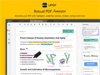
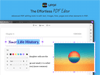
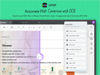
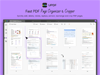
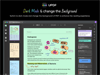
Comments and User Reviews