-
Latest Version
UPDF - PDF Editor & PDF Converter OCR 1.6.12 LATEST
-
Review by
-
Operating System
Windows 7 / Windows 8 / Windows 10 / Windows 11
-
User Rating
Click to vote -
Author / Product
-
Filename
UPDFConverterSetup.exe
And best yet, it has an integrated document-sharing feature that can turbocharge the productivity of users who are constantly moving from one device to another, enabling them to stay in touch with their files on Windows, Mac, iOS, and Android!
UPDF can be deployed on any modern and legacy Windows PC with the help of an automated installer that only requires users to follow a few simple on-screen commands. Once installed, users can access its minimalistic and eye-catching dashboard and start loading the app with PDF documents of all types and sizes. The app provides 100% accurate PDF document rendering to all users, with premium tools for in-depth editing, organizing, and sharing.
- Eyes-friendly PDF Reader and Annotator
- Edit Text in PDF
- Built-in PDF Image Editor
- Convert PDF to Any Popular Format
- Intuitive Page Management
Free Plan
- Register and get free features
- Convert up to 5 files
- Open and read PDF
- Watermark will be added when saving the document
- Full access to UPDF on all platforms
- Unlimited document processing
- No ads
- No filesize limits
- Customer support
- Free updates and upgrades
UPDF is optimized for all modern versions of Windows OS, and its premium plan can unlock access to iOS and Android versions of the app.
Also Available: Download UPDF for Mac
What's new in this version:
UPDF - PDF Editor & PDF Converter OCR 1.6.12
New:
- Support direct preview of form effect when editing form
- Support form duplication operation
- Support form cross-page copying operation
Fixed:
- Fixed some bugs and improved the performance and stability
UPDF 1.3.0
- New: Support OCR scanned documents and turn them into searchable and editable PDFs.
UPDF 1.2.5
- Improved: Support adding and editing links in PDF.
 OperaOpera 109.0 Build 5097.68 (64-bit)
OperaOpera 109.0 Build 5097.68 (64-bit) iTop VPNiTop VPN 5.4.0 - Fast, Safe & Secure
iTop VPNiTop VPN 5.4.0 - Fast, Safe & Secure PhotoshopAdobe Photoshop CC 2024 25.7 (64-bit)
PhotoshopAdobe Photoshop CC 2024 25.7 (64-bit) iAnyGoTenorshare iAnyGo 4.0.15
iAnyGoTenorshare iAnyGo 4.0.15 Opera GXOpera GX 109.0.5097.62 (64-bit)
Opera GXOpera GX 109.0.5097.62 (64-bit) Adobe AcrobatAdobe Acrobat Pro 2024.002.20687
Adobe AcrobatAdobe Acrobat Pro 2024.002.20687 BlueStacksBlueStacks - Play on PC 5.21.150
BlueStacksBlueStacks - Play on PC 5.21.150 Hero WarsHero Wars - Online Action Game
Hero WarsHero Wars - Online Action Game Data Recovery4DDiG Windows Data Recovery 9.8.6
Data Recovery4DDiG Windows Data Recovery 9.8.6 TradingViewTradingView - Trusted by 60 Million Traders
TradingViewTradingView - Trusted by 60 Million Traders






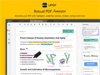
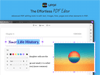
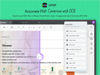
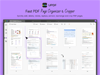
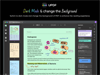
Comments and User Reviews