-
Latest Version
USB Network Gate 11.0.2724 LATEST
-
Review by
-
Operating System
Windows 7 / Windows 8 / Windows 10 / Windows 11
-
User Rating
Click to vote -
Author / Product
-
Filename
usb_network_gate.exe
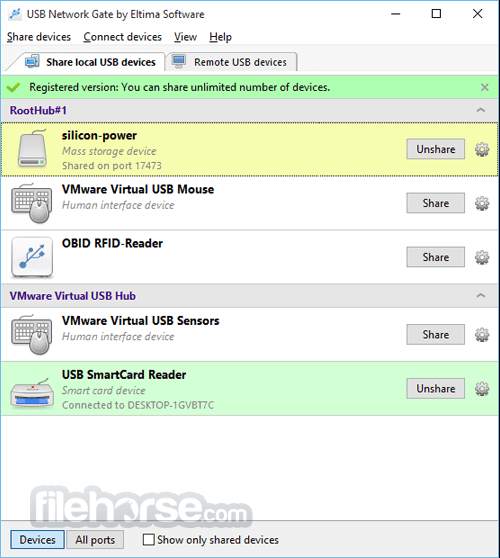
You can share a USB device with remote computers no matter how far they are and let people all over the world use them easily. For example, you may have several computers (Mac, Windows, or Linux ones) that run programs that use the same USB security dongle for authorization.
The constant plugging and unplugging of the dongle is not only annoying but brings a good chance of damage (the dongle is getting loose). With USB Network Gate for Windows, you have the dongle shared among multiple computers with no need to plug and unplug it constantly.
Features and Highlights
Corporate, OEM & Source code
Whether you are considering enterprise-wide usage of the program or redistributing the USB redirection engine as a part of your software solution, you'll find it here at a reasonable price with the most personal attitude and exceptional quality.
Access remote USB device
The only USB Network Gate for PC (former USB to Ethernet Connector) released! Now you can share USB devices over the network between Macs, Windows PCs, and Linux computers. Doesn't matter if you are in another country or in the next-door office, you can always use remote scanner, printer, webcam, modem, USB dongle, or anything else as if they were connected directly to your computer.
Low-cost iPhone applications development
When developing an iOS app you constantly need an iPhone/iPad to be connected to more than one computer involved in testing and development. With USBNetwork Gate (USB to Ethernet Connector) you can connect your iOS device via USB to Windows or Mac computer and share it with other Mac, Windows, or Linux computers involved in the development as if it was connected to each of them directly.
Keep your mobile device data up-to-date!
Travel a lot and can't sync your iPhone / iPad data with the main computer? Use USB Network Gate by Eltima Software to create secured USB over an Ethernet tunnel to sync your iOS device with a remote computer no matter how far it is at the moment! You can plug your iPhone in a Mac or Windows computer and sync it via a local network or Internet with the remote side.
Access USB devices even while working in a virtual environment
You may need to use virtualization programs with Windows OS for certain software that is only Windows compatible. At the same time, you need the virtual machines to access the USB keys (dongles) at the remote computer. It may sound tricky but is solved in a simple manner with the software. Just install the tool on both host and guest OS (Windows, Mac, or Linux - doesn't matter) and access USB devices connected to a host machine inside the virtual session.
Connect to USB over RDP
If you need to use USB devices plugged in your computer while you are working in a remote session, the tool is the perfect solution. To access USB over RDP you’ll only need to install the app on your local computer (that will be Server module) and on a remote machine (client module). Both modules are included in one instance of the application, which is easy to install and use, just as if the USB device was physically plugged in a remote machine.
Supported devices
USB NetworkGate (former USB to Ethernet Connector) easily connects one or more remote USB devices to your computer over Ethernet.
Supported devices
Equipment
- 3D Printers
- Cameras
- Card readers
- Digital TV Tuners
- Webcams
- Personal video recorder
- Fingerprint readers
- ID card scanners
- Interactive Whiteboards
- Modems
- USB ANT Stick
- Portable Thermometers
- Multifunctionals
- Plotters, Cutters
- Printers
- Scanners
- USB Scales
- Barcode scanners
- Spectrophotometers
- Universal Programmers
- USB Monitors
- USB Wireless Presenter
- Smart Card Readers
- Digital Mixers
- BlackBerry
- Gamepads
- Graphic Tablets
- Handhelds
- Home Monitoring & Control System
- iPads & iPhones
- iPods
- Keyboards
- MIDI Controllers
- Mouse Devices
- USB Dongles
- USB DVD Drives
- Android Devices
- USB Hard Drives
- Wireless Weather Stations
- USB VOIP (Skype) Phone
- Universal remote control
- Bluetooth adapters
- Credit Card Readers
- Depth Sensors
- Elgato Turbo.264HD Hardware Accelerator
- Infrared adapters
- J2534 interface cables
- JTAG/SWD debugging interface
- KNX/EIB USB Interface
- Software Defined Receiver
- USB Adapters
- USB Graphic Adapter
- USB Network interfaces
- USB Satellite Receivers
- USB sound cards/headsets
- USB TAPs
- USB to COM cables
- USB Wi-Fi adapters
Supported versions: Windows 7 SP1/8/8.1/10/11; Windows Server 2008 R2/2012/2012 R2/2016/2019/2022
Architectures: x86, x64, ARM64
PROS
- Easy USB device sharing over networks
- Cross-platform support for Windows, Mac, Linux
- Secure connection with encryption
- High data transfer speed
- Simple setup and user-friendly interface
- Requires stable internet connection
- Limited trial period before purchase
- Some devices may experience latency
- Occasional compatibility issues
- Lack of official support and updates
Also Available: Download USB Network Gate for Mac
What's new in this version:
USB Network Gate 11.0.2724
- Fixed rare occurrence of system crash during the app installation
- Other minor bug fixes and performance improvements
USB Network Gate 11.0.2697
- Change log not available for this version
USB Network Gate 11.0.2687
- Change log not available for this version
USB Network Gate 11.0.2684
- Fixed an issue where connections would not be re-established automatically to remote USB devices
- Fixed an issue where remote connections to USB 3.0 flash drives shared on Windows 10 x86 computers were unsuccessful
- Lots of minor bug fixes and performance optimizations
USB Network Gate 10.0.2593
- Added: Minor bug fixes and performance improvements
USB Network Gate 10.0.2450
Added:
- automatic encryption for connections with password authentication
- support for Windows 11
- support for ARM-based systems
Improved:
- SDK versions for Windows, macOS and Linux can now be activated with the same Activation Key
- TLS 1.2 (or higher) is now used as a secure protocol for encrypted connections
Fixed:
- BSOD when using the device isolation functionality
- issues with enabling isolation for USB scanners when working with .NET Framework and UWP applications
- memory leak when connecting to the USB 3.0 Virtual Hub
- issues with freeing up computer resources after USB port unsharing
- Lots of minor bug fixes and performance optimizations
USB Network Gate 9.2.2420
- Fixed: some minor bugs and glitches
- Fixed: BSOD when reconnecting to a remote USB webcam
- Improved: responsiveness when working with remote USB HID devices over low-speed connections
USB Network Gate 9.2.2372
- Added: the possibility of simplified software update installation
- Improved: compatibility with software drivers of older versions
- Fixed: issues with installing the Device Isolation Components via the software GUI
USB Network Gate 9.2.2333
- Improved: Device Isolation Components compatibility with third-party software
- Fixed: issues with automatic connection of shared USB devices in a Remote Desktop session
- Fixed: USB device isolation issues
- Lots of minor fixes and enhancements
USB Network Gate 9.1.2306
- Change log not available for this version
USB Network Gate 9.0.2236
- Change log not available for this version
USB Network Gate 9.0.2205
- Added: USB device isolation. The list of supported device types includes (but is not limited to): USB flash drives, external hard drives, 3D mice, USB cameras, USB printers, USB scanners, USB audio cards, and USB microphones. Available in USB Network Gate for Windows 8 and later.
- Per-session USB device isolation. The connected remote USB device is accessible only during a specific session (e.g. an RDP session).
- Per-user USB device isolation. The connected remote USB device is accessible only to a specific user.
- Fixed: BSOD when sharing Genius cameras
- Fixed: BSOD when unplugging the shared USB CDC device from the server computer
- Fixed: An issue with using the installer language in the software GUI on 64-bit Windows platforms
 OperaOpera 119.0 Build 5497.141 (64-bit)
OperaOpera 119.0 Build 5497.141 (64-bit) SiyanoAVSiyanoAV 2.0
SiyanoAVSiyanoAV 2.0 PhotoshopAdobe Photoshop CC 2025 26.8.1 (64-bit)
PhotoshopAdobe Photoshop CC 2025 26.8.1 (64-bit) BlueStacksBlueStacks 10.42.85.1001
BlueStacksBlueStacks 10.42.85.1001 CapCutCapCut 6.5.0
CapCutCapCut 6.5.0 Premiere ProAdobe Premiere Pro CC 2025 25.3
Premiere ProAdobe Premiere Pro CC 2025 25.3 PC RepairPC Repair Tool 2025
PC RepairPC Repair Tool 2025 Hero WarsHero Wars - Online Action Game
Hero WarsHero Wars - Online Action Game SemrushSemrush - Keyword Research Tool
SemrushSemrush - Keyword Research Tool LockWiperiMyFone LockWiper (Android) 5.7.2
LockWiperiMyFone LockWiper (Android) 5.7.2



Comments and User Reviews