-
Latest Version
Connectify Hotspot 2023.0.1.40175 LATEST
-
Review by
-
Operating System
Windows 7 / Windows 8 / Windows 10
-
User Rating
Click to vote -
Author / Product
-
Filename
ConnectifyInstaller.exe
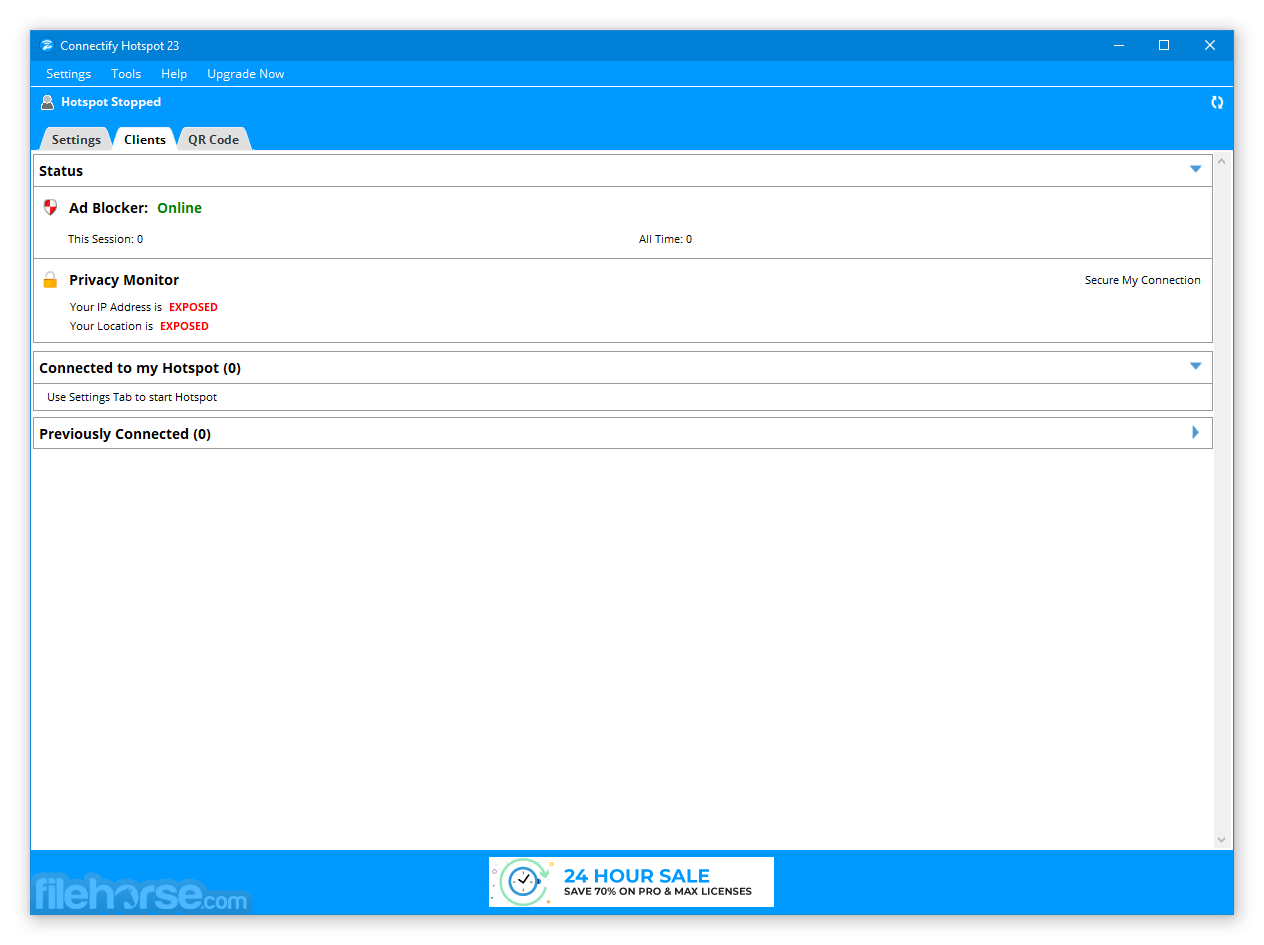
Highlights
Easily Create a Wi-Fi Hotspot and Connect all your Devices
Just give your Hotspot a name and password, and you’re ready to go. The tool isn’t just the world’s most powerful hotspot software, it’s the easiest, too. Just give your Hotspot a name and password, and you’re ready to go.
Share Any Type of Internet Connection
It lets you easily turn your PC into a Wi-Fi Hotspot so you can share the Internet with all your devices. Turn a wired connection into WiFi at the click-of-a-button and even share an existing wireless network as Wi-Fi.
Enjoy Safe and Secure Sharing
Your Hotspot is automatically secured with WPA2-PSK encryption, just like a conventional router. That means all users get the safest and most secure WiFi sharing experience available.
Monitor Network Usage By Device
Finally! You can track down that friend who’s using all your bandwidth. The newest feature gives you real-time graphs for monitoring how much data your various connected client devices are using at a glance.
Fling Files to Connected Devices
Forget passing around USB thumb drives. You don’t know where those things have been. Germ-riddled USB drives b’gone. The Hotspot is the only software router that lets you wirelessly send files directly to connected devices, without even needing an Internet connection. In an ideal world we’d be able to pass EVERYTHING this way but for now just files. Get PRO or MAX to unlock unlimited file flings.

Key Features
Wi-Fi Hotspot Creation: Share any available internet connection, whether it's through Ethernet, Wi-Fi, or 3G/4G USB devices.
Wired Router Mode: Allows you to share your PC’s internet via Ethernet cable, ideal for connecting other PCs or devices without wireless capabilities.
Ad Blocking: Built-in ad-blocker prevents annoying advertisements from popping up on devices connected to your hotspot.
Bridging Mode: Allows devices connected to your hotspot to communicate with one another, useful for sharing files or playing LAN games.
Firewall Control: Advanced users can enable specific firewall rules to control how devices connected to your hotspot interact with your PC.
Multi-Language Support: The software supports various languages, ensuring accessibility for users worldwide.
Installation and Setup
- Download: Visit the official website or FileHorse and download the installation file.
- Run the Installer: The installation wizard will guide you through the necessary steps.
- Choose Your Edition: Upon installation, you can opt for the free version or select a premium license, depending on your needs.
- Select Internet Source: After launching the app, select the internet connection you want to share (Wi-Fi, Ethernet, etc.).
- Name Your Hotspot: Assign a name (SSID) and password to your hotspot.
- Start Hotspot: Click on "Start Hotspot," and your virtual router will be activated.
Launch the App: Open this software from your desktop.
Select Internet Source: Choose your internet source from a dropdown menu (e.g., Ethernet, Wi-Fi, or mobile data).
Create Hotspot: Customize your hotspot by naming it and setting a password for secure access.

Start the Hotspot: Click the "Start Hotspot" button, and your virtual router will be operational. Other devices can connect using the SSID and password you set.
Monitor Devices: Track all connected devices in real-time, monitoring data usage, and blocking unwanted devices if necessary.
FAQ
Is there a free version of Connectify Hotspot?
Yes, there’s a free version of Connectify Hotspot with limited features. However, advanced functionalities like Bridging Mode and Wired Router Mode are available only in the Pro and Max versions.
How many devices can connect to the hotspot?
The number of devices that can connect depends on your computer's hardware and internet connection. Typically, modern systems can handle a large number of devices without issues.
Can I share mobile data through Connectify Hotspot?
Yes, you can share mobile data from your tethered phone using Connectify Hotspot, provided your PC is connected to the internet via the phone.
Is Connectify Hotspot secure?
Yes, it supports WPA2 encryption, ensuring that your network remains secure from unauthorized access.
Does Connectify Hotspot work without an internet connection?
Yes, it can create a local network, allowing you to share files or play local multiplayer games even if there’s no active internet connection.
Buy Now to Unlock these Connectify Hotspot PRO & MAX Features
Unlimited Hotspot Uptime
Remove the shut-off timer on your virtual router and run your hotspot 24/7
Share 4G, 5G, and Tethered Connections - PRO & MAX
Easily share your mobile broadband Internet connection with other devices over Wi-Fi
Wired Router Mode - PRO & MAX
Share your laptop’s Wi-Fi connection via Ethernet so even devices without wireless cards can access your Wi-Fi
Custom Hotspot Name - PRO & MAX
Remove the ‘Connectify-‘ prefix, and name your hotspot whatever you want, including emojis and Unicode characters
Wi-Fi Repeater Mode - MAX
Turn your PC into a repeater for any existing Wi-Fi signal, extending service to a hard-to-reach basement or bedroom
Bridging Mode - MAX
Bridging puts all of your client devices right onto the source network that you’re sharing, so game consoles and other media devices work perfectly
Pricing
FREE Version include:
- Share Internet from WiFi Networks
- Share Internet from Ethernet Networks
- Share VPN connections via WiFi
- Real-time Network Usage Monitoring by Device
- Emoji and Unicode Support in Hotspot Names
- Ad Blocking for Connected Clients
- Dark Mode
Turn your PC into a WiFi hotspot and enjoy 3G/4G Sharing, Custom Hotspot Names, Wired Mode, and Advanced Firewall Controls.
Get all the features of Hotspot FREE, plus:
- Share Internet from 4G & 5G Networks
- Unlimited Hotspot Uptime
- Custom Hotspot Naming
- Firewall Controls for Connected Devices
- Wired Router Mode
Get all the features of Hotspot PRO and as well as powerful, extended features like Bridging Mode and WiFi Repeater Mode.
Alternatives
Virtual Router Manager: Another free tool to create a wireless hotspot, though it’s less feature-rich compared to this app.
MyPublicWiFi: Provides internet sharing and allows for URL tracking, though it lacks the intuitive UI and advanced options that Connectify provides.
System Requirements
- OS: Windows 7, 8, 8.1, 10, 11 (32/64-bit)
- RAM: Minimum 512MB
- Processor: 1GHz or faster
- Disk Space: 100MB of available disk space
- Easy to set up and use
- Multiple internet-sharing options
- Advanced features like Bridging Mode and Firewall Control
- Built-in ad-blocking
- Good customer support
- Free version is limited
- Some features may not work on older hardware
What's new in this version:
Connectify Hotspot 2023.0.1.40175
- Change log not available for this version
Connectify Hotspot 2023.0.0.40169
- Under the covers, Connectify Hotspot is much faster, and uses less CPU
- Support for high DPI monitors
- Bug fixes
Connectify Hotspot 2021.0.1.40136
- Change log not available for this version
Connectify Hotspot 2021.0.0.40131
- Support for Jumbo Packets: Connectify Hotspot includes a new driver, which supports jumbo Ethernet packets, up to 9000 bytes per packet, if your internet connection supports them
- Improved Speedify Compatibility: Building on the Jumbo packet support, Speedify and Connectify Hotspot now automatically negotiate packet sizes, making sure that your hotspot clients really get the full speed, security, and stability benefits of your bonded Speedify connection. (Make sure you’re up to date with Speedify 10.7 or later)
- Faster: Under the covers, Connectify Hotspot is much faster, and uses less CPU
- Better Device Recognition: Even more devices are automatically recognized and given the correct icons and names
Connectify Hotspot 2020.1.2.40124
- Change log not available for this version
Connectify Hotspot 2020.1.1.40119
- QR Code support: Just scan the QR code to have your Android smartphone or iPhone join the hotspot without having to log in or type passwords. See more details in our knowledge base
- Fixes for various minor user interface issues around Dark Mode
- The DNS server now uses the system hosts file for overrides of domain names
Connectify Hotspot 2020.1.0.40115
- Change log not available for this version
Connectify Hotspot 2020.0.0.40101
- Dark Mode Support
- Additional Command Line Interface Options
- Improved Device Detection and Vendor Icons
Connectify Hotspot 2019.1.2.40048
- Fix for an error starting the hotspot on some 64-bit systems
Connectify Hotspot 2019.1.0.40046
- Change log not available for this version
Connectify Hotspot 2019.1.0.40045
- Change log not available for this version
Connectify Hotspot 2019.0.0.40040
- Change log not available for this version
Connectify Hotspot 2018.4.3.39218
- Change log not available for this version
Connectify Hotspot 2018.4.1.39098
- Change log not available for this version
Connectify Hotspot 2018.4.0.39090
Connectify Inc. officially became GDPR ready on May 25th. Here’s what we did to comply with the new EU regulation:
- We appointed a new Data Protection Officer
- We updated the privacy policies for all our services: Connectify Hotspot, Speedify and Pingify
- We notified existing customers in our applications about our privacy policy changes
- We’ve tightened our internal data security to protect against breaches of personal data
- We’ve adopted procedures to guarantee all user rights of the GDPR
Connectify Hotspot 2018.3.0.39032
- Change log not available for this version
Connectify Hotspot 2018.2.2.38986
- Change log not available for this version
Connectify Hotspot 2018.2.1.38980
- Change log not available for this version
Connectify Hotspot 2018.2.0.38957
- Change log not available for this version
Connectify Hotspot 2018.1.1.38937
- Change log not available for this version
Connectify Hotspot 2018.1.0.38913
- Change log not available for this version
Connectify Hotspot 2018.0.0.38894
- Change log not available for this version
Connectify Hotspot 2017.4.5.38776
- Change log not available for this version
Connectify Hotspot 2017.4.4.38725
- Change log not available for this version
Connectify Hotspot 2017.4.3.38710
- Change log not available for this version
Connectify Hotspot 2017.4.3.38702
- Change log not available for this version
Connectify Hotspot 2017.4.2.38677
- Change log not available for this version
Connectify Hotspot 2017.4.1.38641
- Change log not available for this version
Connectify Hotspot 2017.4.0.38561
- Change log not available for this version
Connectify Hotspot 2017.3.0.38547
- Change log not available for this version
Connectify Hotspot 2017.2.3.38497
- Change log not available for this version
Connectify Hotspot 2017.2.2.38479
- Change log not available for this version
Connectify Hotspot 2017.2.1.38474
- By popular demand: we’ve added even more emojis to the list and a better emoji keyboard!
- The ad sites list will now automatically update itself, making sure you won’t see any ads in your browsers or in your apps on the client devices! On the host machine you will also be able to see how many ad trackers have been blocked for your clients
- We care about your online security, so our brand new Privacy Monitor warns if your IP and location are exposed. Just in case: we also have a solution for that – Speedify VPN
- Along with these, we’ve made small user interface and stability improvements throughout the app
Connectify Hotspot 2017.2.0.38454
- Change log not available for this version
Connectify Hotspot 2017.1.0.38338
- Change log not available for this version
Connectify Hotspot 2017.0.1.38257
- Ad Blocking for client devices
- Emojis for the hotspot name
- Unicode characters in the hotspot name
Connectify Hotspot 2017.0.0.38236
- Change log not available for this version
Connectify Hotspot 2016.0.12.37996
- Change log not available for this version
Connectify Hotspot 2016.0.11.37948
- Change log not available for this version
Connectify Hotspot 2016.0.9.37739
- Change log not available for this version
Connectify Hotspot 2016.0.8.37644
- Windows 10 Wi-Fi Direct mode hotspot improvements
- Error message display improvements
- Updated notifications on Windows 10
- Stability fixes
Connectify Hotspot 2016.0.8.37613
- Change log not available for this version
Connectify Hotspot 2016.0.7.37460
- Change log not available for this version
Connectify Hotspot 2016.0.4.37248
- Updates and bug fixes to improve stability and performance
 OperaOpera 120.0 Build 5543.61 (64-bit)
OperaOpera 120.0 Build 5543.61 (64-bit) SiyanoAVSiyanoAV 2.0
SiyanoAVSiyanoAV 2.0 PhotoshopAdobe Photoshop CC 2025 26.8.1 (64-bit)
PhotoshopAdobe Photoshop CC 2025 26.8.1 (64-bit) BlueStacksBlueStacks 10.42.86.1001
BlueStacksBlueStacks 10.42.86.1001 CapCutCapCut 6.6.0
CapCutCapCut 6.6.0 Premiere ProAdobe Premiere Pro CC 2025 25.3
Premiere ProAdobe Premiere Pro CC 2025 25.3 PC RepairPC Repair Tool 2025
PC RepairPC Repair Tool 2025 Hero WarsHero Wars - Online Action Game
Hero WarsHero Wars - Online Action Game SemrushSemrush - Keyword Research Tool
SemrushSemrush - Keyword Research Tool LockWiperiMyFone LockWiper (Android) 5.7.2
LockWiperiMyFone LockWiper (Android) 5.7.2



Comments and User Reviews