-
Latest Version
WD Drive Utilities 2.1.4.358 LATEST
-
Review by
-
Operating System
Windows 7 / Windows 8 / Windows 10 / Windows 11
-
User Rating
Click to vote -
Author / Product
-
Filename
WDDriveUtilities_WIN.zip
-
MD5 Checksum
6ffdbb9eba495baafd4e1e14f901e998
Made by Western Digital to help their users quickly manage any issues with their internal or external USB hard drive, this application is today regarded as one of the best tools that any PC user can use to discover if their hard drives have developed any performance bottleneck.

It can be installed on any modern PC via the official installer that will automatically deploy this app on the local storage in just a few seconds.
To make this procedure as fast as possible, the size of the entire app was kept quite small, enabling users to download it in just a few seconds. This is a stark difference from many other disk management and diagnostic application that can even be twenty times larger.
WD Drive Utilities features the ability to:
- Run drive diagnostics
- Manage RAID configuration (For RAID supported models)
- Erase and format drive
- Set drive sleep timer (on supported drives)
- Register drive
It is important to note that diagnostic and self-test tools will check not only the integrity of the hard drive and the presence of bad sectors, but will also scan for driver issues, misconfigured settings, issues with RAID configuration, and more.
Once the scan is complete, the users will get access to the complete health report where the status of the drive will be marked as healthy or degraded. When managing RAID drives, users should know that all of their data should be first backed up to a safe location.
WD Drive Utilities is especially useful for owners of external Western Digital hard drives. The app can detect the reason for their sluggish or inconsistent behavior and can offer users the option to check their health status, driver version, and tools for reinitialization of the drive that will erase all data from it.
Additionally, users can check and modify the Sleep Timer that external drives use to conserve power usage and extend their lifetime health.
Download and Install
- Download the app installation file for Windows.
- Click Save to save the file.
- Click Open folder once the download completes.
- Right-click on WDDriveUtilitiesSetup.zip.
- Select Extract All....
- Accept the default extraction location and click Extract.
- Double-click the file WDDriveUtilitiesSetup.
- Read the End User License Agreement (EULA).
- Check the box to agree to the terms of the EULA.
- Click Install to start the installation process.
- Click Finish when the installation completes.
1. Connect a supported drive to the computer.
Direct Attached Storage (DAS) Drives: My Book, My Book for Mac, My Book Duo, My Book Pro, WD Drive Plus, WD easystore Desktop, WD easystore Portable, My Passport works with USB-C, My Passport, My Passport for Mac, My Passport Ultra, My Passport Ultra for Mac, My Passport Ultra (USB-C), My Passport Ultra for Mac (USB-C),My Passport Ultra Metal, WD Elements SE, WD Backup Drive Desktop
Drives not listed above are NOT supported.
Attach a Supported WD Drive message.
2. Enter WD Drive Utilities in the search bar.
3. Double-click this app.
PROS
- User-Friendly Interface
- Advanced Drive Diagnostics
- Secure Drive Erase Options
- Customizable Sleep Timers
- Cross-Platform Compatibility
- Limited Drive Support
- No Real-Time Monitoring
- Occasional Software Bugs
- Requires Regular Updates
- Basic Feature Set Only
What's new in this version:
- Miscellaneous bug fixes and improvements
 OperaOpera 120.0 Build 5543.61 (64-bit)
OperaOpera 120.0 Build 5543.61 (64-bit) SiyanoAVSiyanoAV 2.0
SiyanoAVSiyanoAV 2.0 PhotoshopAdobe Photoshop CC 2025 26.8.1 (64-bit)
PhotoshopAdobe Photoshop CC 2025 26.8.1 (64-bit) BlueStacksBlueStacks 10.42.86.1001
BlueStacksBlueStacks 10.42.86.1001 CapCutCapCut 6.6.0
CapCutCapCut 6.6.0 Premiere ProAdobe Premiere Pro CC 2025 25.3
Premiere ProAdobe Premiere Pro CC 2025 25.3 PC RepairPC Repair Tool 2025
PC RepairPC Repair Tool 2025 Hero WarsHero Wars - Online Action Game
Hero WarsHero Wars - Online Action Game SemrushSemrush - Keyword Research Tool
SemrushSemrush - Keyword Research Tool LockWiperiMyFone LockWiper (Android) 5.7.2
LockWiperiMyFone LockWiper (Android) 5.7.2


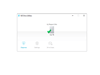
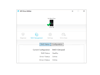
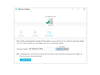
Comments and User Reviews