-
Latest Version
Wide Angle PDF Converter 1.10 LATEST
-
Review by
-
Operating System
Windows 7 / Windows 8 / Windows 10 / Windows 11
-
User Rating
Click to vote -
Author / Product
-
Filename
PDFConverterSetup.exe
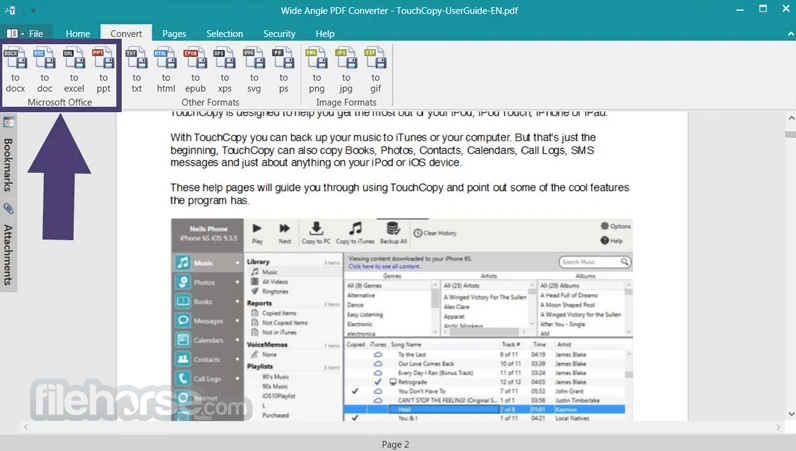
The software aims to provide high accuracy during conversion while retaining the formatting and quality of the original documents.
With a user-friendly interface, robust performance, and compatibility with multiple file types, Wide Angle PDF Converter caters to professionals, students, and anyone who works with PDFs regularly.
Key Features
- Secure and local PDF file conversions
- Convert PDFs to Word, PowerPoint, Excel, JPG, PNG, and more
- Modify and secure PDF files directly on your computer
- Compatible with Windows 11, 10, 8, and 7
- Save emails as PDFs with Microsoft Outlook integration
- Combine, split, rotate, and edit PDF documents
- Add bookmarks, attachments, and watermarks
- Password-protect and set permissions for PDF files
- Convert PDFs to formats like TXT, HTML, EPUB, XPS, and PostScript
The PDF Converter interface is designed to be intuitive, with a clean layout and simple navigation. Upon launching the software, users are greeted with a dashboard where they can drag and drop files or browse for documents via a file explorer.

Conversion options are prominently displayed, and step-by-step prompts guide users through the process. The minimalist design ensures that even beginners can use the tool without confusion.
Installation and Setup
- Download the software installer from the Wide Angle Software website or FileHorse.
- Run the installer and follow the on-screen instructions.
- Once installed, activate the software with a license key (if using the paid version).
- The software auto-checks for updates during installation to ensure you have the latest features.
- The lightweight installer and fast setup process make it easy to get started within minutes.

Launching the Software: Open the software, and the home screen will prompt you to add files.
Adding Files: Drag and drop your PDF file(s) or click "Add Files" to browse for documents.
Choosing Conversion Format: Select the desired output format from the conversion panel.
Adjusting Settings: Modify conversion options like page range or resolution if necessary.
Starting the Conversion: Click "Convert," and the software processes the file. Output files are saved in the specified directory.
Using OCR (if applicable): Enable OCR mode for scanned PDFs to extract editable text.
FAQ
Can I convert encrypted PDFs?
Yes, the software can handle password-protected PDFs, provided you have the correct password.
Is the conversion process offline?
Absolutely. All processing occurs locally on your PC, ensuring privacy and security.
What file formats are supported?
PDF Converter supports a wide range of formats, including Word, Excel, PowerPoint, images (JPEG, PNG), and HTML.
Does the software preserve original formatting?
Yes, the software is designed to retain the layout, fonts, images, and tables from the original file.
Can I try it for free?
Yes, Wide Angle Software offers a trial version with limited features for users to evaluate the software.

Pricing
Free Version: Limited functionality; ideal for basic users.
Premium Version: A one-time purchase or subscription-based model, unlocking all features. Pricing starts at approximately $30.
- Full, unrestricted access for 2 Windows PCs
- Individual Lifetime License
- One-Time Fee - No Subscription
- Free customer support and 30 day money back guarantee
The free trial allows you to explore all the features of the software, but it is limited to saving or converting a maximum of two PDF files.
Purchasing a lifetime Wide Angle PDF Converter license will unlock all features, allowing you to convert, edit, and secure an unlimited number of PDF files. The license does not expire and permits installation on up to two of your computers.
System Requirements
- Operating System: Windows 7, 8, 10, 11
- Processor: 1 GHz or faster
- RAM: 1 GB minimum (2 GB recommended)
- Disk Space: At least 100 MB of free space for installation
PROS
- Intuitive user interface, easy for beginners
- High accuracy in retaining original formatting
- Offline processing ensures document security
- Affordable pricing compared to competitors
- Wide range of output formats and customizable options
- Limited features in the free version
- No advanced editing tools for PDFs
It stands out as an affordable and efficient solution for converting PDFs into various file formats. Its intuitive interface, reliable performance, and strong privacy features make it an excellent choice for users who need straightforward conversion without the complexity or high cost of other professional tools.
While it lacks advanced editing capabilities, the software's focus on accurate and secure conversion makes it a valuable asset for students, professionals, and anyone managing PDF documents regularly.
Whether you’re looking for a tool to extract data from scanned PDFs or convert reports into editable formats, Wide Angle PDF Converter is a solid investment. With its competitive pricing and robust functionality, it’s worth considering for all your PDF management needs.
 OperaOpera 120.0 Build 5543.38 (64-bit)
OperaOpera 120.0 Build 5543.38 (64-bit) SiyanoAVSiyanoAV 2.0
SiyanoAVSiyanoAV 2.0 PhotoshopAdobe Photoshop CC 2025 26.8.1 (64-bit)
PhotoshopAdobe Photoshop CC 2025 26.8.1 (64-bit) BlueStacksBlueStacks 10.42.86.1001
BlueStacksBlueStacks 10.42.86.1001 CapCutCapCut 6.5.0
CapCutCapCut 6.5.0 Premiere ProAdobe Premiere Pro CC 2025 25.3
Premiere ProAdobe Premiere Pro CC 2025 25.3 PC RepairPC Repair Tool 2025
PC RepairPC Repair Tool 2025 Hero WarsHero Wars - Online Action Game
Hero WarsHero Wars - Online Action Game SemrushSemrush - Keyword Research Tool
SemrushSemrush - Keyword Research Tool LockWiperiMyFone LockWiper (Android) 5.7.2
LockWiperiMyFone LockWiper (Android) 5.7.2




Comments and User Reviews